Are you not comfortable with the current screen resolution of your Roku TV? If the answer is Yes, you don’t need to worry, as your Roku TV allows you to adjust the screen size anytime you want. Also, you have the option to set your screen resolution up to 4K. With that, you can get a better visual experience. Moreover, you also can get a better audio experience by connecting external speakers on Roku.
How to Adjust Screen Size on Roku TV
If you encounter a different screen size while streaming your favorite content, you need to adjust your screen size to get back to your entertainment. To do that, first, pair your Roku remote and follow the steps below:
1. Select any content and play it on your Roku device.
2. On your Roku remote, press the Asterisk (*) button.
3. From the following menu, select the Advance Picture Settings option.
4. Now, choose the “picture size” option.
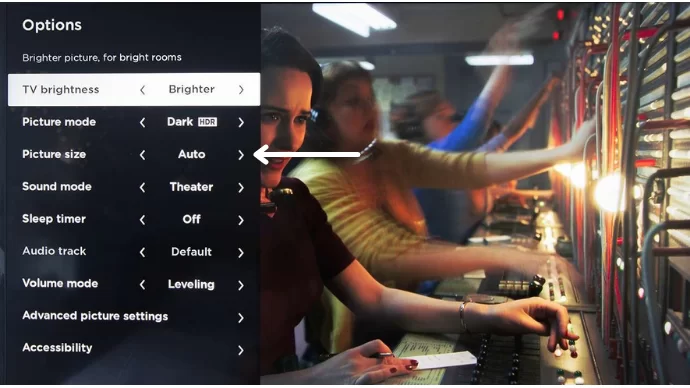
5. The following are the screen size options that will be available:
- Zoom
- Direct
- Auto
- Normal
- Stretch
Choose any option that is suitable for you to adjust the screen size.
How to Adjust Screen Size on TCL Roku TV
Sometimes while you are watching your favorite movies or TV shows, you may experience poor picture quality. If that’s the case, you can refer to the steps below to fix the issue.
1. Click on the Home button on the remote.
2. Move to the Settings menu and select Display type.
3. Select any of the display types that suits you the most.

4. If the Roku device supports the type that you’ve selected, you may see a notification message like (Ok, go to automatic…), select it, and your picture quality will be modified.
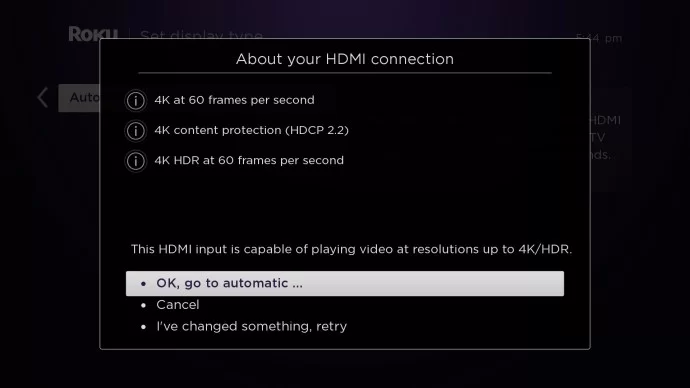
How to Fix Resolution Issue on Roku
There are many frame rates and a lot of picture quality that you can use. But, not all the frame fits the Roku TV screen. For example, if you select 4k at 30Hz, a black screen may appear on your TV display because of the incompatibility. In this case, you don’t have to worry; the frame will reset within 15 seconds. Then, if you find that the Roku supports the frame rate that you selected, the picture quality will be poor because of the outdated version of your Roku firmware. You can overcome this issue by updating the Roku firmware.
FAQ
There may be some bugs on your Roku TV, and that’s why the screen is too big. To fix the issue, restart Roku.
Move to Advance picture settings > Picture size > Normal. Then, your Roku TV’s screen will return back to its normal size.
![How to Adjust Screen Size on Roku TV [Easy Ways] How-to-Adjust-screen-Size-on-Roku-TV](https://rokutvstick.com/wp-content/uploads/2022/08/How-to-Adjust-screen-Size-on-Roku-TV.png)