AHL, or American Hockey League, is one of the most popular sports leagues. This professional Ice Hockey League has teams from the United States and Canada. Being the development league of the National Hockey League, AHL has 26 teams from the United States and 5 teams from Canada. The American Hockey League champion will be awarded the Calder Cup. And with the AHLTV app, you can watch the American Hockey League. Also, you can watch the regular season and playoffs of AHL at $49.99. At the same time, a single-team regular season subscription will cost you $14.99. Also. You can keep on reading the following section to stream AHLTV on Roku.
How to Watch AHLTV on Roku
AHLTV is the official streaming service to watch the matches of the American Hockey League. It is the best streaming service to watch HD quality live and on-demand matches, including live stats.
1. Initially, connect the Roku device to the HDMI port of your TV after turning it on.
2. Choose the Streaming Channels option from the home screen sidebar.

3. Navigate to and select the Search Channels option on the next menu.
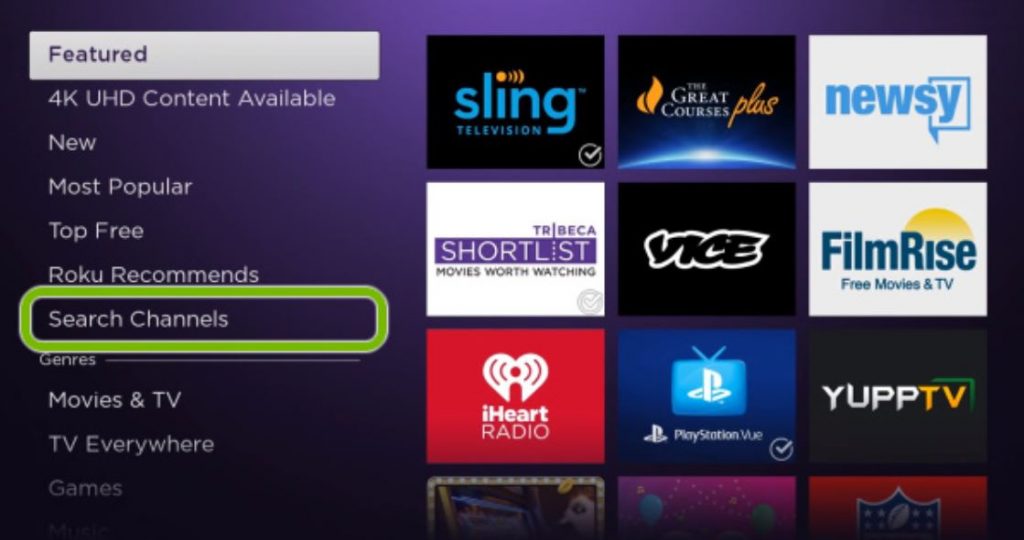
4. Search for the AHLTV app with the help of the search bar.
4. Scroll to and then select the AHLTV app icon from the search results.
5. Start downloading AHLTV by clicking on the Add Channel option.
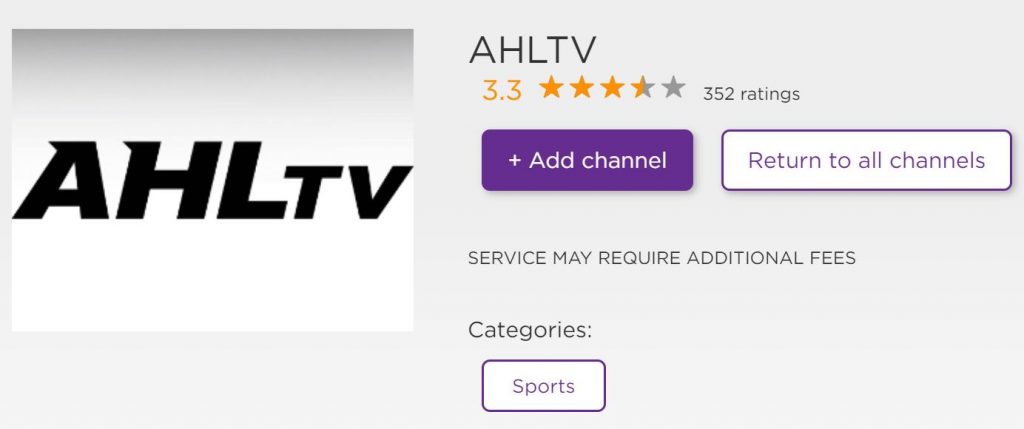
6. Click on the OK button after the download is over.
7. Click on Go to Channel to open the AHLTV app.
8. Using the proper credentials of your subscription, Sign In to the AHLTV app.
9. Finally, start streaming your favorite American Hockey League matches from the app.
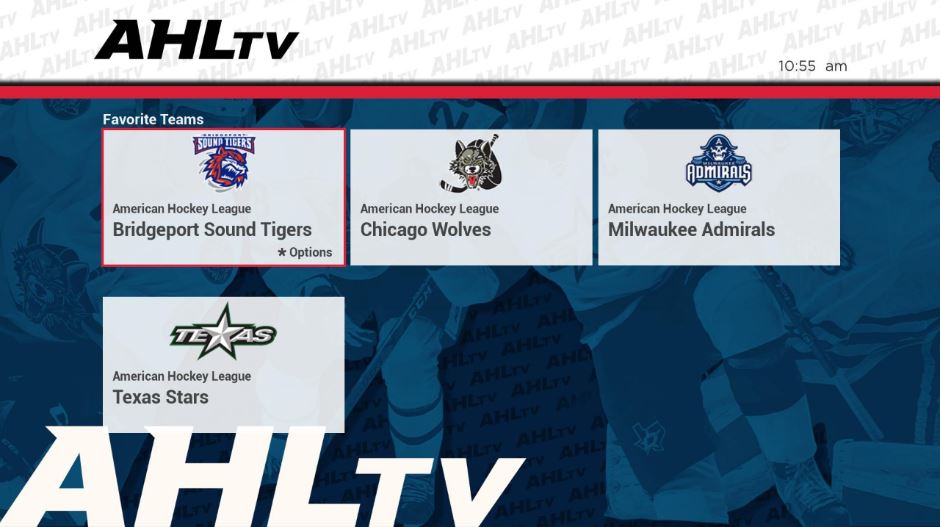
Alternative Method to Add AHLTV on Roku
Follow these instructions to download and install AHL TV on your device with the help of the Roku Mobile app.
1. Open your smartphone and install the Roku Mobile App.
2. Launch the Roku Mobile App and sign in to it with your Roku account.
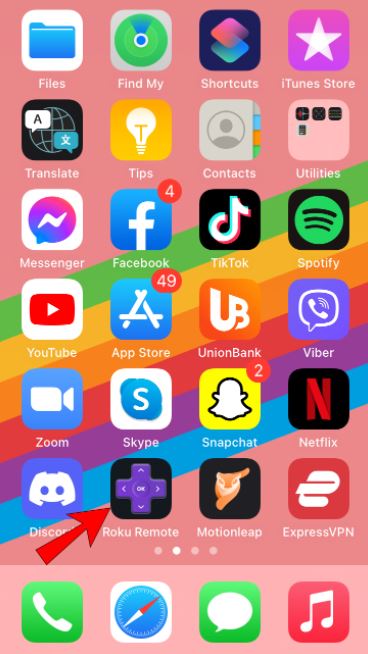
3. Make Sure you have paired your Roku device with the Roku app or click on the Devices tab from the bottom of the interface.
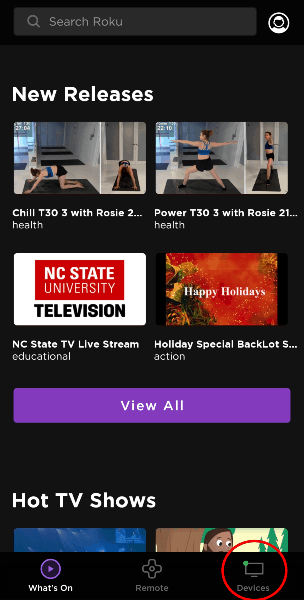
NOTE: Ensure that you have connected your Roku device and Android Smartphone to the same Wi-Fi network.
4. Select your Roku device to pair it.
5. Click on the Channels tab.
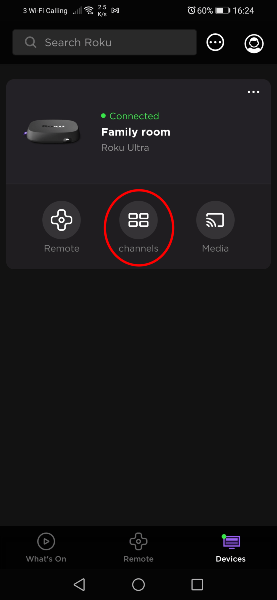
6. Open the Roku Channel Store by selecting the Channel Store option.
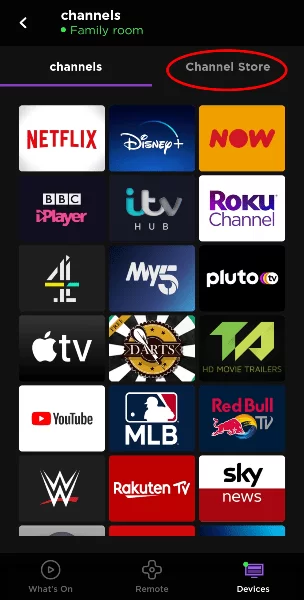
7. Search for the AHLTV app and select the app icon.
8. Initiate the app download by clicking on the Add Channel option.
9. Finish the app download by completing any purchase if necessary.
10. Following the on-screen prompts, enter the Roku Account Pin.
11. The next thing you have to do is to turn on your Roku TV and connect to an internet connection.
12. Finally, the AHLTV will be automatically added to your Roku device.
13. After adding the AHLTV channel, you can launch it and sign in to your account.
14. Then, you can stream the past hockey matches, highlights and can live stream the AHLTV matches.
Related: How to Add and Stream NHL on Roku
Frequently Asked Questions
You can find the AHLTV app in the Roku Channel Store and download it.
AHLTV is a subscription-based media streaming service with different subscription plans. You can get a single team and complete event subscriptions.
