Do you wish to watch local channels on Roku for free? Then, HDHomeRun is the platform you need to choose. It supports tons of popular local channels in the US. Also, you will have an EPG feature that lets you find the live TV programming schedule. Moreover, HDHomeRun offers a DVR feature that helps with recording your favorite shows to stream them offline. So, to get all of these features, you only need to install the HDHomeRun app on your Roku.

Features of HDHomeRun
Here are the features of the HDHomeRun app:
- It supports DVR, and you can playback your favorite video content anytime.
- You can start streaming the shows or movies from where you left off.
- The service allows you to fast forward and rewind the video at ease.
- You can easily browse for content with different categories or titles.
- It is a user-friendly app and offers information about channels and content.
Subscription of HDHomeRun
The subscription is not needed to use the HDHomeRun app and you only need to connect your HDHomeRun Tuner device and Roku to the same wifi network. After that, you can launch the HDHomeRun app and stream the local channels free.
How to Add HDHomeRun on Roku
1. Go to the Streaming Channels option from the Roku home screen.

2. Next, select the Search Channels option.
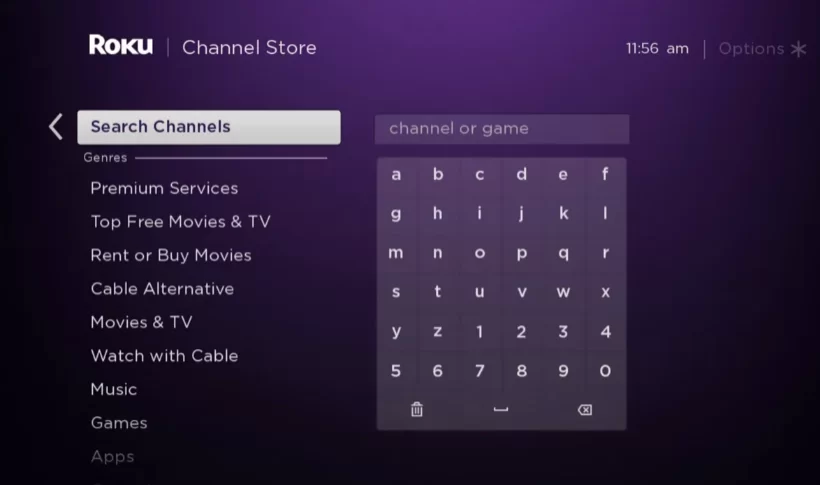
3. Use the virtual keyboard to enter and search for HDHomeRun.
4. Select HDHomeRun from the search results.
5. When directed to the app info page, click on the Add Channel button.
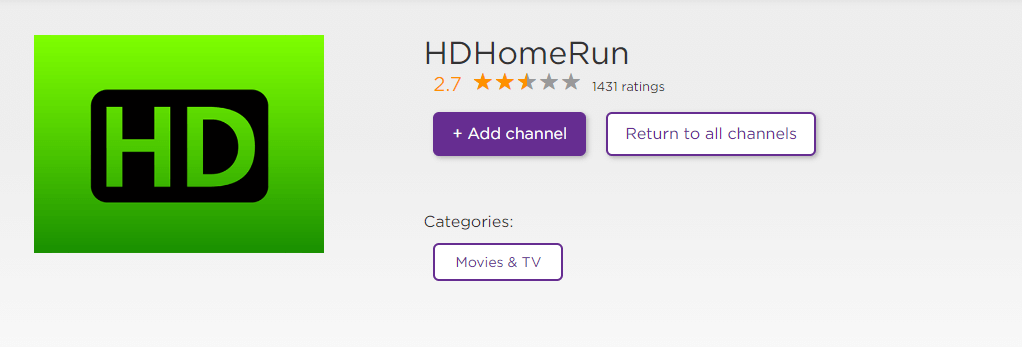
6. Once the installation end, click the OK button.
7. After that, select the Go to Channel option to launch the HDHomeRun app.
Alternative Method to Get HDHomeRun on Roku
You can use the official website of the Roku Channel Store to remotely add the HDHomeRun channel.
1. On your smartphone or PC browser, visit the official website of the Roku Channel Store.
2. Hit the Sign In button and sign in to your account.
3. Search for the HDHomeRun app using the virtual keyboard.
4. Select the HDHomeRun app from the search result to go the app info page.

5. Hit the Add Channel buttton and the requested channel will add to Roku in 24 hours. If not, update Roku to add the HDHomeRun app to your channel’s grid.
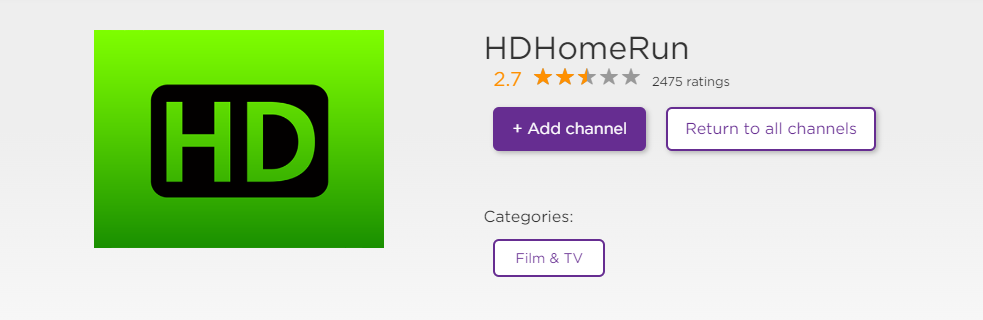
How to Use HDHomeRun on Roku
1. Launch the HDHomeRun channel on your Roku.
2. Sign in to your account if required.
3. You will get the HDHomeRun homepage on the Roku screen.
4. You can now stream all your favorite local channels and recordings as well.

FAQ
Yes, HDHomeRun is a free platform that allows you in streaming the local channels free. But you need to have connected your HDTuner device and Roku to the same wifi network.
You can connect antenna to your Roku TV to stream the local channels.
![How to Add and Stream HDHomeRun on Roku [Easy Guide] HDHomeRun on ROKU](https://rokutvstick.com/wp-content/uploads/2021/03/HDHomeRun-on-ROKU-1-1024x635.jpg)