FrankSpeech is one of the hallmarks of our constitutional Republic, as enshrined in the bill of rights. Frank Speech, the voice of free speech, will be the platform for American citizens who wants to defend Life, liberty, and all freedoms. This platform helps you to post videos, live stream television, and distribute the news and information. FrankSpeech on Roku gives you freedom of speech, and you can also access it for free.
How to Get FrankSpeech on Roku
1. Switch on your Roku and press the Home button on your remote.
2. Move to the Streaming channels option from the menu.

3. Then, select the Search channels option and type FrankSpeech using the on-screen keys.
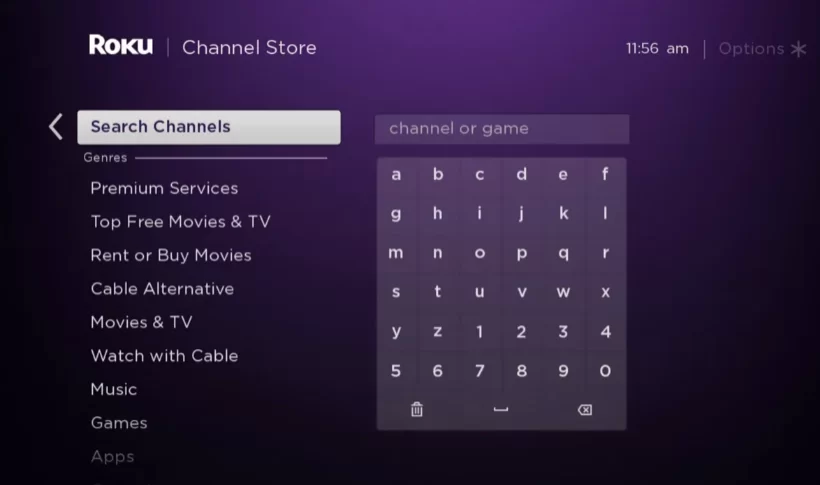
4. From the search results, select FrankSpeech.
5. On the next screen, select the Add channel button.
6. Click on the OK button once the channel is added.
7. Next, choose the Go to channel option to launch the app.
8. Sign in or create an account on FrankSpeech.
9. Choose any video you want and stream it on Roku.
How to Screen Mirror FrankSpeech on Roku [Alternative method]
You can screen mirror FranckSpeech on Roku with Android and iOS devices. Let’s see the ways to screen mirror FrankSpeech on Roku from these devices.
Screen Mirror FrankSpeech on Roku from Android Devices
Enable the screen mirroring on Roku and follow the steps below.
1. First, connect your Android and Roku devices to the same wifi network.
2. Then, move to the Play Store and install the FrankSpeech app.
3. After installing the FrankSpeech app, launch it and sign in with your account.
4. Swipe down the Notification Panel and select the Cast icon from the menu.
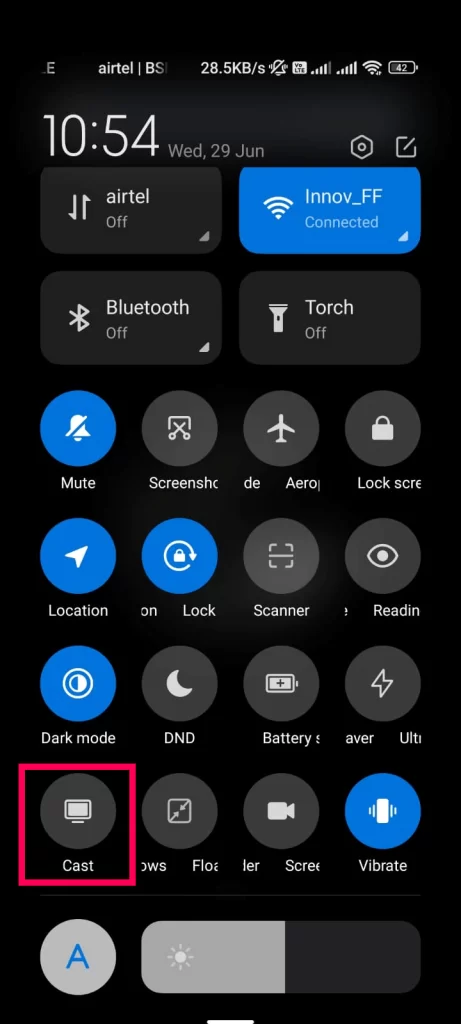
8. Now, select your Roku device from the available devices list.
9. After that, your Android device’s screen will be mirrored to Roku.
10. Move back to the FrankSpeech app and select the content and watch on Roku.
Screen Mirror FrankSpeech on Roku from iOS Devices
Turn on the AirPlay on Roku and follow the steps below:
1. Install the FrankSpeech app on your iOS device from the App Store.
2. Launch the FrankSpeech app after installation and sign in to your account.
3. Move to the Control Center and select the Screen Mirroring icon.
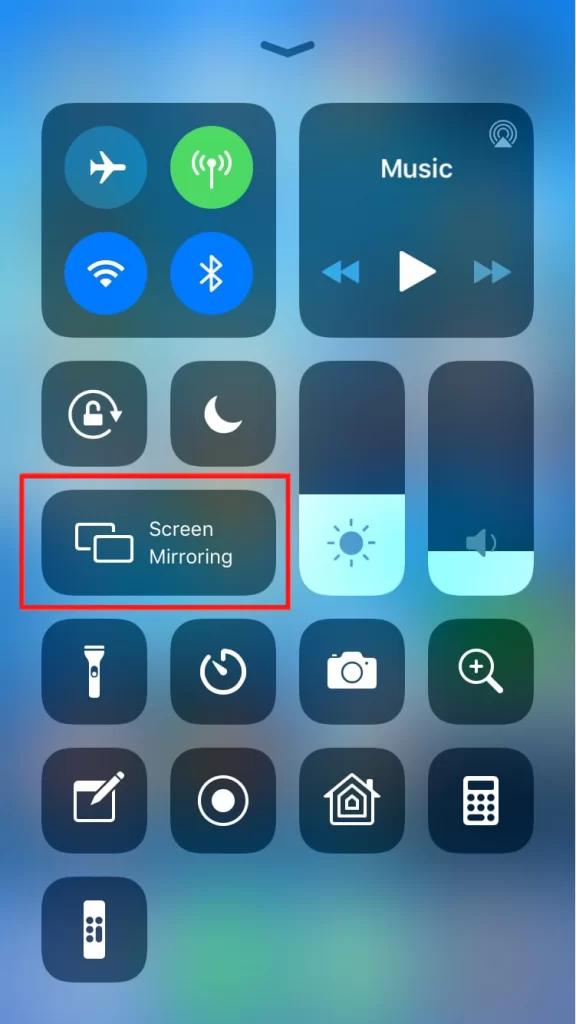
4. From the available devices list, select your Roku device.
5. Now, your iOS device’s screen will be mirrored to Roku.
6. Return to the FrankSpeech app and stream your favorite content on Roku.
FAQ
Yes, the FrankSpeech platform officially hosts Lindell TV.
Yes, FrankSpeech is a social media platform where you will have your freedom of speech.
