FitOn is a stupendous fitness app offering you videos related to fitness, nutrition, self-care, and wellness. It provides workouts and meditation videos from specialist world-class trainers and celebrities. They provide tips and courses individually on every aspect, like weight reduction, meal planning, hydration, and a lot more in an interesting and voracious way without even charging a penny. As usual, Roku has the FitOn app within its depot so that we can improve our health by taking guidance using bigger screens.
Ways To Watch FitOn on Roku
You can use the FitOn app on Roku in two simple ways. You can watch it either by
- Downloading it from Channel Store or
- From Roku’s website
Before doing any of the above methods, first, you have to sign up for the FitOn app. Signing up FitOn is an absolutely simple process.
[1] Visit FitOn’s official website from any device and click the SIGN UP FOR FREE option there.
[2] Now you can signup either using Facebook or Google account. You can also sign up by entering the details asked below. After entering details, click the SIGN UP option.
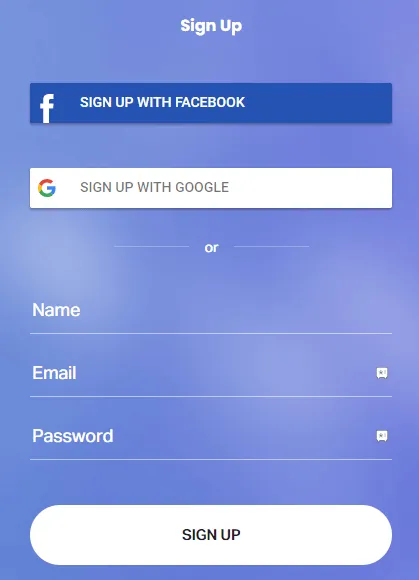
[3] You can successfully signup FitOn after following the on-screen instructions.
Add FitOn on Roku From Channel Store
This is the foremost method to add the FitOn app directly to your Roku device.
[1] Turn on your Roku device and connect it to the internet.
[2] Go to the Streaming Channels option and click on the Search option under it.

[3] Type FitOn on the search bar.

[4] From the search results, locate the FitOn channel, and select it.
[5] Next, select the Add Channel button from the Channel info page.
[6] It will take some time to add the FitOn channel to Roku.
[7] Once the adding process completes, select the OK button from the prompt.
Using the Roku website
This is a very simple yet very effective method because you can add the FitOn channel to your Roku from your mobile itself without even switching on your TV or Roku device.
[1] Visit Roku Channel Store’s official website from a browser on your mobile or PC.
[2] Click the Sign In button from the upper right corner and enter your credentials to sign in to your Roku account.
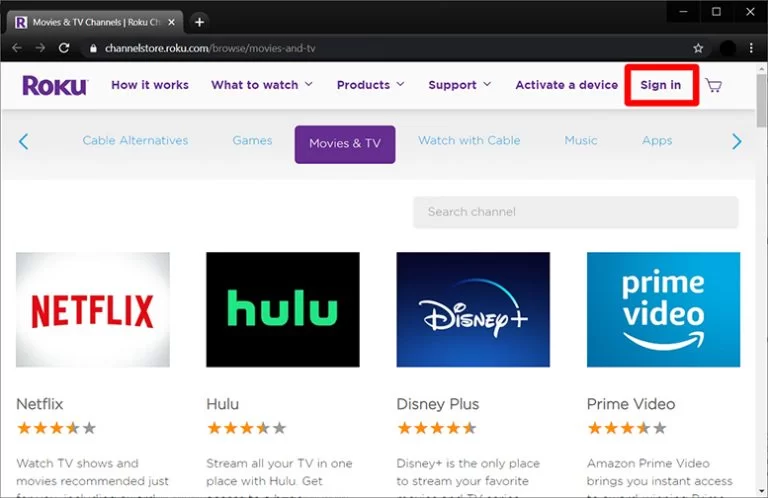
[3] Use the search bar to search for the FitOn app.
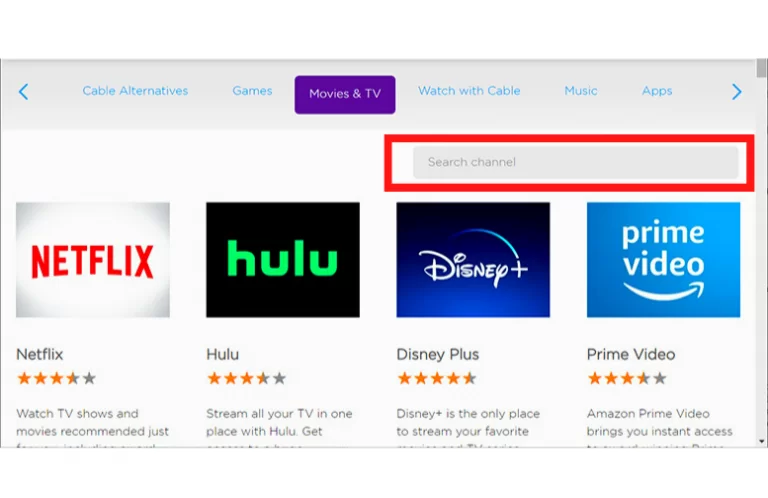
[4] Select the FitOn app from the search results.
[5] Now, click on the Add Channel button below the channel logo.
[6] After that, update Roku to add the FitOn app to your channel’s grid.
Both the mentioned two methods are effective and easy to add and stream the FitOn app permanently on your Roku device. There is also an Advice section where you can get expert advice by purchasing FitOn Pro, which costs $19.99 per month. So, stream on the FitOn app with Roku and maintain your mental and physical fitness at its best.
FAQs
FitOn is owned by Lindsay Cook.
Yes. Daily exercises and meditation are available on the FitOn app.
Zumba and Beachbody on demand are some of the best alternatives for the FitOn platform.
