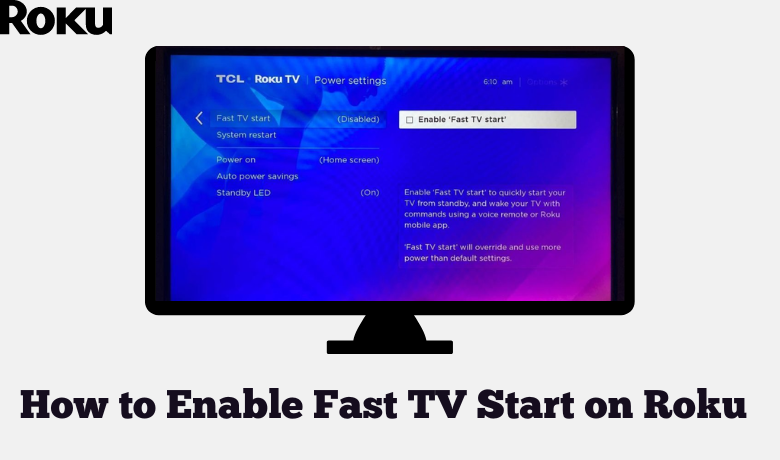You may notice that your Roku’s screen will turn off automatically when inactive for a specific period. Turning off your Roku’s screen will help you save power. But in alternative cases, you can’t use your Roku when inactive. However, you have the Fast TV Start feature for this specific reason. This feature is only available on Roku firmware version 8.0 and later. With the Fast TV Start feature enabled, you can play your favorite music or listen to podcasts using the voice command feature on your Roku remote or the Roku Mobile app. So, if you want to enable the Fast TV start feature, this article will help you.
How to Enable Fast TV Start on Roku
You can use two ways to enable the Fast TV Start on Roku. They are:
- From your Roku
- Using the Roku Mobile app
Important Note: Your Roku firmware’s version should be 8.0 or later. The Fast TV Start feature is unavailable for firmware versions lower than 8.0. If you have an incompatible firmware, update Roku to the latest version.
Enable Fast TV Start from your Roku
1. Go to the home screen of Roku.
2. Select the Settings from the home screen.
3. Next, choose System > Power.
4. Select the Fast TV Start option.
5. Make sure that the Fast TV Start feature is highlighted.
Now, you have successfully enabled the Fast TV Start feature.
Enable Fast TV Start Using the Roku Mobile App
Suppose your Roku remote is not working; you can use the Roku Mobile app to control your Roku TV.
1. Launch the Roku app on your Android or iOS device.
Roku app for Android device: Google Play Store
Roku app for iOS device: App Store
2. From the bottom of the interface, tap on the Devices tab.
3. Select your Roku device from the list of available devices.
4. Tap on the Remote tab.
Now, you can see the remote interface. Navigate through the Remote interface and go to Roku Settings > System > Power > Fast TV Start.
If the checkbox is ticked, the Fast TV Start is enabled.
FAQ
Fast TV Start is a feature that allows you to listen to your favorite songs using the voice command even when your TV’s screen is turned off.
You can use the Roku app to wake up your TV without a remote.