Eternal TV is an IPTV service with an excellent reputation over the years and is the most reliable IPTV service provider in the U.S., UK, and Canada. It offers nearly 2800 unique varieties of premium live channels, +14000 VOD & TV shows, and 6500 live channels. With this IPTV service, you can cluster channels and content at a single stop. So, here is how to watch Eternal TV on Roku by screen mirroring via smartphone.
Methods To Watch Eternal TV on Roku
Though you cannot access any IPTV service directly on Roku, you can cast them from other devices. Thus to get Eternal TV IPTV on Roku, we can screen mirror it from Smartphones and PCs.
Before getting into this process, we have a primary task, i.e., subscribing to Eternal TV. Yes. Eternal TV is a paid IPTV service, and you can access its thousands of channels and on-demand content only after paying for it. You can subscribe to Eternal TV by visiting its official website and receiving its M3U URL after successful payment.
Particulars of plans:

Modes of payment: Paypal & Bitcoins (15% off)
Procedures to Watch Eternal TV on Roku
After subscribing to any of your desired Eternal IPTV plans, we shall start the screen mirroring process. To do so, we require an IPTV player on the screen mirroring device. Don’t forget procedures involved in screen mirroring Eternal TV IPTV differ for each device.
Pre-requisite:
- Enable Screen Mirroring if you’re screen mirroring from Android or AirPlay option using an iOS device.
- Connect your mobile and Roku device to the same Wi-Fi network
How to Access Eternel TV on SmartPhones
[1] Open Play Store on Android mobile/ tablet and App Store on iPhone/ iPad.
[2] Now search for the GSE Smart IPTV Pro and tap the Install / Get option to install it.
[3] After installation, click Open and launch the IPTV player app.
[4] Within the app, hit the Hamburger icon from the upper right corner.
[5] Now click the Remote Playlists option and tap on the Plus icon from the bottom.
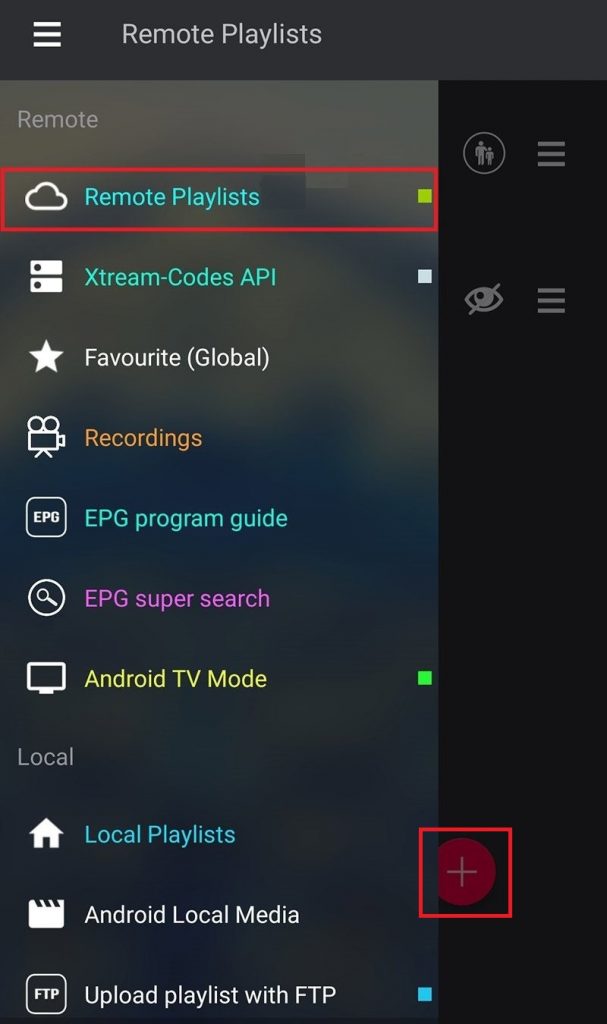
[6] Now press the Add M3U URL option and enter the M3U URL of Eternal TV.
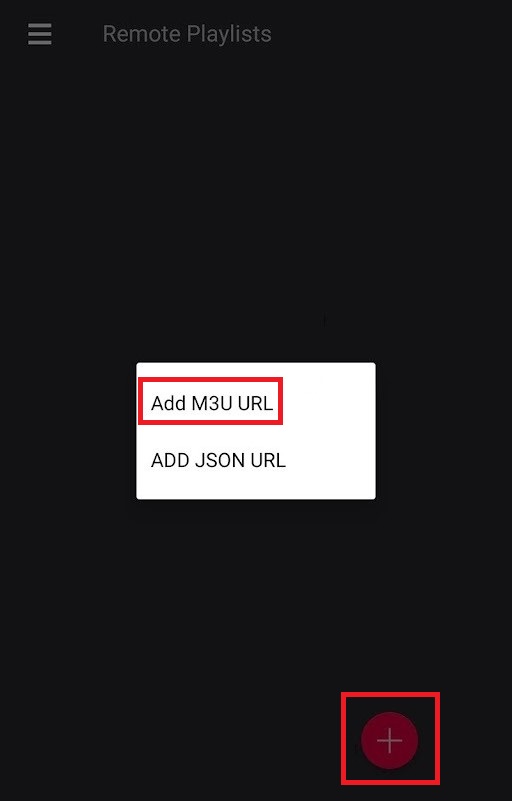
[7] After entering, click Add (+) and load the playlist of Eternal IPTV.
[8] Now begin the Screen Mirroring process.
How to Screen Mirror Eternal TV from Android/ iOS
On your Android device,
- Swipe down to open the Notification panel.
- Click the Cast option and choose your Roku device’s name from the available devices list.
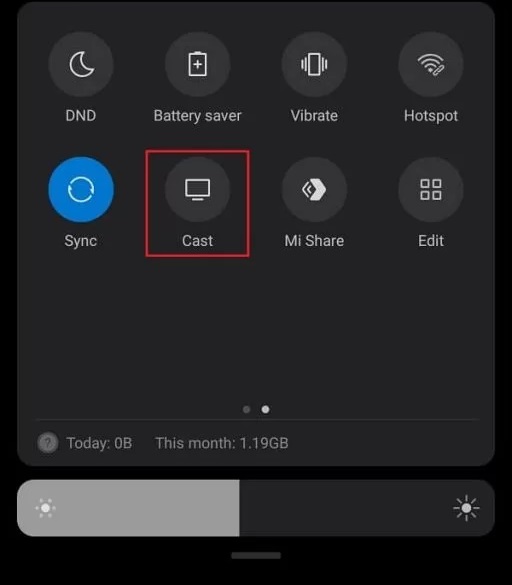
On your iOS device,
- Open the Control panel and click the Screen Mirroring option.

- Then choose your Roku device from the devices list.
[7] Now your mobile’s screen will appear on Roku’s screen.
Surf and select any channel, movie, or series within Eternal TV on your mobile and enjoy it on Roku.
How to Access Eternal TV on Windows PC & Mac
[1] Download the BlueStacks Android emulator file from its official website or click here.

[2] Install the software on your PC and launch it.
[3] Then sign in with your Google Account credentials.
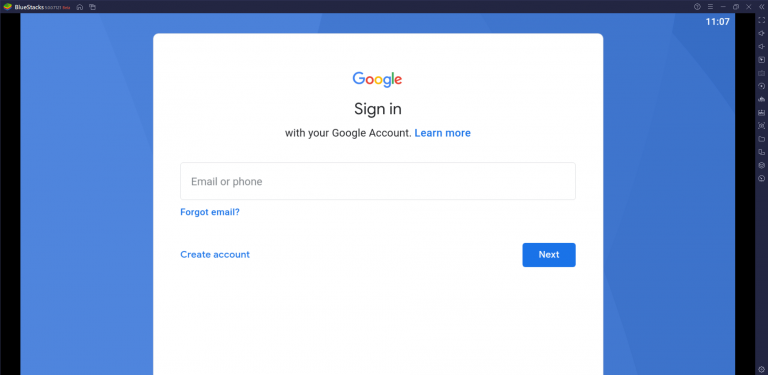
[4] Now enter Play Store and search for the GSE Smart IPTV pro app.
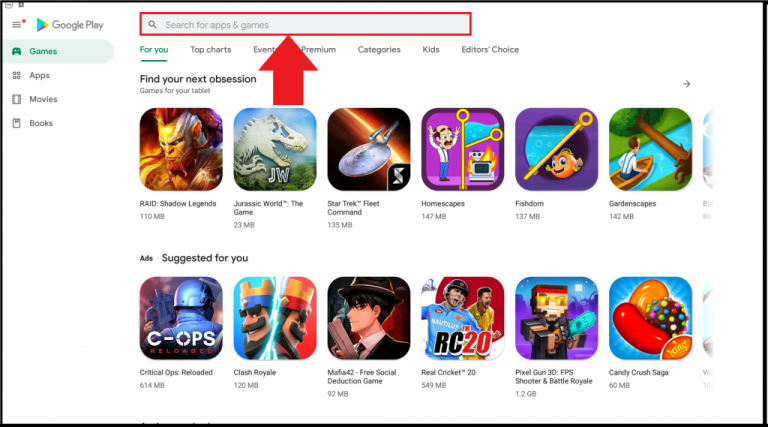
[5] Locate and click Install to install the application.
[6] After installation, launch the app.
[7] Click the Remote Playlists > Add M3U URL and enter the M3U URL of Eternal IPTV.
[7] After entering, click Add and wait for a few seconds to get the IPTV channels.
[8] Now get into the action,
How to Screen Mirror Eternal TV from Windows PC/ Mac
On your Windows PC,
- Click on Start and select the Settings option.
- Choose System and click on Display.
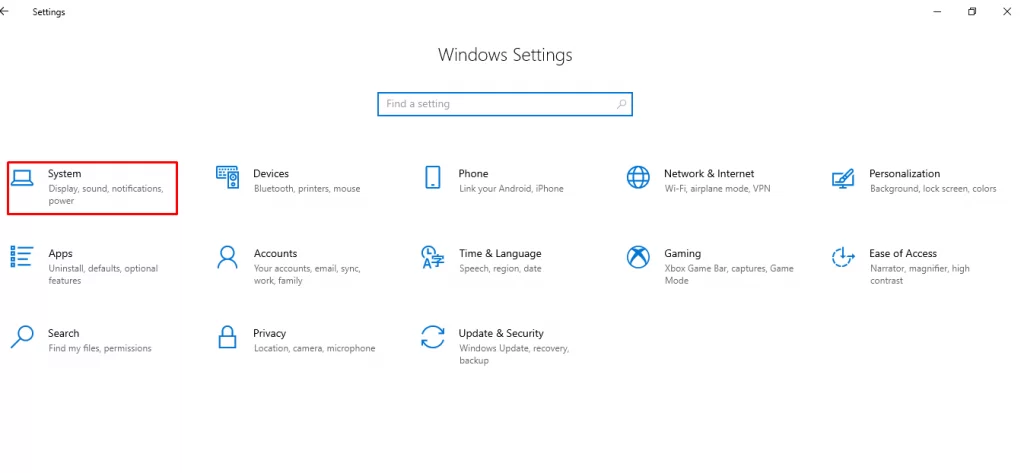
- Under the Multiple displays section, click Connect to a wireless display, and it shows the available devices.

- Select your Roku device‘s name.
On your Mac,
- Click on the Control Center on the menu bar.
- Then click on the Screen Mirroring icon and choose your Roku device from the available devices list.

[9] Your PC’s screen will hereby be displayed on your Roku screen.
Now you can play and watch any channel or content of Eternal TV on your Roku using your PC.
Tip: Before Screen Mirroring from your Mac, check if you’re using its latest software version. If not, update it and then begin the process.
FAQs
Eternal IPTV is not free. But, it is one of the most affordable IPTV services whose plan starts at just $8.5.
You can contact the Eternal TV superintendence through email regarding any issues or queries. But due to the high volume and tiny staff, they can reply only to submissions they’re interested in.
![How to Watch Eternal TV on Roku [4 Devices] Eternal TV on Roku](https://rokutvstick.com/wp-content/uploads/2022/12/Eternal-TV-on-Roku-FI.png)