DOGTV is the first television network that is made specifically for entertaining dogs 24/7. The channel is created with the help of dog behavior specialists with a scientific approach with features like a color adjustment that appeal to dogs, and 3-6 minute segments designed to relax, stimulate, and expose the dog to scenes of everyday life and nurture their behavior in a good way. By the way, you can also install and stream DOGTV on your Roku.
How Much is DOGTV on Roku
To watch DOGTV videos on Roku, first, you have to subscribe to its monthly or yearly plan. The monthly plan costs $9.99, and the yearly plan is $59.99. Upon subscribing for the very first time, you will also receive a 3-day free trial.
[1] Visit the official website of DOGTV from a web browser on your smartphone or PC and click the Try It Free button.
[2] Choose a subscription plan. Next, enter your email ID and password.
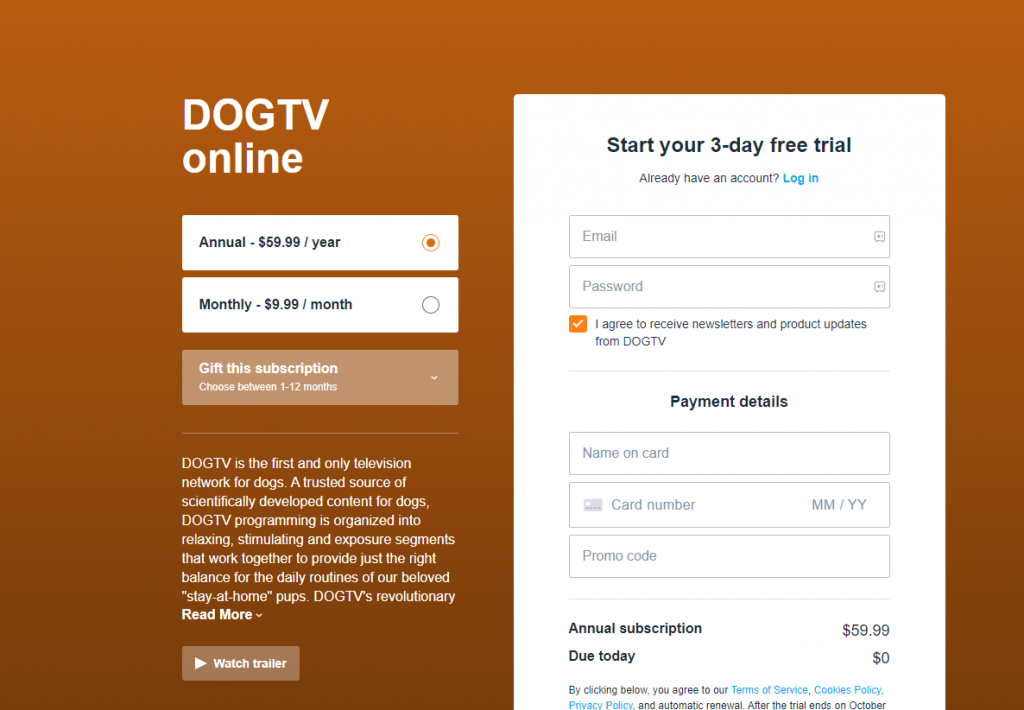
[3] Fill in your payment credentials in the Payment details section.
[4] Hit the Strat Subscription button and make a transaction.
After that, you can access the DOGTV content easily.
Ways To Watch DOGTV on Roku
After subscribing, you have to add the DogTV channel to your Roku to stream it. As we all know, is there any app that is not available in Roku’s Channel Store? And you have two ways to add DOGTV on Roku.
- From Roku Directly
- From the Roku Channel Store website
How to Add DOGTV on Roku
[1] Turn on your Roku and press the Home button on the remote.
[2] Select the Streaming Channels option and enter into the Roku Channel Store.

[3] Select the Search Channels option. Next, type and search for DOGTV using the search bar.
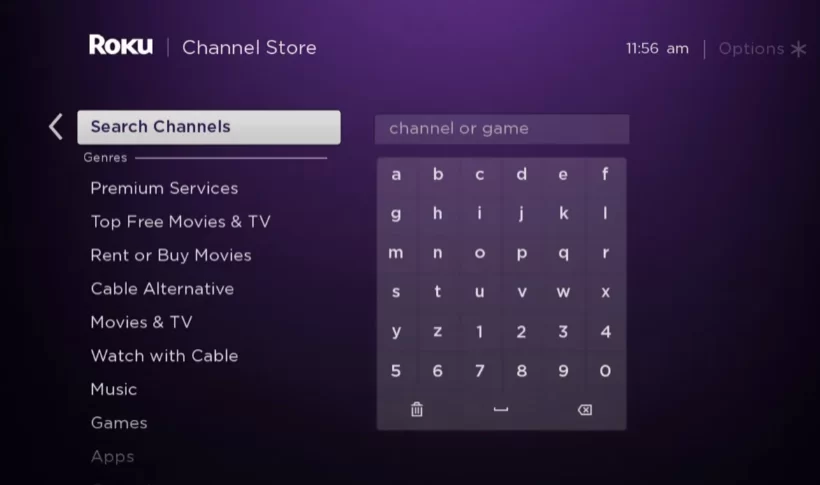
[4] In the search results, select the DOGTV app and hit the Add Channel button.
[5] The channel will start to add on Roku. Click OK once the adding process is complete.
[6] To launch the DOGTV channel, hit the Go to Channel option.
Add DOGTV From the Roku Channel Store Website
You can add DogTV to your Roku, even without turning it On. Yes! it is possible in the following way.
[1] Visit the official website of the Roku Channel Store from a web browser.
[2] Select the Sign In button and enter your credentials to sign in to your Roku account.
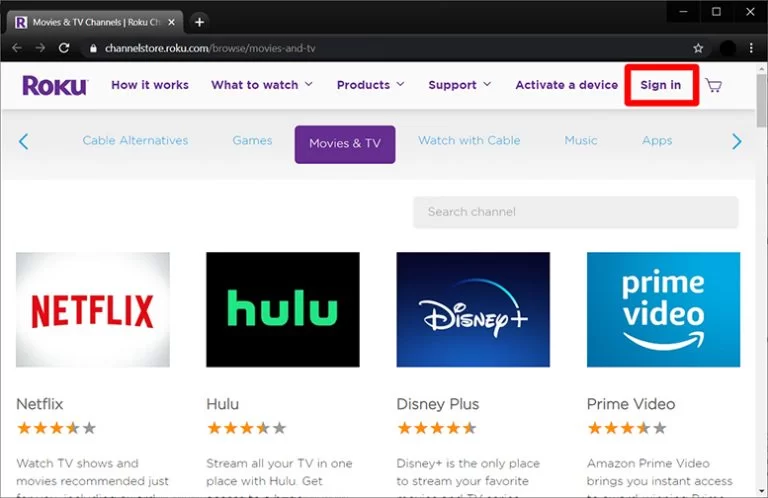
[3] Now, in the Search channel box in the top right corner, type and search for DOGTV.
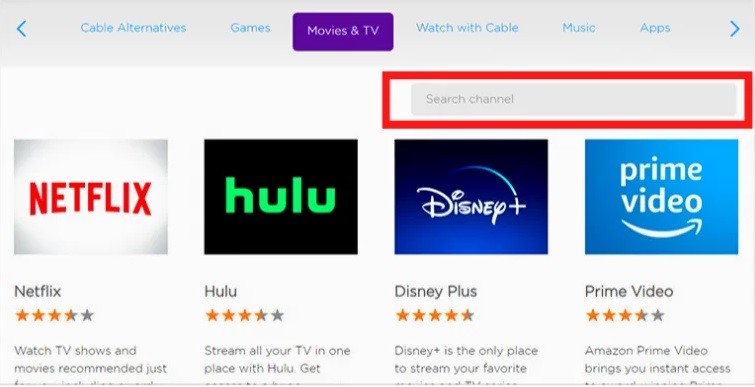
[4] Locate the DOGTV channel tile and select it.
[5] Next, click on the Add Channel button from the channel info page.
Note: It will take 24 hours for the app to your Roku. To add the app immediately, update Roku.
How to Activate DOGTV on Roku
[1] Open the DOGTV channel and click on the Sign In button.
[2] You can now see an activation code displayed on your TV screen.
[3] Note the activation code and visit the activation webpage of DOGTV.
[4] Sign in to your subscription account.
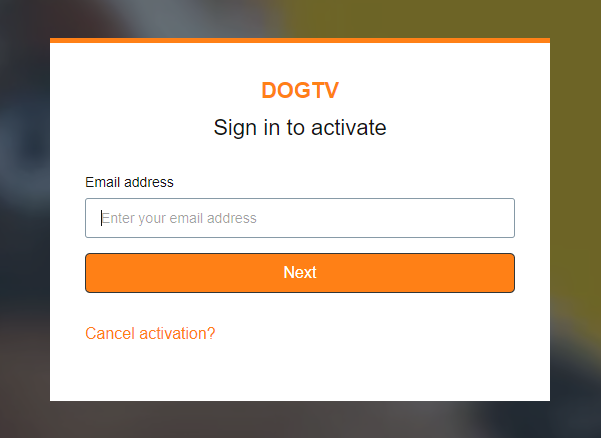
[5] Next, enter the activation code on the required field and hit the Activate button.
[6] Now, the DOGTV channel on your Roku will be activated.
[7] Go back to the DOGTV channel on your Roku and start to stream your favorites from DOGTV.
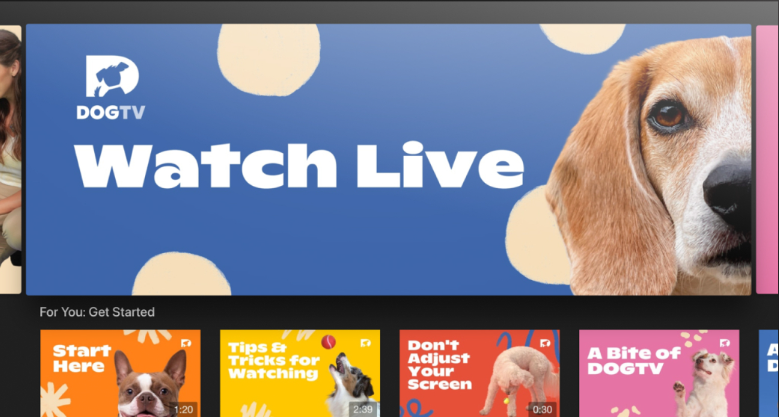
FAQ
Yes. Dogs eagerly watch DOGTV. Though dogs can’t watch TV like humans, they still can process what they see and listen to on TV.
k9 is the best alternative dog channel to watch on Roku.
![How To Stream DOGTV Videos On Roku [2 Easy Ways] DOGTV on Roku](https://rokutvstick.com/wp-content/uploads/2022/10/DOGTV-on-Roku-5.png)