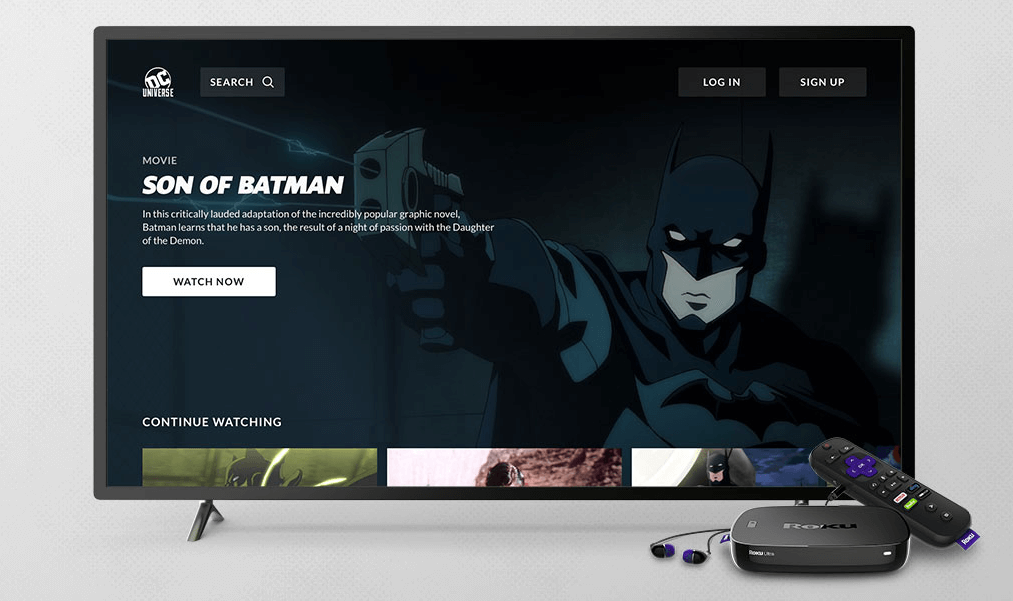DC Universe is a unique streaming service in which you can stream on-demand comic and fictional videos. It is a subscription-based service with an extensive content library. It is the best platform to meet your favorite fictional superheroes and supervillains like Superman, Batman, Wonder Woman, Lex Luthor, the Joker, and Darkseid. You get access to TV shows, animated series, DC Universe movies, and more. The app is compatible with different devices, namely Android phones/tablets, iPhone/iPad, Roku, etc. In this tutorial, you are going to learn about accessing DC Universe on Roku.

Features
The fascinating features of the DC Universe are mentioned down.
- You can get access to the original shows, classic movies, and TV series.
- It is stuffed with action-packed animation, world-class comics, Epic animations, etc.
- It allows you to stream your favorite content on the flow.
- Get more than 22,000 digital DC comics and join the community of DC fans.
- You can get regular updates and news of DC Universe.
What’s on DC Universe
The legendary shows you will find on the DC Universe are:
- Titans
- Harley Quinn
- Swamp Thing
- Young Justice: Outsiders
- Stargirl
- Doom Patrol
- Super Friends
- Batman: The Dark Knight Returns
- The Animated Series
- Superman: The Movie and Superman II
Pricings of DC Universe
DC Universe offers a seven-day free trial. To proceed with DC Universe streaming, choose between the two basic subscription plans. It includes:
- Monthly Plan – $7.99/month
- Annual Plan – $74.99/year
How to Add DC Universe on Roku?
You can watch your favorite comics and animated series on Roku through DC Comic Universe. It can be easily installed from Roku Channel Store.
1. Connect the Roku device to your TV, turn it on, and wait for the homepage to appear.
2. Go to the Streaming Channels option from the main menu.
3. Tap the Search button in the right-side menu.
4. Search for DC Universe and choose the app from the search list.
5. Press the Add Channel button and wait for the download to get over.
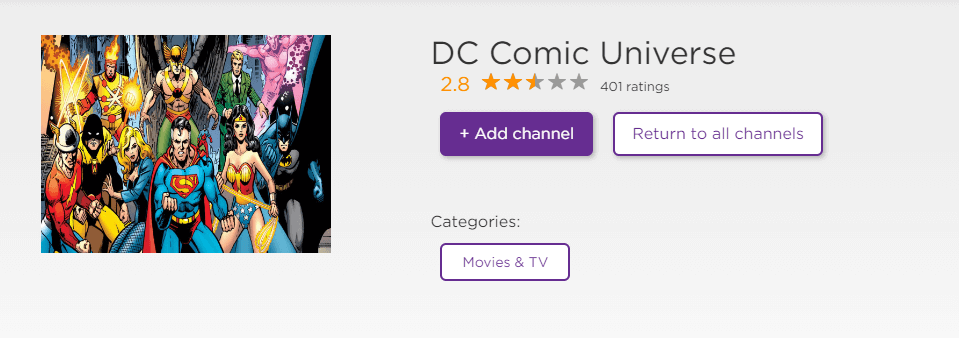
6. Hit the OK button once the installation is done.
Related: How to Stream CBS All Access on Roku
How to Activate DC Universe on Roku?
Note the below steps to learn how to activate DC Universe on Roku.
1. After the installation, launch the DC Universe app on your Roku player or TV.
2. Sign-in with your DC Universe login credentials.
3. Note the Activation code displayed on your TV screen.
4. Navigate to https://www.dcuniverseinfinite.com/activate site from the browser of any other device.
5. Provide the login details and enter the Activation keys on the site to proceed further.
6. You will get the homepage of DC Universe on the Roku connected TV.
7. Select your favorite comic and start streaming.
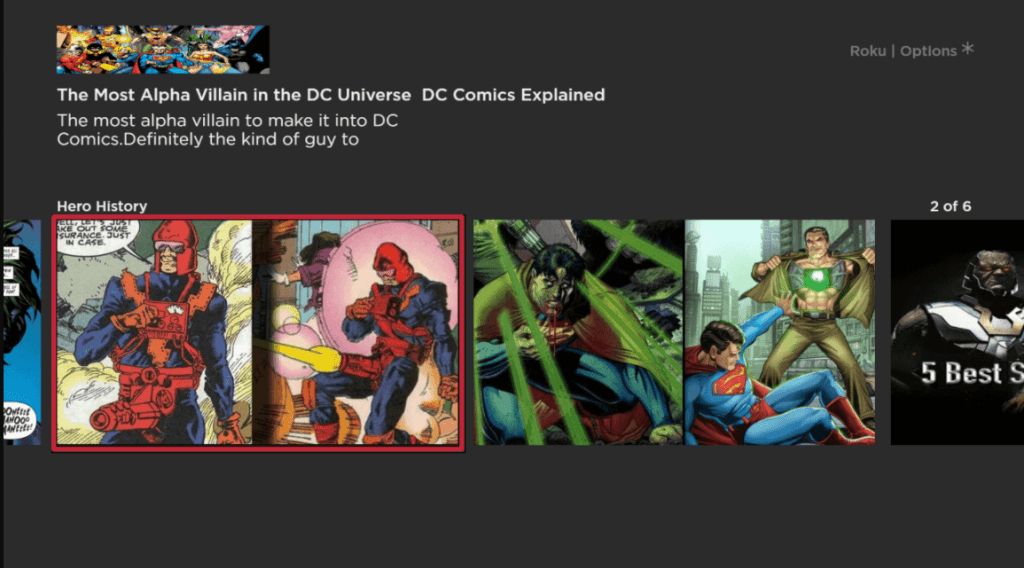
Related: How to Get HBO Max on Roku
FAQs
Does DC Universe work on Roku?
DC Universe perfectly works on Roku, and it is officially available on Roku Channel Store. You can enjoy your favorite comics and animated series on Roku.
How much does the DC app cost?
DC Universe offers a seven-day free trial with two basic membership plans. They are Monthly Plan costs about $7.99/month and the Annual Plan at $74.99/year.
What platforms is DC Universe available on?
You can enjoy streaming DC Universe on multiple platforms such as Android phones/tablets, iPhone/iPad, Roku, Firestick, smart TVs, Apple TV, and many more.
Is the DC Universe app worth it?
It is worth paying for DC Universe, and also, it is affordable. You can enjoy streaming many DDC Universe shows, comic and classic films, exclusive series, and so on.