The Criterion Channel is a paradise for movie lovers. It features thousands of movies, especially historically groundbreaking classic films, and tailors them by genre, year, director, or theme to provide easy access to its users. In addition, the Criterion Channel is supported on all types of devices, including Roku.
To stream The Criterion Channel on Roku, you must first sign up for it. To do so,
[1] Visit The Criterion Channel’s official website.
[2] Click on the START FREE TRIAL option in the top right corner.
[3] Now fill up all the details asked and your credit/debit card details and start your free trial.
Note:
- The free trial period lasts 14 days.
- After the free trial period ends, the subscription amount will automatically debit from your card.
- The subscription costs $10.99/month and $99.99/year.
Ways to Add and Watch The Criterion Channel On Roku
After signing up, you have two ways to watch The Criterion Channel on Roku. Either you can watch it
- Using Roku or
- By Screen Mirroring
Watch The Criterion Channel Using Roku
[1] Turn on your Roku device and press the Home button from the remote.
[2] Navigate to Home > Channel Store > Search Channels option.
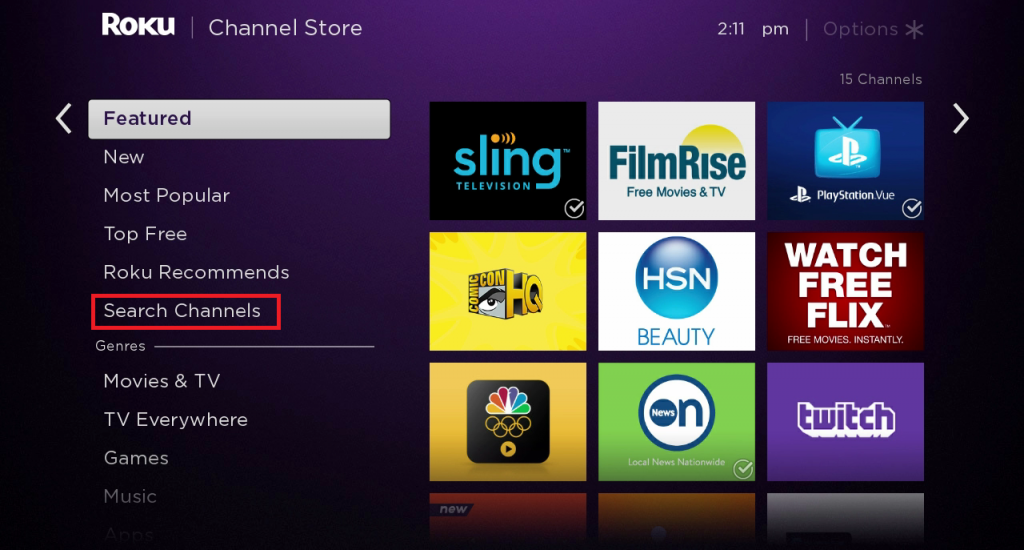
[3] Search for the Criterion Channel in the Roku channel store, and locate it.
[4] Now hit Add channel option to install The Criterion Channel on Roku.
[5] Once installed, launch the app and proceed with the activation process.
[6] Open The Criterion channel on your Roku.
[7] You will see an Activation code on the screen. Note it down.
[8] Visit The Criterion Channel website on your browser from any device.
[9] Click Sign in, enter your Email address, and hit Next.
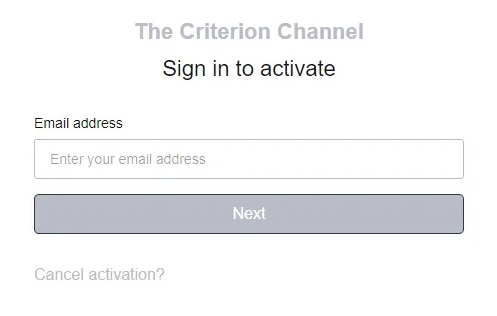
[10] Follow the on-screen instructions and finish the activation process.
[11] By doing so, we can enjoy streaming the Criterion Channel by logging in using the associated credentials.
Screen Mirroring The Criterion Channel
Another simple way to watch The Criterion Channel on Roku is by Screen Mirroring. This way can be very helpful if you have a limited internet connection. Screen Mirroring The Criterion Channel can be done from iOS and Android smartphones.
Screen Mirroring from Android
Before initiating the process, ensure to enable Screen Mirroring on Roku.
[1] Connect your Android phone and PC to the same WiFi network.
[2] Install The Criterion Channel app from the Google Play Store.
[3] Swipe down to open the Notification Panel and tap the Cast option.
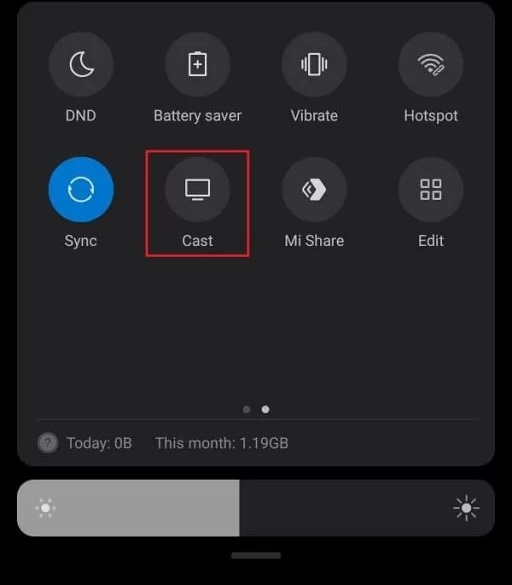
Note:
The screen mirroring option is available under different names, and it varies from each manufacturers like Smart View, Quick Connect, Wireless Display, Smart Share, Display mirroring, AllShare, Cast, HTC Connect, Cast, and Screen Casting.
[4] Now select your Roku device from the list of available devices.
[5] Then, open The Criterion Channel app on your mobile, provide the login details and start accessing your account.
[6] Now you can select any movie on your phone, and the same gets mirrored to your Roku device.
Screen Mirroring from iOS
After enabling the AirPlay feature on Roku to screen mirror your iOS devices like iPhones and iPads,
[1] Connect your iOS device to the same WiFi network as Roku.
[2] Install The Criterion Channel app from App Store and sign in.
[3] Swipe down your iOS device’s screen from up to down to bring down the Control Center.
[4] From the Control Center, tap on the Screen Mirroring icon.
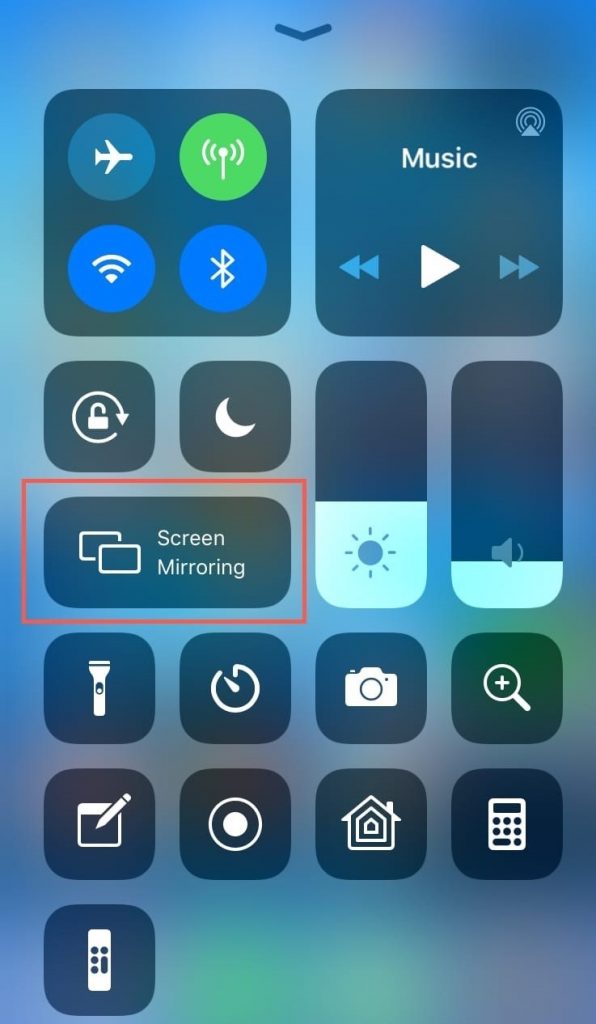
[5] Now, your iOS device’s screen will be mirrored to Roku.
[6] You can choose any movie from The Criterion Channel mobile app and watch it on the Roku screen.
You can watch The Criterion Channel on Roku using the above two methods. This app can be the best option to watch the hidden gems and milestones you have failed to cherish in the past. It also offers various features to make your movie-watching experience enjoyable by allowing its access on 3 devices simultaneously, user restrictions below 16 years, and offline movie downloads lasting 30 days. In addition, you’ll have 48 hours to finish the playback once it starts.
FAQ
The Criterion Channel is only available in U.S. and Canada. You can’t access it outside these regions. However, using a VPN might help.
Yes. The Criterion Channel is available on a Hulu+Live subscription.
![How To Stream The Criterion Channel On Roku [2 Methods] The Criterion Channel](https://rokutvstick.com/wp-content/uploads/2022/10/The-criterion-Channel-on-Roku-3.png)