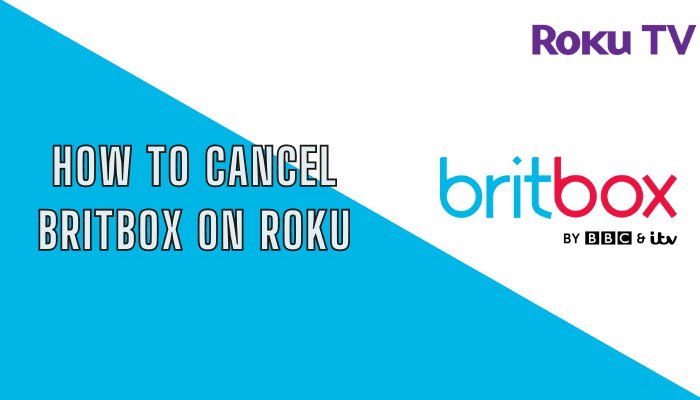BritBox on Roku is one of the top-rated streaming services that offer various TV shows, movies, TV series, and much more. BritBox allows you to stream content from various countries like the USA, UK, Canada, etc. Even though the service has countable hit shows, it may fail to satisfy many audiences with its minimal content library. If you’re one among them, you can cancel your BritBox subscription directly from your Roku device or the official website of Roku or BritBox.
How to Cancel BritBox Subscription on Roku
1. Press the Home button on Roku remote to go to the Roku home screen and select Streaming Channels.
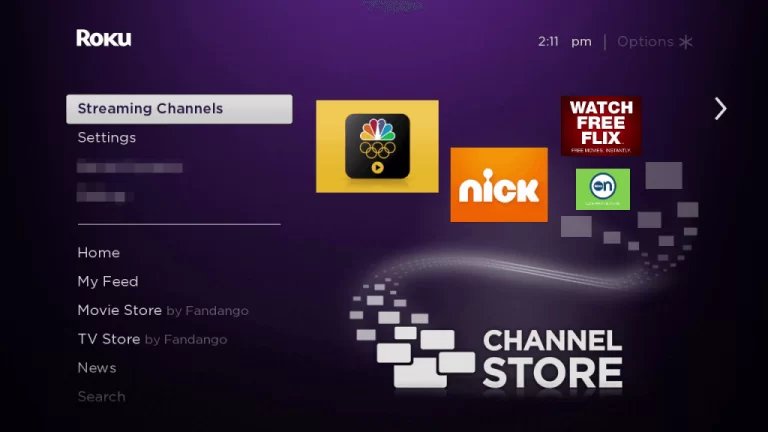
2. Scroll down and select the BritBox channel.
3. Press the * button on your remote control to get the menu.
4. Next, select Manage Subscription from the menu.

5. Click Cancel Subscription to cancel BritBox on Roku.
6. Tap the Cancel Subscription button again to confirm the process.
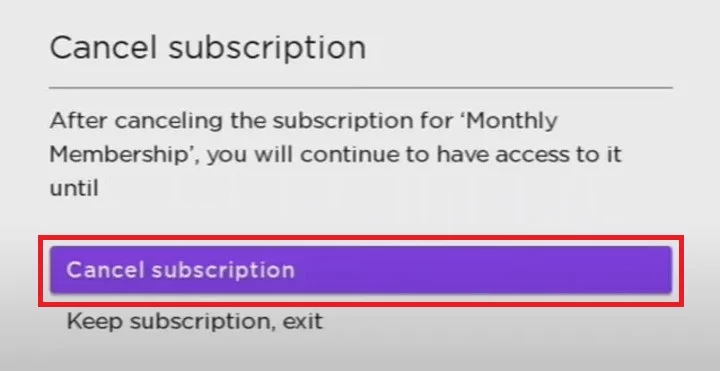
How to Cancel BritBox Subscription from Roku Website
1. Navigate to the Roku official website on your PC or Smartphone.
2. Sign in with your Roku account details and tap the My Account option at the top right corner.
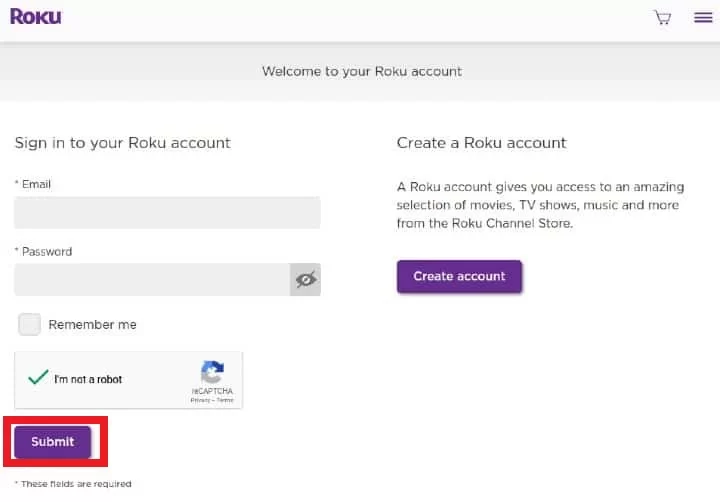
3. Select Manage your Subscriptions from the menu and go to My Subscriptions.
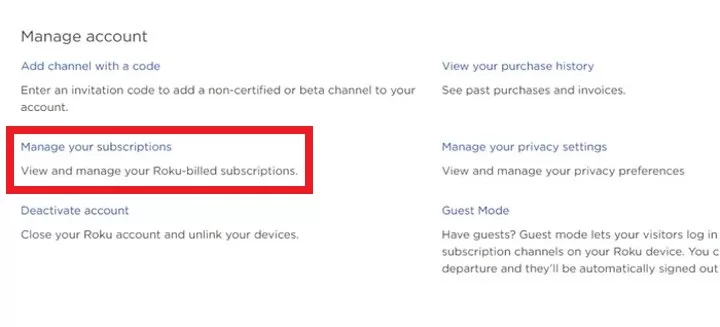
4. Pick BritBox from the list of subscribed channels.
5. Click the Unsubscribe button next to cancel the subscription on Roku.
How to Cancel BritBox Subscription from Official Website
In case you have purchased the BritBox subscription on the website itself, then you need to cancel the subscription on the website alone.
1. Go to the BritBox official website using the web browser on your smartphone or PC and log in to your account.
2. Select the Profile icon and click on the Account Details option.
3. Choose Subscription and select the Your Plan option.
4. Hit the Cancel Subscription button and confirm your cancellation to terminate your BritBox subscription.
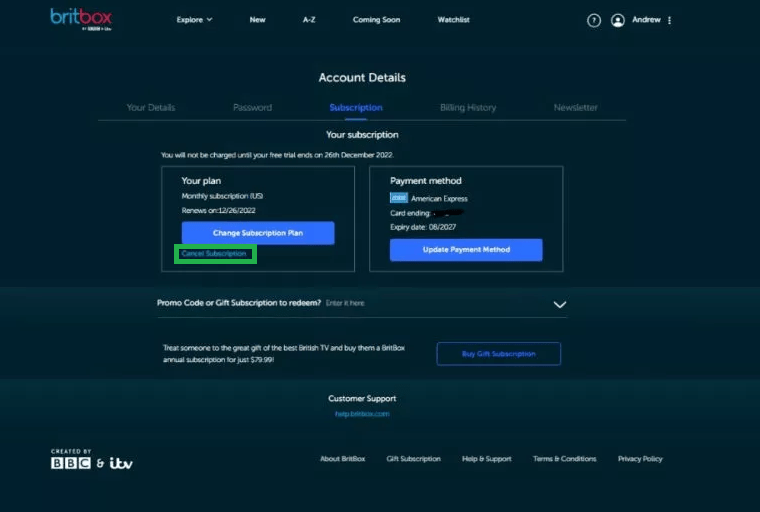
5. Now, you have successfully canceled your BritBox subscription.
FAQ
Yes, BritBox offers a 7-day free trial for its new users.