Digital media players, including their remote controllers, sometimes bring in certain issues. In the same way, Roku remote with blinking light means there is some issue you should take note of. The blinking green light on Roku remote signifies or indicates the condition of the device. In most cases, it will denote a pairing issue. It also means that the controller is not working. In addition, you will see the blinking light due to the worn-out batteries. So, you need to fix this issue to control your Roku device with your Roku remote. Otherwise, you will miss the entertainment on your Roku TV. So, we have prepared this article to teach you how to fix the blinking light issue on the Roku remote.
How to Fix Blinking Light Issue on Roku Remote
All the possible ways you could try to get rid of the Roku remote blinking issue are discussed below.
Check for Possible Obstructions
Your IR remote and Roku device should be in direct contact with each other to control your Roku device. Otherwise, your remote control won’t work. So, if you find any obstruction that nullifies the direct contact, remove it. With this, the blinking light issues get resolved. Remember that it only applies to IR remote.
Check the HDMI Connection
If you are using a Roku streaming stick, you should check if the HDMI port on your TV is working properly. Otherwise, your Roku remote won’t pair to your Roku device, and the blinking light issue will persist. In that case, use an HDMI port extender to fix the blinking light on Roku remote issue. Remember that this method applies only for Roku enhanced remotes.

Check the Batteries
Sometimes, the Roku remote starts blinking if there is any issue with the batteries. In such a case, you shall replace the old batteries with a pair of new batteries. Make sure if the batteries are set right on the battery compartment.

Related: How to Fix Roku Remote Not Working Issue Efficiently
Reset your Roku Remote
You can reset your Roku remote if the batteries aren’t the problem. Follow the procedure given below to reset the Roku remote.
1. Disconnect your Roku device by plugging out the HDMI cable connected to your TV. Wait for a minute to reconnect.
2. Then, remove the battery on your Roku remote.
3. Reconnect your Roku device to the HDMI port of your TV and turn on both your TV and Roku device.
4. Again, insert the batteries on your Roku remote.
5. Press and hold the pairing button in the battery compartment until the status light flashes light.

6. Now, it may take up to 30 seconds to pair to your Roku device.
Factory Reset your Roku Device
You shall try to factory reset your Roku device as the last resort when all of the above fixes failed to resolve the blinking issue on your Roku remote.
1. Turn on your Roku device and press the Home button on your Roku remote.
2. Select Settings > System.
3. Under System, choose Advanced System Settings.
4. Now, choose Factory Reset, enter the PIN, and select OK.
5. Select Start Factory Reset to begin the fix for your Roku remote blinking issue.
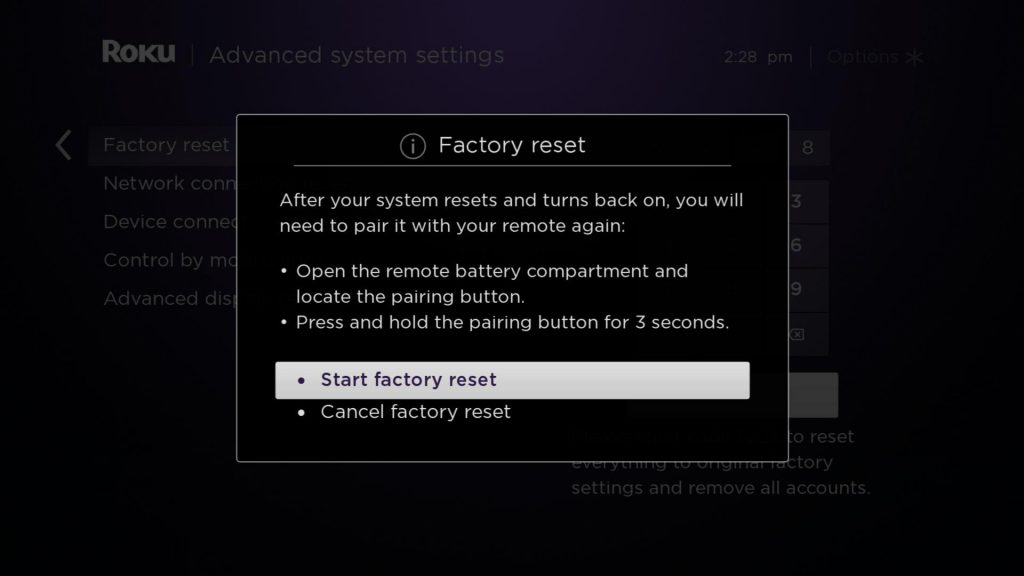
6. Then, your Roku device will turn off by itself, and it will take some time to restart.
7. Now, you have to pair your Roku remote from the start.
Methods to Temporarily Control your Roku Device
If the above fixes have failed to work, the only way to control your Roku device without the remote is by installing the Roku application on your smartphone. However, for a permanent fix, you need to buy a new Roku remote.
1. Install the Roku App on your Android or iOS smartphone from the Play Store or App Store, respectively.
2. Connect your Smartphone and Roku device to the same Wi-Fi network.
3. Open the Roku app from the apps section of your handheld.
4. Select the Devices tab from the lower right corner.
5. Tap on your Roku device to pair your Smartphone to your TV.
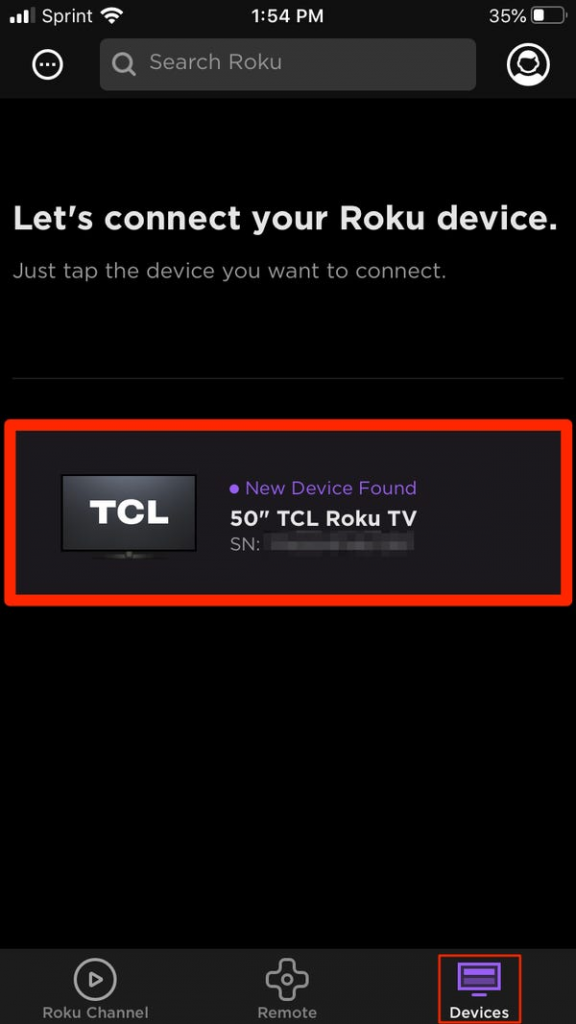
6. Now, tap on the Remote tab from the bottom of your Roku app interface.
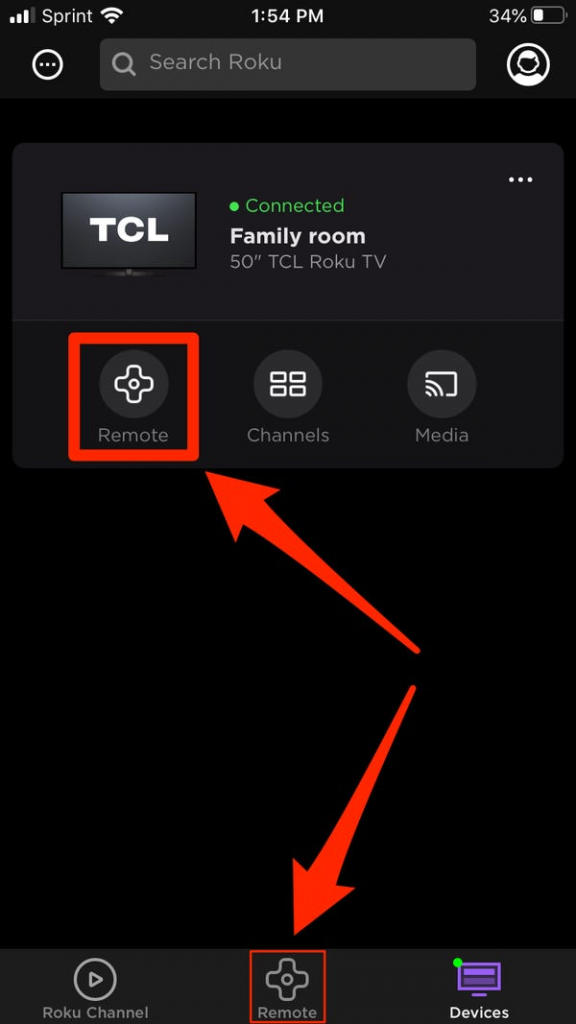
7. Now, you can control your Roku device with the virtual remote.
That’s it. You can resolve the blinking green light issue on the Roku remote controller with any of the above fixes as given in this article. Also, you can use the quick-fix methods to control your Roku device.
