BlazeTV is an American conservative media platform by Glenn Beck founded in 2018. Blaze TV is the best choice if you are looking for the best entertainment app and news content. With this platform, you can watch entertainment and news clips from famous celebrities like Glenn Beck, Steven Crowder, Dave Rubin, Pat Gray, and other famous celebrities. Moreover, BlazeTV is available on various streaming devices. Now, lets us see how you can add and stream BlazeTV on Roku.
BlazeTV Subscription and Pricing
BlazeTV offers three subscription plans to access its services. They are:
Monthly Pass – $9.99 per month.
Annual Pass – $99 per year billed at $8.25 per month.
3-Year Pass – $199 per month billed at $5.53 per month.
You can visit the official website of BlazeTV (https://subscribe.blazetv.com/packages) to get a subscription.
How to Install BlazeTV on Roku?
1. Connect your Roku to the HDMI port of your TV and turn it ON.
2. Go to the home screen by clicking on the Home button on your remote.
3. On the home screen, navigate to the Streaming Channels option.

4. Under the Streaming Channels section, select the Search Channels option.
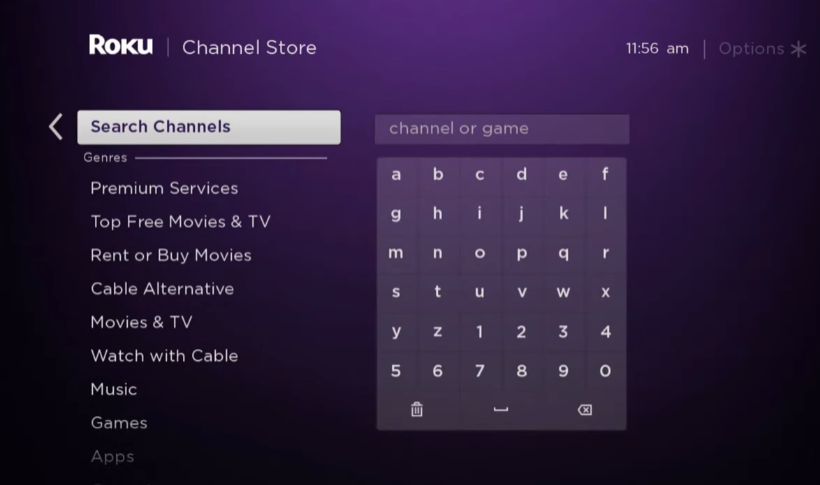
5. Enter BlazeTV using the on-screen keyboard and search for the channel.
6. Now, select the channel from the search list.
7. On the app overview page, select the Add Channel option.
8. Click Ok on the pop-up that appears.
9. Choose the Go to Channel option to launch the app on your device.
Alternative Way to Add BlazeTV on Roku
With the official website of the Roku channel store, you can easily access the BlazeTV to Roku.
1. Go to the official website of the Roku channel store on a web browser.
2. Click on the Sign in button from the upper right corner and enter your credentials to sign in to your Roku account.
3. Next, click on the Search Box and enter BlazeTV. Next, search for the BlazeTV channel.
4. Choose the BlazeTV channel from the search result.
5. Hit the Add Channel button to add the channel to Roku.
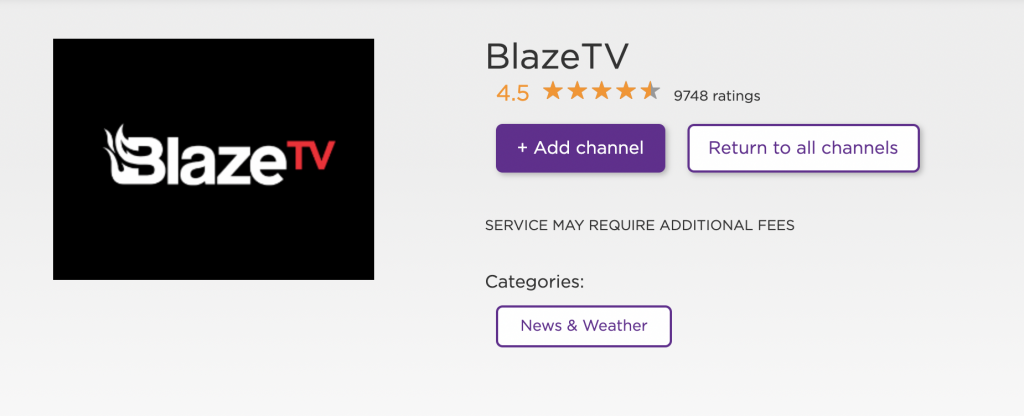
6. Next, the BlazeTV channel will appear on your TV within 24 hours once the request is made. If you want to add the BlazeTV immediately, update Roku after the request.
How to Activate and Watch Blaze TV on Roku
1. Launch the BlazeTV app after adding it.
2. Select the Login button, and an activation code will appear on the TV screen.
3. Make a note of the activation code and visit the activation webpage of BlazeTV https://www.blazetv.com/activate.
4. Login or sign up for BlazeTV. Next, enter the activation code and click on Submit.
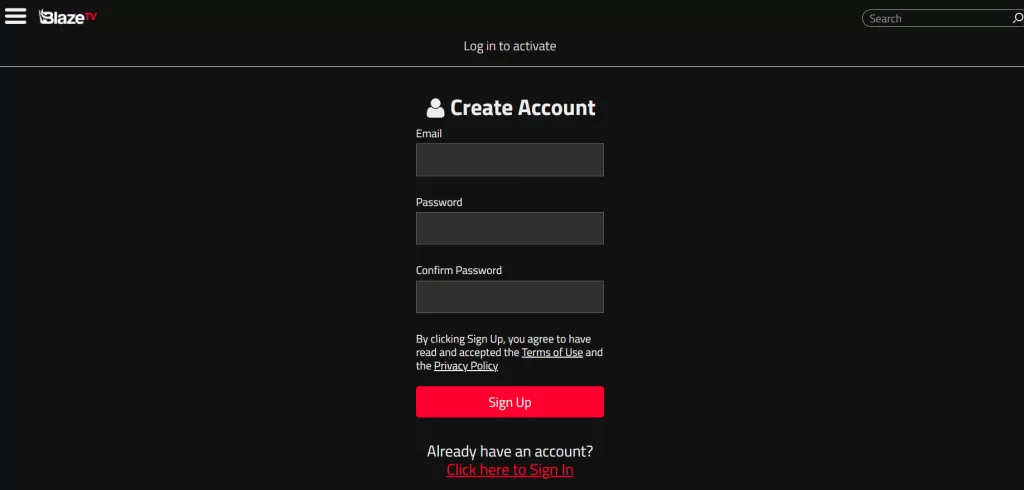
5. Now, the BlazeTV app on Roku will be activated, and the content on the BlazeTV app will be refreshed.
Finally, you can watch and enjoy BlazeTV content on the big screen.
FAQ
Yes, Blaze TV is officially available for Roku.
You need to subscribe to TVMucho’s monthly pass of $9.99 per month to access their entertainment content.
![How to Get and Watch BlazeTV on Roku [2 Easy Methods] Blaze TV on Roku](https://rokutvstick.com/wp-content/uploads/2021/04/Blaze-TV-on-Roku.jpeg)