Roku is an engrossing media streaming device that is second-to-none. You only need to connect your Roku device to the HDMI port of your TV. Then, you’re set to access the Channel Store. And with the Channel Store, you can add favorite channels to your Roku TV. And to control your Roku device, you will receive a Roku remote. But sometimes, your new remote can malfunction. If that’s the case, you can’t control your Roku TV. So, to return back to your entertainment, we have prepared the best remote for your Roku TV in the following section.
Best Remote Replacement for Roku TV
The following are some of the best Roku remotes that you can use as a replacement to control your Roku TV.
Roku Simple Remote

A simple remote will cost you only as much as $15. This remote will work with your Roku players, Smart Soundbars, and Streambar. However, if you have a Streaming Stick or Streaming Stick +, the remote might not be the one to go for. This simple remote is completely based on IR. You need to have a clear line of sight between your remote and the receiver to access the control on your device. Also, there is no voice support and private listening support on this remote.
Roku Voice Remote
You can get a new Voice remote on your hands for $20. This remote supports Roku 3, Roku 4, Roku Express+, Roku Ultra (and Ultra LT), Roku Premiere (and Premiere+), Streaming Stick (3600, 3800), Streambar, Soundbar, and Roku TV. The voice remote has a built-in microphone to help you place voice commands. However, at this point, anywhere RF remote doesn’t have the private listening feature.
Roku Voice Remote Pro

The Voice Remote Pro will cost you $30. You can consider this remote to be an upgraded version of your voice remote. Also, it is a point-anywhere RF remote. The Voice Remote Pro is compatible with different models of Roku TV, Roku audio devices, and recent models of Roku streaming players. In addition to the features of a voice remote, the voice remote pro has a headphone jack for private listening. Also, it has an always-listening microphone and rechargeable batteries in the remote.
Roku Enhanced Voice Remote

If you want a remote with combined features of a simple remote and a voice remote, get the enhanced voice remote. The Enhanced voice remote will cost you $30. The remote has not only a voice command support but also a headphone jack for private listening. Also, this remote supports Roku 4, Roku Ultra, Smart Soundbar, Roku Streambar, and Roku TV.
NOTE: To control your Roku TV with the best replacement remote, you need to pair your Roku remote.
Roku Enhanced Remote With Voice Compatibility
This Enhanced Remote with voice compatibility supports the find your Roku remote feature. This feature will let you find your lost remote with a loud beeping sound. With this Enhanced remote with voice compatibility, you can control even your streaming sticks. At this point, anywhere, the RF remote not just comes with voice support but also with a private listening feature.
Best Roku Universal Remote
The universal remotes are supported on TCL, Sharp, Onn, Insignia, Westinghouse, and other Roku TVs. When you are looking for a remote replacement, you need to be aware of what remote you want. For instance, you might need a regular IR remote, voice remote with built-in microphone support, an enhanced remote with more features, or a gaming remote. Now, let’s find out the best Universal remote
1-ClickTech Remote

This replacement remote is an unofficial remote with all the necessary features combined. This remote doesn’t have built-in microphone support to place voice commands. If you want an IR remote, get this one. Also, it is one of the most affordable replacement remotes that will cost you $10. You can customize the shortcut buttons on your remote and disable the shortcuts. This remote won’t work with streaming sticks and has no headphone jacks on it.
Harmony Express Universal Voice Remote From Logitech

The Harmony Express remote from Logitech has an elegant design and supports your streaming devices. You can have control of the Roku streaming stick (1/2/2/4), Roku Ultra, Roku Premiere, and Roku Ultra. It has built-in Alexa support and voice support. You can charge the remote, and the device has a USB port.
IR Universal Remote

The IR universal remote is a simple remote that is easy to set up. You can have access to around fifteen devices at once using the IR remote. You can have access to Roku (1, 2, 3, and 4), Roku Ultra, Roku Express+, and Roku Premier+. However, you can’t connect the IR Universal remote with Roku TV and Roku sticks.
Best Roku Remote App
Now, let’s explore the remote apps for your streaming device.
Roku Mobile App
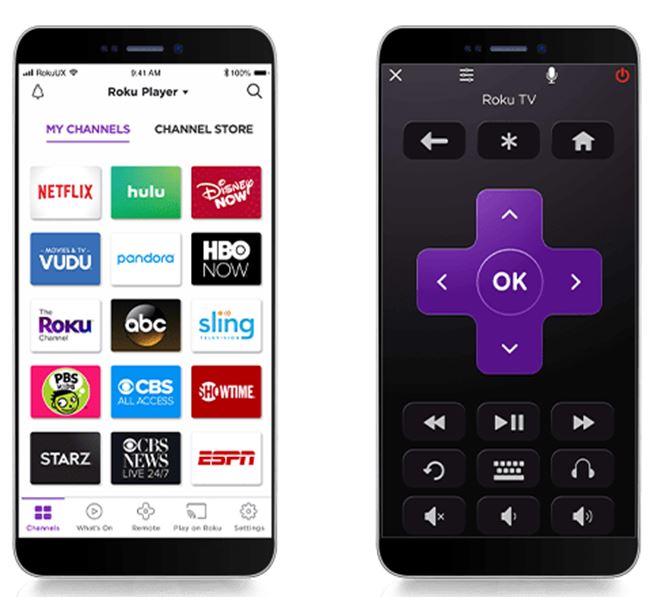
Roku has its official remote app that you can download on your iOS and Android smartphone. Once you install the Roku mobile app, you can have access to your TV. This official app also lets you place voice commands. It is free and supports private listening. Also, you can use the app to browse and stream your favorite shows on your TV.
If you want more apps that you can have on your smartphone as a remote replacement, try these.
- Roku Remote Control: RoByte: It has features for controlling channels, volume, text support, voice support, and more features. Also, it can control more than one Roku device at the same time. In addition, you can get this remote app on your Android Smartphone from the Google Play Store.
- TVMote Roku App: This iOS-based app has both free and premium tiers. You can get the basic features for free.
TVMote: App Store
- SURE App: SURE is a smart application that you can install on your smartphone to control your lights, speakers, and Roku devices. However, you can only get the SURE app on your Android Smartphone.
SURE app: Google Play Store
You can get one of the official Roku remotes to replace the one your device came with. If you want a Universal remote, go for it. But, it might be a bit more expensive. However, getting an app will be an affordable option to make. Also, you can get an app at any time you realize that your remote doesn’t work.
Frequently Asked Questions
Yes, you can buy new official remotes or universal remotes that are compatible with your device.
Yes, you can find universal remotes that work on your device.
If the Roku remote not working issue occurs, you need to reset your remote.
![8 Best Remote for your Roku TV [2022] Best Roku Remote](https://rokutvstick.com/wp-content/uploads/2022/05/Best-Roku-Remote.png)