AWE is a cable network featuring lifestyle and entertainment programs. AWE delivers programs from culinary delights to amazing homes, from awe-inspiring travel destinations to outrageous cars, and many more. It was previously known as Wealth TV in 2011. Still, this channel is available in the Roku Channel Store and offers the same live HD content for free. AWE is an American-based lifestyle and entertainment cable network. You can stream entertainment and lifestyle programs like cars, news, delights, fashion, etc. You can add it to your Roku device from the Roku Channel Store. We will guide you on adding AWE on Roku and alternative methods to stream it from this article.

How to Add AWE on Roku
AWE channel is available on the Roku Channel Store. You can install the channel and watch it on your Roku TV screen.
1. Setup your Roku device with a TV and connect the device to the HDMI port.
2. Get the Home screen by pressing the Home button, navigate to the Streaming Channel option.
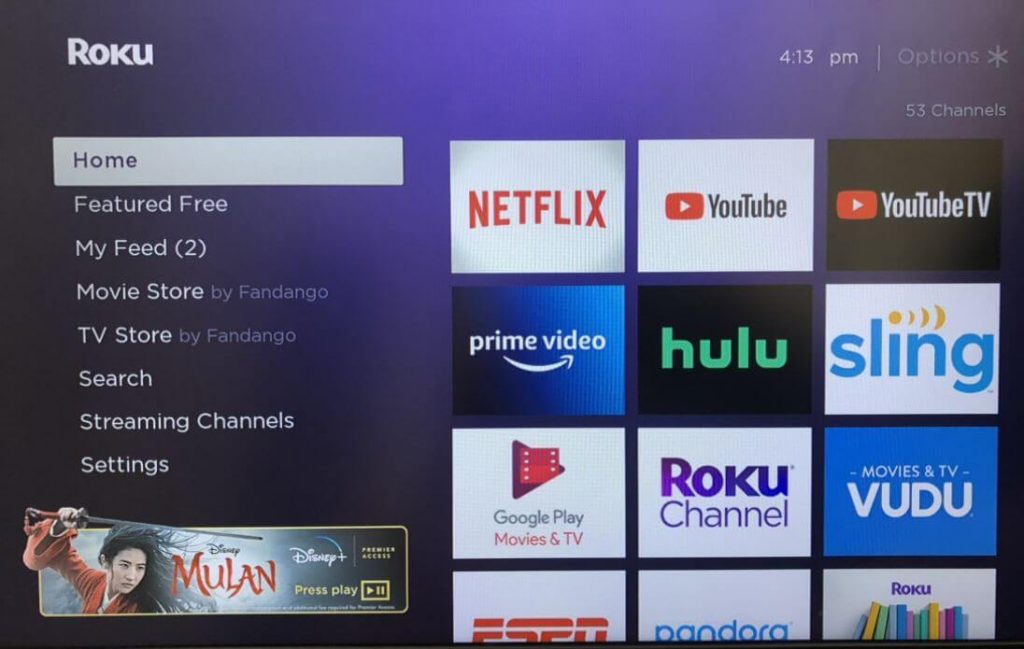
3. Click on Search Channel on the screen that appears.
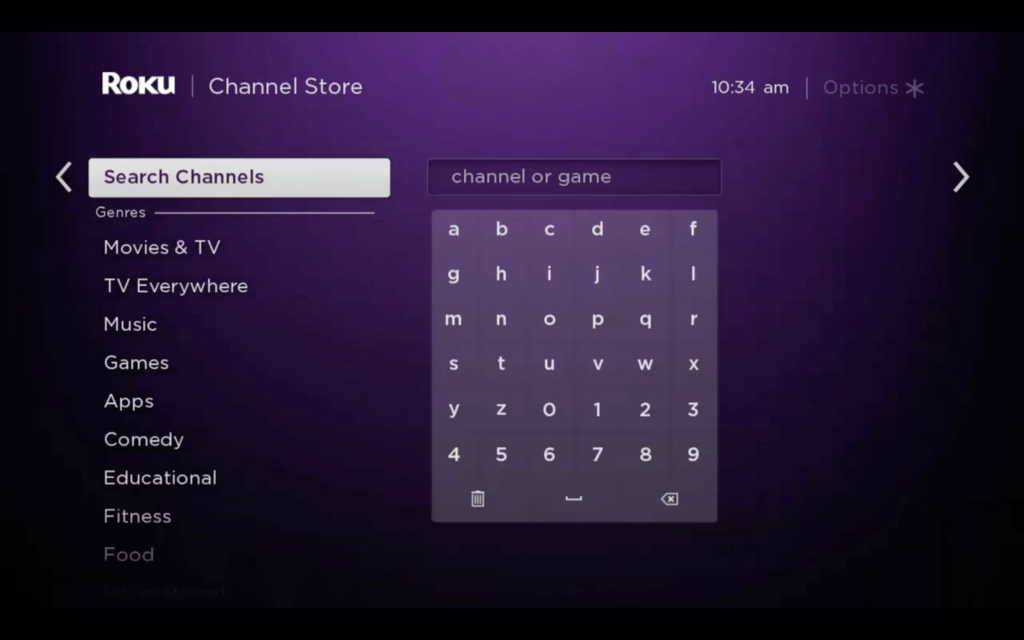
4. Enter AWE and search for the channel.
5. On the app info screen, click on Add Channel button and wait for the channel to install.
6. Once the AWE app gets installed, click on Go to Channel button to launch the app.
7. Now you have successfully installed the AWE app on your Roku device, start watching your favorite content on AWE.
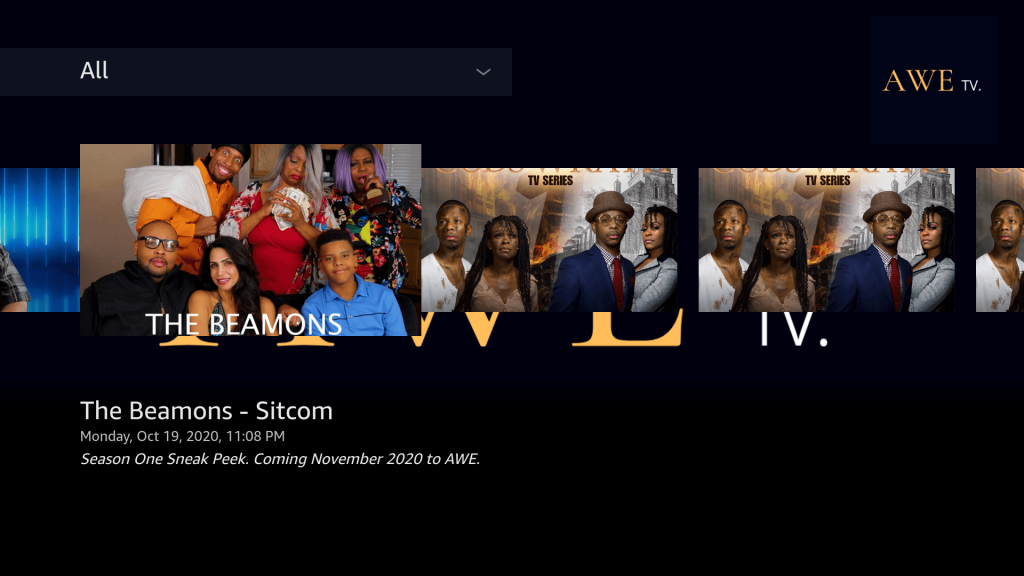
Related: How to Get XUMO on Roku TV [Step-by-Step Guide]
Alternate Method to Stream AWE on Roku
Pluto TV
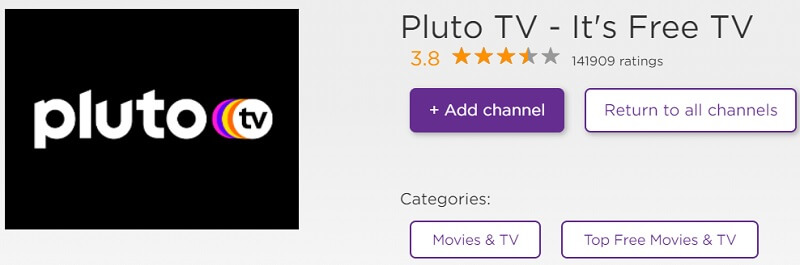
AWE Encore is a part of Pluto TV on Roku, a popular internet television service. It is a free live stream television and on-demand video service from ViacomCBS. It has more than 250 unique live channels that stream content. The various channel available on Pluto TV is as follows.
- CBS News Channel
- Hell`s Kitchen channel
- Classic Door Who Channel
- Degrassi Channel
- Survivor and many more.
Explore unique and exclusive channels with movies, TV shows, true crime, news, documentaries, entertainment, and more. You can access over 1000s of on-demand movies and full episodes of your favorite TV shows. It is one of the leading streaming TV where you can watch 100s of Live TV channels.
Conclusion
With the help of these above methods, you can easily stream AWE on your Roku device. The AWE TV is a 24/7 working national cable channel. AWE also delivers programs from live world championship boxing. AWE is also available on Android and iOS devices. You can even cast the AWE channel onto your Roku device. It features various programs from fashions, news, cars, and more. They deliver a complete television experience. If you have any queries, ask us in the below comment section.
