ALLBLK is a premium, over-the-top subscription service. It was previously known as the Urban Movie Channel (UMC). ALLBLK is made primarily for an African-American audience. You can install the ALLBLK app on Roku from the Channel Store. With the ALLBLK app, you can watch exclusive black content like cinemas, stage plays, and more.
Features
- You can add your preferred movies and TV shows to your Watchlist.
- ALLBLK is Chromecast-compatible, so you can cast your favorite shows on your TV.
- ALLBLK updates its playlist weekly once with new content. This feature ensures that viewers will never be bored.
- You can cancel your ALLBLK subscription at any time.
Subscription
ALLBLK offers two subscription plans
- $5.99 per month.
- $59.99 per year.
ALLBLK also offers a seven-day free trial to test the services.
How to Get ALLBLK Free Trial
[1] Go to the official site of ALLBLK (https://allblk.tv/)
[2] Click the Try 7 Days Free at the top-right corner of the welcome screen.

[3] You have to create your account by filling out the form and clicking Continue. If you already have an account on ALLBLK, you can skip this step and directly click the Login button nearby.
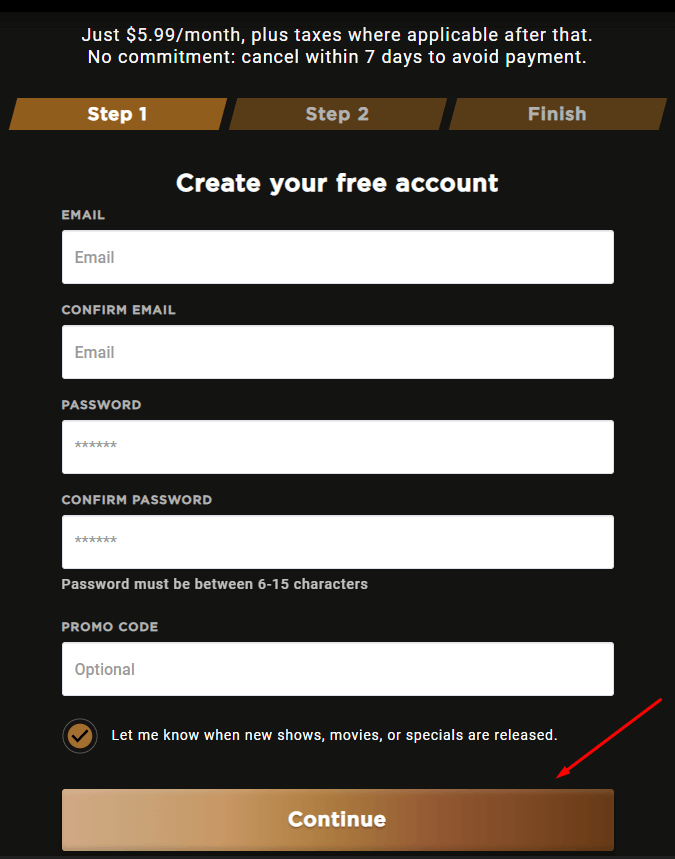
[4] You need to fill out the form with your profile information and go to the payment option.
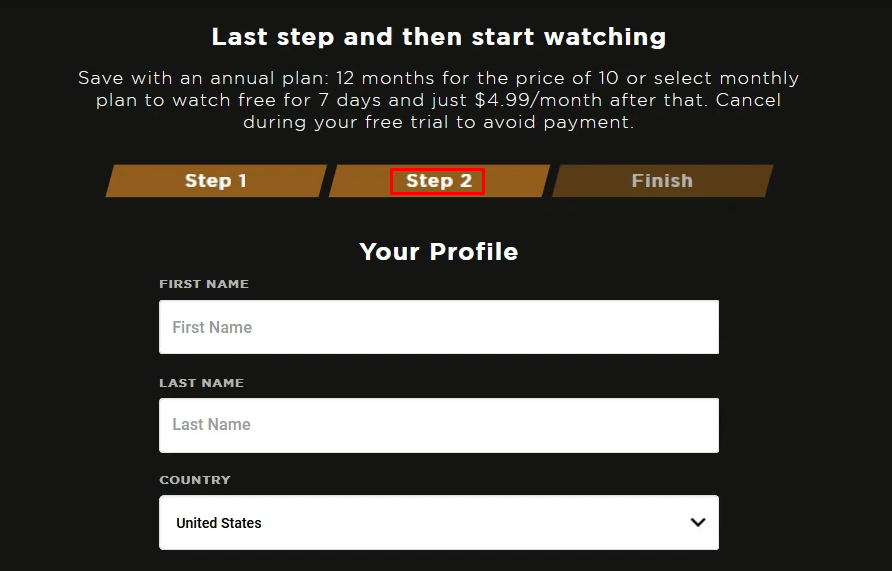
[5] Select your preferred plan and give your payment details to check out that plan.
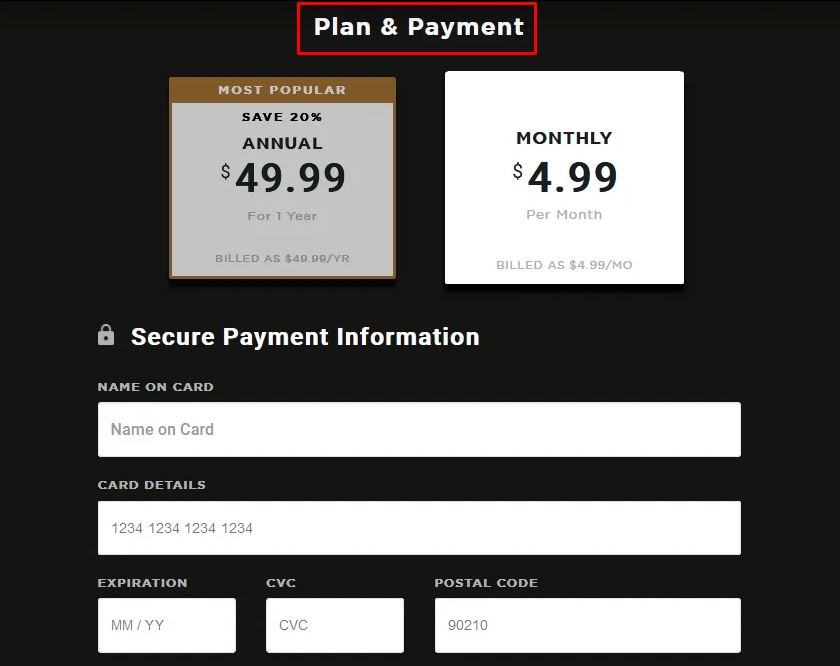
NOTE: You won’t be charged until after the trial has ended.
[6] Click Start watching now and enjoy your 7-day free trial.
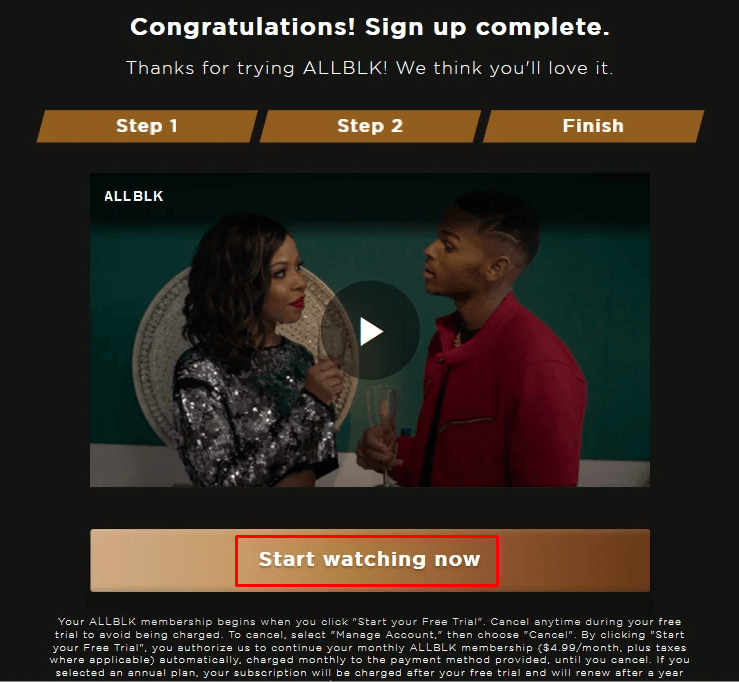
How to Add ALLBLK on Roku
[1] Navigate to the Search option on the Roku home screen.
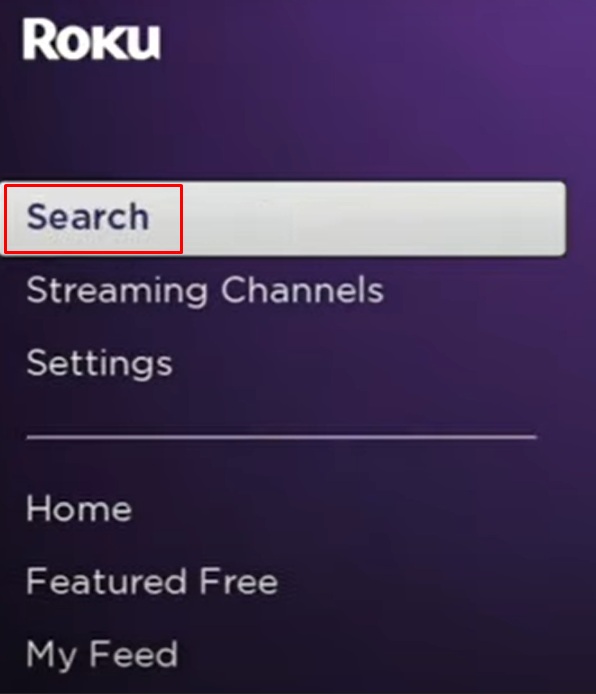
[2] The virtual keyboard now appears and you have to search the keyword ALLBLK.
[3] Select the ALLBLK channel from the list.
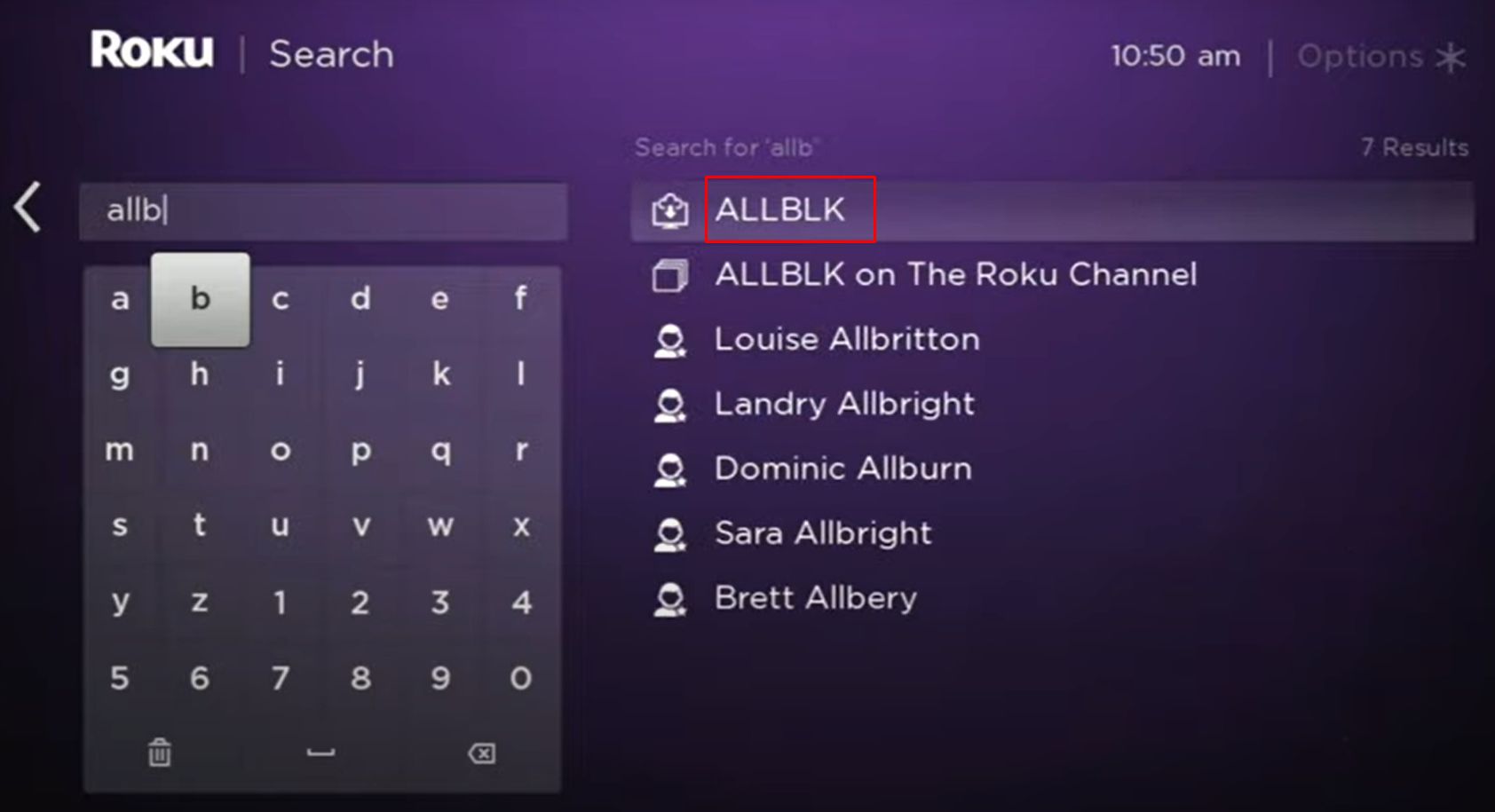
[4] Click Add channel option. It takes a few seconds.
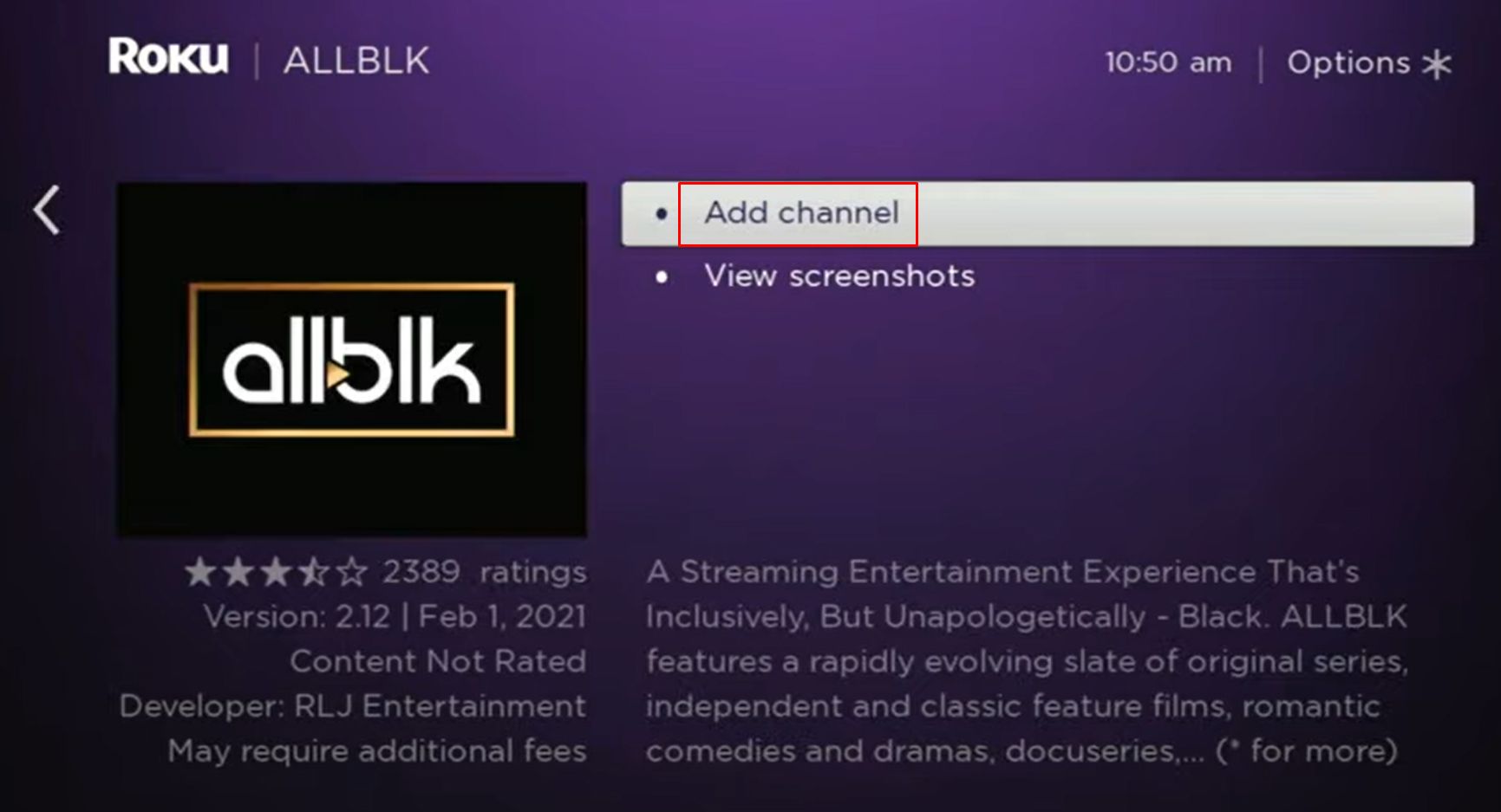
[5] After adding the channel, Click OK on the pop-up window.
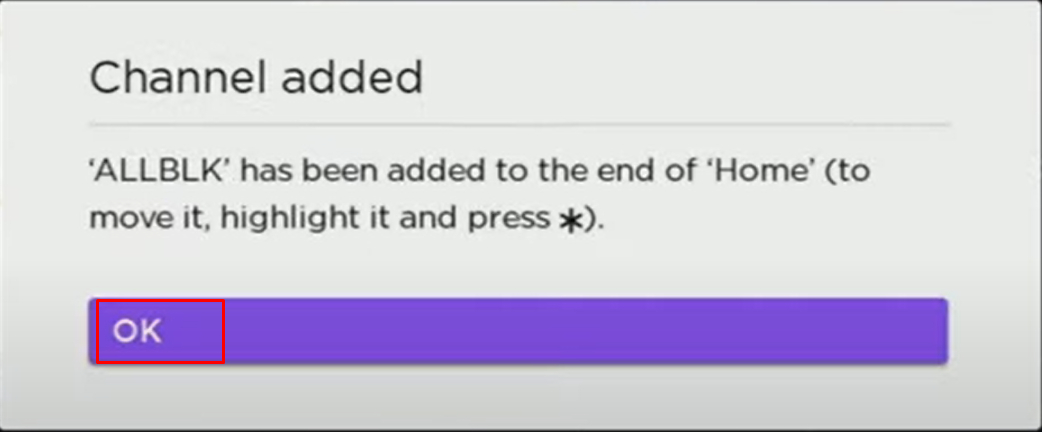
[6] Select Go to channel, which directs you to the home screen of ALLBLK.
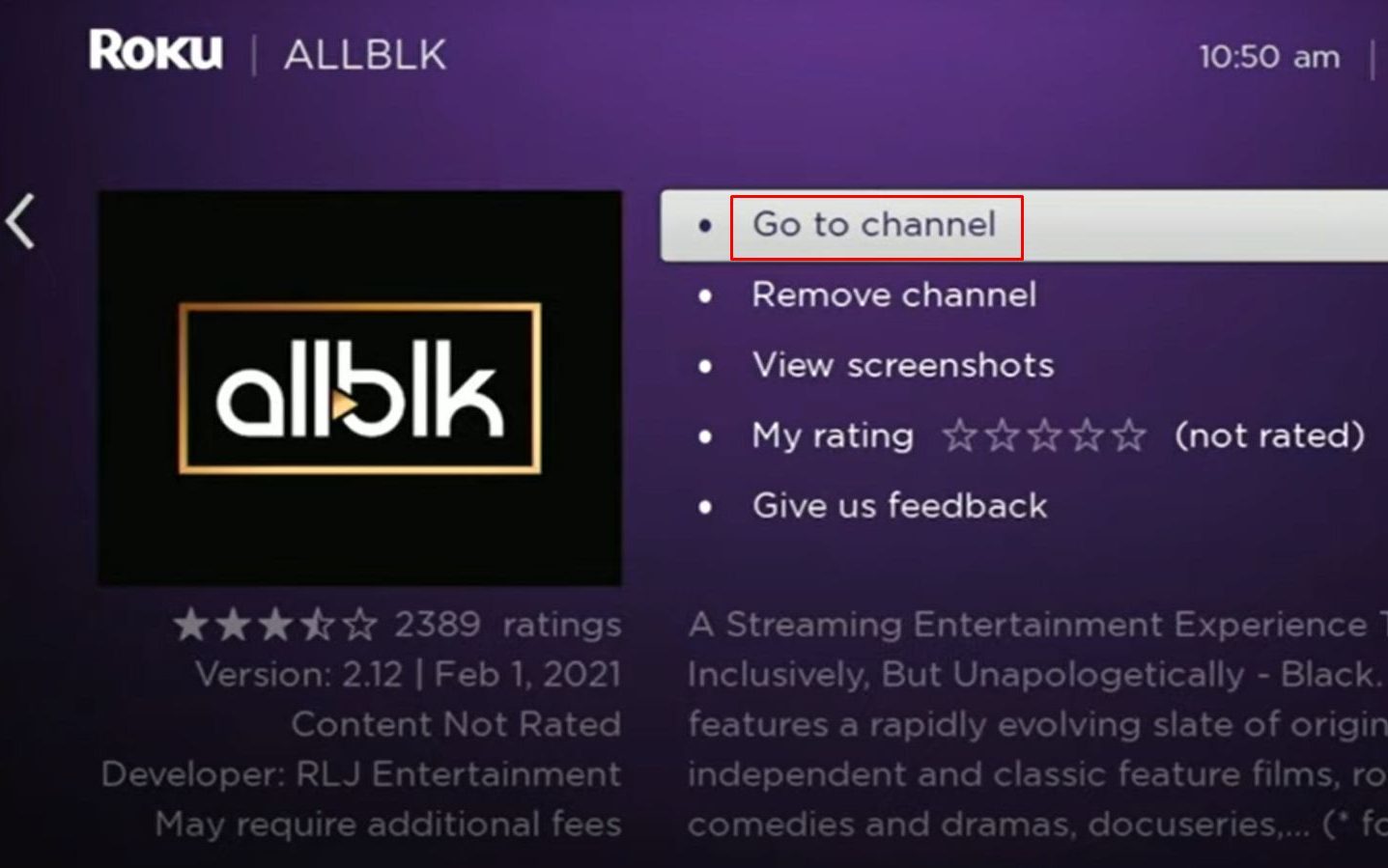
[7] Here, you can choose to Try 7 Days Free or Log In options depending upon your preference.
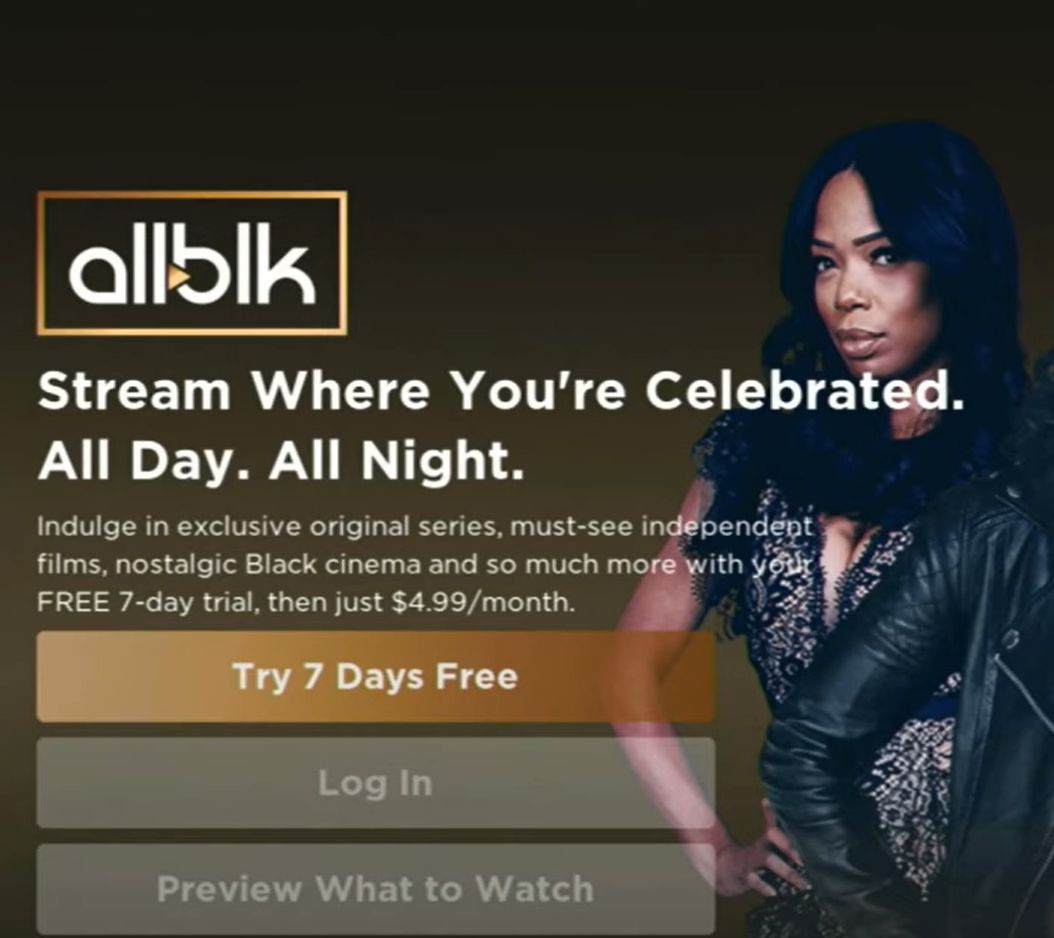
[8] If you click Log In, a pop-up asks you to Continue or Cancel. If you agree to ALLBLK getting your email address from your Roku account, you can select Continue.
[9] After logging in with your account, you can search and watch movies from ALLBLK on Roku.
Alternative Way to Get ALLBLK on Roku
Apart from the traditional method of getting ALLBLK on Roku, you can also get it from the Roku Channel Store.
[1] Head to the official website of the Roku Channel Store.
[2] Navigate to the Sign In option at the upper-right corner of the screen.
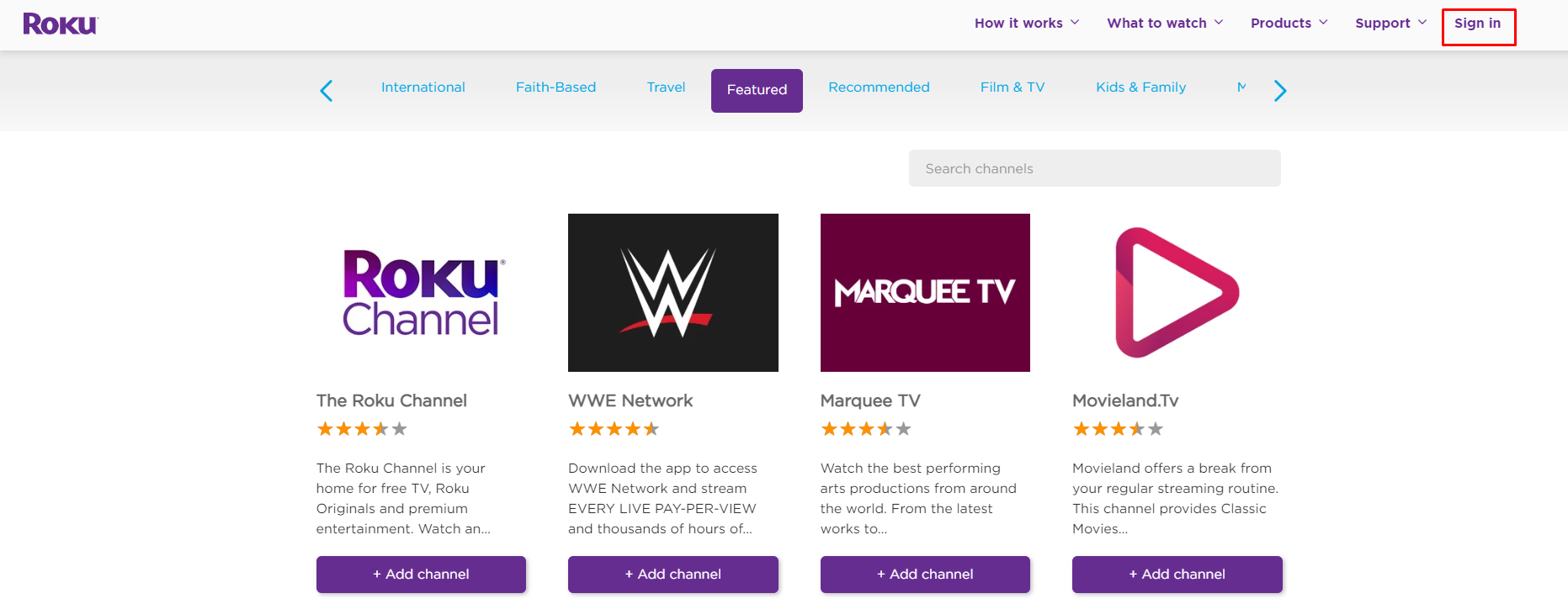
[3] Sign in with your Roku account. Click Submit.
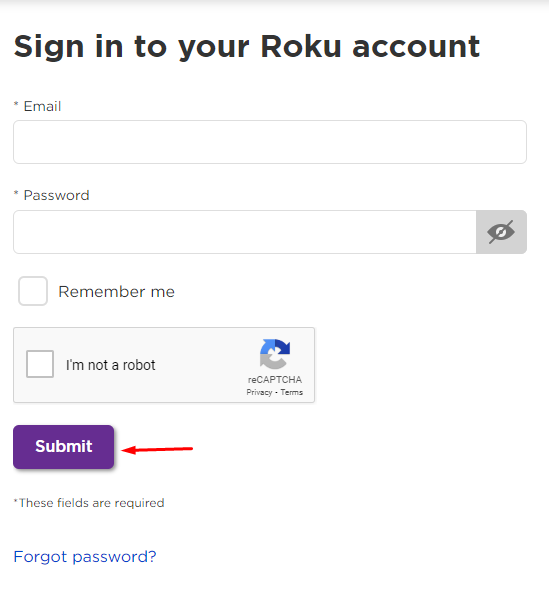
[4] On the home screen, click the Search bar and search ALLBLK.
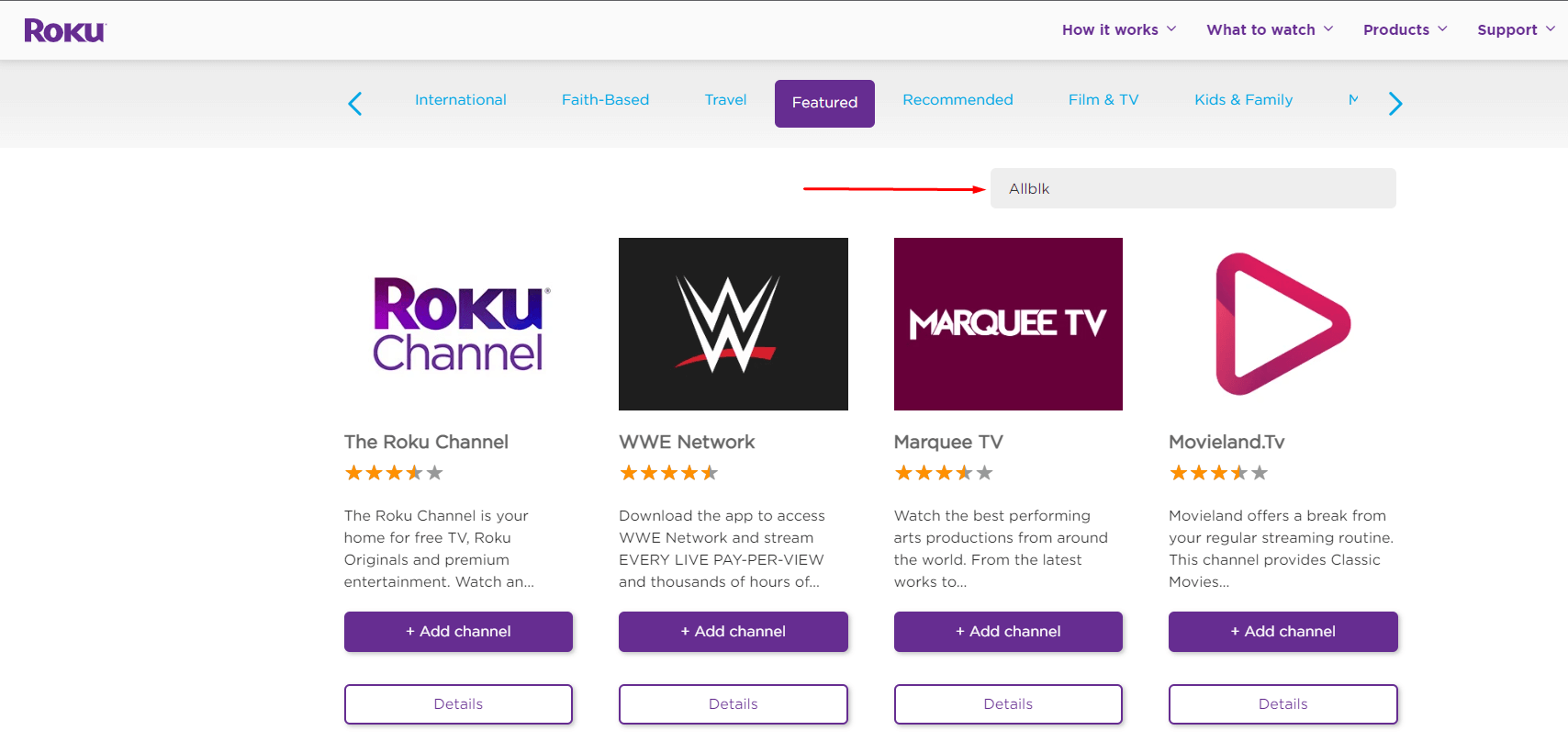
[5] The ALLBLK channel now appears on the screen, tap on it.
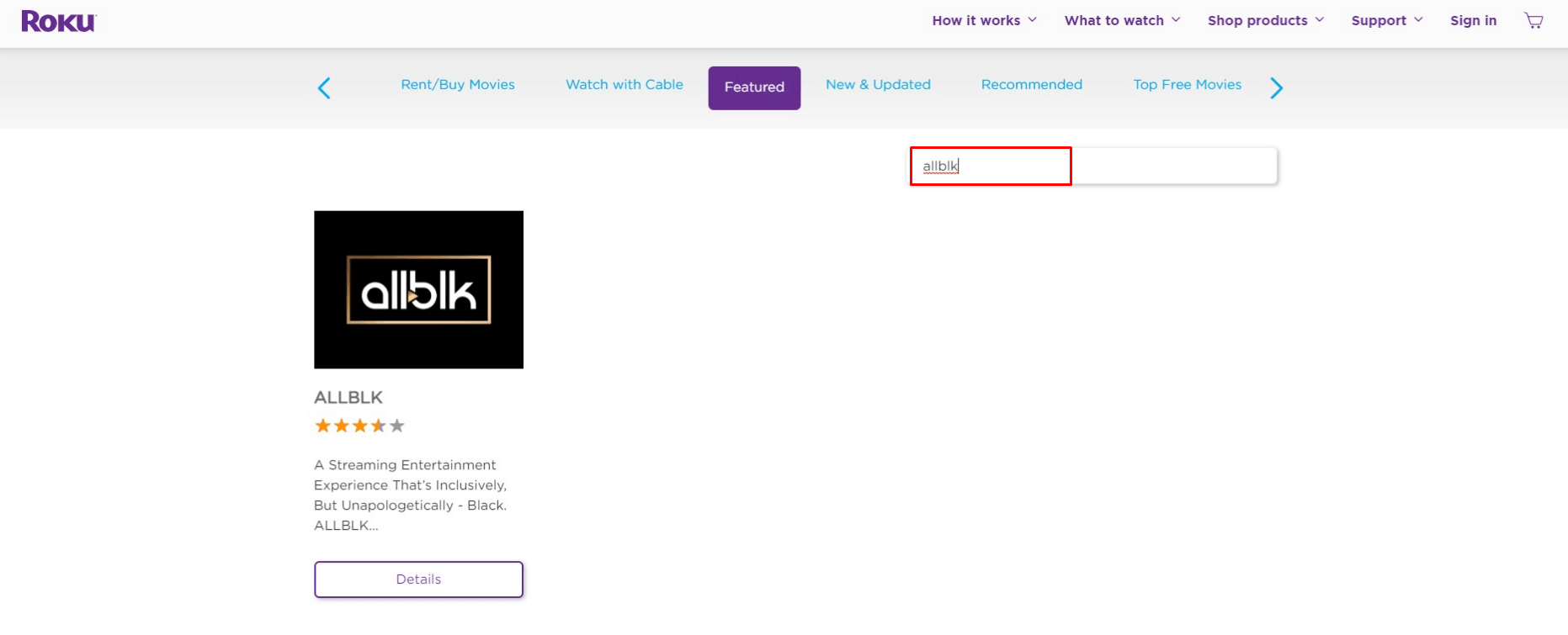
[6] Tap on Add channel to add this channel on your Roku.
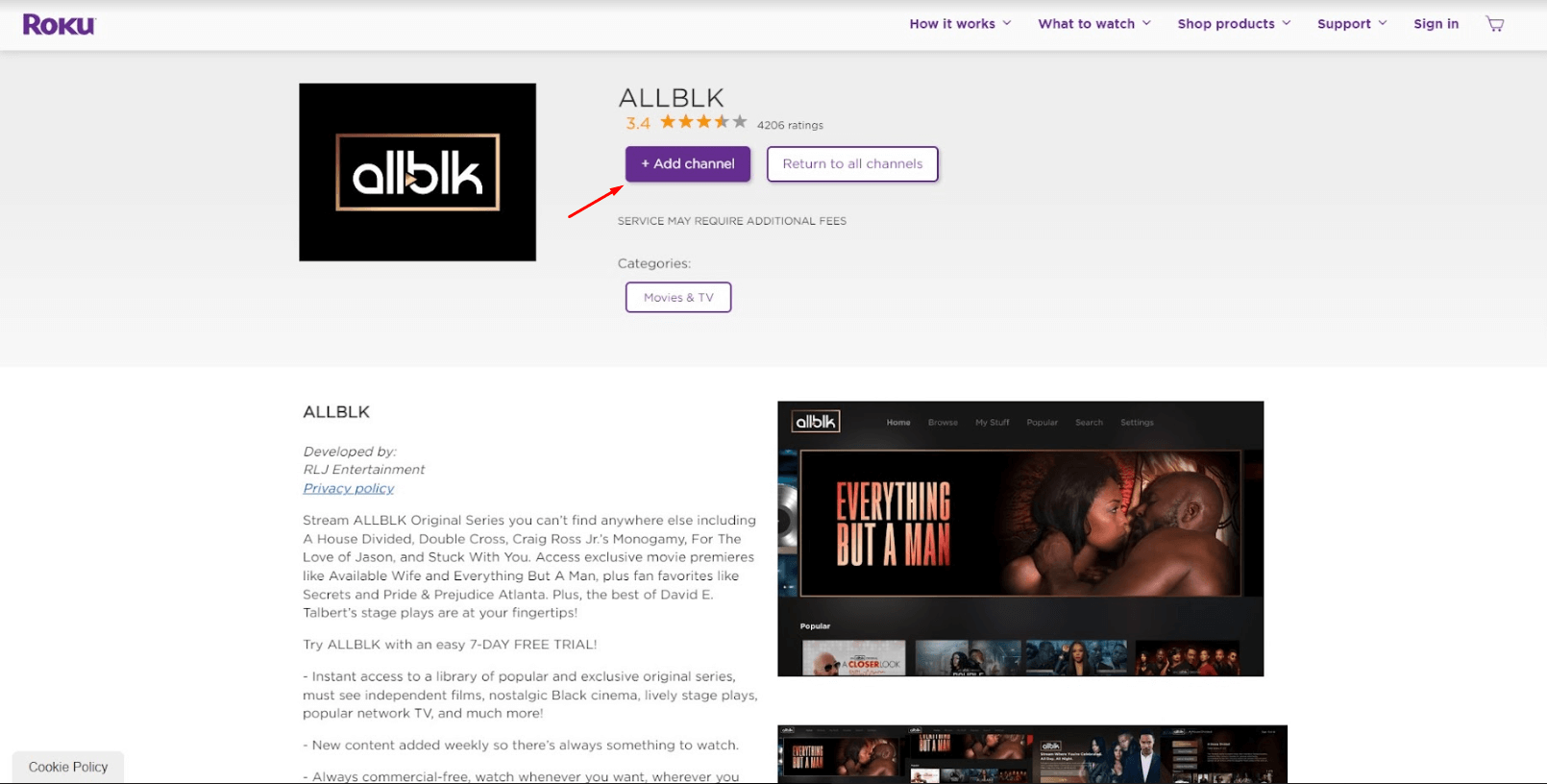
[7] Now, the channel will be added to your Roku device.
[8] Open the app and sign in with your account. Watch all the video content on Roku.
How to Cancel ALLBLK subscription on Roku
1. Press the Home button on your Roku remote.
2. Locate ALLBLK and click the channel.
3. Press the Star button on your Roku remote.
4. Select Manage subscription from the options.
5. Tap the Cancel subscription button.
6. On the confirmation screen, tap the Cancel subscription option.
7. After this, your subscription won’t be renewed. However, you can get the premium benefits until the next billing cycle.
ALLBLK Not Working on Roku
If you’re having issues with the ALLBLK app on Roku, you can try some of the common troubleshooting tips to fix the issue.
- If you are using the older version of Roku, update the Roku to its latest version. This will also update the ALLBLK app.
- Turn off your Roku and turn it on after a few minutes.
- If you have any WiFi issues, restart your router and try again.
- You can also delete the channel from Roku and install the ALLBLK again.
FAQs
No, you can add the ALLBLK channel for free to the Amazon Prime Video channels. To watch the content, you need to buy a subscription from ALLBLK.
![How to Install ALLBLK on Roku [Two Ways]](https://rokutvstick.com/wp-content/uploads/2023/02/Allblk-on-Roku-9-1024x584.png)