Night Sky is a popular Amazon Original show that premiered on May 20, 2022. This science-fiction drama is created by Holden Miller and Daniel C. Connolly. The show was produced by Amazon Studios along with Legendary Television. Night Sky stars Sissy Spacek, J. K. Simmons, Chai Hansen, Adam Bartley, Sonya Walger, and Julieta Zylberberg. Night Sky has received the best rating from both critics and users. Let’s find out how to stream the show Night Sky on Roku.
Night Sky: Overview
The Amazon Original Night Sky has a single season with eight episodes streaming on the Amazon Prime Video app. The show was released on the platform on May 20, 2022. Though it is considered to be a sci-fi drama that is quite confusing, it has a sweeter side to it as well that you can’t see in similar series. In addition, the performance of all the cast in the show will definitely keep you entertained. The monthly subscription on the Prime Video app will charge you $14.99 per month. So, get the subscription to Amazon Prime video through their official website.
How to Stream Night Sky on Roku
You need to be subscribed to access the Prime Video on Roku to stream the Night Sky web series on your TV. Follow these instructions to get the Prime Video app.
1. Initially, press the Home button on your remote to launch the home screen.
2. From the left pane on your home screen, select the Streaming Channels option.

3. Find the Search Channels option and select it.
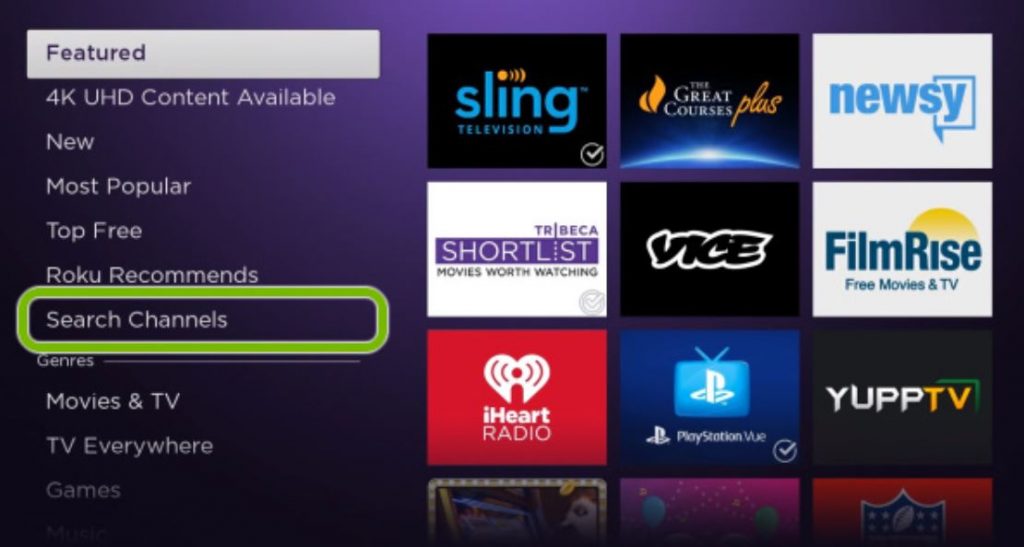
4. Type in and search for the Prime Video app using the search bar.
5. Select the Prime Video app icon and select the Install option.
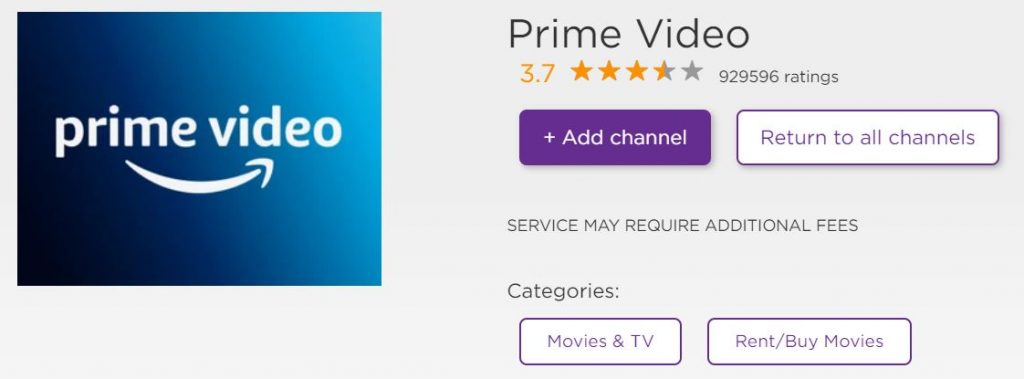
6. Once the Prime Video app is added to Roku, select the OK button from the prompt.
7. Next, select the Go to Channel option to launch the app.
How to Watch Night Sky on Roku
1. Once you launch the Amazon Prime Video, select the Sign In button.
2. On the sign-in screen, enter your subscription credentials and sign in to your account.
4. Finally, you can see the home screen of the Prime Video app.
5. Search for Night Sky using the search bar and start streaming its episodes.

Alternative Method: Screen Mirroring
Initially, enable screen mirroring on your Roku device from the Settings menu > System > Screen Mirroring > Screen Mirroring Mode > Prompt / Always Allow option.
1. Check if you have connected both your Roku device and Android Smartphone to the same Wi-Fi network.
2. On your Android Smartphone, install the Amazon Prime Video app from the Google Play Store.

3. Open the Aamzon Prime Video app and sign in to your subscription account.
4. Search for Night Sky using the search bar and play any episode.
5. Launch the Notification Panel of your Android Smartphone and tap the Cast icon.
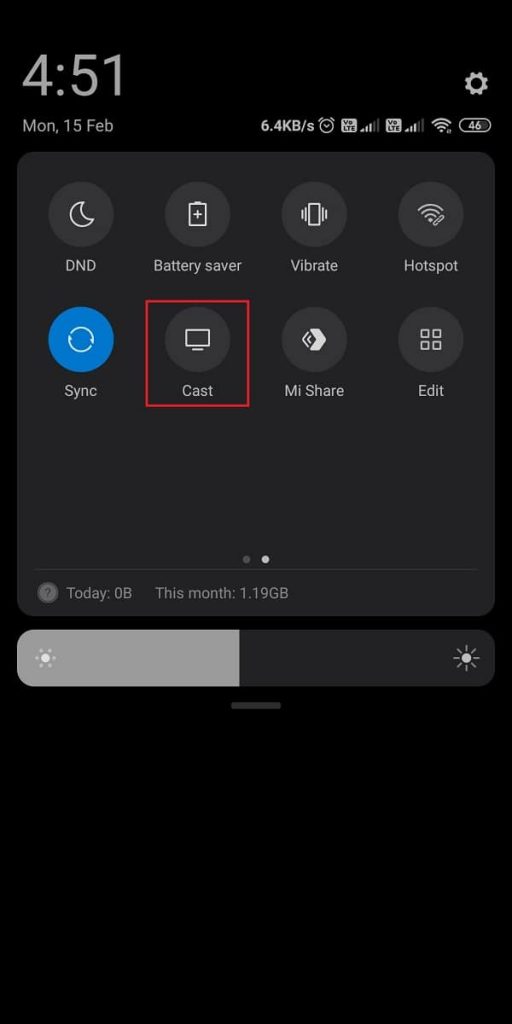
6. Finally, choose your Roku device from the list of available devices.
7. Go back to the Prime video app and mirror the Night Sky web series to the Roku device connected TV. Moreover, you can also watch The Boys on Roku with the Amazon Prime Video.
Frequently Asked Questions
You can watch Night Sky with the Prime Video app on your device.
No, the show is an Amazon Original show streaming in the Prime Video app that you can watch only with a subscription.
You can watch the show Night Sky only with the Amazon Prime Video app.
