Do you like to be on Social media platforms all the time? But you must be bored with popular social media platforms like Twitter, Facebook, Instagram, and other platforms. If you need an alternative social media platform, then there is one secure platform for you. It is called the Flickr. It is also a social media platform launched in 2004. This platform lets you connect with your followers across the world via video call. But Flickr is specialized in hosting images. You can store your photos on Flickr and share it with your friends. It acts as a multi media platform that allows you to view your photos on all the platform. If you are a Roku user, then here are the ways to use Flickr on Roku.

How to Signup to Flickr?
There are two ways to Sign Up to Flickr. They are:
- Using the Flickr app
- From the Web
Sign Up to Flickr Using the Flickr App
1. Install the Flickr app from any of the supported devices.
2. Then, launch the Flickr application.
3. Enter your name, Email ID, and a secure password.
4. Select Sign Up.
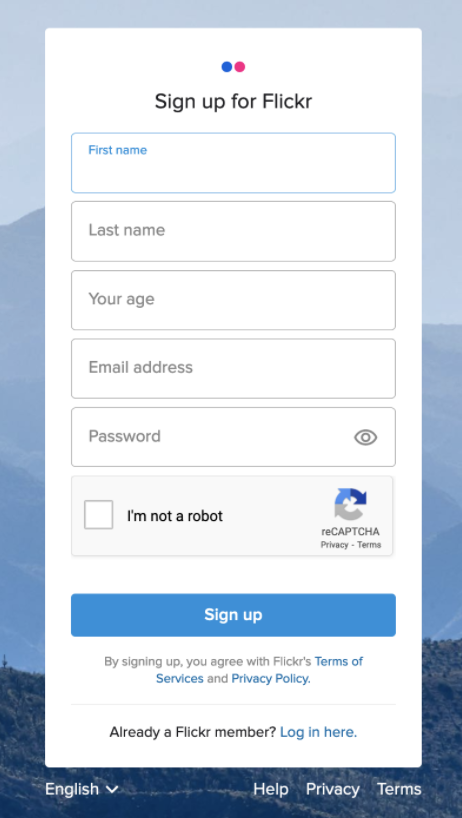
5. Now, you will receive a verification email to your registered Email address.
6. Verify your Email using the link from the verification mail.
7. Now, return to the Flickr application and select the Sign-in button.
8. Enter your login credentials to Sign in to your account.
Sign Up to Flickr from the Web
First, open any browser and enter https://www.flickr.com/signup in the URL box and search it. Then, the same process applies to creating an account on Flickr, like in the above section ” SignUp to Flickr Using Flickr App” – Follow steps 3 to 6.
How to Add and Watch Flickr on Roku?
1. Turn on your device and connect it to the internet.
2. On the home screen on your Roku, select Streaming Channels.
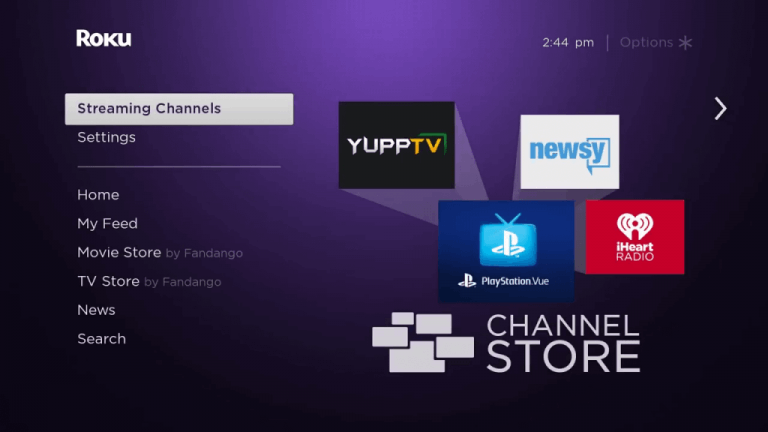
3. Now, select Search Channels from the list of options.
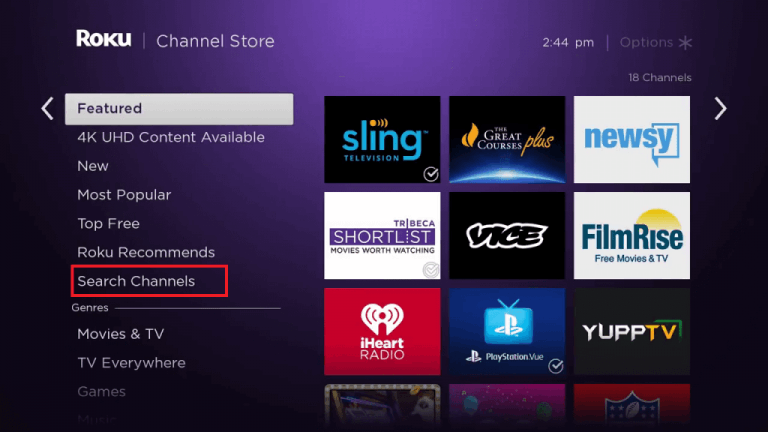
4. Search for the Flickr app and choose it from the search result.
5. Select Add Channel to install Flickr on Roku.
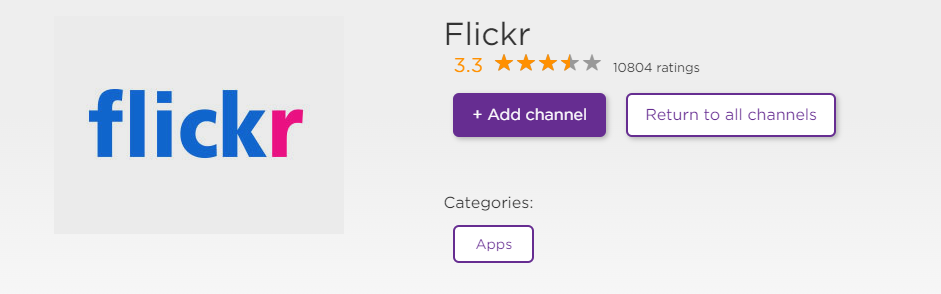
6. Select OK from the prompt to complete the installation process.
7. Now, launch the Flickr app and sign in to your account.
8. Now, you can browse across all the images on Flickr.
Alternative Method – Watch Flickr on Roku
1. Flickr app is available on the Google Play Store. So, install the Flickr app from the Google Play Store.
2. Connect your Roku device and Android Smartphone to the same Wi-Fi network.
3. Open the Notification Panel on your Android Smartphone.
4. Tap on Smart View from the Notification Panel.
Note: This option might vary depending on the model of smartphone you are using. On some smartphones, you will find the Cast option instead of Smart View. Choose the one that is relevant to your phone.
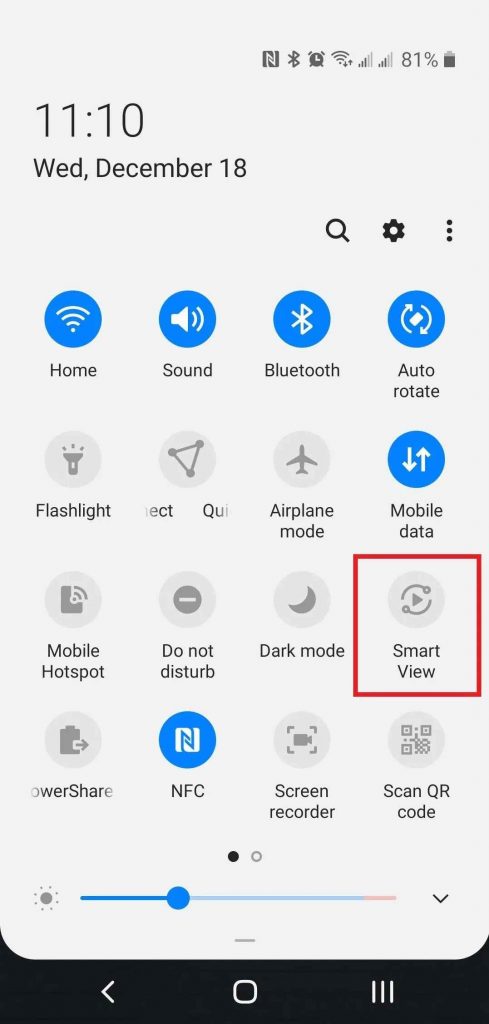
5. Select your Roku device from the list of available devices.
6. Now, open the Flickr app on your Android smartphone and sign in to your account.
7. Now, your Android Smartphone’s screen will be displayed on your Roku TV.
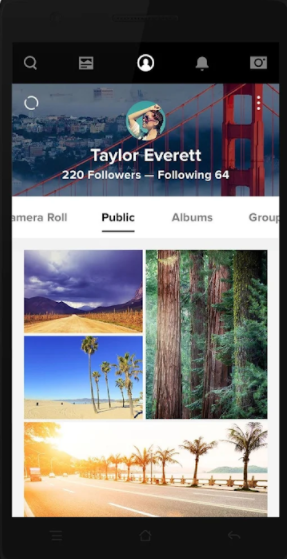
So, with the Flickr app on your Roku, you can view photos on your TV. So, get the Flickr app and watch some mind-blowing images. Also, this platform lets you share your pictures. So, you should better upload the best pictures and gain followers. To get to the conclusion part, Flickr is available on the Roku Channel Store, so you will not be in a troublesome situation to add the Flick to your Roku device.
Related: Google Photos on Roku
Frequently Asked Questions
1. Is Flickr is the best image hosting platform?
Yes, Flickr is the best image hosting platform.
2. Is Flickr available for Roku?
Yes. The application is available on the Roku Channel Store. You can install it directly on your device or using the Roku website.
3. Is the Flickr platform free?
Flickr has a free version with excellent features. If you are looking for addon features, then you can go for the Flickr Pro version. Flickr Pro costs you 6.67$ a month if you are choosing a yearly plan.
