Pokemon TV is a popular video service that allows you to watch Pokemon animated adventures starring Ash, Pikachu, and their friends. There are dozens of episodes available for you to watch, and Pokemon fans can watch all the episodes from the series, including Pokemon the series. Pokemon TV viewers can simply log in to the Pokemon trainer club account to start watching an episode. You can watch full episodes of Pokemon online. In the same way, you can easily add the Pokemon TV on your Roku device from the Roku Channel Store. It is one of the perfect apps for Pokemon fans.

How to Add Pokemon TV on Roku
You can follow the below steps to add Pokemon TV from the Roku Channel Store directly.
1. Connect your Roku device to the HDMI port and Turn on the device.
2. Hit the Home button on Roku remote to get the Home page.
3. Navigate to the Streaming Channel option from the main menu.

4. Click on the Search Channel option and type Pokemon TV using the on-screen keyboard.
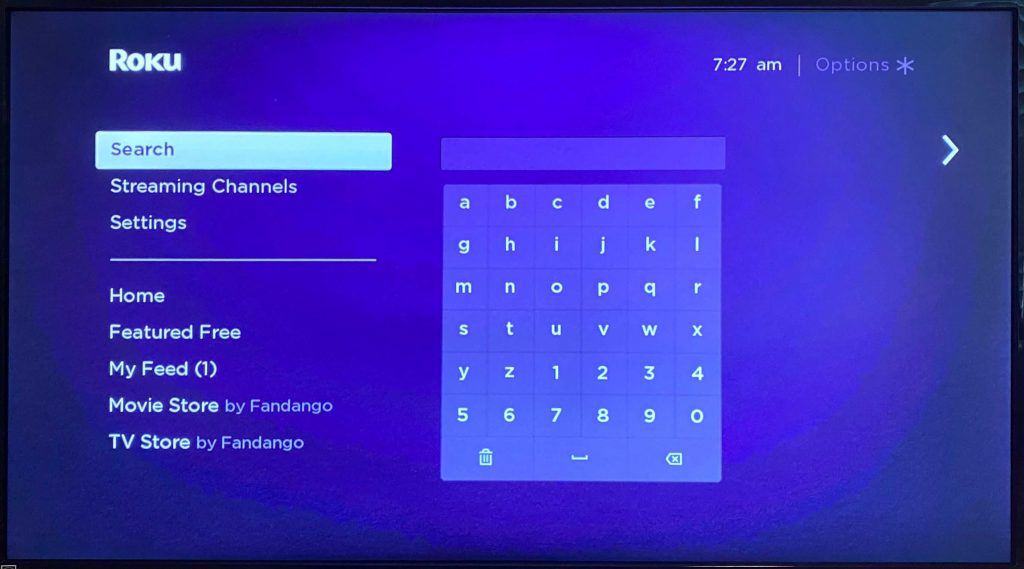
5. Click on Add Channel option to install the app on your device.
6. Go ahead to click OK from the prompt.
7. Select Go to Channel to launch the app on your Roku device.
8. Start Streaming Pokemon TV by selecting your favorite episodes on your TV screen.
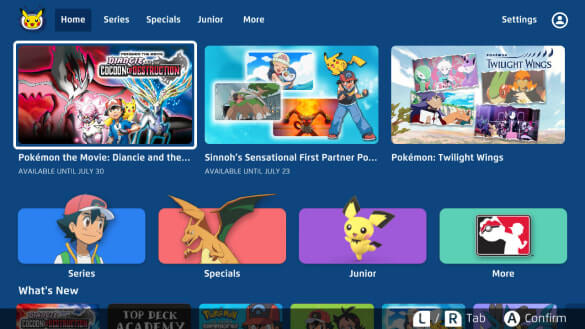
Related: How to Add Science Channel GO on Roku [5 Ways]
Alternate Method to Watch Pokemon TV on Roku
If you want to watch Pokemon TV on Roku, you can cast the app from Android or iOS devices.
1. Make sure your Roku device and the casting device are connected to the same WiFi network.
2. Go to Google Play Store or App Store and search for Pokemon TV.
3. Install the Pokemon TV and play any video you want.
4. Click on the Cast option and view the Roku devices that appear on the screen.
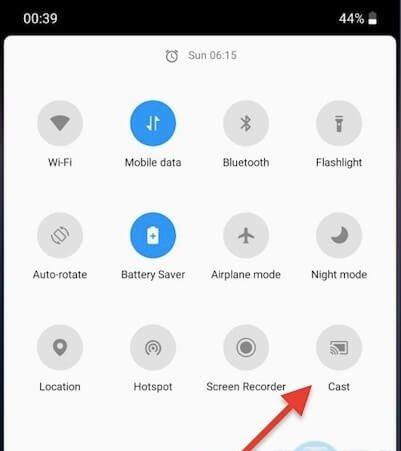
Related: How to Get National Geographic Channel on Roku Device
5. Choose your Roku device from the list.
6. Now, you will find the selected video playing on your Roku TV screen.
Conclusion
By following these methods, you can add and stream the channel on Roku TV. You will find 23 Pokemon seasons to stream on your device. Hope we have given a clear explanation about Pokemon and adding Pokemon TV on your device. Leave your feedback below on the comment section.
Frequently Asked Questions
1. What are the streaming services to Watch Pokemon TV on Roku without Cable?
You can stream Pokemon TV on Amazon Prime Video, Disney+, and Netflix without cable.
2. Can I download the Pokemon TV app for free?
Yes. Pokemon TV app is entirely free to download and stream on all its compatible devices.
