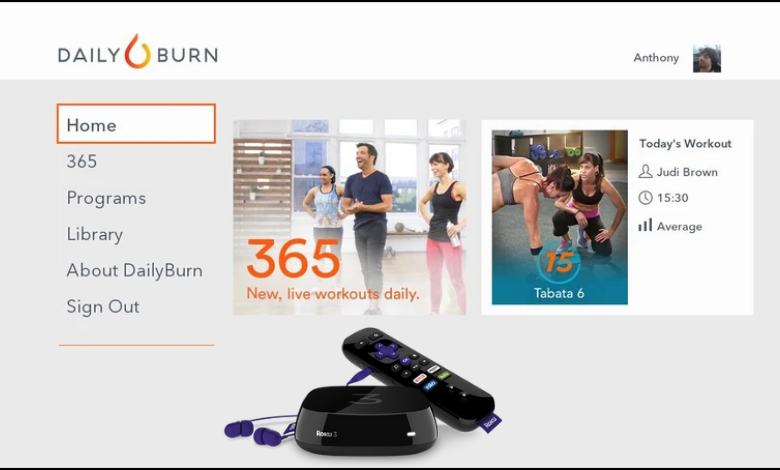Daily Burn is an online streaming service that features various workout videos. The videos are categorized as easy, medium, hard with durations to pick from 0-20, 20-40, and 40-60 minutes. The videos are also categorized based on the trainers. Currently, 6 trainers are available. It is a subscription-based fitness training program with an intuitive User Interface. The subscription starts at $14.95/month, and the Premium subscription costs $19.95/month. There are also standalone applications like Yoga, HIIT, etc., at $5 to $10 per month. It also offers a 30-days free trial. Let us see how to watch Daily Burn on Roku and be fit and healthy.
Daily Burn on Roku
The channel is available on the Roku Channel Store. You can install and watch the videos on the Roku-connected TV directly.
1. Set up your Roku with TV and connect it via HDMI port.
2. Make sure to connect the Roku to the internet connection.
3. Press the Home Button. From the home screen, navigate to the Streaming Channels.
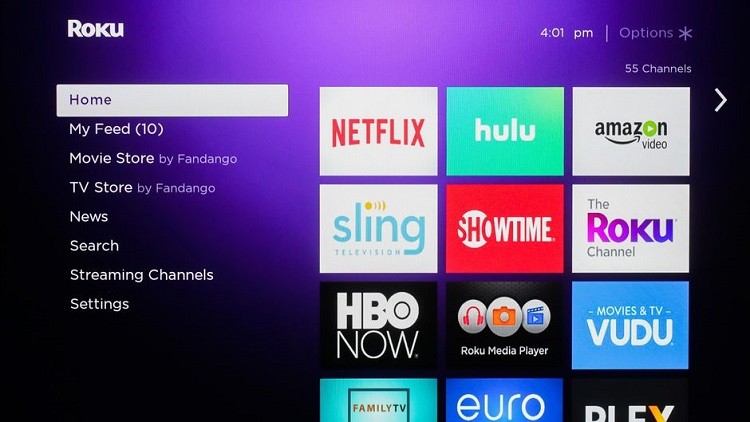
4. On the Streaming Channels screen, click on Search Channels. Alternatively, you can also click on Fitness and Outdoors section.
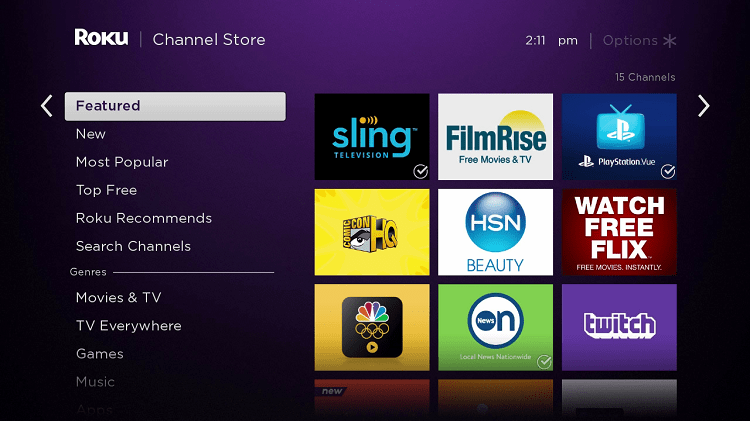
5. Browse or Search for the Daily Burn app.
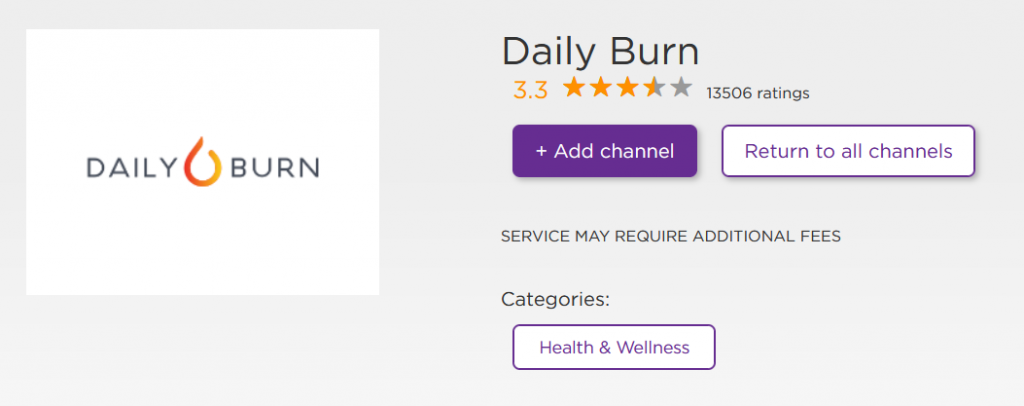
6. On the app info screen, click on the Add Channel button. Wait for the channel to install.
7. Click on the Go to Channel button on the screen to launch the app.
8. You need to sign in to your account to stream the contents. On the Welcome screen, select the Already a Member, Sign-in option.
9. Follow the on-screen instructions to complete the signing-in process. But before that, make sure to create a Daily Burn account.
Related: How to Stream Figure 8 Fitness on Roku Using Body FX?
Frequently Asked Questions
How do I get Daily Burn on Roku?
The Daily Burm channel is available on the Roku Channel Store. You can easily add the channel on your Roku device and then sign in with your account.
How much is Daily Burn on Roku?
The channel is available on the Roku Channel Store for free. But to access the video, you would need to subscribe. It costs $14.95/month, and the premium costs $19.95/month.
How do I cancel the subscription on Roku?
Select the Daily burn channel and then press the Start button on the remote. Choose Manage Subscription > Cancel Subscription > Cancel Subscription.