Sirius Radio is a satellite radio and online radio service operating in North America and owned by SiriusXM Holdings. It offers car radios and a home entertainment system. The antenna module and the receiver module are included in the Sirius receiver. The antenna module picks up signals from the ground repeaters or the satellite, amplifies the signal, and filters out any interference. Anyone can use Sirius radio by Turning on the radio with the antenna facing skyward and tuning to channel 184 on a Sirius radio or channel 1 on an XM radio. You can add Sirius Radio on Roku by following these simple steps.

Subscription Plans of Sirius Radio
- In Premier, you can enjoy three months free trial.
- Select costs $5 per month for 12 months.
- All Access costs $8.25 per month for 12 months.
How to Add and Listen to Sirius Radio on your Roku Device
Here are the steps to add Sirius Radio on Roku. You can find SiriusXM instead of Sirius Radio.
1. Connect your Roku device with the TV and turn it On.
2. Press the Home button on your Roku remote to get the Home page.
3. Click on the Streaming Channel option from the Home screen.

4. Click on the Search Channels option.
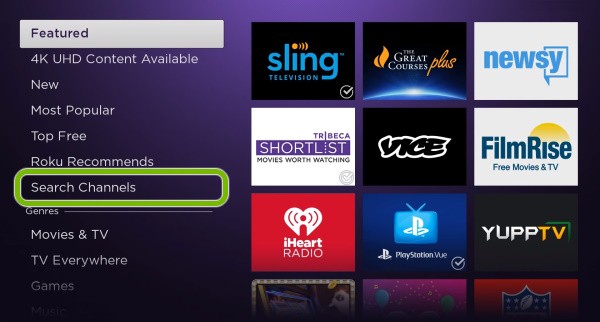
5. Type SiriusXM using the on-screen keyboard on the search field.
6. Select the app from the list of search results.
7. Click on Add Channel button to install the app on your Roku.
8. Click on Go to Channel to launch the app.
9. Enter your SiriusXM login details to start listening.
Related: How to Add and Listen to AccuRadio on Roku
Alternative Way to Listen to Sirius Radio on Roku using Smartphone
Pre-Requisite:
- Go to Roku Settings >> System Settings >> Screen Mirroring >> Enable Screen Mirroring >> Prompt or Always Allow.
- Connect your Roku and smartphone to the same WIFI.
1. Search and download SiriusXM on your Android or iPhone from Play Store or App Store.
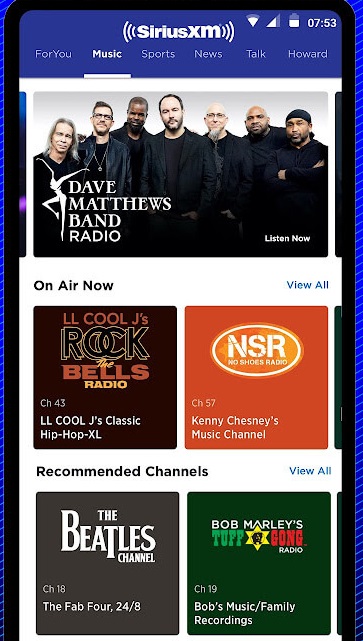
2. After the installation, click Open to launch the app.
3. Scroll to open the Notification panel on Android and Control Center on iOS.
4. Look for Cast or Cast View on Android and Screen Mirror on iPhone. Select it.
5. Now, choose your Roku TV from the list of available devices.
6. When the connection gets established, you shall launch the SiriusXM app on your phone to listen to the tracks on your Roku.
Related: How to Install & Stream iHeartRadio on Roku
Conclusion
You have successfully added the Sirius to your Roku device and are free to stream any channels or watch any on-demand video available in your subscription. Listening to radio with annoying ads, SiriusXM delivers with its streaming packages offering hundreds of channels, including music, news, and sports. In addition, you can listen to over 200 channels, including commercial-free music, plus sports, talk, comedy, news, and more. Streaming SiriusXM on your Roku device with TV is the perfect place to find the perfect soundtrack at home. If you have any suggestions, you can suggest to us on this topic.
Frequently Asked Questions
1. How to fix Sirius Roku app not working?
You shall try the following fixes one-by-one.
- Check for internet connectivity.
- Ensure your Roku is updated.
- Restart Roku.
- Remove and re-aad the channel.
2. Can I stream Sirius without ads?
Yes. You can experience commercial-free music at any time handpicked by music experts.