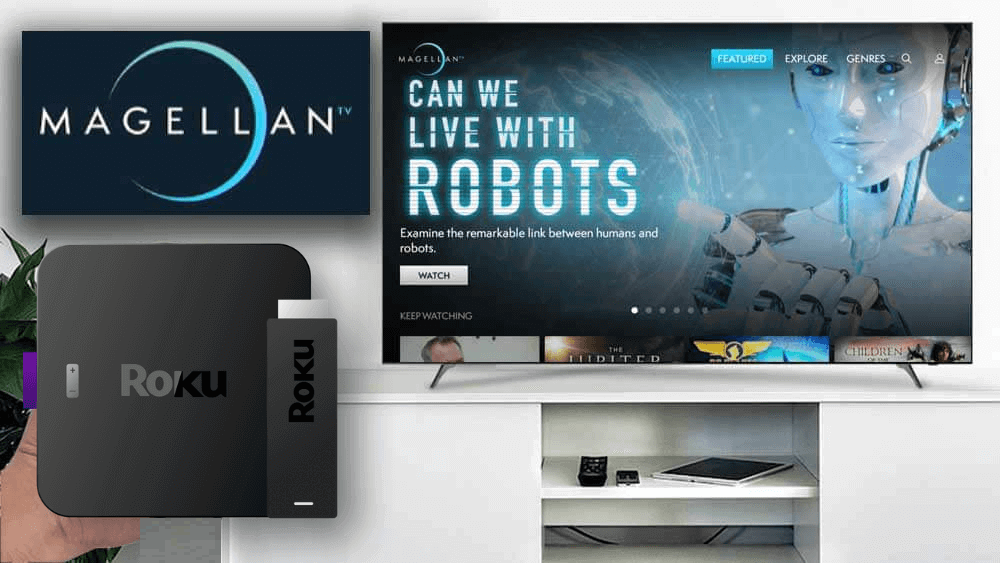MagellanTV is an ad-free documentary streaming service to watch great stories related to history, science, and civilization. Its users can watch over 1500 high-quality movies and series from the world’s best filmmakers. It is possible to stream MagellanTV on Roku by adding the channel from the Roku Channel Store. A free trial is available when you subscribe through the Channel Store or through the MagellanTV website. The MagellanTV app is also available on Android and iOS. You can install the app and mirror it to your Roku device.

MagellanTV Subscription Plans
- Magellan TV costs $6.99 per month.
- You can also pay $17.97 every three months on quarterly basic.
- Pay $59.88 per year on annual basics.
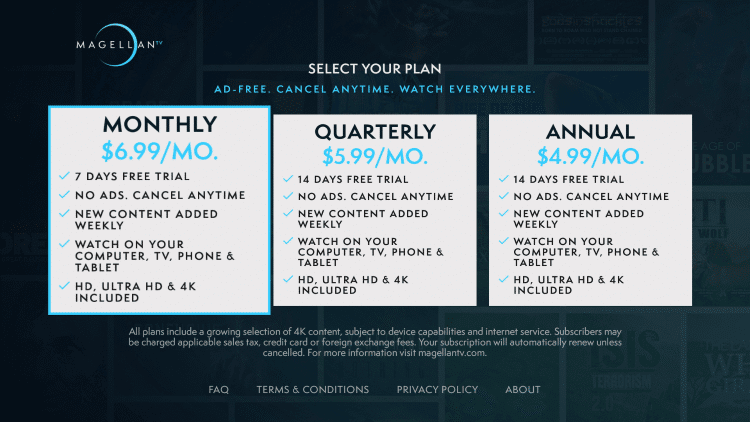
How to Add MagellanTV on Roku
1. Connect the Roku device to your smart TV.
2. Press the Home button on the Roku remote to go to the Roku Home page.
3. Navigate to the Streaming Channels and select the Search option.
4. Search for MagellanTV Documentaries and choose the respective app from the suggestions.
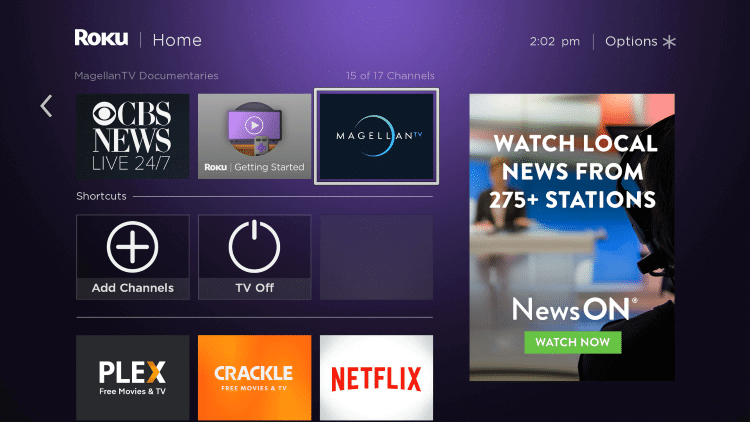
5. Click the Add Channel button on the app page.
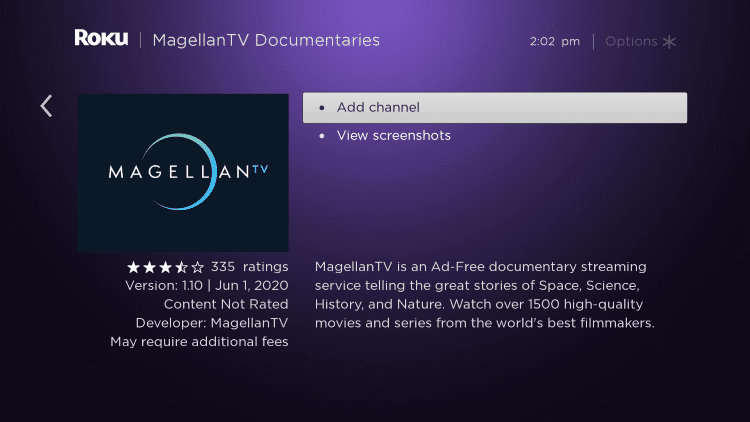
6. Tap the OK button after the installation.
How to Mirror MagellanTV on Roku
It is possible to screen mirror on Roku. You can screen mirror MagellanTV titles to the Roku screen in two different ways.
Pre-Requisite:
- Go to Roku Settings >> System >> Screen Mirroring >> Enable Screen Mirroring.
From Smartphone
1. Connect your Android and the casting device to the same WiFi network.
2. Search for the MagellanTV Documentaries app on the Google Play Store or App Store on your Android or iOS device.
3. Choose the same from the suggestions. Click Install or Get.
4. Open the MagellanTV Documentaries app on your mobile.
5. Click on the Cast icon from the notification panel on your Android device or go to the Control Center and tap on Screen Mirroring.

6. Now, a list of all the devices will display.
7. Select the Roku device available from the list.
8. Start streaming MagellanTV with your favorite content, and the same will be cast on your Roku screen.
Using PC
1. Look in for MagellanTV’s official site in your browser.
2. Go to Settings from the menu and select System Settings.
3. Now, Select the Display from the panel.
4. Select Connect to wireless display from the display settings.
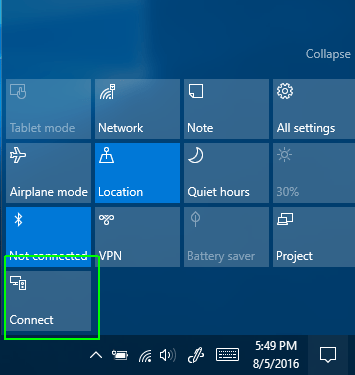
5. Select your Roku device from the list available.
6. Now, MagellanTV can be viewed on the Roku screen.
Related: How to Add and Stream Outdoor Channel on Roku
Conclusion
These are the methods to stream Magellan on Roku. Most of the Android and smart TVs have got the official MagellanTV app to stream. Likewise, you can connect the streaming devices like Firestick, Apple TV to your TV and install the Magellan app to stream. If you have any suggestions, let us know. Your MagellanTV membership will unlock thousand of premium documentaries. At first, you can go for a free trial, and then you can start with your subscription plan.