True Crime Network or Justice Network is a multicast television network. True Crime Network is owned by Tegna Inc and is operated by True Crime Network, LLC. It was founded on November 10, 2014, and its headquarters is in Atlanta, Georgia. You can stream your favorite crime shows and listen to podcasts about crime as the network specializes in true crime, investigation, and forensic science documentaries. It was in 2020 that Justice Network was relaunched as a True Crime network, and the programs in this network are mainly aimed towards male audiences of age 24 to 54. It is available on Roku and to stream the True Crime Network on Roku. You can use the methods available here.

How to Stream True Crime Network on Roku?
True Crime Network is available on the Channel Store. You can add it to your device and start streaming your favorite shows.
(1) Launch your Roku device and press Home on your remote.
(2) From the home screen, select Streaming Channels and choose Search Channels.

(3) Enter True Crime Network on the search bar and choose the True Crime Network from the search results.

(4) Select Add Channel to add the Network to your Roku device.
(5) Select OK on the pop-up.
You have now added the True Crime Network to your device. You can now stream your favorite shows on the TV.
Alternative Method – How to Stream True Crime Network on Roku Using Screen Mirroring
You can use the Screen mirroring function to cast contents from other devices and stream them in Roku. The devices are:
- Smartphone
- PC
Make sure that the Screen mirroring function is turned On for Roku so that Roku allows screen mirroring from other devices. If not, set up screen mirroring on Roku.
How to Set Up Screen Mirroring on Roku?
(1) Turn on your Roku device and press Home on your remote.
(2) Select Settings from the home screen and choose System.
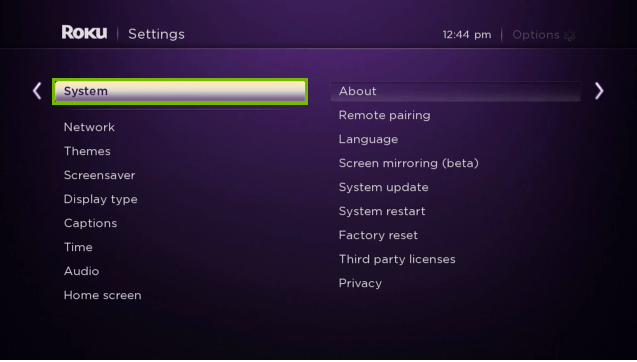
(3) Choose Screen Mirroring and select Screen Mirroring Mode.
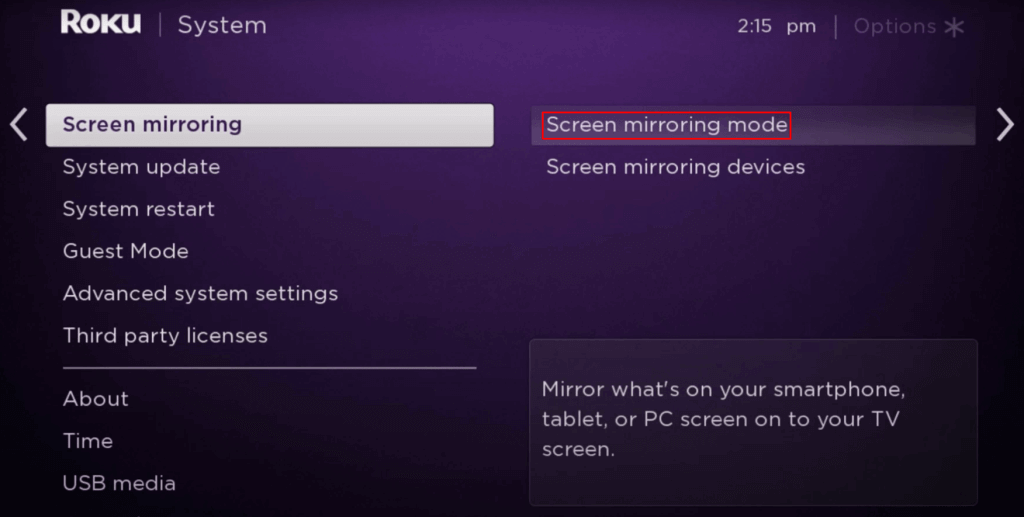
(4) To allow screen mirroring on Roku, select either Prompt or Always allow.
How to Stream True Crime Network on Roku Using Screen Mirroring From your Smartphone?
(1) Open your Smartphone and go to Navigation Panel.
(2) Select the Screen Mirroring icon and choose your Roku device from the list of available devices.
(3) Select OK. Now, the contents on the screen will be mirrored to your Roku device.
(4) Go back to the home screen and select Play Store.
(5) Click on the Search icon and enter True Crime Network on the search bar.
(6) From the search results, choose the True Crime Network app and select Install.
(7) The app will begin its installation process. Wait for it to finish and open the app.
(8) Enjoy watching the shows you want on Roku.
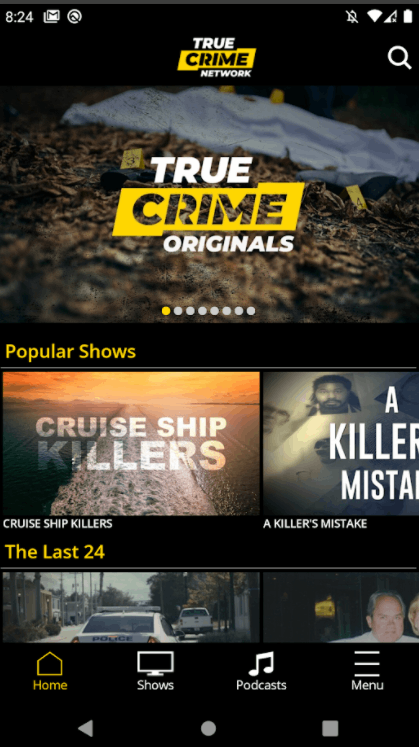
Conclusion
You can stream shows like The last 24, Crime Stoppers Case Files, Murder at My Door, Bizarre Murders, and more. I hope you like this article, and please leave your thoughts in the comments section.
Related: Nosey on Roku
FAQ
(1) How to solve True Crime Network not working on Roku?
Try updating your Roku, restart your Roku device, Uninstall and reinstall the Network on your Roku device, check the internet connection, Clear the cache data, and more. These are the methods to solve True Crime Network not working on Roku.
(2) Is True Crime Network available on Roku?
Yes, True Crime Network is available on Roku.
(3) Is True Crime Network a free app?
Yes, True Crime Network is a free app.
