Tablo is a digital video recorder for over-the-air broadcast television signals that makes it easy to watch, pause and record live on your Roku. Tablo works with iOS and Android mobile devices, computers, and much more. So, you can watch your favorite at any time and anywhere. People who live in major Urban sources in Canada and the United States will receive several HDTV channels, including major networks. Customers in the United States will get FOX, NBC, CBC, ABC, PBS, and CW Networks. In Roku, Tablo can be played without the internet. Here are the steps to watch Tablo on Roku from Roku Channel Store.

What are the Subscription Plans on Tablo
Tablo subscription costs $4.99 USD per month ($5.99 CAD per month).
- Tablo TV subscription costs $49.99 USD per year ($59.99 CAD) per year.
- Lifetime subscription costs $149.99 USD (179.99 CAD).
How to Add Tablo on Roku
Tablo can be added from the Roku channel store to watch your favorite content.
1. Connect your Roku device to the TV and get the Home page.

2. Go to the Streaming channels option on the main menu.
3. Hit the Search button in the right side menu.
4. Search for the Tablo app and select the app from the search list.
5. Click on Add Channel option to install the APP.
6. Click on the OK button from the prompt once the app is installed.
Related: How to Add Favorite Channels on Roku [Simple Guide]
How to Setup Tablo on Roku
1. You need an active internet connection, an Over-The-Air TV Antenna, and a supported form of recording storage.
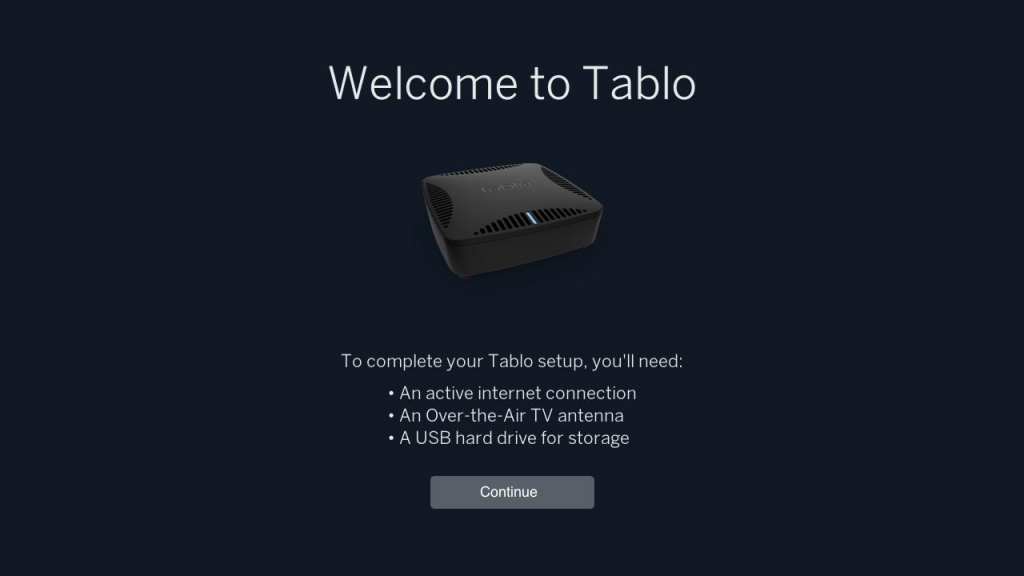
2. Make sure your table is running the latest firmware version.
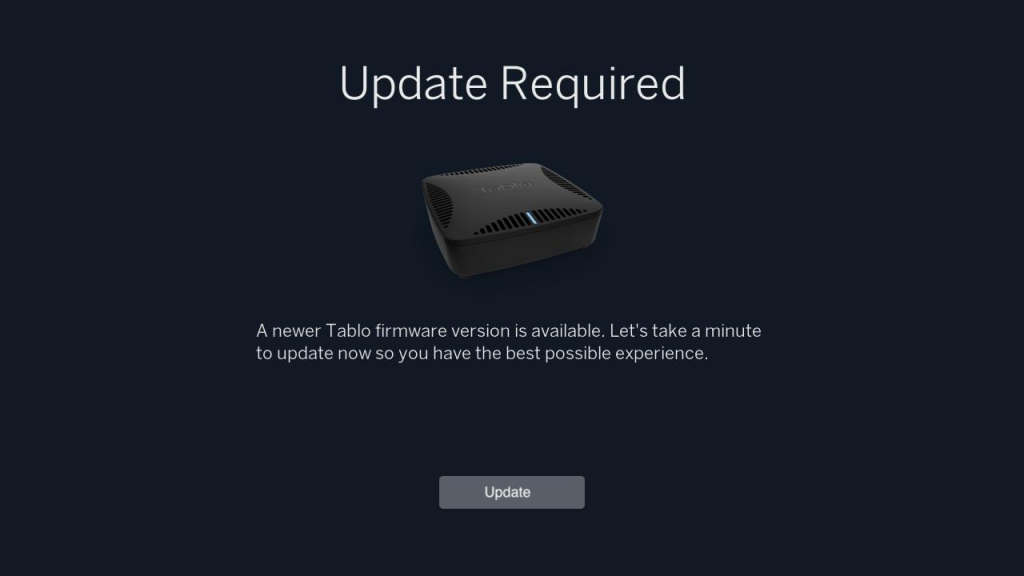
3. Ensure your TV Antenna is connected.

4. Now, select and confirm your location.
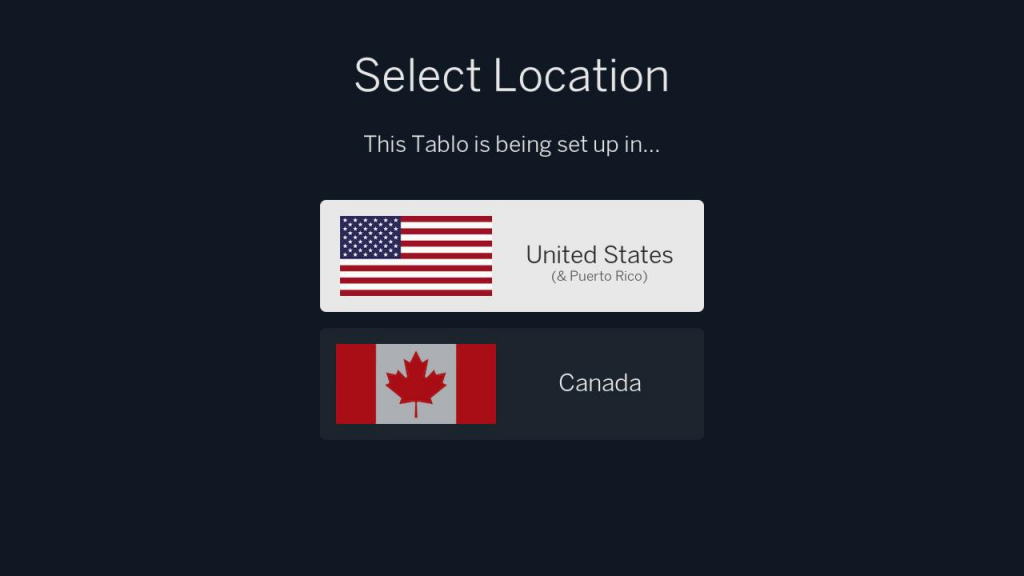
5. Enter a zip or postal code depending on your location. Choose Continue.
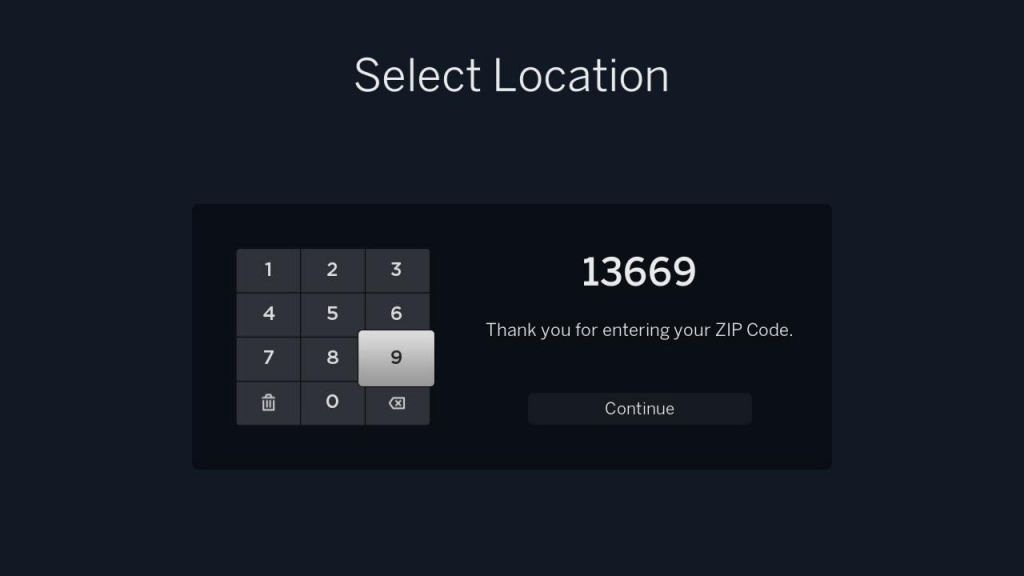
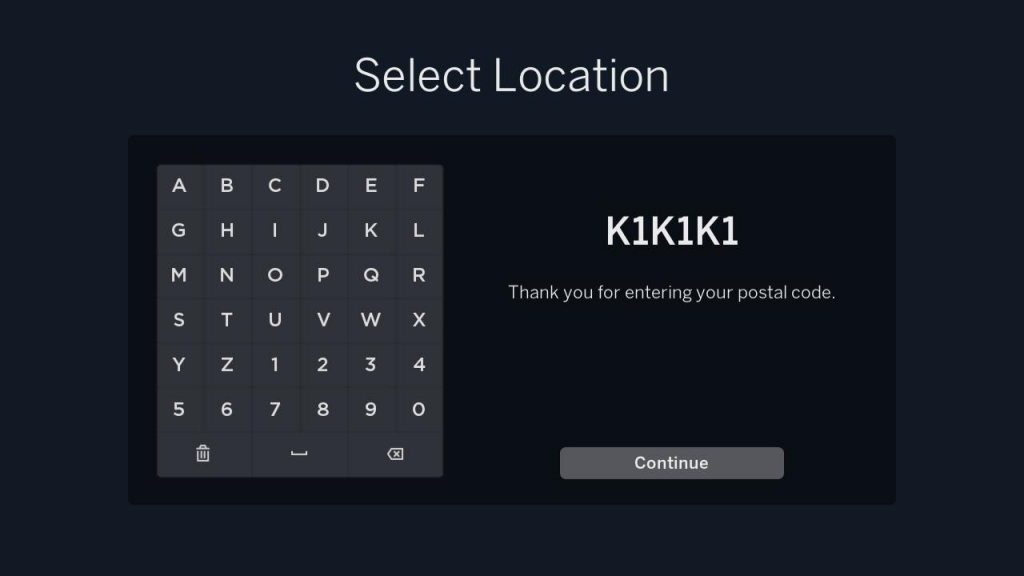
6. You will find the location and postal code that you have selected so far.
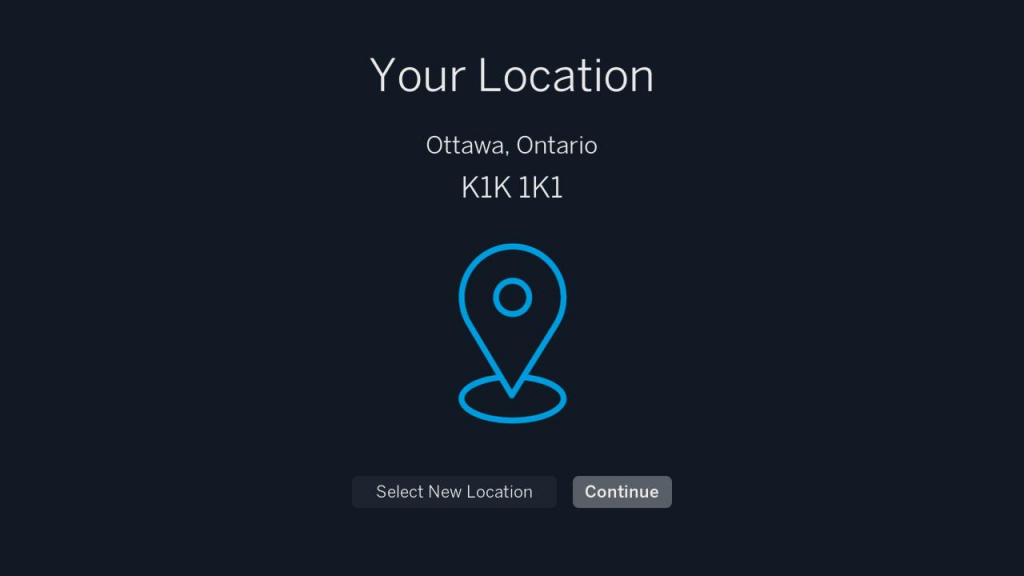
7. Give your Tablo a name that will make it easy for you to identify,
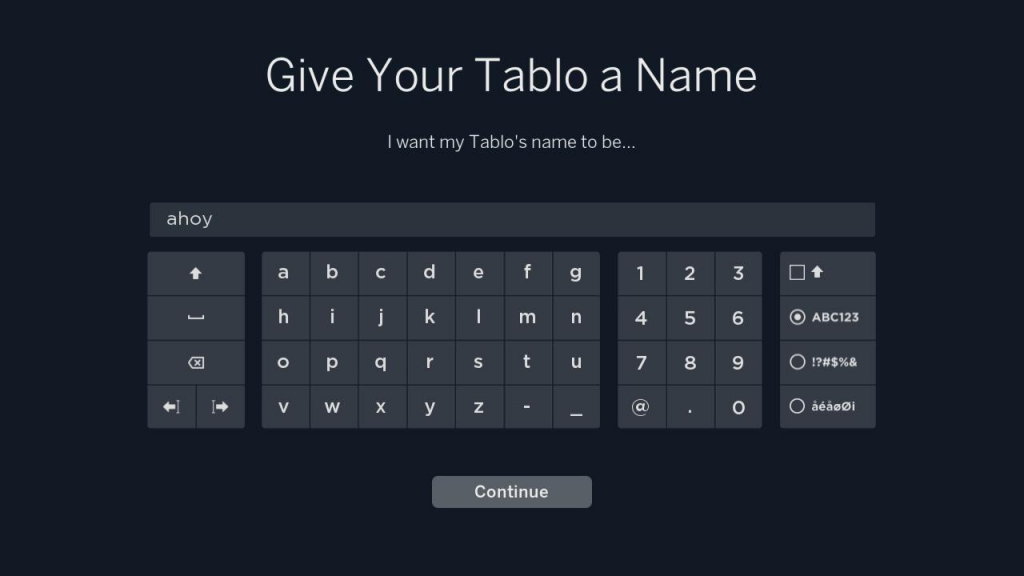
8. Ensure you have connected a supported Recording storage device.
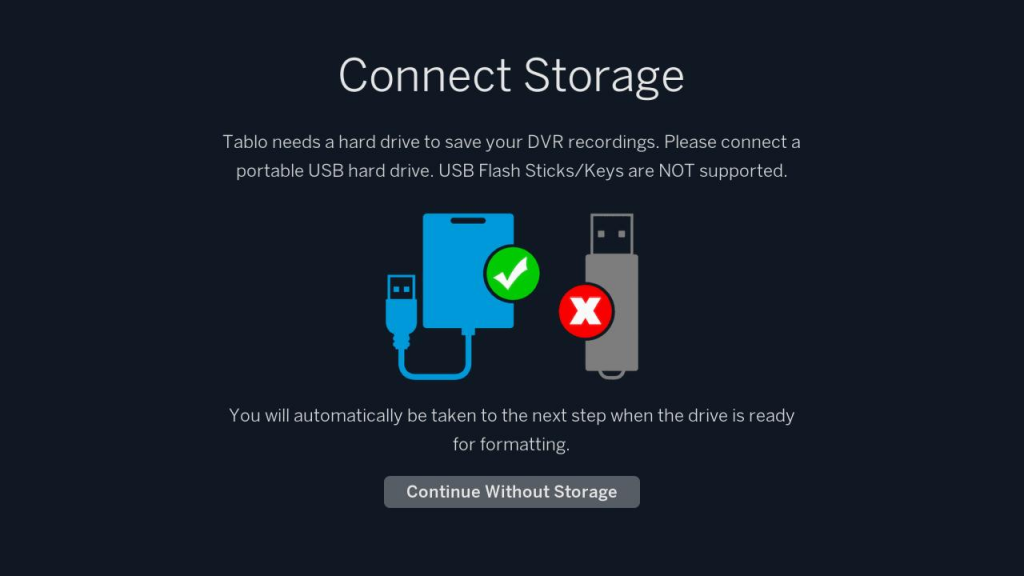
9. Tablo will immediately begin scanning the Over-the-Air TV channels available in your area.
10. Next, Format your recording storage.
11. Select the button marked format to proceed.
12. Enable Automatic Commercial skip.
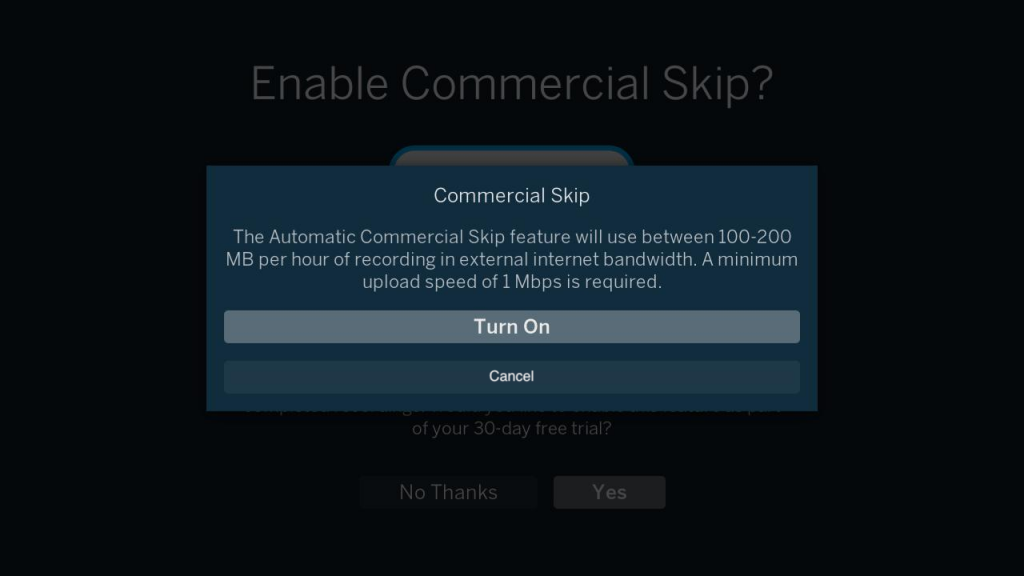
13. Tablo has downloaded the first 24 hours of data. Now, your Tablo is ready to enjoy.
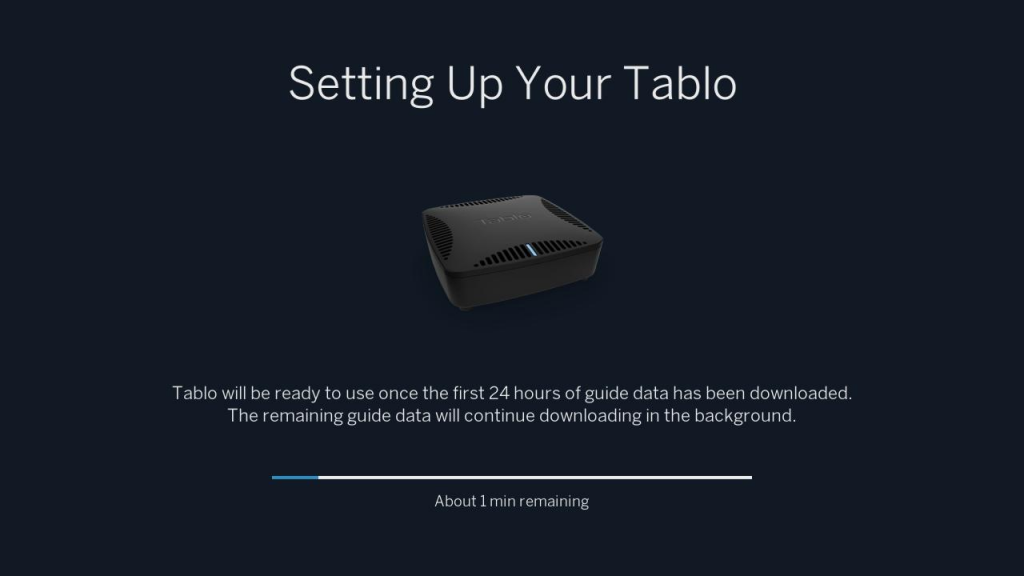
14. When the setup process is over, you can click on the Let’s Go! button to begin using Tablo.
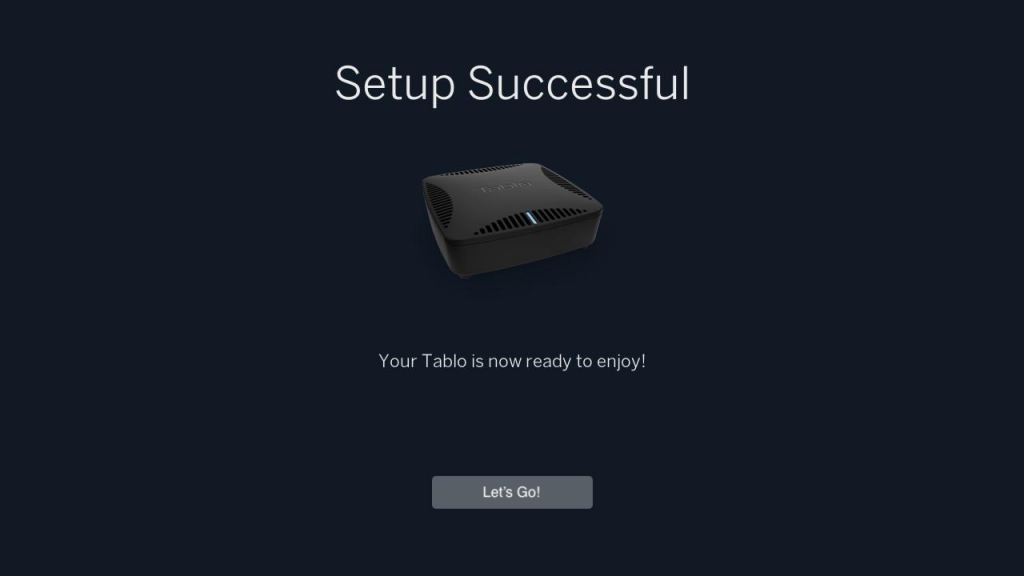
Conclusion
You can enjoy network sitcoms and dramas, local channels, and sports without a cost can be done with an Over-The-Air TV Antenna and the Tablo OTA DVR. The loading speed of Tablo is a little slow, but it records your favorite network TV shows as well as streaming live TV in the best quality. Tablo is a device to connect and store broadcast HDTV programming obtained through your Antenna locally, and it is completely legal. Some of the Tablo competitors are Simple TV, Channel Master, HDHomeRun, and TiVo. If you have any queries on this topic, comment us.
Frequently Asked Questions
1. Is there a Tablo subscription?
Tablo offers two subscription plans, and you can look at the pricing details in the above section of this article.
2. How much does Tablo Connect cost?
You can choose to use your TV Guide Data Service subscription at $4.99/mo or $49.99/yr. Alternatively, you can purchase its lifetime subscription at $179.99.
