STIRR is a video streaming service that offers TV shows, Live local news, Entertainment, and more. The STIRR channel offers local news and weather updates from 79 cities across the US. STIRR is available on various platforms like Amazon Fire TV, Apple TV, Android, and iOS. STIRR is a free app and ad-supported streaming service with great channel lineups. The STIRR app can be added to your Roku device for free. STIRR is growing rapidly and passing 1.3 million downloads over the past month.
Features of STIRR
- Get 120+ channels and 8000+ hours of TV & movies for free.
- It features 100+ channels which are the latest in entertainment.
- Watch high-impact action movies on your Roku device through STIRR.
- Streaming live music performances from today’s top artists, breaking news and live local events.
- Get STIRR on nearly any streaming device.
How to Add STIRR on Roku
Adding STIRR TV on Roku is very simple and easy by following the below steps.
1. Connect your Roku device to the HDMI port and turn on the TV.
2. Press the Home button on your Roku remote and go to the home screen.
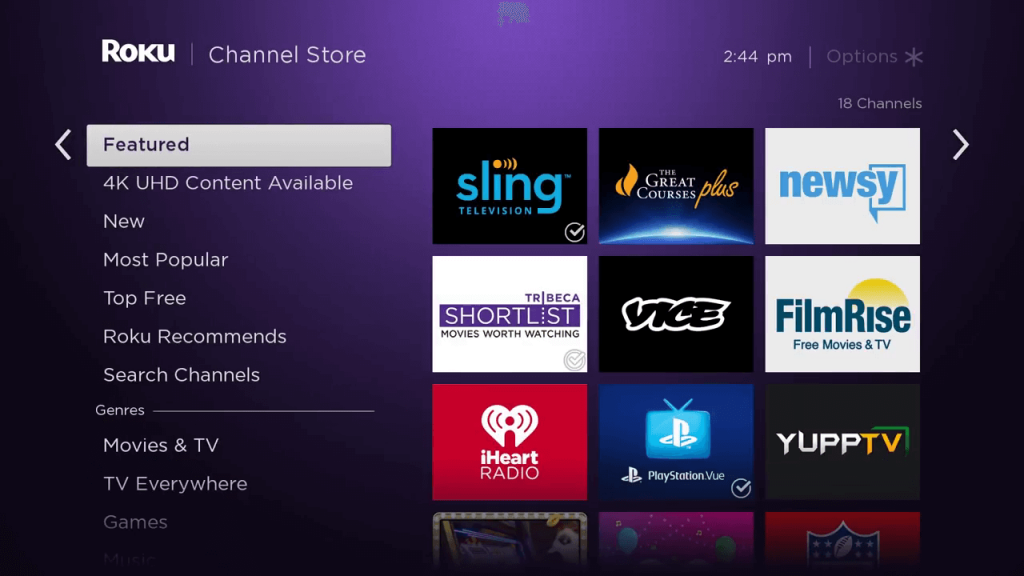
3. Head over to the Streaming Channels option.
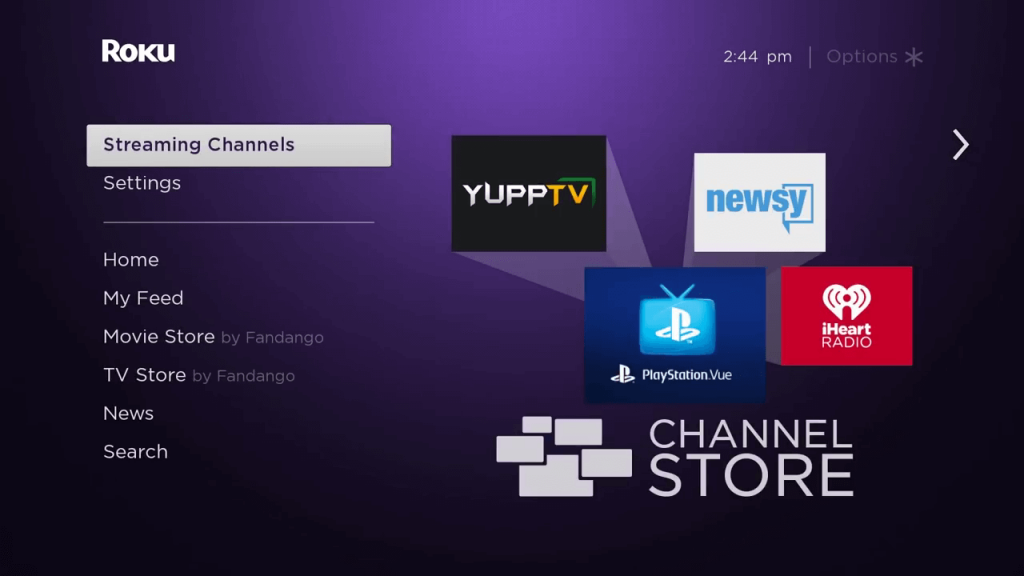
4. Select the Search Channels under the Streaming Channels option.
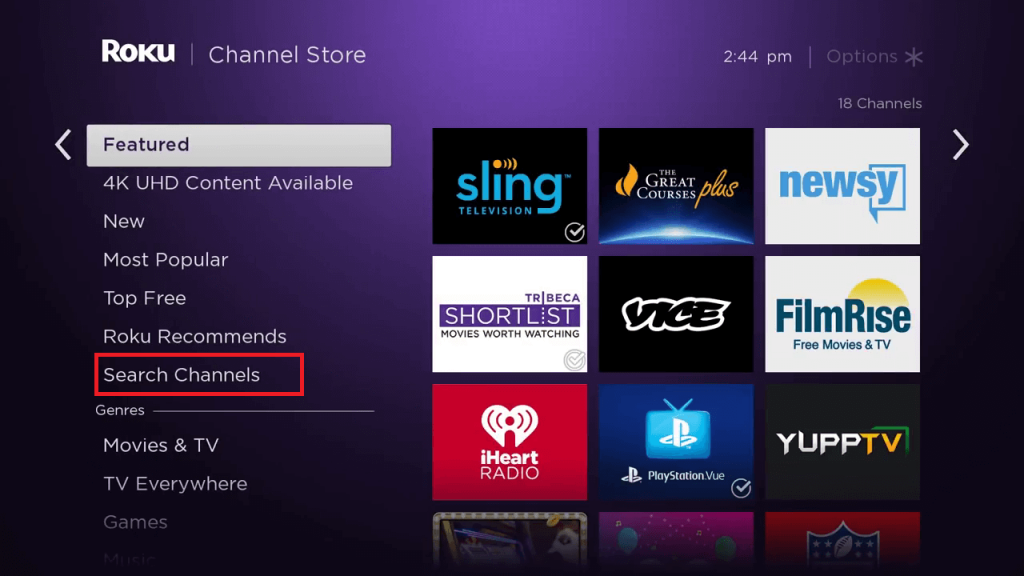
5. Enter STIRR using the on-screen keyboard and search for the channel.
6. Now, select the channel from the search result.
7. Click on the Add channel option.
8. Click OK on the pop-up that appears.
9. Tap on Go to Channel to launch the STIRR app and start streaming your favorite content.
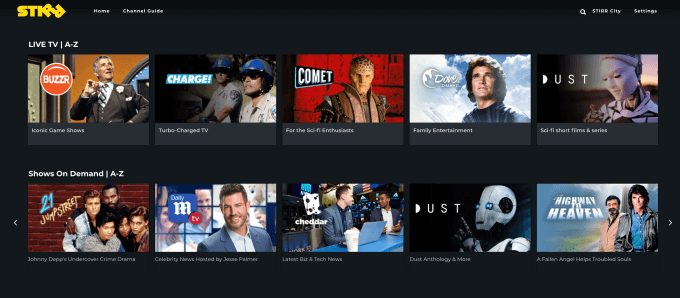
Alternate Method to Stream STIRR on Roku
1. Go to the Settings section and tap on the System Settings.
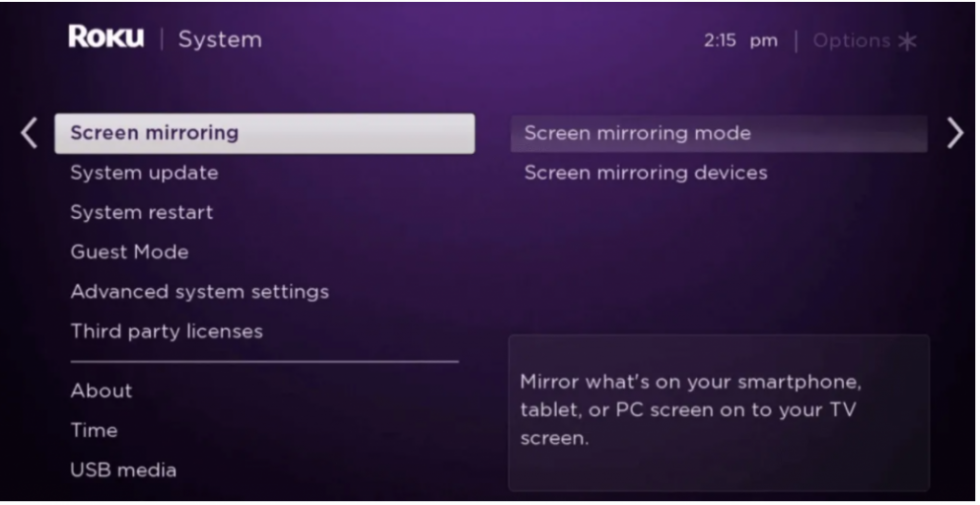
2. Choose Screen mirroring mode and select Prompt to enable screen mirroring.
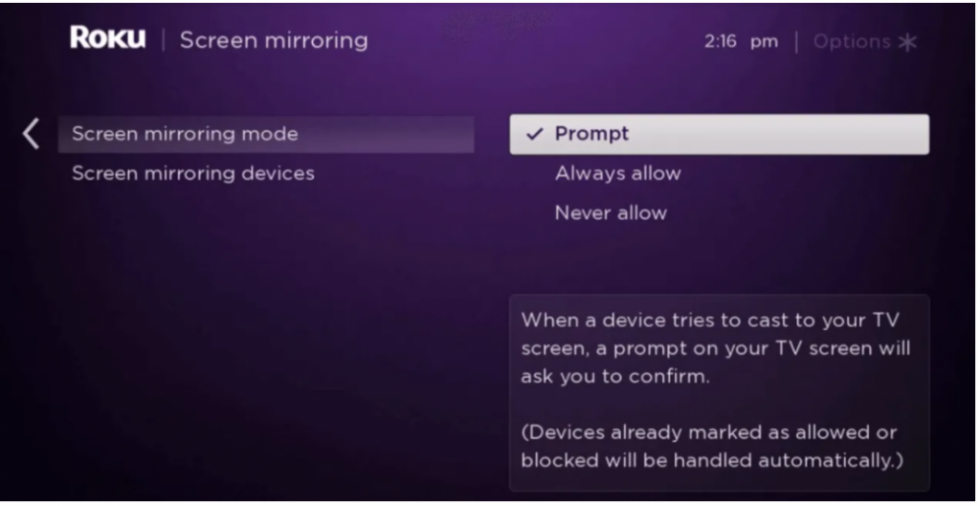
3. Connect both your Roku device and Android to the same WiFi network.
4. Install STIRR app from Google Play Store on Android device.
5. Launch the Notification Centre on your Android smartphone.
6. Select the Cast icon.
7. Choose your Roku device from the list of available devices.
8. Launch the STIRR app and choose any video to stream. The same will be cast on your Roku device.
Channels on STIRR
- 2020 Election Live
- Covid-19 news 24/7
- STIRR city
- Newsy-News
- Law and Crime
- The First
- Dust
- Comet
- Electric Now
- Space 1999 and many more.
Related: Haystack TV on Roku.
Conclusion
With the help of these steps, you can easily add STIRR on Roku for streaming your favorite content. You can watch STIRR on Roku as it is officially available on the Roku channel store. STIRR offers a lot of video-on-demand libraries with more than 3300 hours of content.
