Slice TV is a Canadian English Language specialty channel. It is a nationwide broadcast channel, and its headquarters is located in Toronto, Ontario, Canada. This channel broadcasts reality shows targeting young adult women. When the channel was first launched on January 1, 1995, it was called Life Network, and it was only in 2007 that it was relaunched as Slice. In 1998, Atlantis Communications, who owns Slice TV, was acquired by Alliance Communications, and in 2010 the channel’s ownership was sold to Shaw Media. And again, in 2016, it was bought by Corus Entertainment. Slice TV is not available on Roku, but you can use Global TV available on Roku to stream Slice TV on Roku.

How to Add Global TV on Roku?
(1) Turn On your Roku device and press Home on your remote.
(2) From the home screen, select Streaming Channels.

(3) Choose Search Channel and enter Global TV on the search bar.

(4) Choose Global TV from the search results and select Add channel to add Global TV on Roku.
(5) Select OK. You can now watch Global TV on Roku.
How to Activate Global TV to Stream Slice TV on Roku?
(1) Open Global TV available on your Roku.
(2) You will see an Activation code on the screen. Note the code.
(3) From any device, go to globaltv.com/activate to activate Global TV on Roku.
(4) Enter the Activation Code in the given field under Activate Your device and click on Continue.
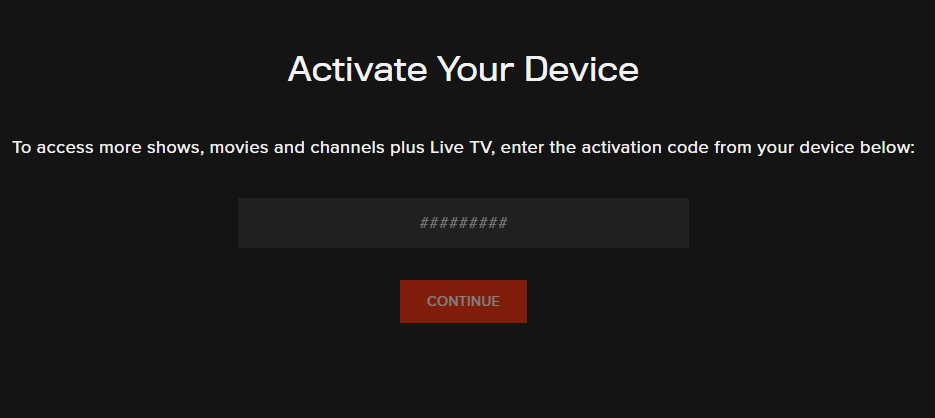
(5) Choose your TV provider and sign in using your TV provider account.
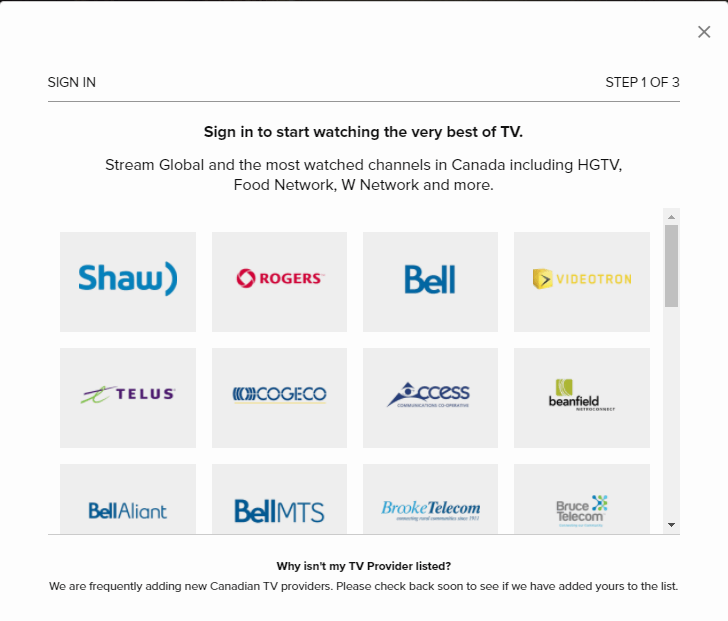
(6) Select Slice TV under Browse by Channel. You can now stream Slice TV on Roku.
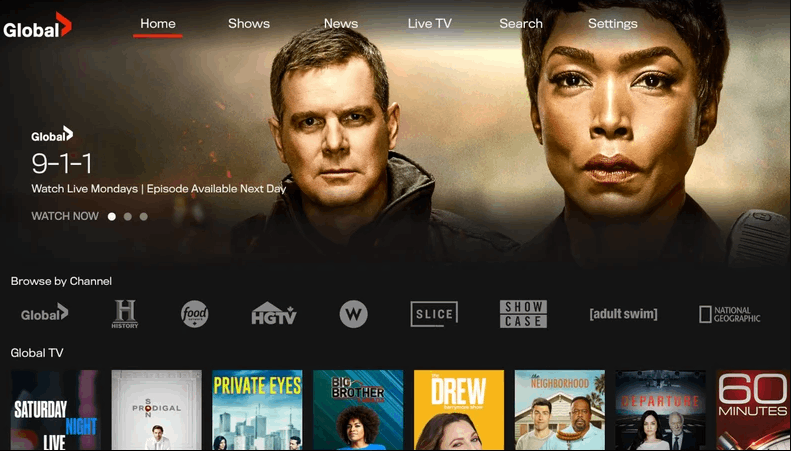
Alternative Methods: Using Screen Mirroring
Apart from the above method, you can screen mirror the Slice TV content as well.
- Using PC
- Using Smartphone
First, let us see how to set up Screen mirroring on Roku.
(1) Select Settings from the Home screen.
(2) Under Setting, choose System and select Screen mirroring.
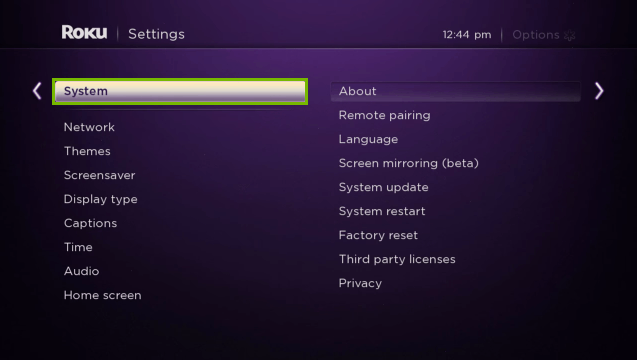
(3) Select Screen mirroring mode and choose Prompt or Always Allow to allow screen mirroring on Roku.
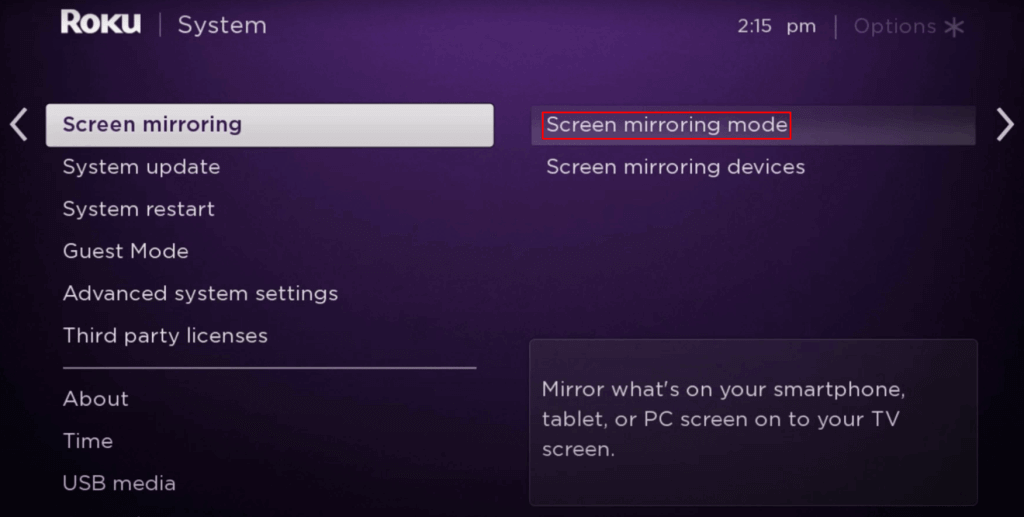
How to Stream Slice on Roku Using PC?
(1) Select your browser from the PC.
(2) Search for Slice TV, and from the search results, choose Slice TV Official Website.
(3) Select Videos from the home page.
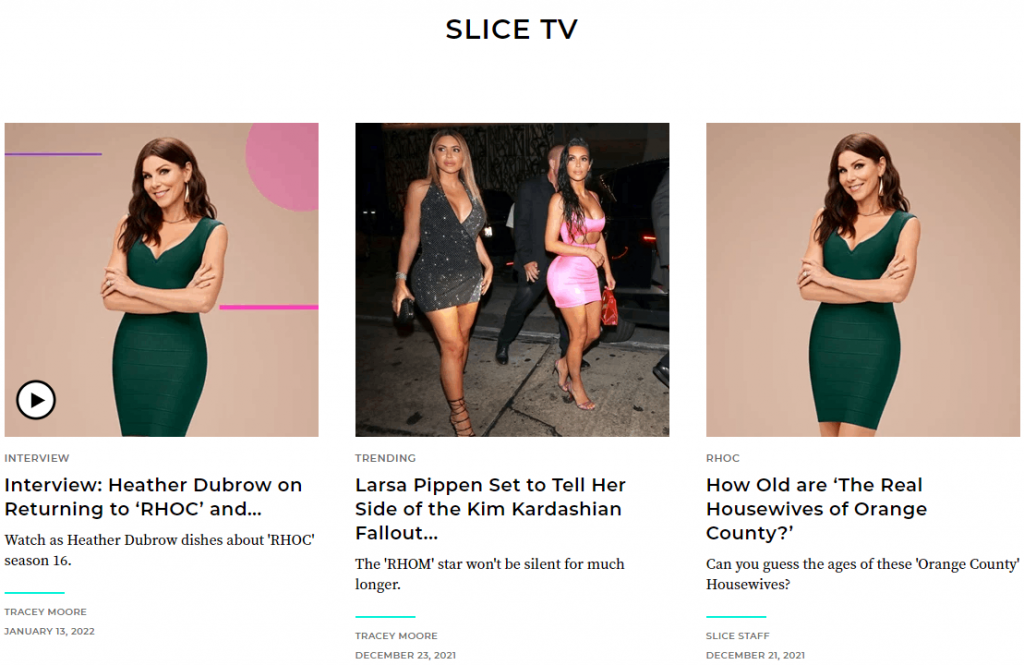
(4) Press Windows Key + K together. The casting window will open.
(5) From the list of available devices, choose your Roku device and select OK.
(6) You will now be able to stream Slice TV from your PC to your Roku.
How to Stream Slice on Roku Using Android?
(1) Turn on your Smartphone and go to Notification Panel.
(2) Select the Screen mirroring icon and choose your Roku device from the list of available devices.
(3) The contents shown on your smartphone’s screen will now be screened to your Roku.
(4) Open the Global TV app. You can also download it from your Play Store.
(5) Under Browse by Channel, select Slice TV.
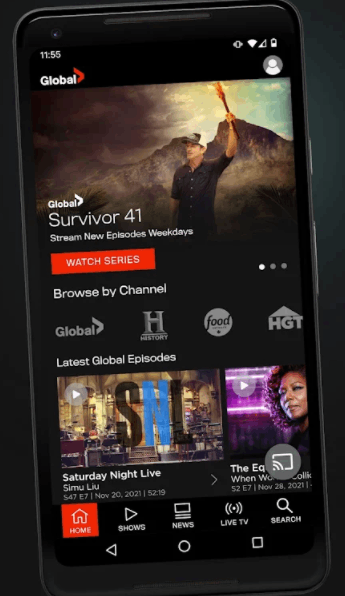
(6) Select the Videos you want and enjoy watching them on Roku.
Related: Yippee on Roku
Conclusion
Slice TV is a channel that typically deals with fashion and lifestyles. Its series include The Real Housewives Series, The Hero, Friends, Kendra on Top, and more. I hope you like this article, and kindly leave your thoughts in the comments section.
FAQs
- Is Slice TV available on Roku?
No, the Slice TV app is not available separately. But you can stream it via Global TV.
- How to watch Slice TV on Roku?
You will watch Slice TV on Roku through Global TV, which is available on Roku.
- How to activate Global TV on Roku?
Go to globaltv.com/activate and enter the code you see when you open the Global TV app on Roku.
