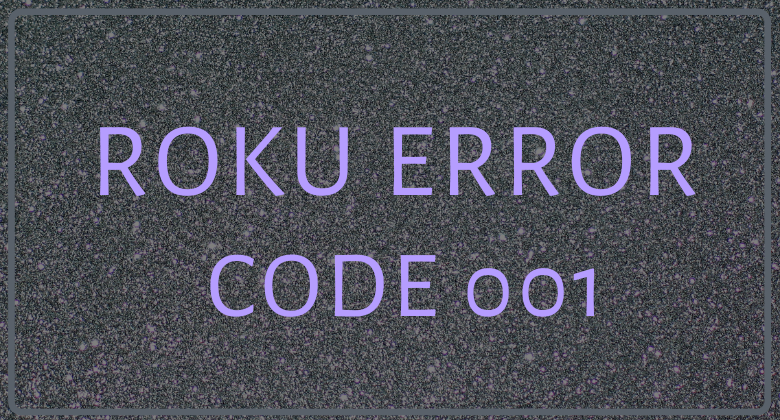If you are facing any network issues, your Roku TV screen displays “Error code 001”. Whenever it occurs, you can’t stream any of the content or update your Roku device. This error code 001 is a type of error that can be easily fixed in a short time.
Why Does the Roku Error Code 001 Appear
The following are the possible reasons why the Roku Error Cod occurs:
- No Internet
- Slow Internet speed
- Problems with your Router or modem
- Unable to connect to the update server
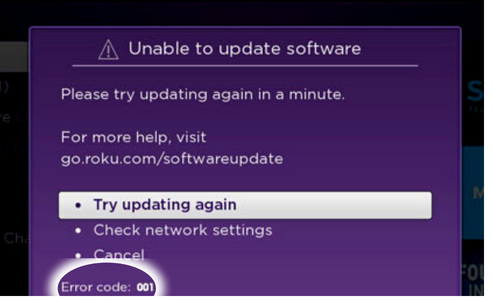
Methods to Fix the Error Code 001
The following are the 7 troubleshooting methods that will help you in fixing the Roku Error Code 001:
- Checking the server and streaming via Roku
- Checking Connection via Roku
- Changing network ping status to enable
- Changing your Router or reconnecting your Router
- Using an Ethernet connection
- Restarting the system
- Power cycle
Solution – 1 Try to Update Roku Firmware Again
Sometimes, due to various reasons, you may not be able to connect to the update server. In that scenario, you will not be able to update your Roku device’s firmware to the latest version. But you don’t have to worry about that, as you can simply tap on the Try Again button. This will help you in removing the Roku Error Code 001.
Solution – 2 Check the Network Connectivity Status on Roku
To stream your favorites on Roku, you need to have a strong internet connection. If you are not getting a stable internet connection, you won’t be able to stream your favorites on Roku. So, below are the steps to check the internet connectivity status on your Roku.
1. Press the Home button on the Roku remote.

2. Then, select Settings from the Roku home screen and hit the OK button on your remote.
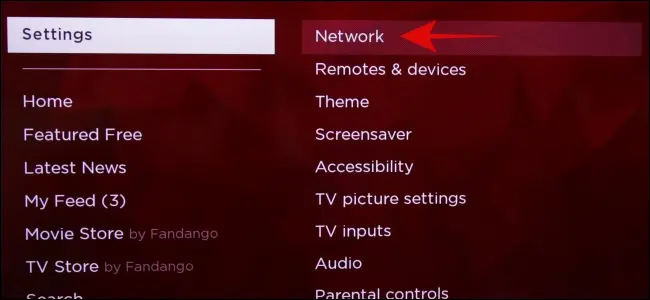
3. Choose the Network option from the menu that appears.
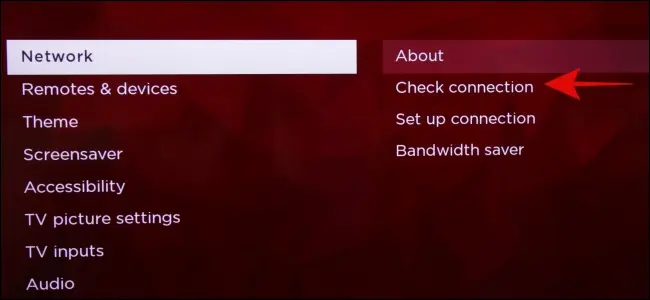
4. From the left pane, select the Check connection option.
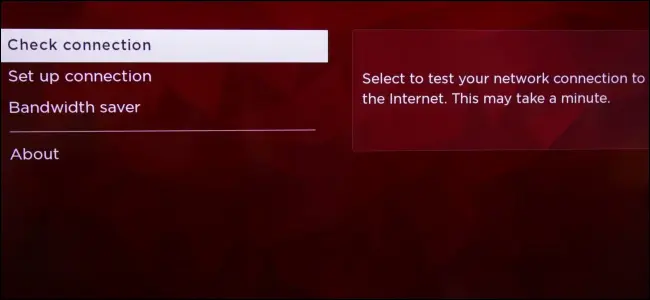
5. Press OK to start performing the diagnostics.
6. If your internet connection status is good, there may be some bugs on your Roku. In case you have a weak internet connection, you need to restart your router to fix the issue.
Solution – 3 Restart your Router
If you find any problems with your internet connection, you need to troubleshoot it to get a strong internet connection. To troubleshoot your router, unplug the cable connecting your router and leave it for a few minutes. After that, connect the respective cable to your Router. Now, power on your router and connect Roku to a wifi network.
Solution – 4 Enable Network Ping on Roku
From various sources, we have learned that by disabling the Network Ping on Roku, you can solve the Roku Error Code 001.
1. First, press the Home button 5 times on your Roku remote.
2. Next, press Fast Forward >> Play >> Rewind >> Play >> Fast Forward.
3. From the System Operations menu, select Disable network pings and Click OK on the remote to enable it.
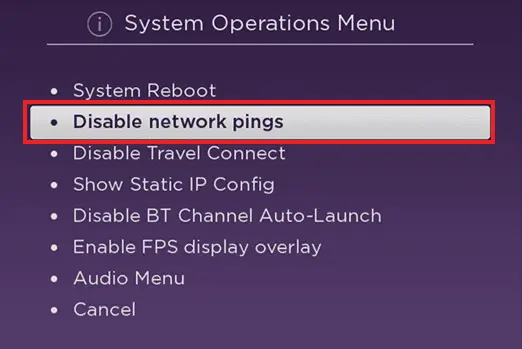
After enabling the Network ping, try to update your Roku. If you come across the same error code after that, move on to the next troubleshooting method.
Solution – 5 Using the Ethernet connection
The issues with your internet connectivity can be solved by connecting the ethernet cable on your Roku player or Roku TV. This helps you in improving the internet speed on your Roku. Thereby helps you in updating your Roku device to the latest version.
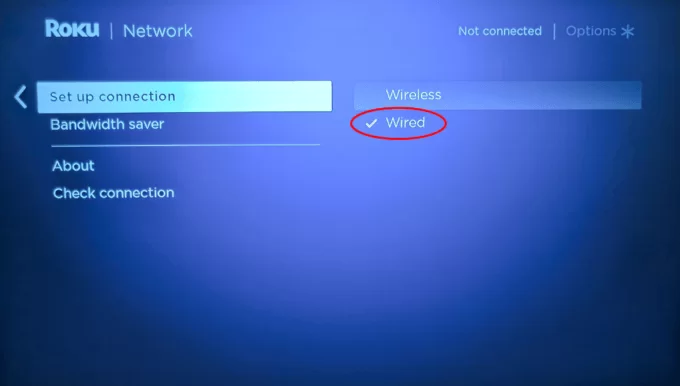
Solution – 6 Restart Roku
If the issues on your Roku can still can’t be fixed by connecting to an ethernet cable, there may be some issues with your Roku itself. This can be easily resolved by restarting your Roku. You can also refer to the steps below to restart your device.
1. Press the Home button on your remote and move to Settings.
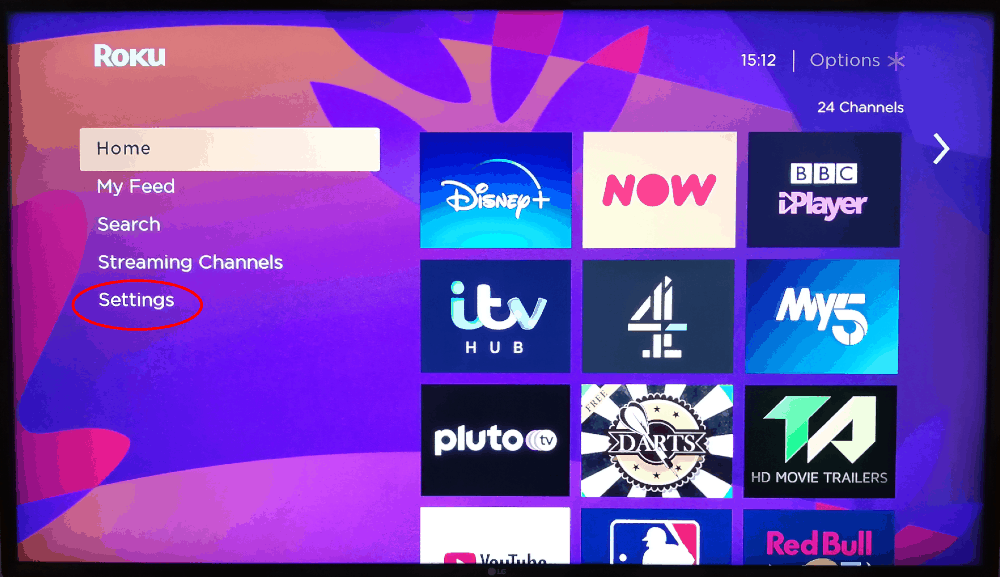
2. Select the System option from Settings.
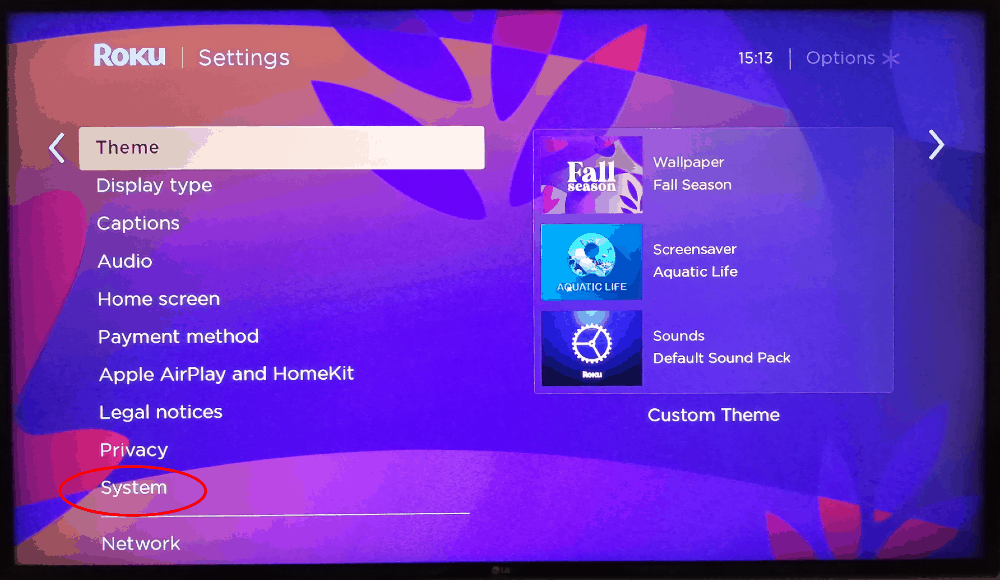
4. Next, scroll down and select the System Restart option.
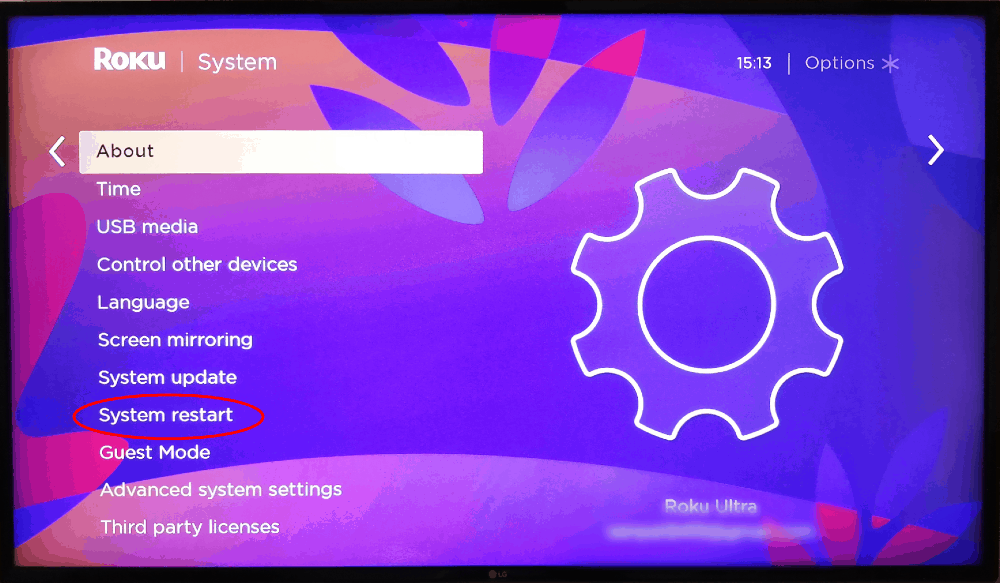
5. After that, hit the Restart option.
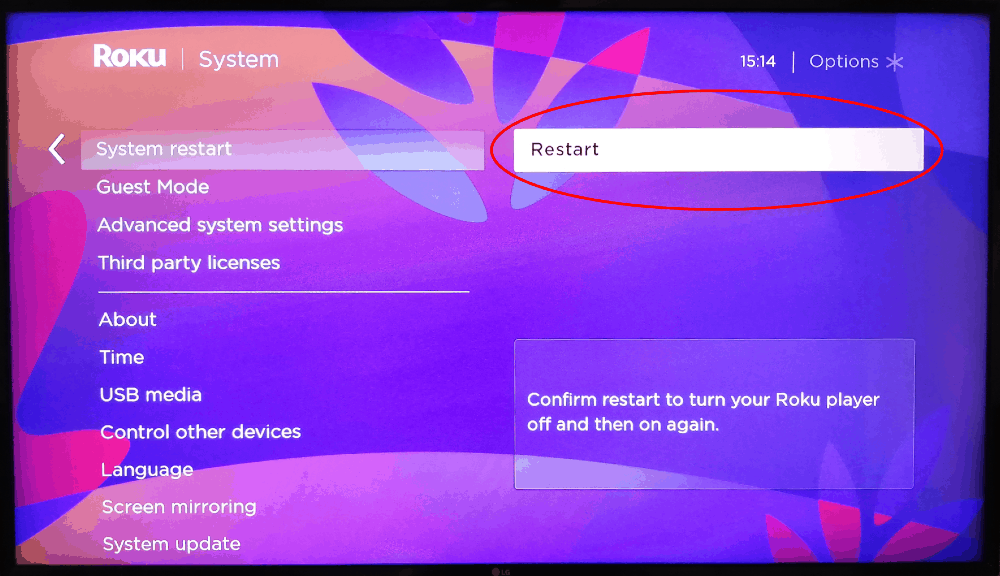
Once the process gets over, your Roku device turns off and restarts after some time.
Solution – 7 Power Cycle Roku
If in case restarting your device doesn’t help the cause, you can try power cycling your Roku. This is also known as a hard restart. The steps to power cycle Roku are simple, and with the simple steps, you can do the same:
1. Remove all the cables connected to your Roku. Also, unplug the router connecting your Router.
2. Wait for 5-10 minutes and reconnect all the power cables.

3. After that, turn on your Roku and connect it to an internet connection.
4. Now, try updating your Roku. If you still can’t find a fix for the Roku error code 001, you need to contact Roku Support.
With these troubleshooting methods, you will now be able to fix the Roku Error Code 001 and will now be able to update your Roku to the latest version.