Qello is a dedicated app for all the music lovers out there, it allows us to access the world’s largest collection of On-demand music performances, documentaries, and concert films. Moreover, this app is now compatible with most devices, making it convenient to access anywhere. Luckily, the Qello Concerts by Stingray app is now available on the Roku channel store, making it easier for users.
Primary Features of Qello
- Get access to the entire collection of 2000+ concerts of your favorite artists and festivals.
- You can add your favorites to the playlist for easy access.
- It lets you get the description of any selected content and gain must-see recommendations.
- Discover content under genres like classical, folk, hip-hop, jazz, Latin, etc.
- New concerts are added every week on this app.
- Watch legendary performances and amazing music films, and access personalized setlists.
Pricing of Qello
The Qello Concerts by Stingray offers a 7-day free trial using which you can check on the features before paying for the subscriptions. However, the monthly subscription plan would cost you approximately $11.99.
Catch-up with Qello
Some of the never-to-miss lively concerts of Qello are listed down.
- Nirvana
- Pink Floyd
- Jimi Hendrix
- Fleetwood Mac
- Lenny Kravitz
- Led Zeppelin
- Tony Bennett
- David Bowie
- Carlos Santana
- Lady Gaga
- Coldplay
- Def Leppard
- Eric Clapton
- Black Sabbath
- The Rolling Stones
- Bob Marley
- Sheryl Crow
How to Add Qello on Roku
Follow the simple steps to add Qello on Roku from the Channel Store.
1. The Roku Homepage will appear once the Roku gets connected to your TV.
2. Head over to the Streaming Channels section from the main menu
3. Choose the Search button in the right-side menu.
4. Search for Qello and select the app from the suggestions below.
5. The app info page will open, and you should hit the Add Channel button.
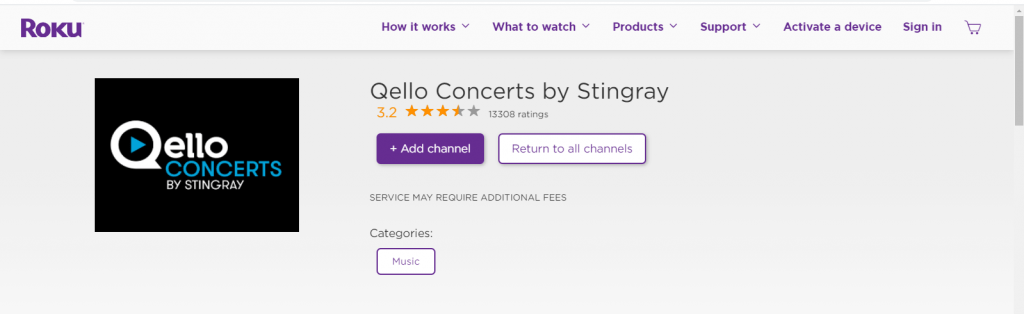
6. After the installation, click the OK button to access the app.
How to Access Qello on Roku
Observe the below steps for creating a Qello account to stream live concerts on Roku.
1. Launch the Qello app on your Roku device.
2. Tap the Login option at the top-right corner of the page and then select the Sign-Up option.
3. Enter your email ID and password to create an account. If you already have an account, just log in with your existing account.
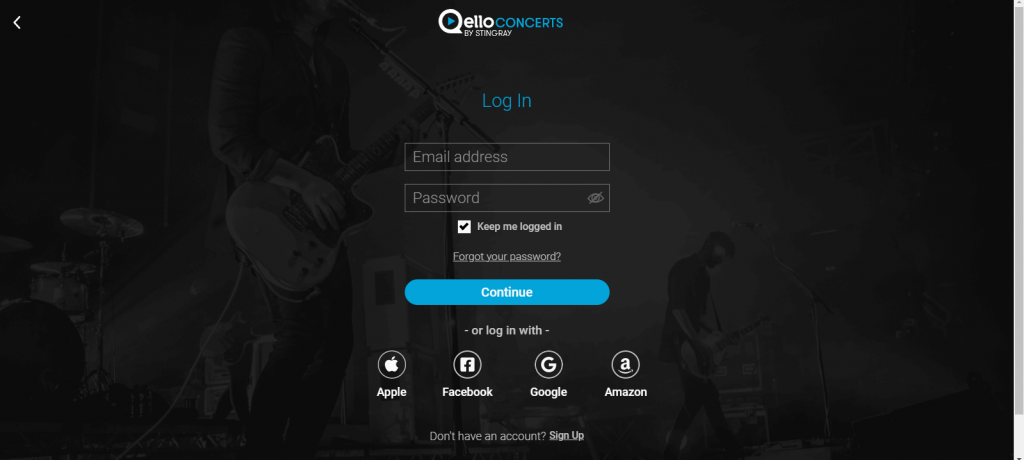
4. The page will refresh and open up the app’s homepage.
5. Pick a live concert or on-demand event from the content library.
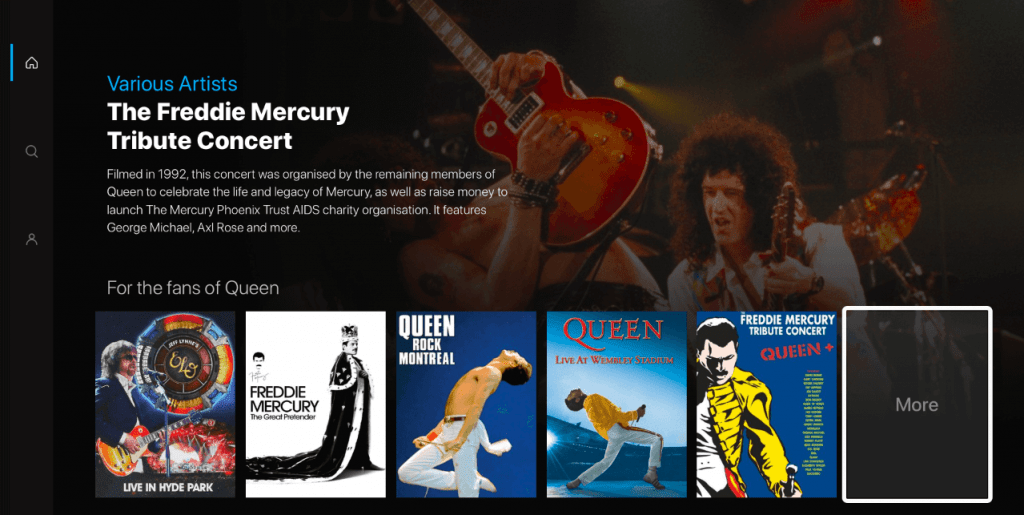
6. Tap the Play icon to start streaming on Roku.
Alternative Methods to Screen Mirror Qello Concerts on Roku
The other possible method to access Qello on Roku would be to screen mirror from your iOS or Android device. Before starting the process, ensure your Roku and smartphone are connected to the same stable WiFi. Then, enable the Screen mirror or AirPlay option on your Roku device, depending on the device you use for screen mirroring.
1. Turn on your smartphone, and download the Qello Concerts by Stingray from the App Store or Play Store.
2. On the Android device, go to the Notification Panel and click on the Cast icon
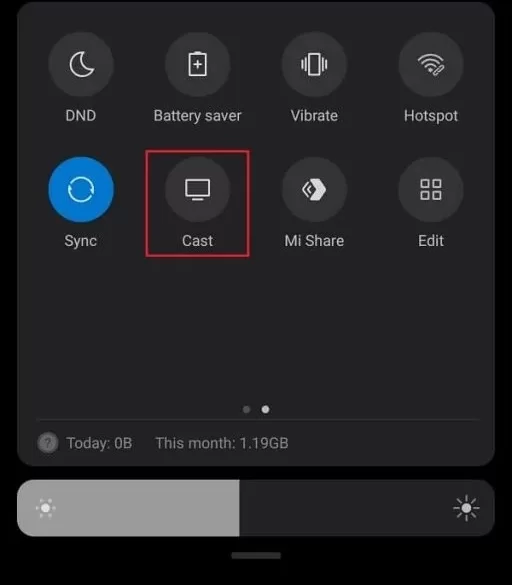
3. On your iOS device, navigate the Control Center and click on the Screen Mirroring icon.

4. Next, click on the Roku device from the list of available devices.
5. Click on the Allow option from the pop-up window.
6. By doing so, your Android or iOS screen will appear on the Roku screen.
7. Launch the Qello app and screen mirror any concerts you wish to watch live.
We can choose any of the above-mentioned methods to get Qello on a Roku device. However, screen mirroring would also be an efficient alternative for users.
