We use various apps for sharing photos, status updates, recipes, styling tips, and many more to share with our friends and family. But my recent favorite is Pinterest, where we can share ideas, likes, and fashion tips. Every post on Pinterest is known as Pins, and there are billions of pins on Pinterest. You can search for your favorite subject at first for the best start. Then, you can save the Pins on the board with the Pinterest account. We can spend a lot of time pinning and viewing images and videos on Pinterest on Roku.

How to Access Pinterest on Roku
Pinterest is available as an app for Android and iOS devices. You can also use Pinterest in web browsers on Phones and PC. Since Pinterest doesn’t work on Roku, you have to mirror its content to the TV. There are two ways to mirror Pinterest on Roku by smartphone and PC.

Pre-Requisite
Before you access Pinterest on Roku, you shall follow the pre-requisite.
1. Connect your Roku to the TV and turn On the device.
2. Press the Home button on Roku TV remote and go to the home screen of the Roku device.
3. Scroll down, and at the bottom, you will find the Settings option.
4. From the Settings, click on the System option.
5. Now, select the Screen Mirroring option and click on the Screen Mirroring Mode.
6. Select the Prompt option, and you can also select the Always Allow option.
Using Android Smartphone
1. Go to Settings and select Bluetooth and device option on your Android Phone.
2. Select the Connection Preference option and then click on the Cast option.
3. Select your Roku device from the list of devices and click on the Start Now button.
4. Select Allow option on the TV screen.
5. Now, launch the app on your smartphone, and Pinterest is ready to access on Roku device.
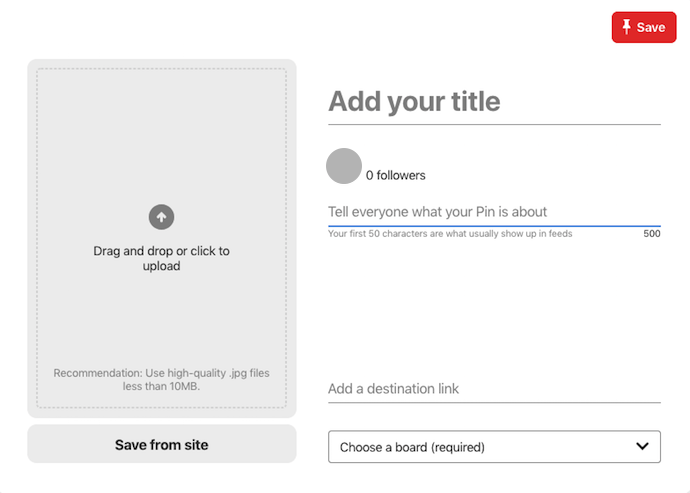
Related: How to Stream Jim Cramer on Roku TV
Pinterest on Roku by PC
1. Choose the Display Settings option by right-clicking on the desktop.
2. Now, select connect to a wireless display.
3. Choose your Roku device from the pop-up on your screen.
4. Click on the Allow option next to your Roku Device.
5. Now, go to the Pinterest website and log in to your account.
6. With this, the screen gets mirrored to your TV, and you can access Pinterest on your Roku device.

Related: How to Stream Sports with Pac-12 Network on Roku
Conclusion
Hope we have given you useful content regarding Pinterest on Roku. The app comes with a lot of ideas where you can develop your business. Pinterest has millions of users where you can easily share photos, status updates, recipes, styling tips, ideas, likes, and fashion tips with your friends and family. If you have any suggestions, you can suggest them to us.
