FilmStruck is one of the best ways to watch classical movies. It has the largest collection of contemporary and classical movies. Unfortunately, FilmStruck doesn’t have an official app on Roku, but you can get all the collection on The Criterion Channel. The Criterion Channel is officially available on the Roku Channel Store. After adding the Criterion Channel on Roku, you have to activate the account with a valid subscription. The monthly subscription costs $10.99, and the yearly subscription costs 99.99$. If you are looking for ways to stream Filmstruck on Roku, then go through the below article.

What are the features of The Criterion Channel?
Here are the features of the Criterion Channel:
- The Criterion Channel offers series like Adventures in Moviegoing, Art-House America and more.
- It is the best place to watch the greatest films from around the world.
- Criterion Channel publishes the channel in DVD and Blu-ray editions of the highest technical quality.
- It includes famous movies like The Elephant God, An enemy of the people, The stranger and much more.
How to Add The Criterion Channel on Roku?

As mentioned earlier, the Criterion Channel is available on the Channel Store, and you can easily install it on your device:
1. Connect your Roku device to the HDMI port of the TV. Turn it on and check whether it is connected to the internet.
2. Press the Home button on your Roku remote to land on the Home page.
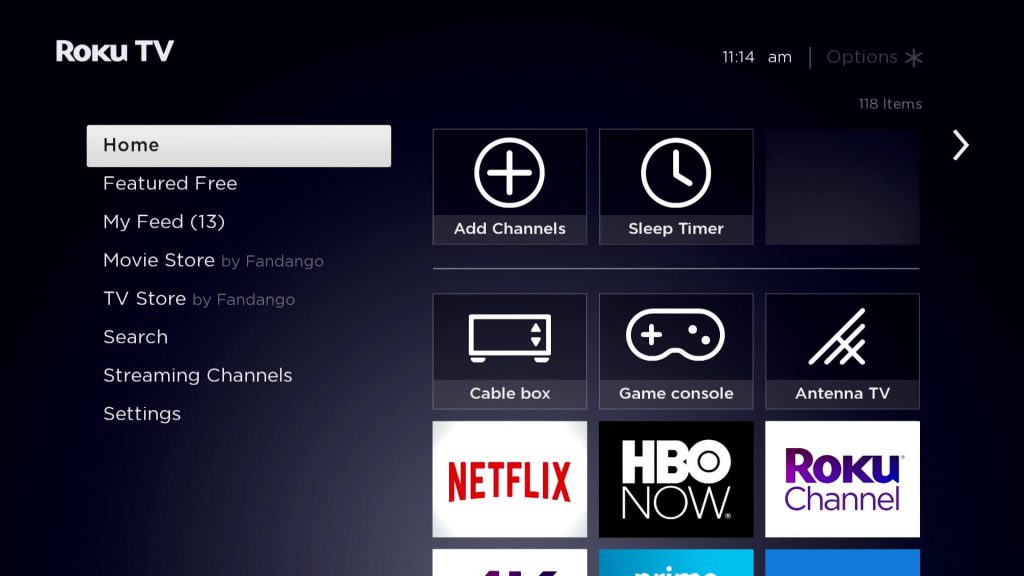
3. Head over to the Streaming Channels section on the sidebar and click on the Search Channels option.

4. Type The Criterion Channel on the search bar and select the app from the Movies & TV category.
5. Click on Add Channel option to install the app on your Roku device.
6. Click on OK from the prompt.
7. Select Go to Channel to launch the app and stream FilmStruck on Roku.
How to Activate The Criterion Channel on Roku?
After installing the channel, you have to activate the application to stream the content on the TV:
1. Launch the Criterion Channel on your Roku device and click on Sign in.
2. Note the Activation code that appears on the Roku screen.
3. Visit the https://www.criterionchannel.com/activate on a browser from a different device.
4. Login with your registered email address.
5. Enter the Activation Code and click on the activate button.
Once your account is activated, you can start streaming your favorite Filmstruck movies on your Roku streaming device.
Related: FitzyTV on Roku
Conclusion
The Criterion Channel is the best option to stream the movies from Filmstruck on Roku. You can stream all your favorite movies offline with the in-app downloading feature. Filmstruck is one of the best channels to stream classic movies. By installing the Criterion channel, you can access all the Filmstruck movies with a valid subscription. If you have any queries, post them in the comment section below.
