ExpressVPN is one of the trustworthy VPN services available in the market since 2009. ExpressVPN is registered in the British Virgin Islands under the name Express VPN International Ltd. The jurisdiction of this VPN ensures privacy-friendly service, while it enforces any measure to violate the privacy of its users. In September 2021, ExpressVPN was purchased by Kape Technologies who also owns other VPN services and cybersecurity tools. You can use ExpressVPN on Roku. However, connecting Roku to a VPN isn’t straightforward like other devices. To further know about setting up and using ExpressVPN on Roku, check out the space.

Features of ExpressVPN
- It provides us with powerful online security by using AES-256 encryption.
- You will get 24/7 live chat support.
- It works on 5 devices simultaneously.
- You can hide your IP address, bypass geo-restrictions, and more.
- It has over 160+ servers located in 94 countries all over the world.
What are the Roku Models Compatible with ExpressVPN?
For an enhanced streaming experience, you can use ExpressVPN on the below Roku models.
| Roku Ultra & Ultra LT | Roku Streaming Stick+ | Express & Express+ | Roku Premiere |
How to Set Up ExpressVPN on Roku
There are three ways in which you can use ExpressVPN on Roku. They are,
(1) Using Virtual Router (Windows & macOS)
(2) Using Physical Router
(3) Using Smartphones
ExpressVPN on Roku using Virtual Router
Roku users can rely on Windows or Mac PC to connect the streaming device to ExpressVPN.
On Windows
(1) On your Windows PC browser, search ExpressVPN for Windows using the address bar.
(2) Select the link that directs you to download ExpressVPN on Windows PC from the search results.
(3) Download and install ExpressVPN on your Windows PC.
(4) Select the internet connection icon on the taskbar.
(5) Choose Network & Internet Settings.
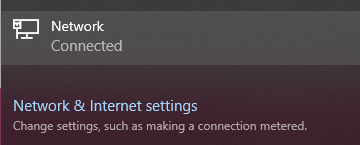
(6) Click on Mobile hotspot and toggle On the button below “Share my Internet connection with other devices” option.
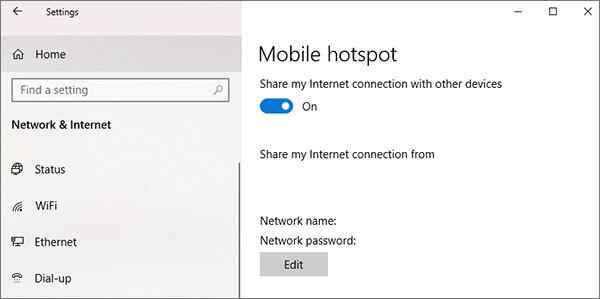
(7) Then, select Status from the left pane, and click on Change adapter options on the right pane.

(8) Right-click on ExpressVPN TAP Adapter and select Properties.
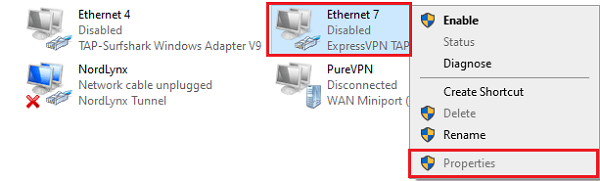
(9) Click on Sharing tab. Then, under the Internet Connection Sharing section, click on the check box next to Allow other network users to connect through this computer’s internet connection.
(10) Choose the hotspot connection you have created from the drop-down menu and click on OK.
Now, you have successfully created a virtual hotspot connection running ExpressVPN. To connect Roku to the virtual hotspot network you created, skip to the Step to Connect Roku to the Virtual Hotspot Network section of this article.
Related: How to Get NordVPN on Roku (Setup Guidelines)
On macOS
(1) Connect your macOS to a LAN cable instead of a Wi-Fi network.
(2) Select the Apple logo on the top left corner of the screen.
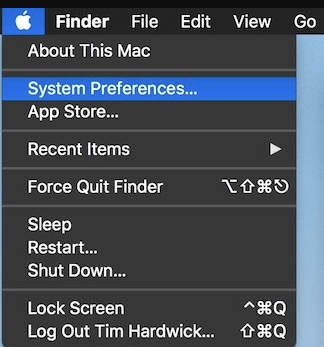
(3) Click on System Preferences… and select Network.
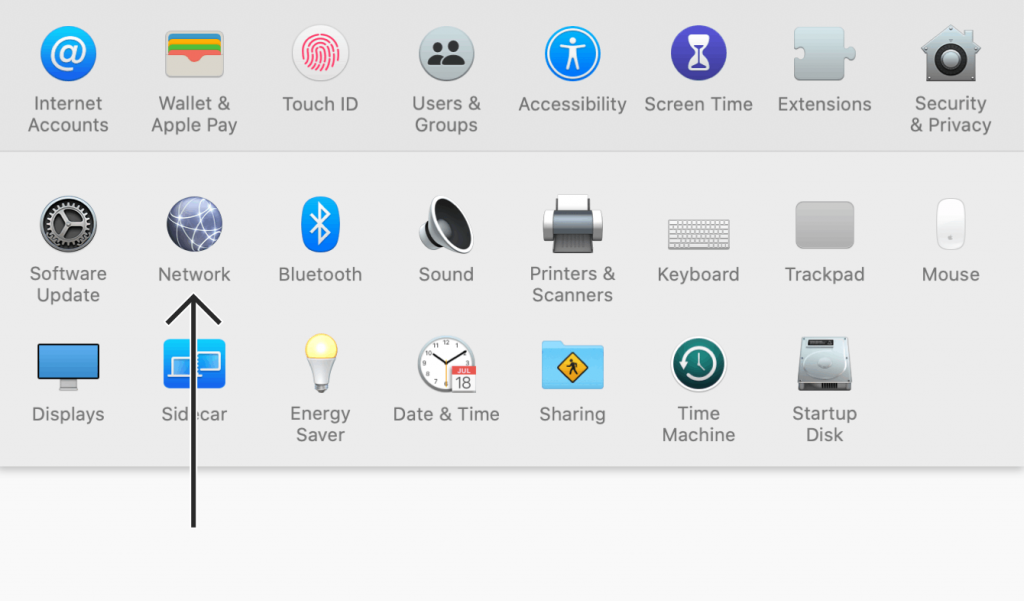
(4) Choose the + icon to add a new interface and select VPN for interface type.
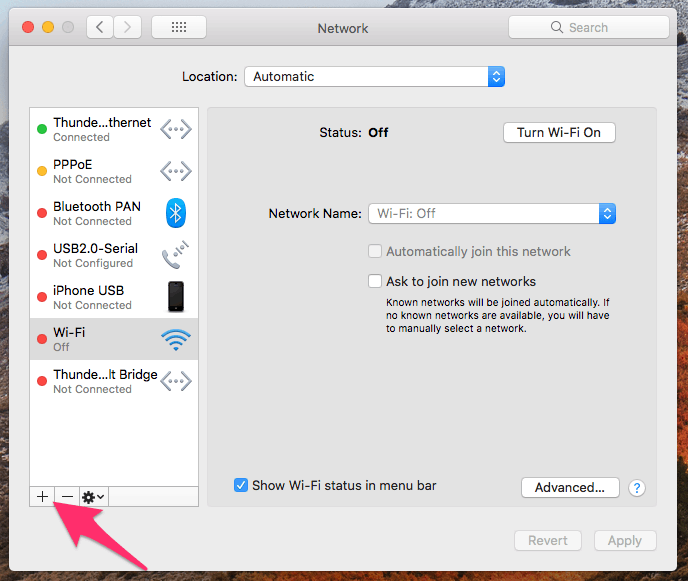
(5) Modify VPN Type to L2TP over IPSec. Then, name it ExpressVPN Hotspot and select Create.
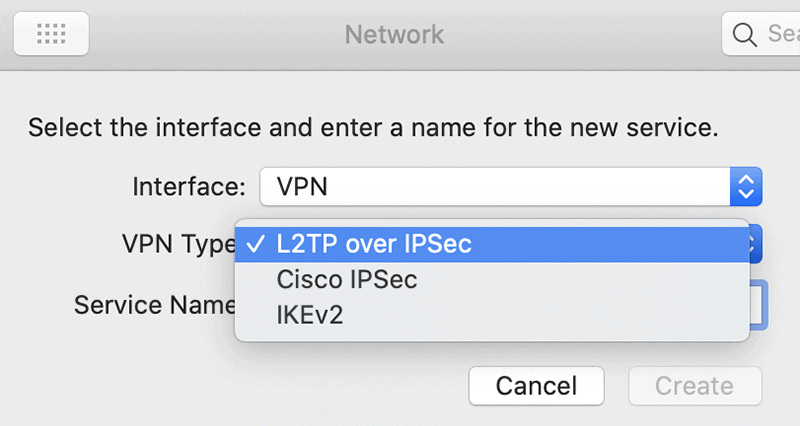
(6) Type in the server address of ExpressVPN by logging into Express VPN’s website.
(7) Select Setup, click on Manual Configuration, and choose PPTP & L2TP/IPSec.
(8) Enter the Username in the Account Name field, in the password field, enter your password, and select Authentication Settings…
(9) Type 12345678 for Shared Secret and select OK.
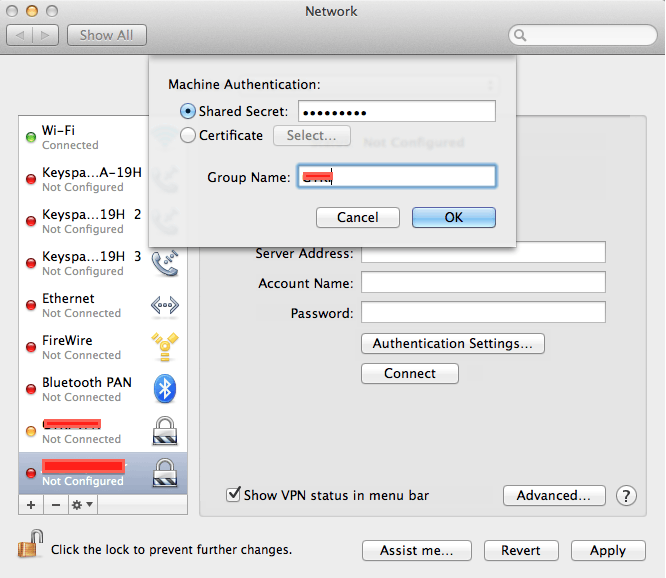
(10) Click on Advanced… and checkmark Send all traffic over VPN connection and choose OK.
(11) Select Connect, and after the status changes to connected, get back to System Preferences.
(12) Choose the Sharing icon and from the left menu. Further, click on Internet sharing.
(13) Change the settings in “Share your connection from” with the VPN connection you have created as L2TP/IPsec VPN connection.
(14) In the To computers using settings, checkmark Wi-Fi.
(15) Select Wi-Fi Options… and type the following details:
- Network Name: enter any name you like
- Channel: No change
- Security: Choose WPA2 Personal for security
- Password: enter a strong password
(16) After finishing these, select OK.
(17) Check-in Internet Sharing is available on the Sharing menu.
(18) Click Start when you are asked to turn on internet sharing.
You have successfully set up a Virtual Router for macOS. Follow the steps given in Steps to connect Roku to the Virtual Hotspot Network to connect your Virtual router and Roku device.
Get Express VPN on Roku using Physical Router
Many routers support the use of VPN. For ex: Asus, Linksys, Netgear, etc. First, install ExpressVPN on the router available in your home. Then, skip to the Steps to Connect Roku to the Virtual Hotspot Network method to connect your router with Roku.
Get Express VPN on Roku using Smartphones
First, download and install ExpressVPN on your smartphone (Play Store/App Store). Turn ON your ExpressVPN, go to Notification Panel/Control Center and select the Hotspot icon. To use the VPN on Roku, skip to the Steps to Connect Roku to the Virtual Hotspot Network given below.
How to Connect Roku to the Virtual Hotspot Network
(1) Launch your PC/Phone and turn on your ExpressVPN.
(2) Connect your VPN to a U.S. server.
(3) Press the Home key on your Roku remote.
(4) Select Settings and choose Network.
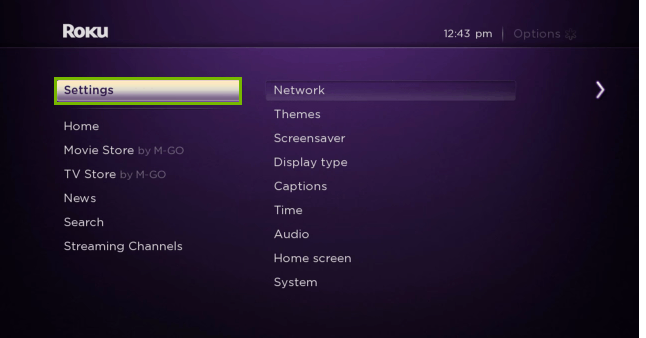
(5) Choose Set up connection and select Wireless.
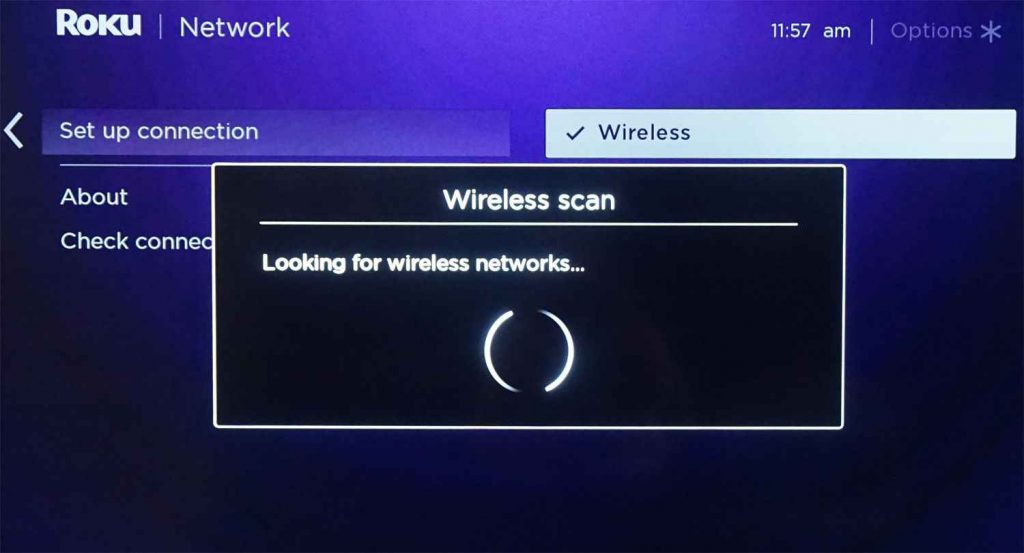
(6) Select the Wi-Fi network you just created from the list of available connections.
(7) Enter your Wi-Fi password, and your Roku will be connected to the ExpressVPN Wi-Fi Network.
Related: How Do I Setup a VPN Between Two Computers?
Conclusion
ExpressVPN is one of the best VPN for Roku and is available for other operating systems like Android, Windows, Linux, iOS, and macOS. Normally when you use VPNs, you will feel that your internet connection speed is slowing down but it isn’t the thing with ExpressVPN. I hope, you like this article, and please leave your thoughts in the comments section.
Frequently Asked Questions
(1) Can ExpressVPN be installed on Roku?
No, you can not install ExpressVPN on Roku.
(2) Can we use VPN on Roku?
No, you can not directly use VPN on Roku because the Roku device doesn’t support VPN.
(3) Can I install ExpressVPN on a router?
Yes, you can install it on routers like Asus, Linksys, and more.
![How to Set Up and Use ExpressVPN on Roku [Explained] ExpressVPN on Roku](https://rokutvstick.com/wp-content/uploads/2021/12/ExpressVPN-on-Roku.png)