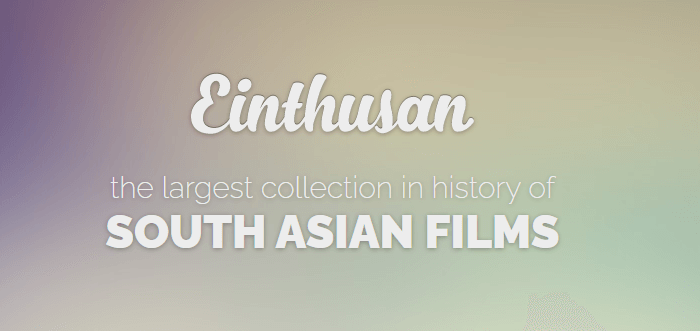Einthusan is an online streaming site for Indian movies. It offers 4000+ contents in 8 regional languages and the languages are Tamil, Hindi, Telugu, Malayalam, Kannada, Bengali, Marathi, Punjabi. It is absolutely free for streaming with Ads. Apart from movies, it also has movie clips and music videos. The contents are available in HD streaming quality and support big screen streaming. It provides the cast, director, and ratings of the movie. You can register an account for free and personalize your streaming. It is unavailable in the Roku Channel Store but still, you can watch Einthusan on Roku through screen mirroring. Let’s discuss the steps to watch Einthusan on Roku.

Pricing of Einthusan
Einthusan has a premium subscription for Ad-free streaming. It has a Lifetime premium pack which costs $25. It also offers an extended movie collection and allows you to download movies for offline streaming.
Steps to watch Einthusan on Roku
Follow these steps to cast Einthusan on Roku from any device.
Enable Screen Mirroring on Roku
Step 1: Start Roku and press the Home button to get the menu.
Step 2: Select Settings in menu and click System in the settings by scrolling down.
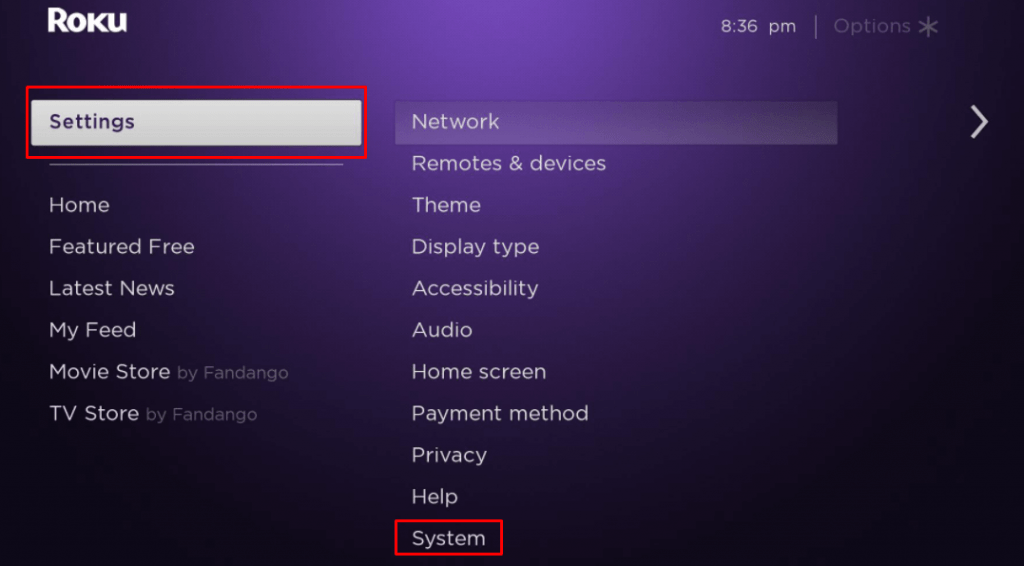
Step 3: Tap Screen Mirroring and select Screen Mirroring mode.
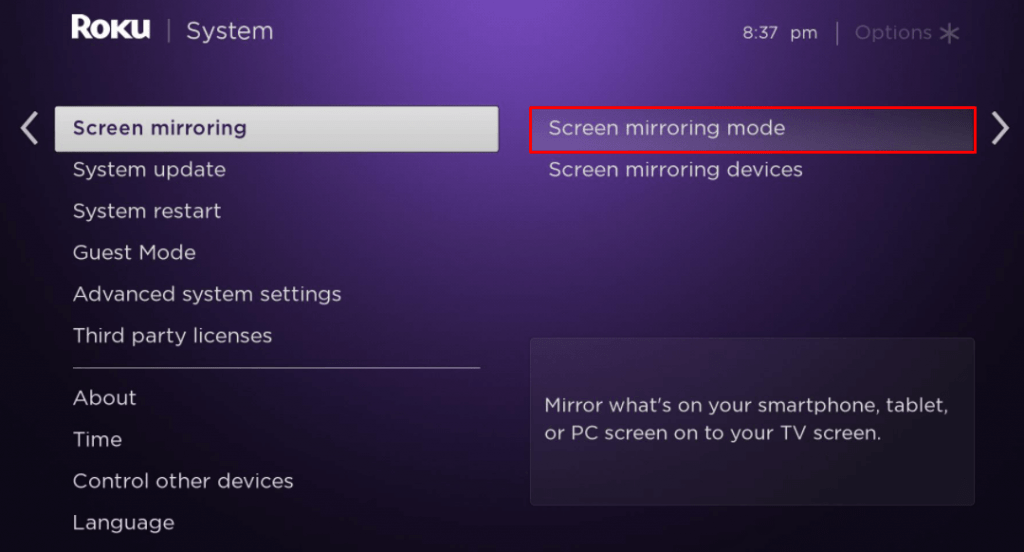
Step 4: Choose either Prompt or Always Allow to activate screen mirroring.
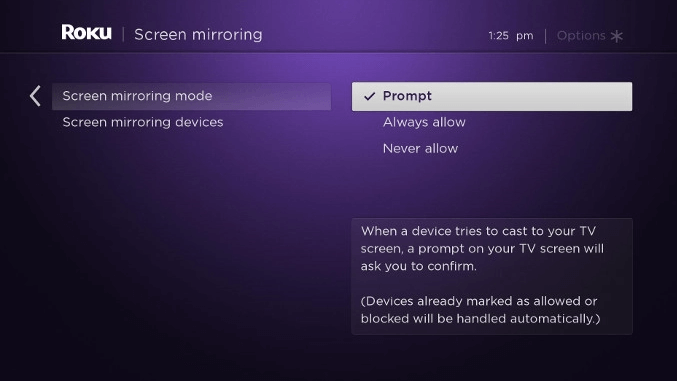
Related: How to Screen Mirror on Roku?
Watch Einthusan from Android
Step 1: In the Android phone, Open Settings menu.
Step 2: Tap Connections or Wireless Connections in the settings.
Step 3: Select the Screen Mirroring option and connect to your Roku device.
Step 4: Open the browser and go to the Einthusan site. Select the content and start streaming.
Watch Einthusan from PC
Step 1: Open Windows 10 PC or Laptop and tap the Start button. Select Settings menu.
Step 2: Click System in settings and select Display tab.
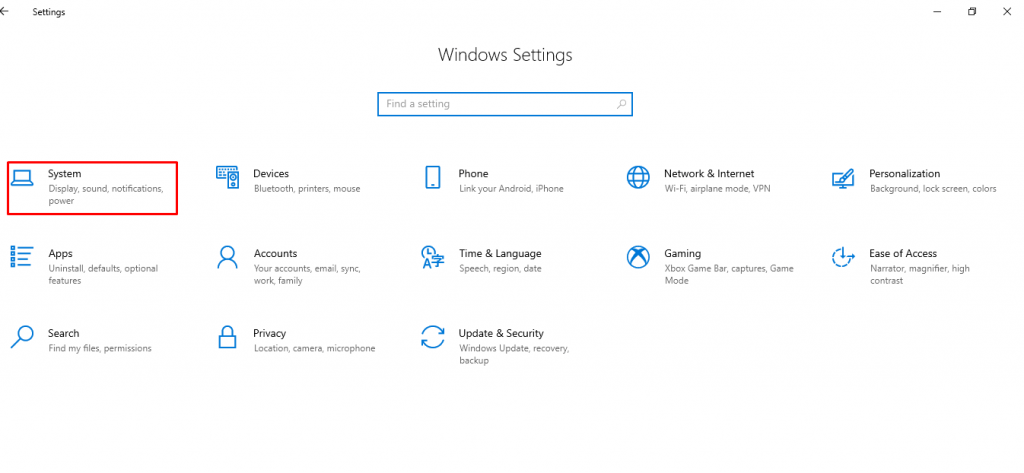
Step 3: Select Connect to a wireless display and the available devices will be shown.
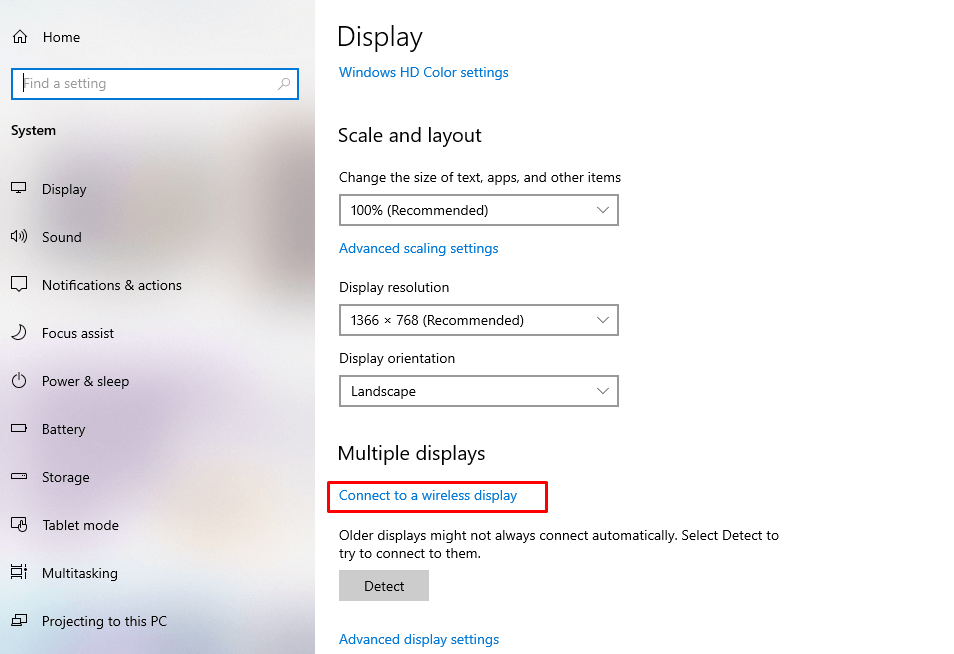
Step 4: Tap the Roku device to connect the PC. Search for Einthusan in any browser.
Step 5: Go to the Einthusan site and start streaming your favorite content.
Watch Einthusan on Roku from iOS
You need to install screen mirroring app in iOS and Roku device to stream Einthusan on Roku from iOS.
on Roku Device,
Step 1: Launch Roku and press the Home button in the remote.
Step 2: Click Streaming Channels and tap Search Channels.
Step 3: Enter Mirror for Roku and select it from the options.
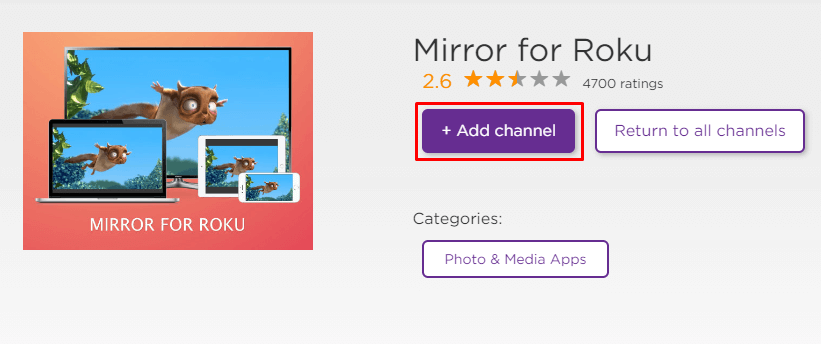
Step 4: Click Add Channel to install the app and tap OK in the prompt.
on iOS Device,
Step 1: Open App Store in the iOS device.
Step 2: Search for Mirror for Roku and install the app.
Step 3: Launch the app and select your Roku device from the available devices.
Step 4: Click Allow in the prompt to permit screen notification.
Step 5: Go to the Einthusan site in the browser and stream the contents on Roku.
Thus, the above methods will help you to watch Einthusan on Roku from any device you own. The content library is updated frequently and it also has a comment section to view the review of content from others. It has well-organized content in several categories like most-watched, Recently added, Year, Regional Hits, etc. If you have any issues with the above steps, please do let us know in the comments.
FAQs
1. What is Einthusan?
Einthusan is a free streaming site for watching Indian movies in 8 regional languages.
2. Can I watch Einthusan on Roku?
You can watch Einthusan on Roku only by screen mirroring and you can easily screen mirror the devices on Roku by following the above steps.
3. Is Einthusan free?
Einthusan is free for streaming and it is Ads supported. It also has premium subscription for Ad-free and offline streaming.