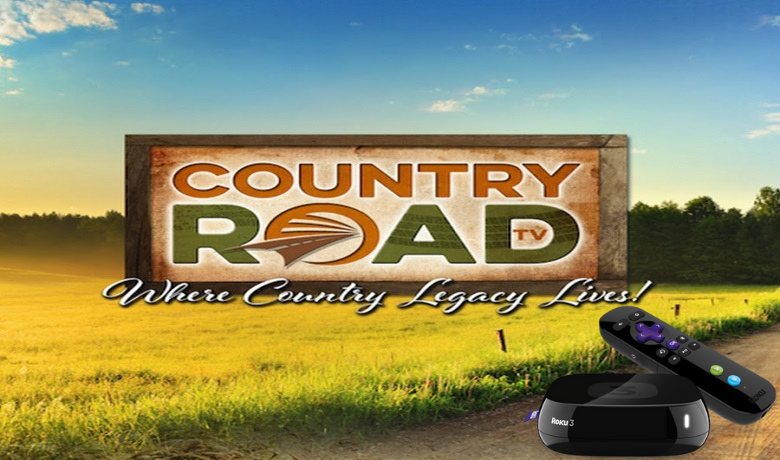Are you from Texas or just moved from the place? Then, you must miss the country lifestyle. But you have a chance to experience the country lifestyle visually with the Country Road TV. Country Road TV is a subscription-based streaming platform that primarily focuses on Country lifestyle. So, with the subscription to its platform, you can watch all the genres like country music, lifestyle, cooking, sports, and much more. But you have to subscribe to its service to access the platform. You also have the chance to try their services for free for three days. Then, you can decide to continue using their service. Also, you have an option to cancel their service anytime you want. The interesting factor is that you can watch the Country Road TV on your Roku device.
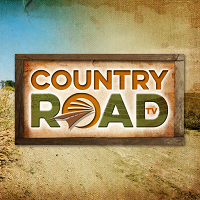
How to Signup to Country Road TV?
1. On a browser, visit the official website of Country Road TV.
2. On the home page, select the Free trial tab.

3. Enter your name, Email, and password and select Create an Account.
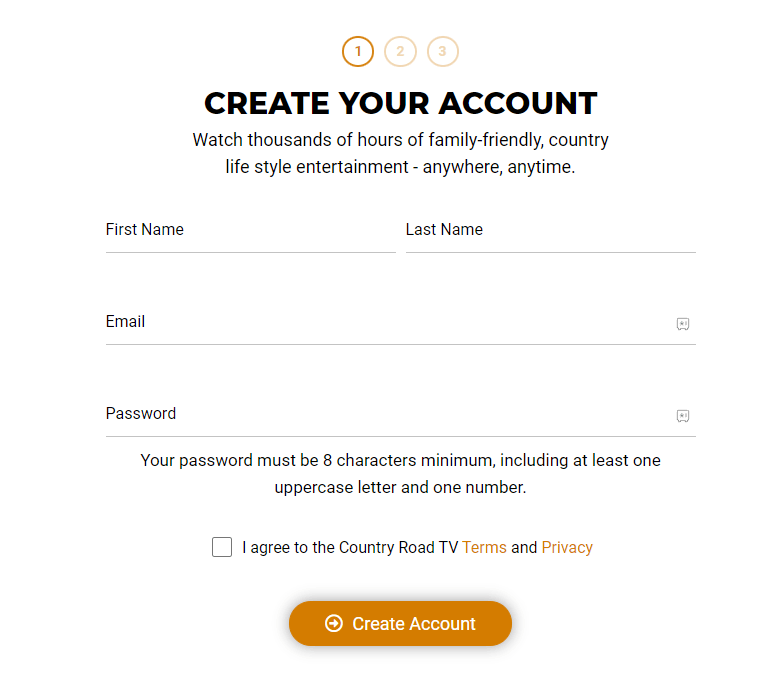
4. Then, choose a subscription plan and select Try it free.
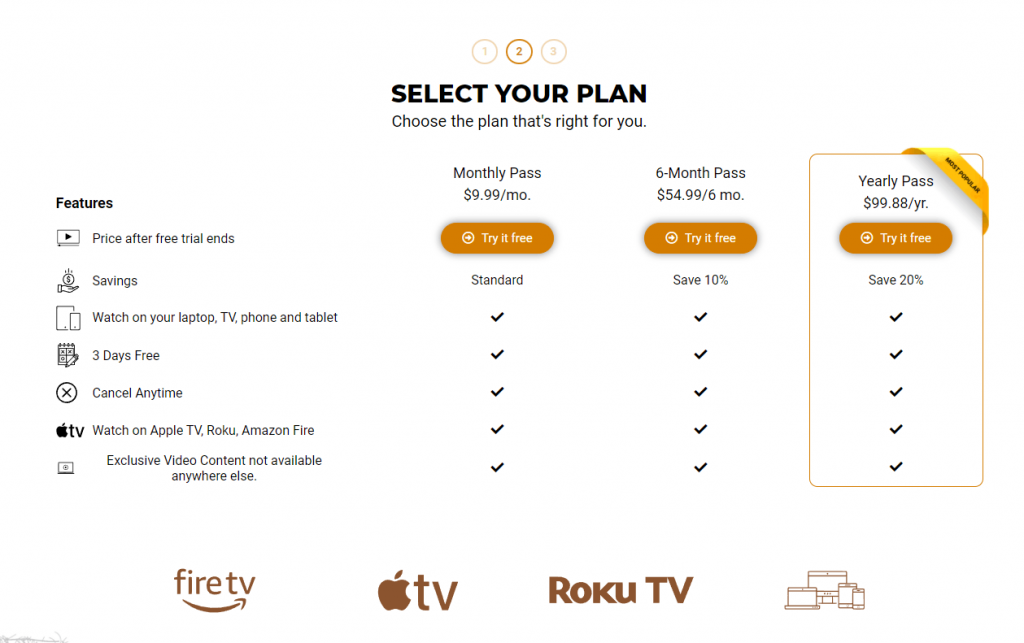
5. Select the Payment Method and enter the details required.
6. Then, Select the Confirm My Free Trial button to start your 3-day free trial.
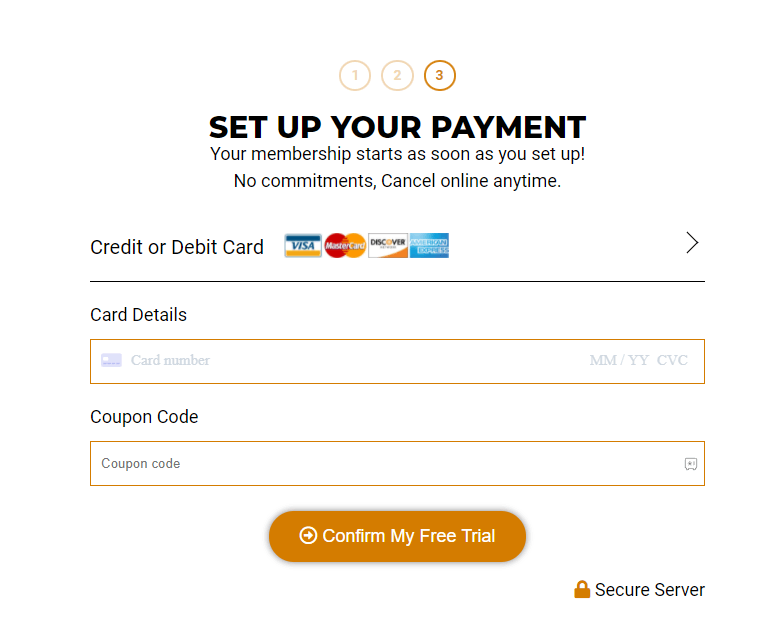
NOTE: After the trial period, you will be charged for the subscription and will be deducted from the payment method you choose.
How to Add and Stream Country Road TV on Roku?
1. Setup your Roku device on your TV.
2. Make sure you have connected to an internet connection.
3. Use your Roku remote to select Streaming Channels from the home screen.

4. Then, select, Search Channels.
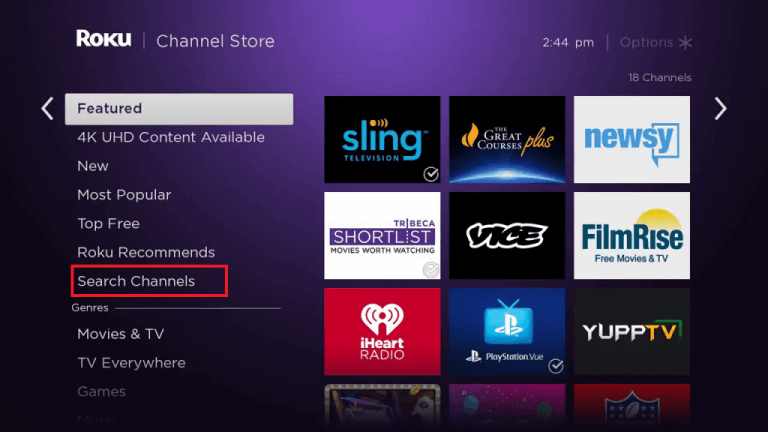
5. Use the Virtual Keyboard to search for the Country Road TV.
6. Choose the Country Road TV from the search result.
7. You can add Country Road TV to your Roku device by selecting the Add Channel button.
8. Finally, select the OK button from the prompt to complete the installation process.
9. Now, launch the Country Road TV app.
10. Login with your subscription account.
11. Then, you can stream all the country-related shows, movies, and TV shows.

Alternative Method – Stream Country Road TV on Roku
1. Open any web browser on any device.
2. In the URL box, enter https://channelstore.roku.com and visit the Roku Channel Store.
3. Select the Sign in tab from the home screen and enter your Roku account details to Sign in.
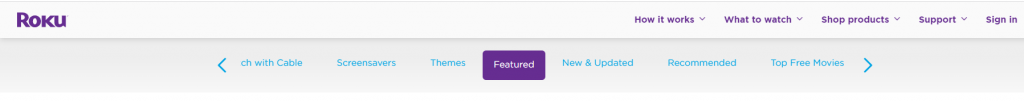
4. In the Search Box, type Country Road TV and search for it.
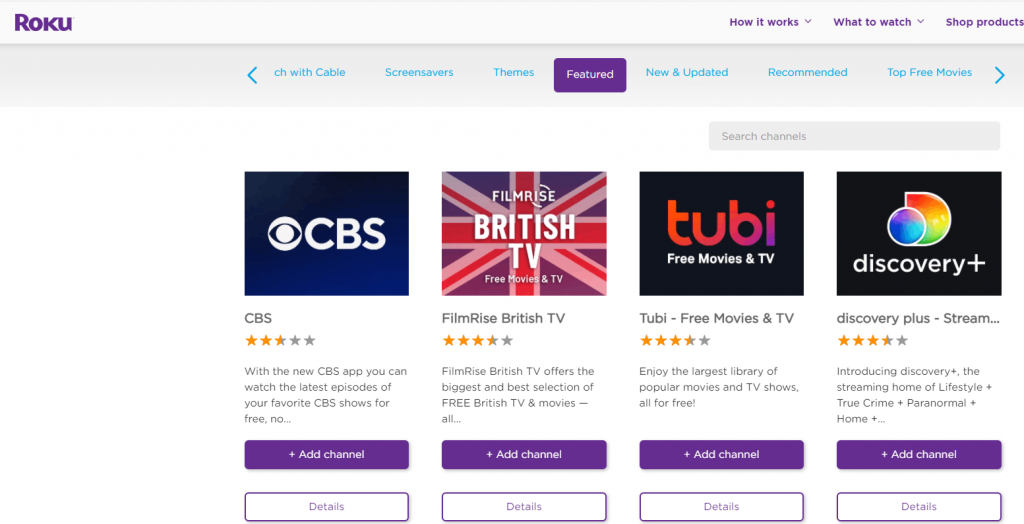
5. Choose the Country Road TV from the Search Result.
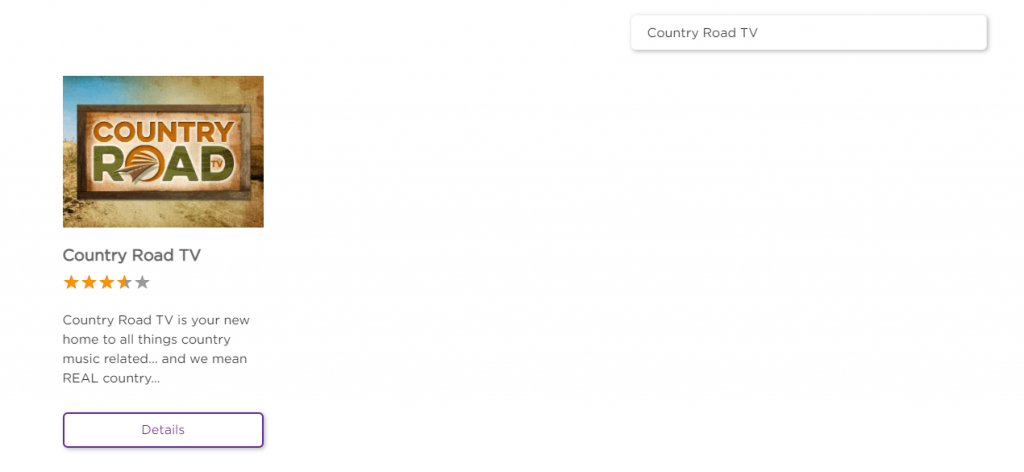
6. Then, Select Add Channel.

7. Once your Roku TV gets connected to an internet connection, Country Road TV will be added.
8. Then, you can log in with your subscription credentials and stream the Country Road TV.
So, if you are in a country theme craze, you can check out this platform. Also, you can only get to watch all the country-related shows at one stop with Country Road TV. One of the specialties is that the Country Road TV is available for your Roku device. So, you can easily watch country-related shows on your Roku device.
Related: Retro TV on Roku
Frequently Asked Questions
1. Is the Country Road TV available on Roku?
Yes, Country Road TV is available on Roku.
2. Is Country Road TV free?
No, Country Road TV is a subscription-based service.