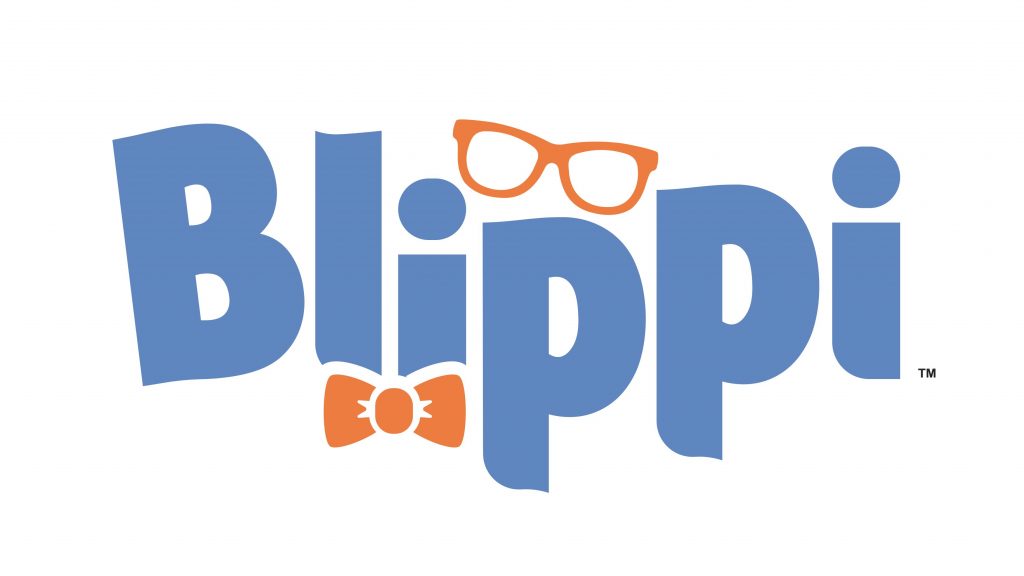Blippi Toys is one of the favorite channels of the kids. Apart from entertaining your kids, it allows them to learn colors, shapes, numbers, and much more. The host of Blippi visits different places across the city and teaches the kids in the form of entertainment. Blippi Toys channel on Youtube has more than 7.5 million subscribers and is one of the most famous channels among kids. You can watch Blippi Toys on any platform using the YouTube app. The Blippi Toys app is available for streaming platforms as well. You can install the Blippi Toys channel on Roku and start streaming on your TV as well.

How to Add Blippi Toys on Roku?
1. Connect your Roku device to the HDMI port of the TV and turn it on.
2. Go to the home page of your Roku device using the remote.
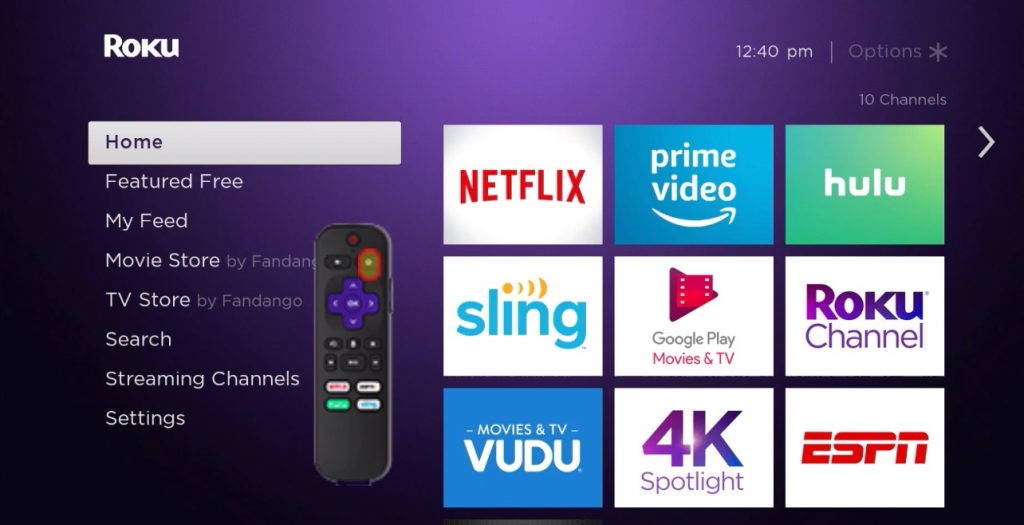
3. Select the Streaming Channels option that appears on the screen.
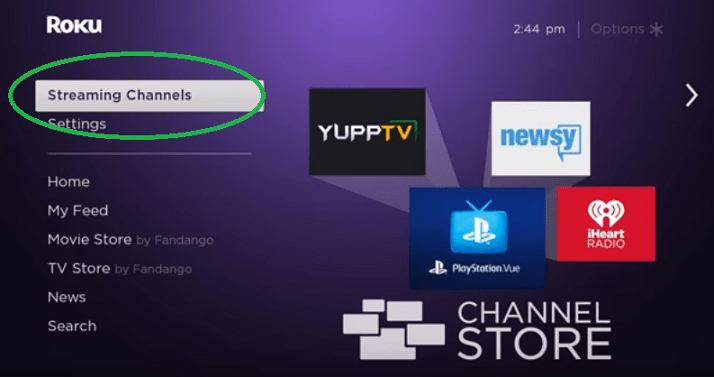
4. On the Streaming Channels screen, select the Search channels option.
5. Enter Blippi using the on-screen keyboard.
6. Select the Blippi app from the list that appears on the screen.
7. Now click on Add channel on the app overview page to install the app.
8. After installation, click on the OK button.
Now you can access Blippi Toys for free on your Roku device.
Note: You can also open Youtube on Roku and search for Blippi Toys and start streaming the videos on the TV as well.
Alternative Method
Apart from streaming it on your Youtube app, you can also cast the video directly from your Android device as well.
1. Connect your Roku and Android phone to the same WiFi network.
2. Open YouTube app on your Android Phone and search for the Blippi Toys channel.
3. Select the channel from the list of channels that appear.
4. Choose your favorite video to stream on your Android device.
5. When both the devices are connected to the same WiFi, you will find the cast icon on the top right corner. Click on it.
6. Select your Roku device from the list available.
The video will now play on your TV. You can use your Android as a remote to change the video on the TV.
Related: Anime on Roku
Conclusion
The above are the two different ways to stream Blippi Toys on Roku. Apart from streaming it on YouTube, you can watch it on the Amazon Prime Videos app as well. Blippi is both fun and educative. The character Blippi not only attracts your children but helps them learn more fun. If you face any issues with the Blippi app, you can use YouTube to stream the content.