You can make your official online conference more professional using Zoom. Zoom is the best Meeting App for video conferencing or video communication. It lets you organize business meetings, video conferences, and even online interviews. This app is user-friendly, and so it is very simple to use. Zoom is a reliable cloud platform for video and audio communication. It is available as an application and also on the web. It is compatible with almost all popular devices but unfortunately not on Roku. Yet, there is a solution to use Zoom on Roku and so follow the section below.

Features of Zoom
You can enjoy lots of advanced features that are stuffed in Zoom. They include:
Built-in Support
It has an in-built tool for screen sharing. You can record your meetings, as this app comes with built-in recording and transcript options. You can also make chats with the participants.
Advanced technology
Zoom is designed with advanced WebRTC technology for easy adoption. It unbelievably supports up to a thousand video participants and 49 videos. The stream also supports calendaring services with Outlook and Google.
High quality Videos
You can make videos and audio on HD quality. With any of your devices, you can make your presence on a Zoom meeting from anywhere. The role-based participants make the meeting more secure.
How to Get the Zoom app on Roku?
Though Zoom is not available on Roku, you can opt for an alternative method which is screen mirroring. Roku is built-in with a screen mirroring option and so observe the below tutorial and stream Zoom Meetings on Roku.
How to enable Screen Mirroring on Roku
Note the steps below to learn how to enable Screen Mirroring on Roku before paring with your devices like Android or Windows.
1. Connect your Roku device to the TV and turn-on the Homescreen.

2. Navigate to Setting and then tap System option.
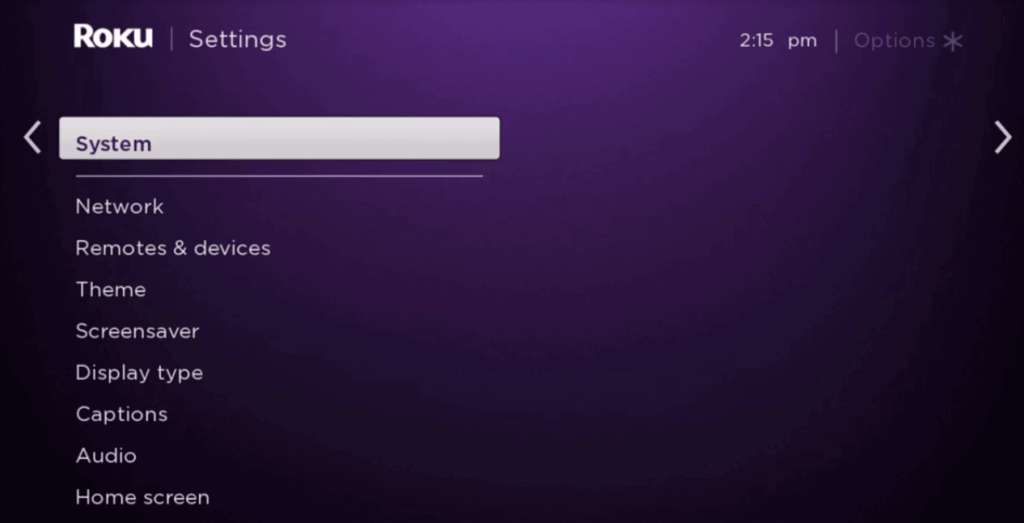
3. Pick Screen mirroring and click on Enable screen mirroring option.
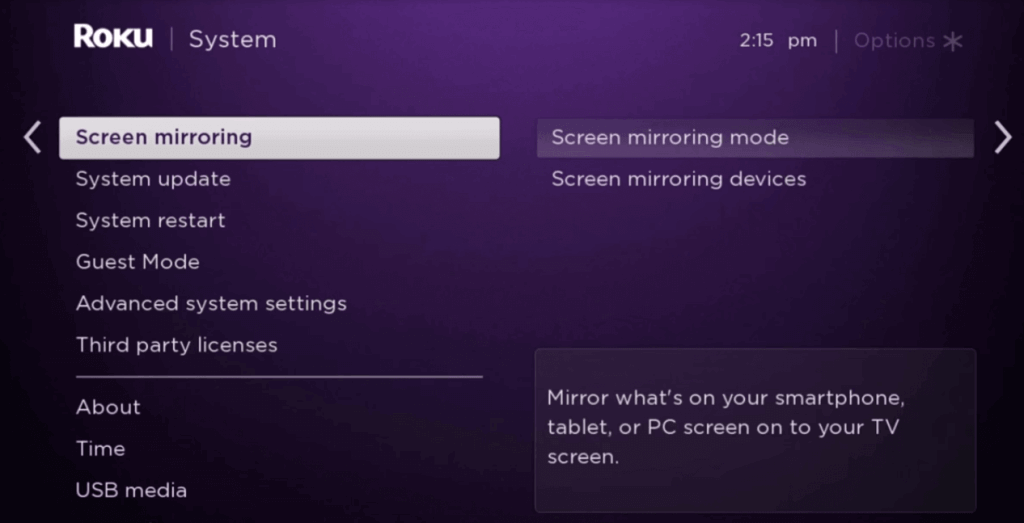
4. Now you can screen mirror any of your Android and Windows devices on Roku.
Read how to screen mirror on Roku using smartphones & PC.
How to use Zoom on Roku using Android ?
Firstly, make sure your Roku and Android devices are connected to the same Wi-Fi network, and then proceed further.
1. Open the Settings app on your Android device and click Connection & sharing option.
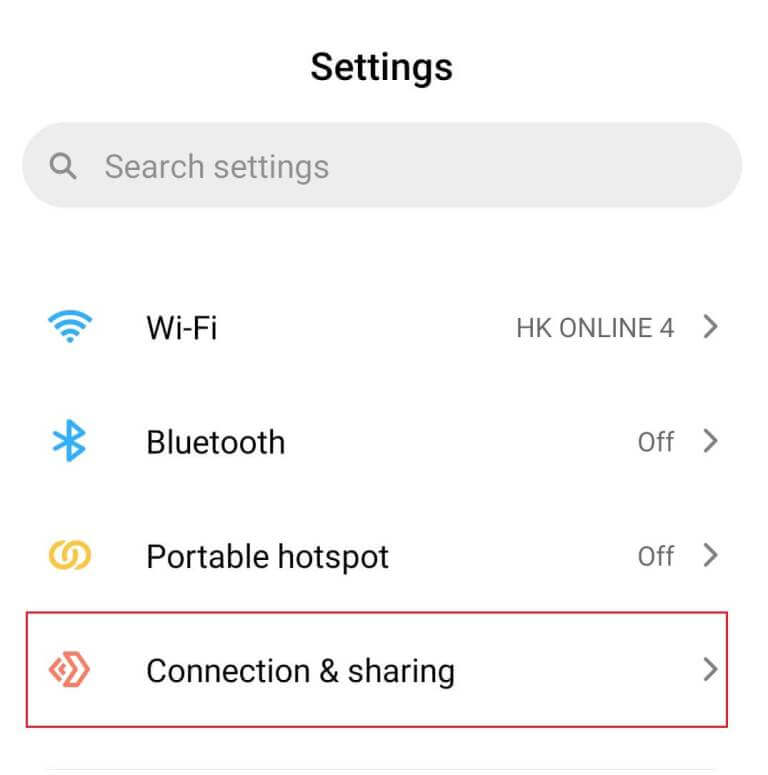
2. Tap the Cast option and select your Roku device in the list of available devices.
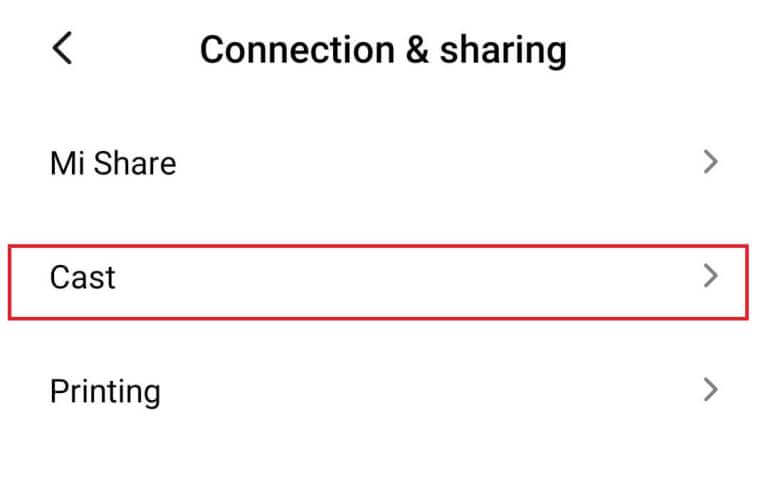
3. Now grant permission on your Roku device to pair with the Android device.
4. Download and open the Zoom app on your Android device.
5. Complete the login process of Zoom and start casting on Roku through mirroring.
As the Casting option varies from device to device, you can find it easily by using the search bar.
FAQs
Is zoom available on Roku?
The zoom Meetings app is not available on the Roku Channel Store. The only way to watch Zoom Meetings is by using the casting feature on Android or Windows devices. For that, you need to enable Screen Mirroring on the Roku streaming device.
How do you use zoom on Roku TV?
Find the cast or mirror option on your phone and scan for devices. You’ll see your Roku model, tap on it. You’ll have to confirm that you want to allow your phone to show on your TV. Open Zoom, rotate your phone into the landscape, and there you go.
Is Zoom free to use?
Zoom offers a full-featured Basic Plan for free with unlimited meetings. Try Zoom for as long as you like – there is no trial period.
Is zoom better than Skype?
If you choose a communication tool and decide between Zoom and Skype, you’ll find both tools have their advantages. Skype is better for teams looking for a holistic business solution. Zoom is a better fit for teams that have frequent video chats and meetings.
