Roku is an excellent media player that has a huge variety of channels. It may be difficult to find your favorite channels on Roku among hundreds of channels. However, it can be easily sorted-out by organizing your favorite channels. The Roku is built-in with the feature of adding favorite channels for easy access. By adding your favorite channels, you can access them quickly. If you are not sure how to add favorite channels on Roku, then take a look at the below article.

Benefits
Here are the benefits of adding favorite channels on your Roku:
- You can get a personalized channels list through this function.
- It will be fast and easy for you to navigate to the channels you like.
- You can avoid spending your time searching for channels for a long time.
- It allows you to add the channels in your preferred order.
How to Add Favorite Channels on Roku?
Follow the steps below to set multiple channels to your favorite list.
1. Plugin Roku to the TV and get to the homepage.
2. Press and hold the left-arrow button on your Roku remote.
3. Pick your favorite channel from the channel list.
4. Now, hit the asterisk (*) button on your Roku remote.

5. Select the Add to Favorites option and then click OK to confirm.
6. The favorite channel will have a heart symbol for easy identification.
How to Arrange Channels on Roku TV?
You can organize your favorites with the below steps:
1. Launch the Roku homepage and choose your preferred channel.
2. Highlight the channel and tap the asterisk (*) key on your remote.
3. Select the Move Channel option.
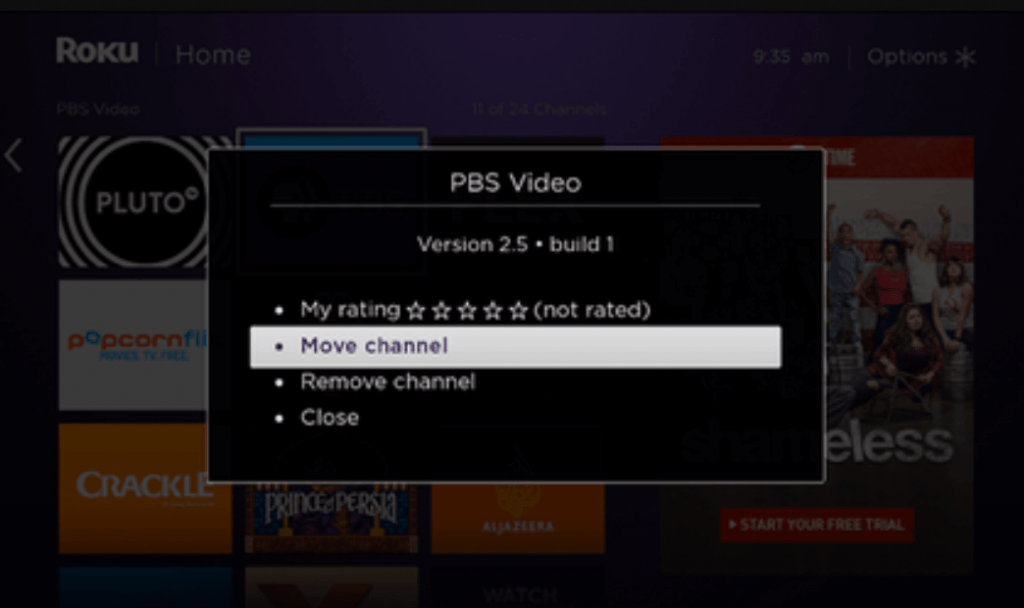
4. Place the channel in your desired location on the list.
5. Finally, press Ok to complete the process.
How to Remove Channels from favorites on Roku?
The below steps allow you to remove favorites channels from the list.
1. Press the home button on your Roku remote to get the Homepage.
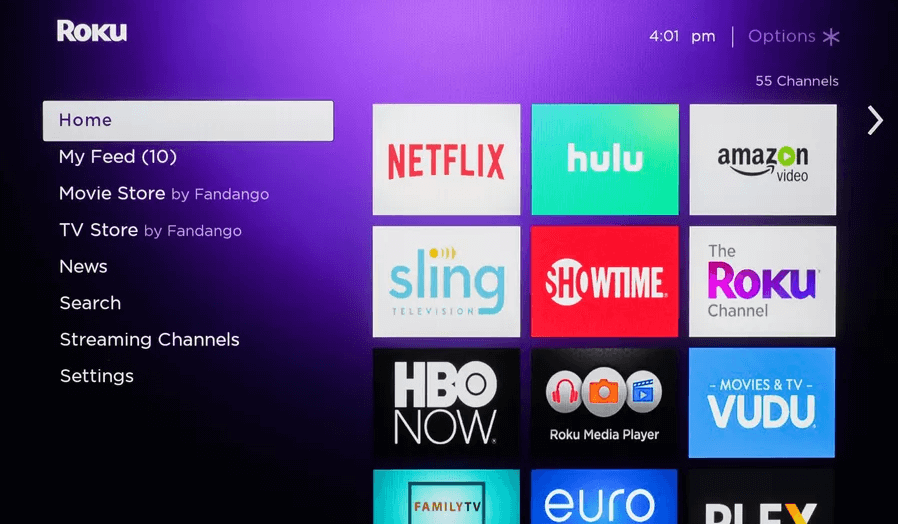
2. Pick a channel to remove from your favorite list.
3. Press the asterisk (*) button and choose the Remove Channel option.
4. Hit the OK button to remove the channel.
Related: How to Delete Channels on Roku?
How To Turn On/Off Favorites on Roku TV?
You can turn on and off the favorites option as per your wish. If you enable this option, you can add favorites. You can turn it off anytime.
1. Go to the home screen of your Roku by pressing the home button.
2. Navigate to the Settings option from the main menu.
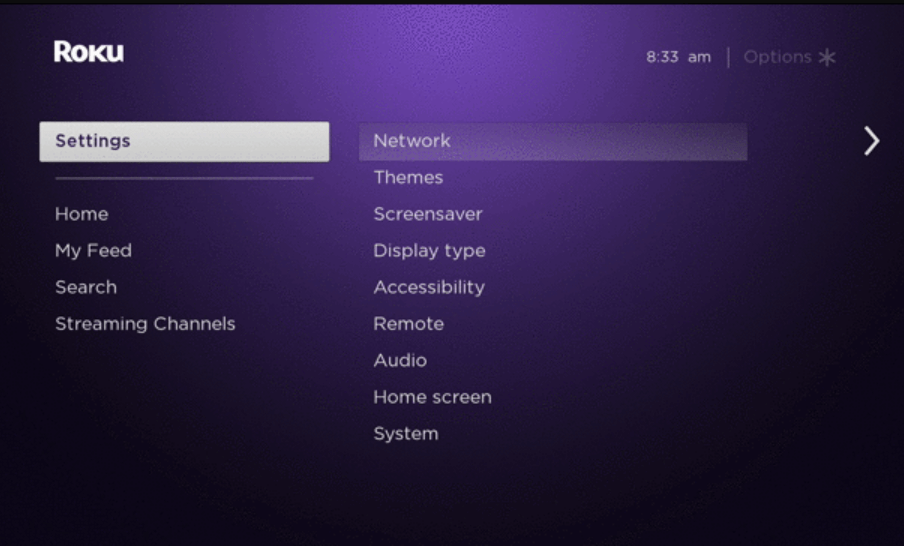
3. Select the TV Inputs option and then tap the TV button.
4. Choose the Favorite Channels option from the list.
5. Turn on or off the Enable Favorite Channels option as per your choice.
FAQs
How do you delete favorites on Roku TV?
You can delete or remove your favorite channels. Press the asterisk (*) button and then pick the Remove Channel option to confirm it.
Is there a way to get local channels on Roku?
There are various ways to get local channels on your Roku device. Install the local channels app or stream them through streaming services.
Can you watch cable TV on a Roku TV?
You can watch cable TV on your Roku TV using a cable subscription or streaming services that offer live cable TV channels.
![How to Add Favorite Channels on Roku [Simple Guide] How to add favorites on Roku](https://rokutvstick.com/wp-content/uploads/2021/02/How-to-add-favorites-on-Roku-1024x632.jpg)