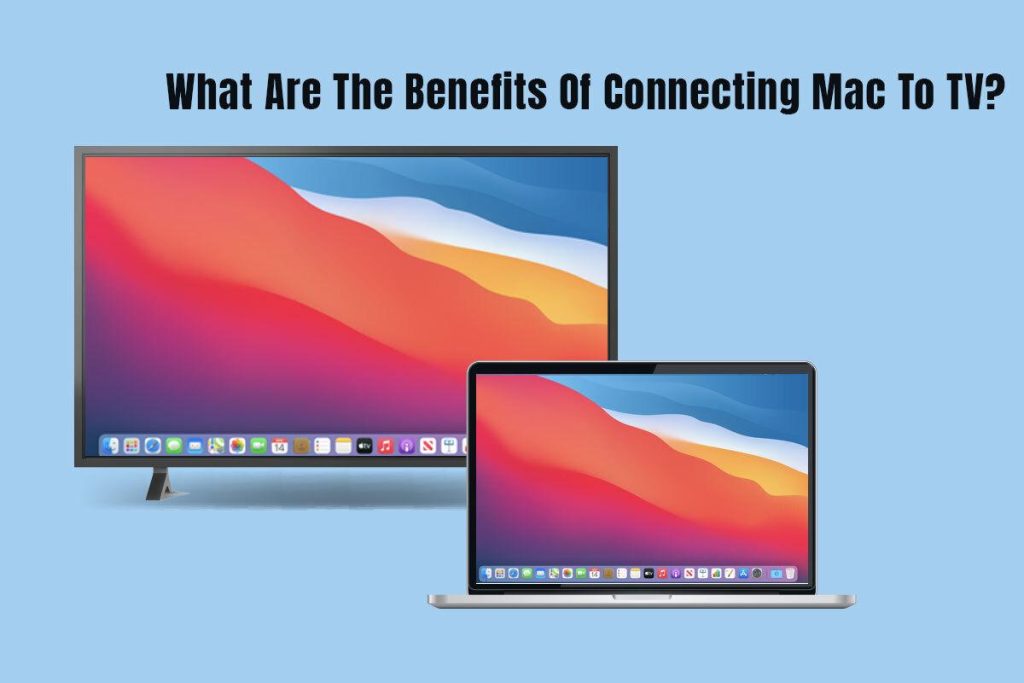So, you’ve got a Mac and a TV, but have you ever considered bringing them together? Connecting your Mac to your TV opens up a world of possibilities and conveniences. Let’s dive into the benefits of this tech fusion.
But before, let’s see how you can conveniently connect your Mac to a TV.
Connecting Mac to TV
Being able to connect your Mac to your TV opens up a world of amazing possibilities that are discussed below. But do you know how to connect MacBook to TV? Broadly, there are two ways to do this – wired and wireless methods.
- The wired method involves using a cable, such as a Thunderbolt or HDMI cable. Plug the cable into your Mac and TV, and then turn on your TV to enable HDMI input. Wait for your Mac screen to appear on your TV.
- The wireless connection involves using AirPlay, which helps in screen mirroring. Connect Apple TV to your TV screen and set it up. Ensure your Mac and Apple TV are connected to the same Wi-Fi network. Turn on AirPlay on your TV and choose Screen Mirroring on your Mac > select Apple TV.
So, now that your Mac is connected to your TV continue reading to know the benefits you will be enjoying.
The Key Benefits of Connecting Mac to TV
From enhancing collaboration to maximizing productivity, connecting your MacBook to your TV offers a plethora of advantages. Whether you’re looking to streamline your workflow or elevate your entertainment experience, this seamless integration opens doors to a new realm of possibilities. Let’s explore the key benefits in detail.
Bigger Screen!
Probably, the most important benefit is making use of a bigger screen with a higher resolution than Mac. As such, everything you do becomes larger than life, whether it is watching a movie in HD, editing a presentation, or playing games.
Collaborative Work
Imagine you’re working on a group project or brainstorming ideas with your team. Having your Mac’s display mirrored on a larger screen, courtesy of your TV, makes collaboration a breeze. Everyone can easily see the shared content, contribute ideas, and work together more effectively.
Improved Productivity
With the expanded screen real estate offered by your TV, multitasking becomes a breeze. Whether you’re juggling multiple documents, conducting research online, or managing your workflow, having extra space means you can see more at once without constantly toggling between windows. It’s like having a virtual command center at your fingertips.
Accessibility
For those with visual impairments or anyone who finds it easier to work with a larger display, connecting your Mac to your TV can be a game-changer. By magnifying content on the bigger screen, tasks like reading text, viewing images, and navigating applications become more comfortable and less straining on the eyes.
Educational Benefits
Teachers and students alike can harness the power of a connected Mac and TV in educational settings. Teachers can deliver more engaging presentations, showcase educational videos, and conduct interactive lessons with ease. Students benefit from clearer visuals and enhanced collaboration during group activities or presentations, making learning more immersive and interactive.
Home Theater Experience
Picture this: you’ve transformed your living room into a cozy home theater by connecting your Mac to your TV. With access to streaming services, digital movie libraries, and online content, you can enjoy a cinematic experience right from your couch. Add a quality sound system to the mix, and you’ve got yourself an immersive audio-visual extravaganza.
Remote Work Flexibility
In an era where remote work is becoming the norm, connecting your Mac to your TV offers newfound flexibility. Whether you’re working from home or on the go, being able to connect to a larger display enhances your remote work setup. It allows you to create a comfortable and productive workspace wherever you are, boosting your efficiency and workflow.
Helpful tips to enhance your Mac to TV experience
After successfully connecting your Mac to your TV, pay attention to the following tips that promise to take your experience to the next level.
Use of Advanced Audio Equipment for Glitch-free sound
While most TVs come with built-in speakers, connecting external speakers or a soundbar can take your audio experience to the next level. This upgrade ensures richer sound quality for movies, music, and gaming, elevating your overall entertainment experience.
Ethernet Cable or Stable Wi-Fi Connection for Blazing-Fast Speed
For smooth streaming and optimal performance when using AirPlay or streaming high-definition content from your Mac to your TV, it’s essential to have a stable Wi-Fi connection. Alternatively, you can use an Ethernet cable to establish a wired connection, offering more reliable data transfer speeds for seamless viewing.
Keep in Handy an Adapter for Older Mac Models
If you’re using an older Mac model with different port configurations, such as Mini DisplayPort or Thunderbolt 2, you may need additional adapters to connect to your TV. Ensure compatibility by selecting the appropriate adapters, enabling a seamless connection between your Mac and TV without any compatibility hiccups.
What Can You Do Once Connected?
Showcase Presentations
Elevate your presentations by displaying them on the big screen. Whether you’re delivering a business pitch, sharing educational content, or conducting a training session, connecting your Mac to your TV allows you to captivate your audience with crystal-clear visuals and impactful presentations.
Gaming
Transform your TV into a gaming paradise by connecting your Mac and diving into your favorite games. Whether you’re a casual gamer, a simulation enthusiast, or a competitive player, connecting your Mac to your TV offers enhanced graphics, smoother gameplay, and immersive sound effects for an unparalleled gaming experience.
Remote Desktop Access
Gain flexibility and convenience with remote desktop access. By connecting your Mac to your TV, you can access your Mac’s desktop, applications, and files from anywhere with an internet connection. Whether you’re traveling, working from home, or simply prefer a different setup, remote desktop access empowers you to stay connected and productive on your terms.
Digital Art and Design
Unleash your creativity on a larger canvas by connecting your Mac to your TV. Whether you’re sketching, painting, or editing photos and videos, the extra-screen real estate provides a more immersive and comfortable workspace. Pair it with a graphics tablet or stylus for precise control and fluid brush strokes, allowing you to push the boundaries of your artistic expression.
In Conclusion,
connecting your Mac to your TV opens up a world of possibilities, from enhanced collaboration and productivity to immersive entertainment experiences. By leveraging both wired and wireless connection options and ensuring you have the necessary equipment, you can seamlessly integrate your devices and unlock the full potential of your Mac and TV setup. With troubleshooting tips at your disposal, any connectivity issues can be swiftly addressed, allowing you to enjoy a seamless and enriching viewing experience. So why wait? Dive in and explore the endless opportunities that await when you bring your Mac and TV together.