Hotstar is an OTT streaming app for on-demand content. It was launched by Star India, and It is available in the US, the UK, Canada, India, and Indonesia. It has contents in 9 languages, including 8 Indian languages. Hotstar also has international films and TV shows from HBO, Showtime, Disney, etc. It is accessible on Apple TV, Android TV, Roku, Amazon Fire TV, and Chromecast. Roku has Hotstar for free in its Channel Store. Let’s discuss the steps to get Hotstar on Roku.
Related: After the purchase of the Hotstar platform by Disney Inc, it was rebranded to Disney+ Hotstar in 2022.

Features of Hotstar
- Hotstar has 6000 hours of TV shows in 8 Indian regional languages, namely Hindi, Tamil, Telugu, Marathi, Bengali, Punjabi, Kannada, and Malayalam.
- It offers 2000+ movies, including original content in the name of Hotstar Specials. In addition, Hotstar Specials has movies, series, and documentaries.
- It streams live matches of Cricket, Football, Kabaddi, Badminton, Tennis, Golf, and Hockey. It also streams IPL (Indian Premier League), ICC World Cups, Premier League, and other popular leagues.
- The contents can be downloaded for offline streaming, and they will be available for 48 hours in DVR storage.
- It has subtitles for content, and subtitles are available in multiple languages for selected movies. Moreover, the contents are available in 1080p HD streaming quality.
Pricing of Hotstar
Hotstar has only a paid subscription service, and it has no free trial. It has an annual subscription for the US, and the subscription cost is
How to Get Hotstar on Roku
1. Connect the Roku device to the TV HDMI port and launch Roku.
2. Press the Home button on the remote and select Streaming Channels by scrolling down.
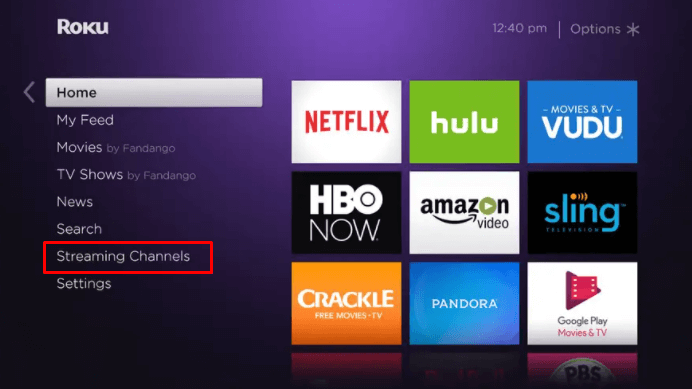
3. Scroll down and select Search Channels in the Channel Store.
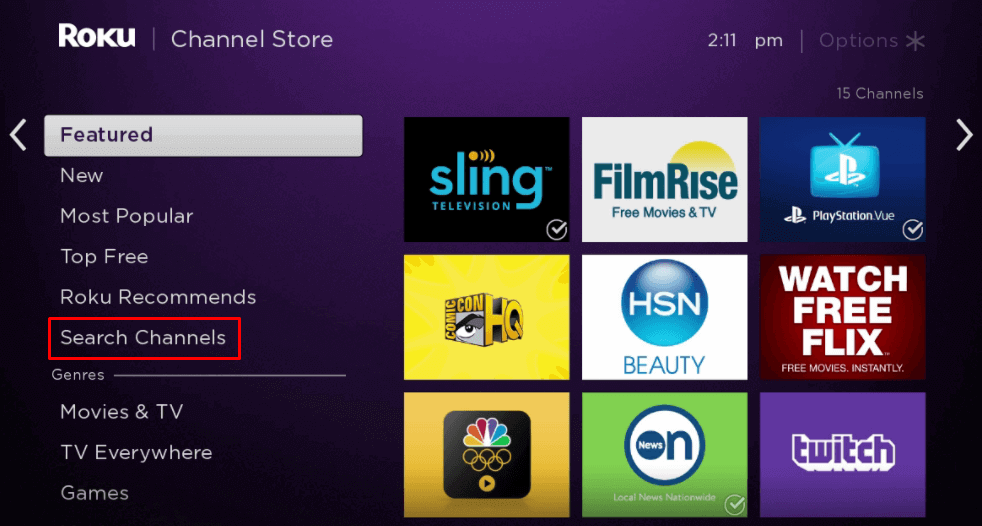
4. Enter Hotstar in the search and choose it from the options.
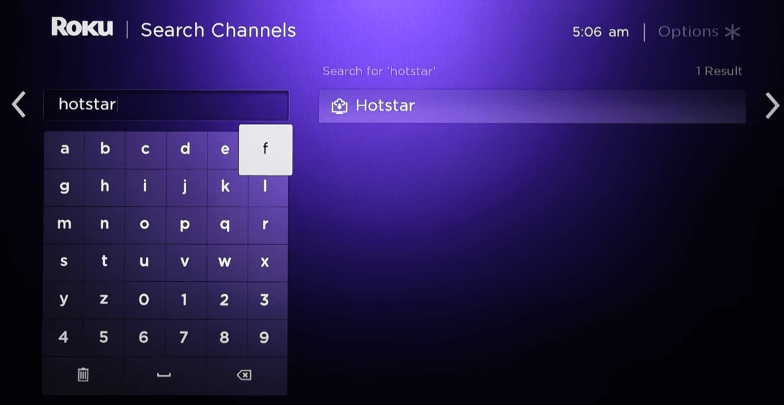
5. Select Add Channel to install Hotstar on Roku.
6. After installation, click OK in the prompt.
7. Next, click on the Go to Channel option to launch the Hotstar app.
8. Enter your account credentials to log in to your account.
9. Then, you can choose any of the available content to stream on Disney + Hotstar.
Alternative Method – How to Cast Hotstar to Roku
Since your Roku TV supports screen mirroring, it will be easy to mirror the Hotstar app from your Android or iOS Smartphone to your Streaming device.
Important Note: To enable the screen mirroring on Roku, go to Settings > System > Screen Mirroring > Screen Mirroring mode. Then, click on the Prompt or Allways Allow option to enable the screen mirroring on your streaming device.
Screen Mirror Hotstar to Roku from Android Smartphone
1. Connect your Android Smartphone to the Wi-Fi network as same as your Roku TV.
2. Then, install the Hotstar on Roku from the Google Play Store.

3. Next, launch the Disney+ Hotstar app and sign in to your account.
4. Then, choose any of your favorite movies or TV series.
5. Now, bring down the Notification Panel and tap on Cast.
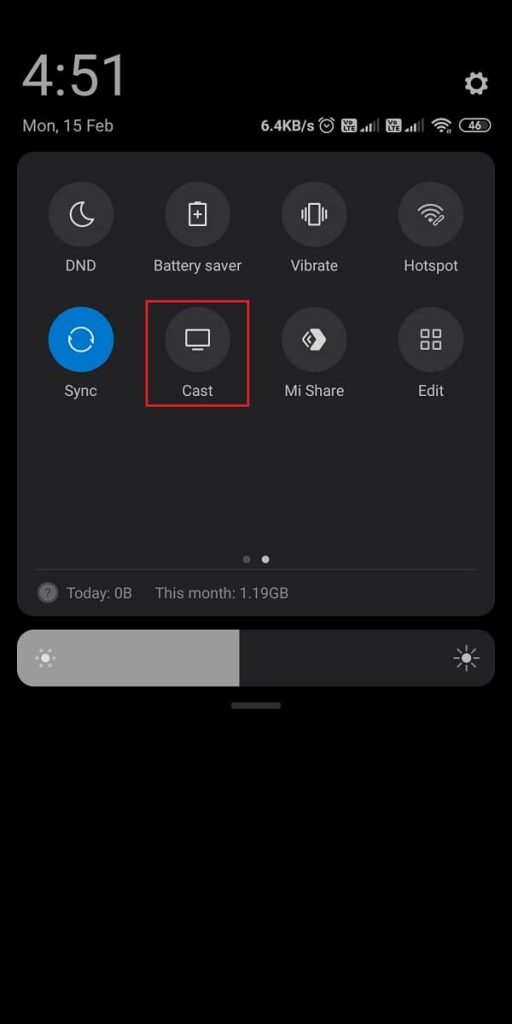
6. Choose your Roku device from the list of available devices.
7. Now, your favorite shows will mirror to your Roku TV.
Screen Mirror Hotstar to Roku from iOS Smartphones
1. Initially, connect your iOS Smartphone and Roku to the same Wi-Fi network.
2. From the App Store of your iOS Smartphone, install the Hotstar app.

3. Then, open the Control Center and tap on Screen Mirroring.
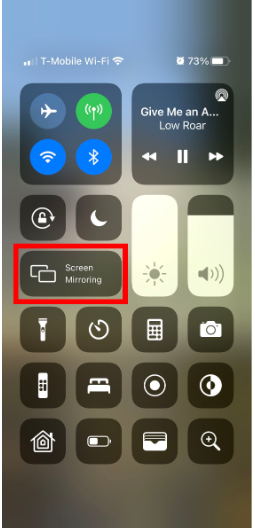
4. Choose your Roku device.
5. Now, launch the Hotstar app and log in to your account.
6. Choose and play any of your favorite content and watch it on your Roku TV.
Screen Mirror Hotstar to Roku from PC
1. Open any web browser on your PC.
2. On the URL box, enter the URL of the official website of Hotstar https://www.hotstar.com/.
3. Click on the Login button from the upper right corner and enter your login credentials to login into your account.
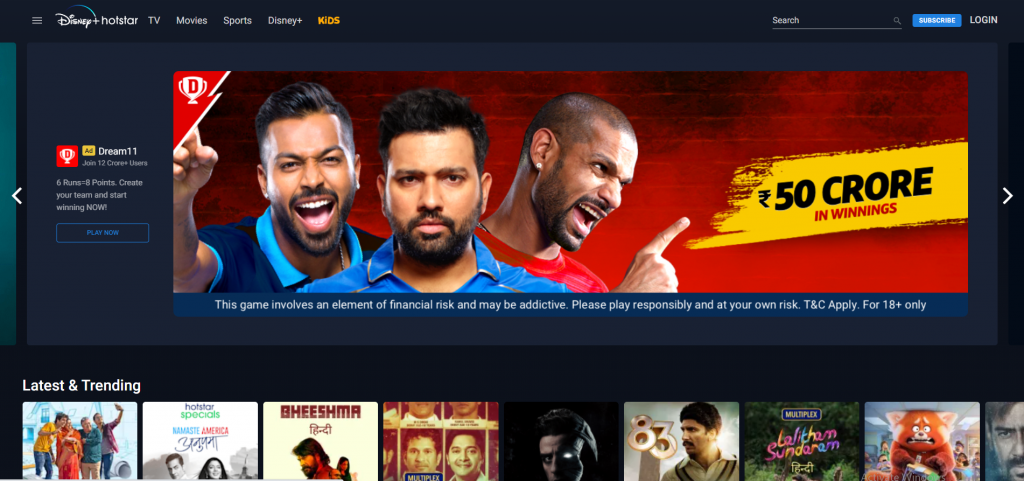
4. Then, choose any of your favorite content and launch it.
5. Press the Windows + K button on your keyboard and choose your Roku device from the list.
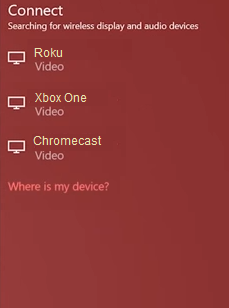
6. Finally, the content from the Hotstar will be mirrored to your Roku TV.
FAQs
Yes, Hotstar is available in the Channel Store.
Yes, Hotstar works on Roku very well.
