Burrow is a streaming channel on Roku that streams educational content. The channel streams News, Medicine, Paranormal activities, Science, and many genres of content. You can install the Burrow app on your Roku device using the Channel Store. In the Channel Store, the app is under the name DigBurrow.com
Features
- You can watch educational content around the world.
- The channel offers various types of TV Shows for streaming.
- Watch the uncensored trial videos on Burrow.
- The channel streams contents of Science, Politics, Anthropology, Medicine, and more.
What’s on Burrow Channel
The Burrow channel streams various genres of content and TV shows. Some of the most watched and popular TV shows on the Burrow channel are as follows.
- Quantum Human Capabilities.
- New World Order.
- Extraterrestrial Videos.
- 9 / 11 (Loose Change)
- BradCGZ.
- Cult of Medics
Subscription
The channel is free of cost, and there is no in-app purchase to stream its content on your Roku.
How to Add Burrow Channel on Roku
#1. Turn on Roku and click on the Streaming Channels option.
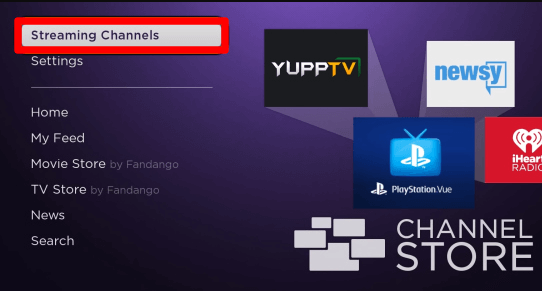
#2. Next, tap on the Search Channels option from the screen.
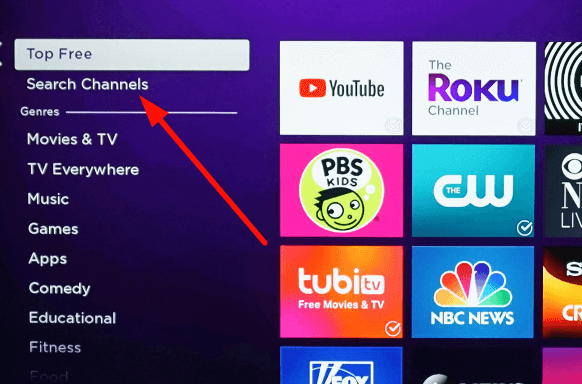
#3. Type Dig Burrow using the on-screen keyboard and search for the channel.
#4. Select the app from the search results and click on the Add Channel option.
#5. Now, open the channel and enter the required details asked on the home page of the app.
#6. Then, log in to the app and start streaming your favorite content on your Roku device.
Can’t Access Burrow Channel on Roku
Many Roku users complain that they can add the Burrow channel on their Roku but can’t access it. This scenario happens due to an outdated version of your Roku device. If your Roku device is below 11.5 OS, then you may experience some not working functions of the channel. To fix this issue, update your Roku device to the latest version. You can also seek out the tech support of Burrow on the internet to get expert analysis.
FAQ
Currently, the app is not available on the Google Play Store.
