Hayu is a subscription-based TV channel available in the Roku Channel Store. It streams episodes from your favorite reality TV shows. In total, the service offers thousands of episodes of on-demand titles. This ad-free channel includes popular shows like Keeping Up With the Kardashians, The Real Housewife of Beverly Hills, 100 Things You Don’t Know, and more exciting titles.
Features
- Hayu offers a free trial for its subscribers.
- Users can stream TV shows or download them to watch anytime.
- The app has a section for your favorite titles to access them easily.
- The app has sections named sizzling series, all-out drama, murder and mystery, and more.
Subscription
Hayu is available in a few different countries outside the United States. In Canada, the service costs CAD $5.99 per month and CAD $52.99 per year.
How to Get a Free Trial on Hayu
Hayu offers a free trial of seven days for its new subscribers.
1. Turn on your computer and open any internet browser.
2. Go to the official website of Hayu or click here.
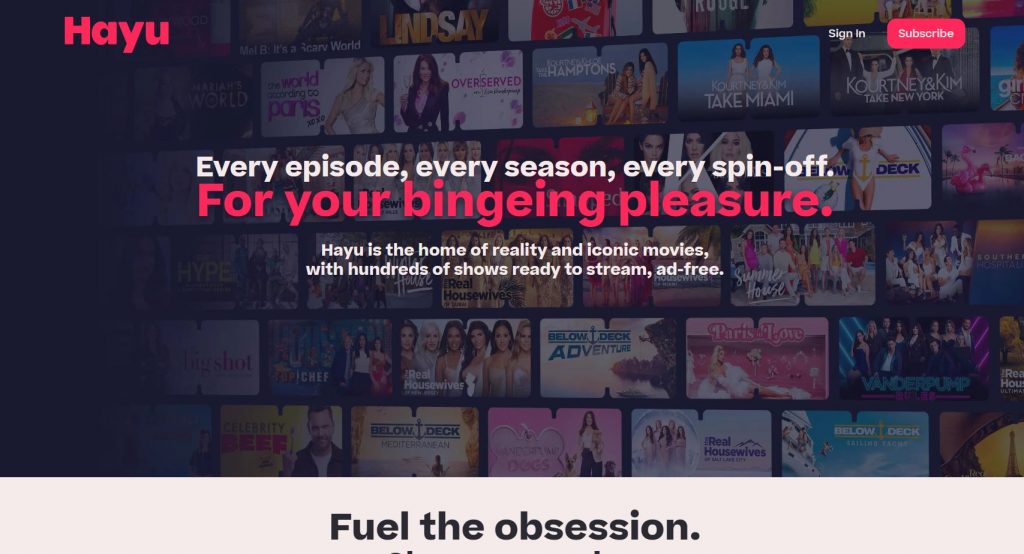
3. Select the Subscribe button at the top of the webpage.
4. Click the Sign In button and sign into your account with your email address, Apple ID, Facebook, or Twitter accounts.
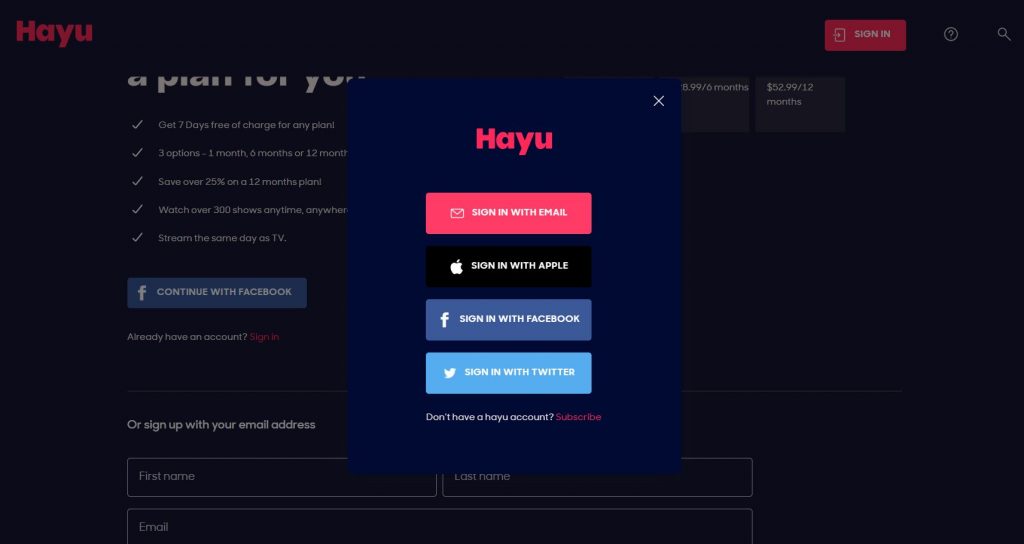
5. Next, select the subscription plan that you want.
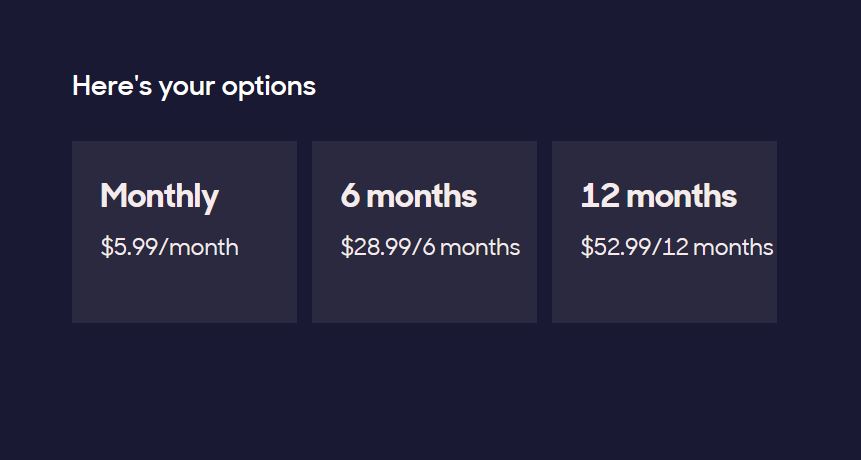
6. Also, fill in the given fields with your personal information.
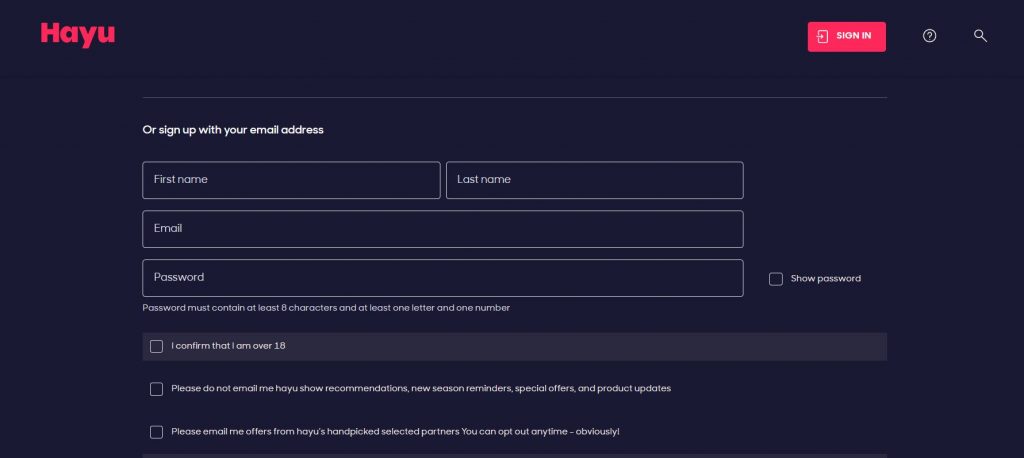
7. Finally, select the Get One Week Free button.
8. Make sure to cancel your subscription before the free trial ends so that you are not charged for a monthly subscription.
How to Install Hayu on Roku
The official application of Hayu is already available in the Roku Channel Store. This means users can download it straight to their devices for free.
1. From the Roku home screen, select the Streaming Channels option.

2. On the left side of the screen, select the Search Channels option.
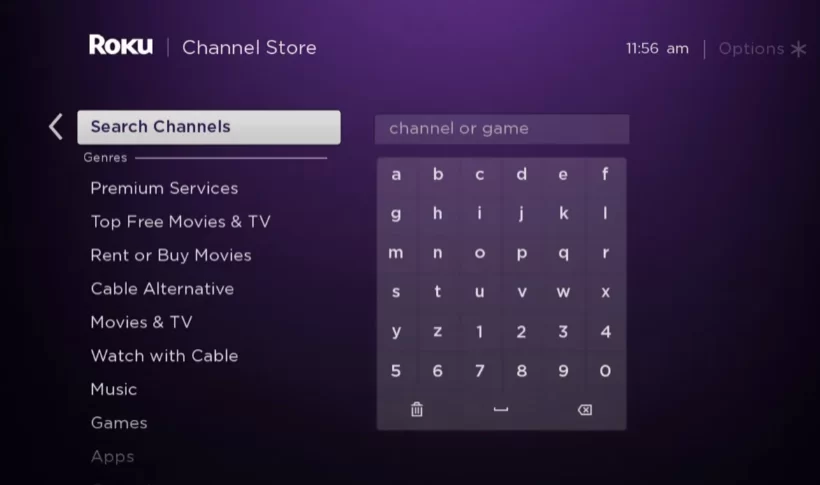
3. As you get the on-screen keyboard, browse for the Hayu app.
4. Choose the app icon from the search suggestions and select the Add Channel button.
5. This will start to download the app to your Roku device.
6. When the download completes, press the OK button.
7. Select the Go to Channel option to launch the app on your Roku device.
8. Locate the Sign In button on the screen and select it.
9. Enter the login credentials of your existing Hayu account to sign in.
10. Finally, users can play their favorite titles from the service.
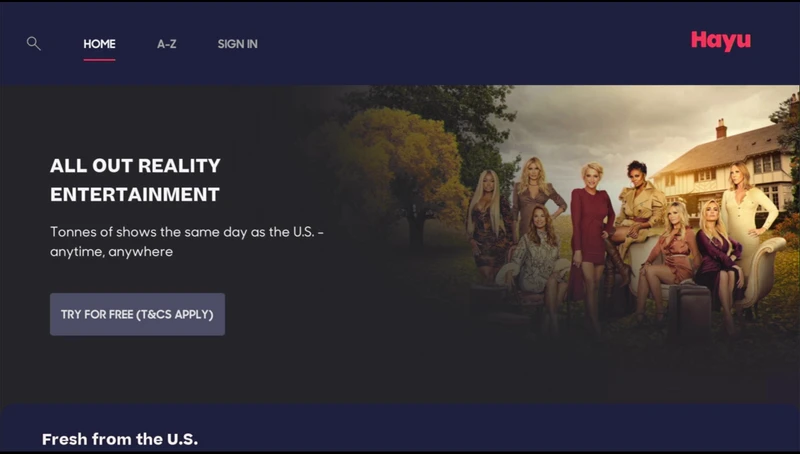
Alternative Ways to Cast Hayu on Roku [Android/ iOS]
The official application of Hayu is also available in Google Play Store and App Store. In addition, users can mirror the screen of their smartphones to access the app on Roku.
Open the Settings menu on your Roku to enable the screen mirroring feature before starting the process.
How to Cast Hayu on Roku from Android Devices
Users should have the screen mirroring feature to cast the app on Roku.
1. Initially, connect your Android device to the same Wi-Fi network that your Roku device is on.
2. Open the Google Play Store, search for the Hayu app or click here.
3. Click the Download button and wait for the app to be installed.
4. Open the app on your Android device and sign in to your subscription.
5. Next, launch the Notification Panel of your Android device.
6. Tap the Cast icon on the application.
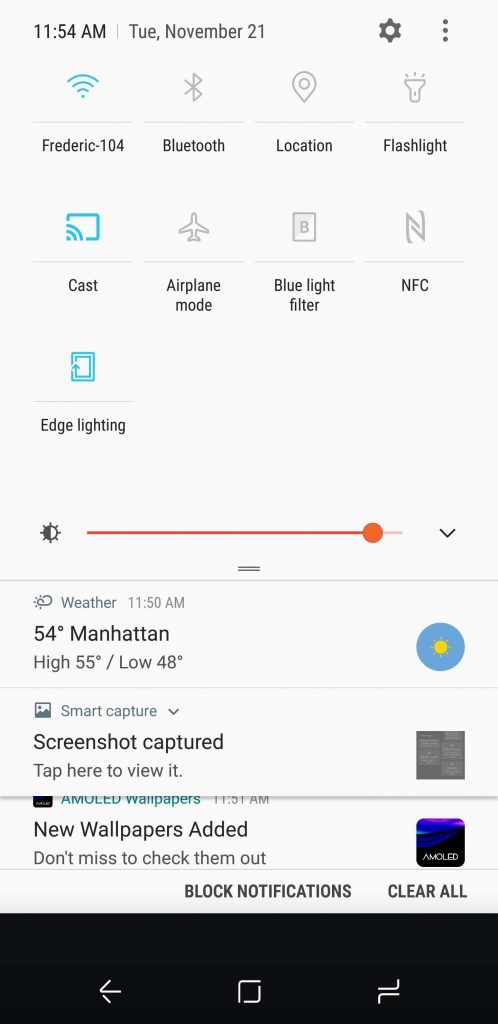
7. Choose your Roku device from the list of devices on your screen.
8. Once again, open the Hayu app and play any title from the library to stream it on Roku.
How to Cast Hayu on Roku From iOS Devices
Before casting an app on your Roku from an IOS device, enable the AirPlay feature. Also, connect your iOS device to the same Wi-Fi network as the Roku device.
1. Turn on your smartphone and launch the App Store.
2. Search for the Hayu app in the App Store and choose the app from the search suggestions list or click here.
3. Click the Get button to download the app on your device.
4. When the download is complete, open it and sign in to your account.
5. Launch the Control Center of your smartphone and tap the Screen Mirroring option.
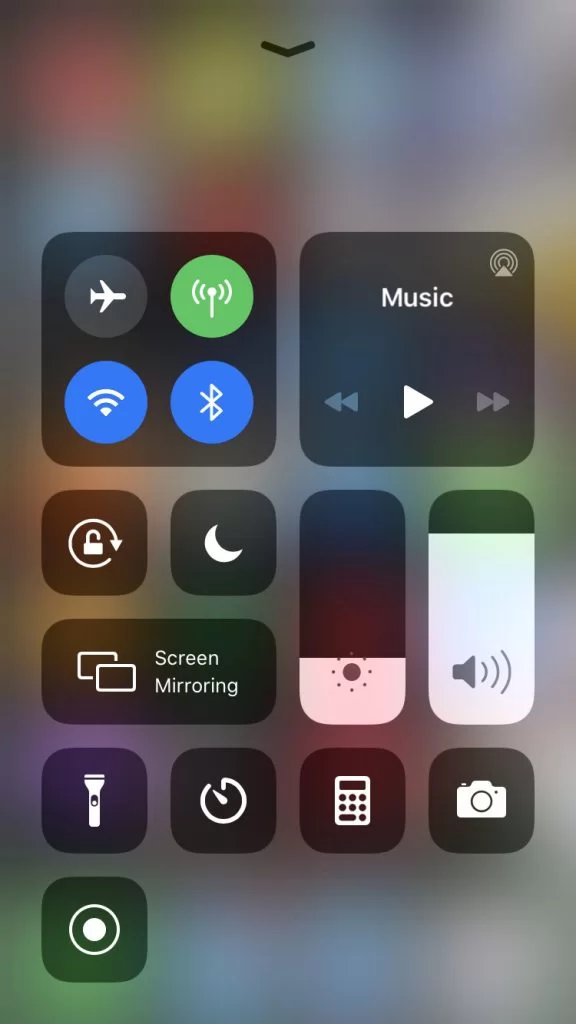
6. Choose your Roku device from the list on your screen to start mirroring.
7. Once again, open the Hayu app and play any title you like to stream on Roku.
FAQ
Hayu is available on Android, iOS, Apple TV, Android TV, Fire TV, Chromecast, Roku, and Smart TV.
Make sure that you are in a country where the service is available. If that is not the case, try essential troubleshooting tips to fix the issue.
![How to Watch Hayu on Roku [Step-by-Step] Hayu on Roku](https://rokutvstick.com/wp-content/uploads/2022/12/Hayu-on-Roku.png)