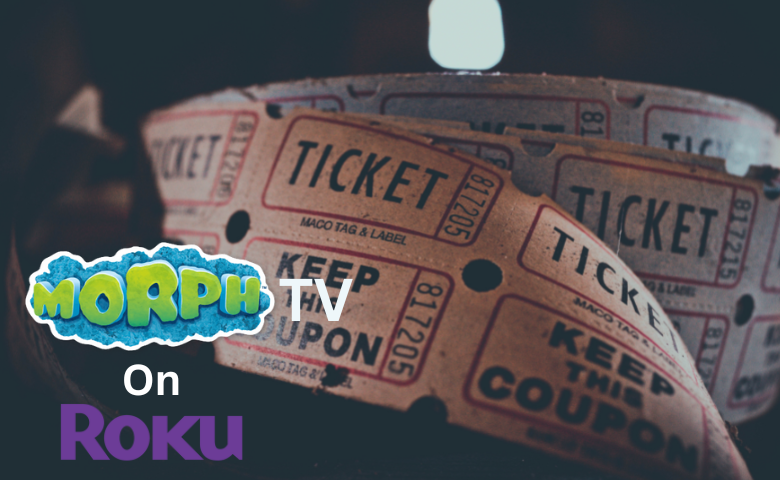Morph TV is the perfect app for watching great movies and TV shows for free without having to create an account. You just have to download the Morph TV app and start to enjoy watching your favorite content. But the Morph TV app is unavailable on Roku. However, there are a lot of other ways you can use to get Morph TV on Roku.
Can you Get Morph TV on Roku
The only way to access Morph TV is by downloading and installing the Morph TV APK file on your Android device or PC. Then, you can screen mirror the Morph TV app to Roku from these supported devices.
How to Screen Mirror Morph TV on Roku
There are some pre-requires that need to be followed to screen mirror Morph TV.
Pre-Requisite
- Download the Morph TV APK file on your Android device or PC.
- Enable the Screen Mirroring feature on your Roku.
- Connect your screen mirroring device (Android device or PC) and Roku to the same wifi network.
Screen Mirror Morph TV to Roku from Android Devices
[1] Launch any web browser and download the Morph TV APK from a trusted website.
[2] Now, go to the Settings of your Android device and turn on Unknown Sources.
[3] After downloading the Morph TV APK File, open it.
[4] Next, tap on the Install button.
[5] Within a couple of minutes, the Morph TV will be installed on your Android device.
[6] Make sure to connect your Android device and Roku to the same wifi network.
[7] Go to Notification Panel and tap on the Cast icon.
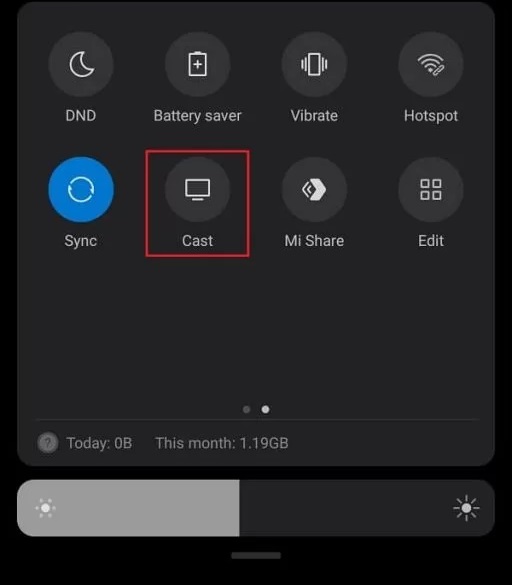
[8] Choose your Roku device name from the list of available devices.
[9] Now your Android Smartphone’s screen will be mirrored to your Roku.
Now you can launch the Morph TV app and choose any content. It will be played on Roku’s screen.
Screen Mirror Morph TV to Roku from Windows PC
[1] Launch any web browser on your PC.
[2] Search for Morph TV APK and download it from a reliable website.
[3] Next, visit the official website of BlueStacks and download this Android Emulator.
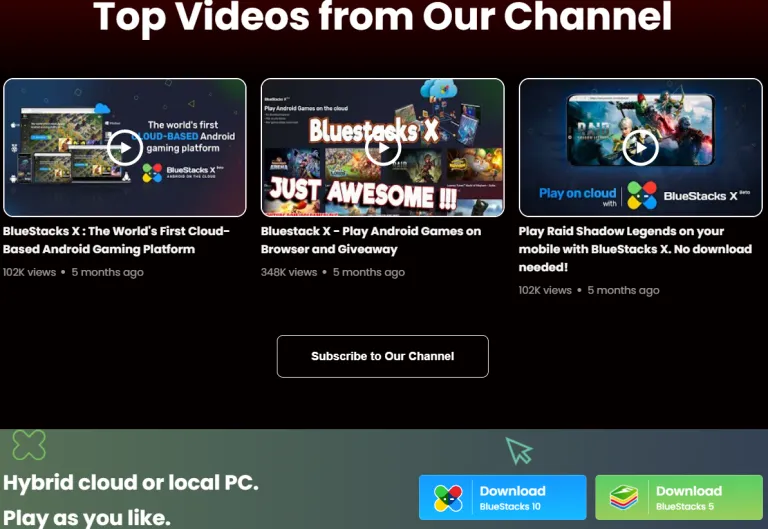
[4] Then, open the BlueStacks file and follow the on-screen prompts to install BlueStacks on your PC.
[5] After installing the BlueStacks app, sign in with your Google account.
[6] Then, select the Install APK icon from the toolbar present in the rightmost corner.
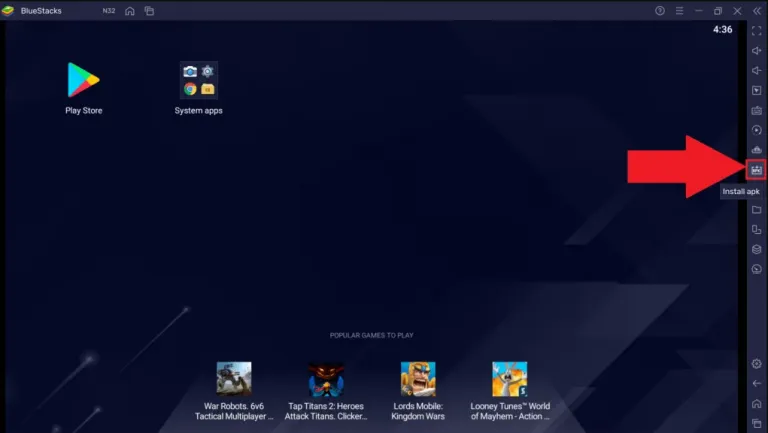
[7] Select the Morph TV APK file from the local storage and open the APK file.
[8] Now, the Morph TV APK File will install on your PC with the help of the BlueStacks Android Emulator.
[9] Go to the Action Center and click on the Connect tile.
[10] Select your Roku device from the Connect window.
Note: You must have to connect your PC and Roku to the same wifi network.
[11] Now, your PC’s screen will mirror to your Roku.
After that, launch the Morph TV app from the BlueStacks and enjoy streaming your favorite movies and TV shows on your Roku.
Morph TV’s entire content is available in high definition up to 1080p and even 4K with lots of cool features, including IMDB rating, offline download, and subtitles in over 20 different international languages. So, get the Morph TV app and catch all your favorite Hollywood Flicks on Roku.
FAQs
No. You can’t install APK Files on Roku as it is a closed operating system. But still, you can install any APK Files on your Android device and screen mirror them to Roku.
Yes. Morph TV is the safest platform to stream your favorite movies for free. But it is necessary to connect to a VPN to protect your privacy.