Samsung TV Plus is a video streaming service developed by Samsung that provides access to Samsung users on various content like news, sports, entertainment, food, travel, and more. It is ad-supported but completely free of cost. You can surf through and avail of any channels within Samsung TV Plus using the Live TV tab. As the Samsung TV Plus is available only for Samsung devices, we will have to alternatively use the screen mirroring feature to share content from your phone to your Roku device.
Methods to Watch Samsung TV Plus on Roku
Unfortunately, Samsung TV plus is not available on Roku Channel Store. But hold on! Still, you can watch it on Roku. Yes! You heard it right. There is a way to watch Samsung TV Plus on your Roku, i.e., by Screen Mirroring
How to Screen Mirroring Samsung TV Plus on Roku
You can screen mirror Samsung TV Plus app from Android to Roku TV to stream its content. The app especially works on some particular Samsung Galaxy smartphones only. You can install Samsung TV Plus on Galaxy devices with Android 8.0 and higher. You can refer to the official Samsung support page to know which devices support Samsung TV Plus app. Unfortunately, Samsung Smart TV Plus cannot be watched or screen mirrored from iOS devices.
Set up screen mirroring on Roku for Android devices & follow the instructions below,
[1] Connect your device and Roku to the same WiFi network,
[2] On your Android device, download and set up the Samsung TV Plus app from Play Store.
[3] Swipe down to get into Notification Panel and tap the Screen cast option.
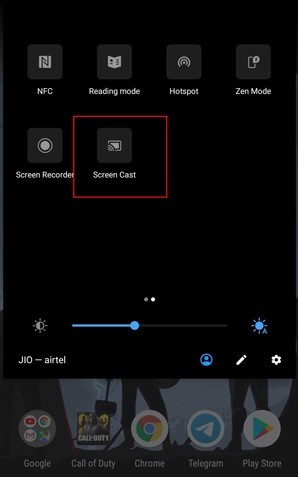
Note: Screen cast option is also available as Screen Sharing, Smart View, or Cast option depending upon brands.
[4] Select your Roku device name from the list of available devices to mirror your Android mobile screen.
[5] Now, you can enjoy watching the Samsung TV Plus on your device.
The above-given method is effective for streaming Samsung TV Plus on Roku. It is an organized platform like a cable or satellite TV that streams 24/7, supports 4K channels, and consists of nearly 220 live channels with on-demand content. It is available in 23 countries worldwide, but the web version is only available in the U.S. and South Korea. So, if you want a free entertainment platform with a huge library on big screens like Roku, prefer Samsung TV Plus.
How to Use Samsung TV Plus Outside the USA
You can use the Samsung TV Plus web version outside the USA. Though you cannot get the app from the Galaxy store or Play Store, you can download a Samsung TV Plus APK file from a trusted website on your smartphone and install or sideload it to your TV using USB. After installing, it will display as not supported. So, connect to a VPN and select the USA in the region. ExpressVPN or NordVPN are known to be the most commonly used VPNs to get access to Samsung TV Plus from anywhere worldwide.
FAQ
No. You can’t pause live programs steamed on Samsung TV Plus.
Selecting the app, click on the down arrow key from your remote. It will display two options. In that, select Remove. Now it will ask whether to remove the icon or disable it. Select Disable option to remove TV Plus on your Samsung TV.
![How to Watch Samsung TV Plus on Roku [Easy Method] Watch Samsung TV Plus on Roku](https://rokutvstick.com/wp-content/uploads/2022/09/Watch-Samsung-TV-Plus-on-Roku.png)