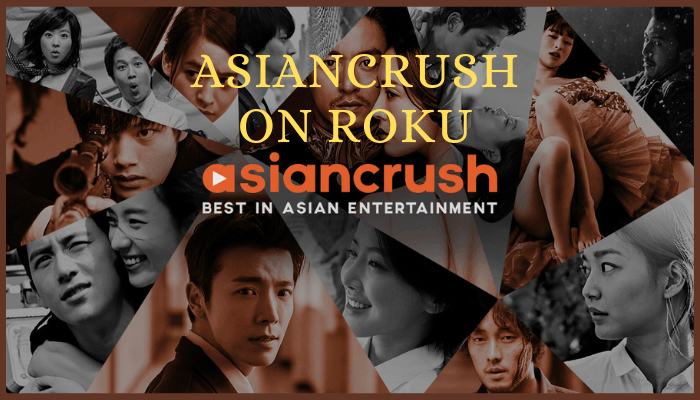AsianCrush is a streaming service that brings you some of the most exciting and wonderful movies and TV series from Pan-Asian Entertainment. AsianCrush is the latest label belonging to Asian Media Rights. From popular TV series and blockbuster hits to cult classics, you will find it all on AsianCrush. Unfortunately, it is only available in the United States and Canada. AsianCrush is available on Roku, and you can use the methods mentioned in this article to install it on Roku.
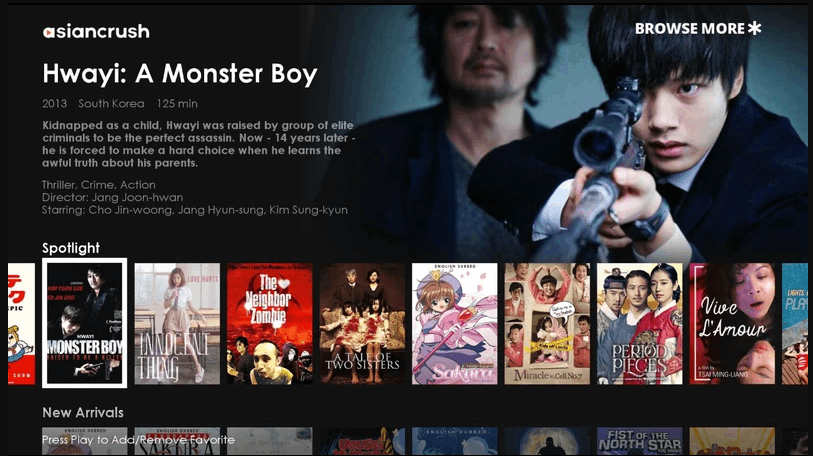
Popular Shows on AsianCrush
- My Sassy Girl
- Always
- Love is Phantom
- The Scarlett Letter
- Flash of Love
- Nameless Gangster
- Spring Tide
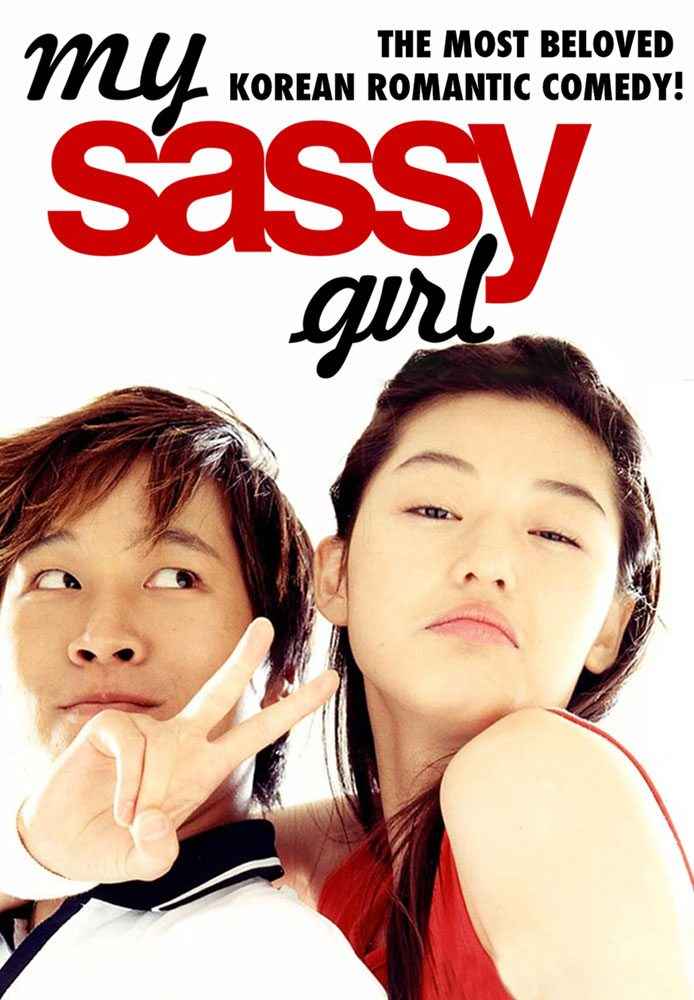
AsianCrush Premium Plans
AsianCrush has two Premium Plans, and they are:
- Premium Monthly Plan offers Ad-free streaming and access to exclusive movies & series with one- month free trial. This plan costs about $4.99 per month.
- Premium Annual Plan offers the same features as Premium Monthly and you can save 15% with this plan. It only costs $49.99 per year.
How to Install AsianCrush on Roku?
(1) Launch your Roku device.
(2) Press Home on your remote and select Streaming channels.

(3) Choose Search Channel and enter AsianCrush using the on-screen keyboard on the search bar.

(4) From the search results, choose the AsianCrush app and select Add channel.
(5) Select OK. You have now installed AsianCrush on your Roku.
How to Create Premium AsianCrush Account?
(1) From any device, go to your browser.
(2) Enter AsianCrush on the search bar and press Enter.
(3) Choose AsianCrush Official Website from the search results.
(4) Select Try Premium which is on top of the page.
(5) Choose your Plan and click on Start Your Free Trial, and you will be taken to a new page.
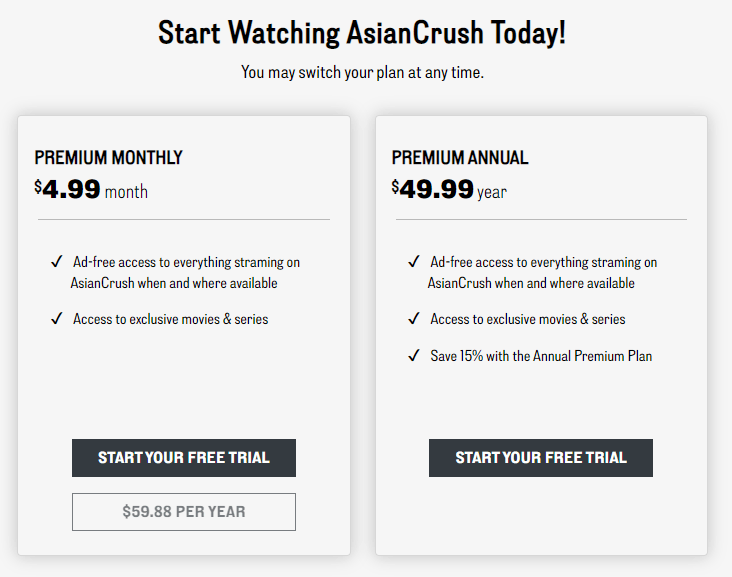
(6) If you don’t have an AsianCrush account, fill in the details and select Continue to Checkout.
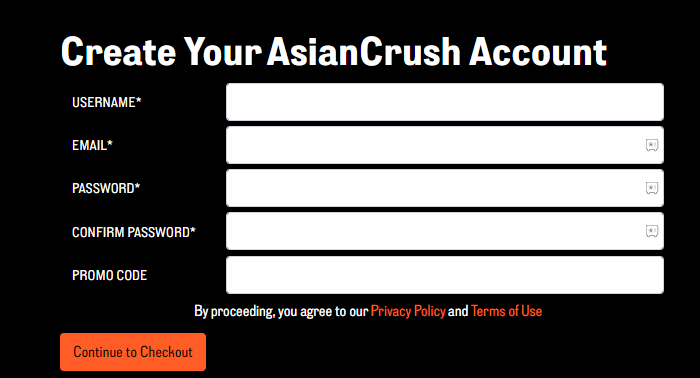
(7) If you have an AsianCrush account, select Log In Here and enter your username and password on the login page and select Submit.
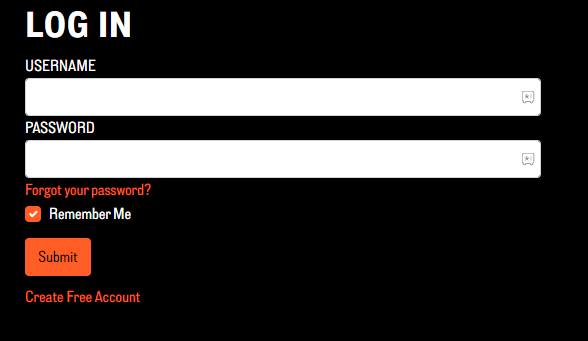
(8) On the Payment Details page, enter your payment details and select Submit.
(9) You now have your own AsianCrush Premium account.
Alternative Method – How to Install AsianCrush on Roku Using Web Browser?
(1) Turn On your PC and select your browser.
(2) Enter Roku Channel Store on the search bar and choose Roku Channel Store Official Website from the results.
(3) Click on Sign in, enter your Roku account details, and select Submit.
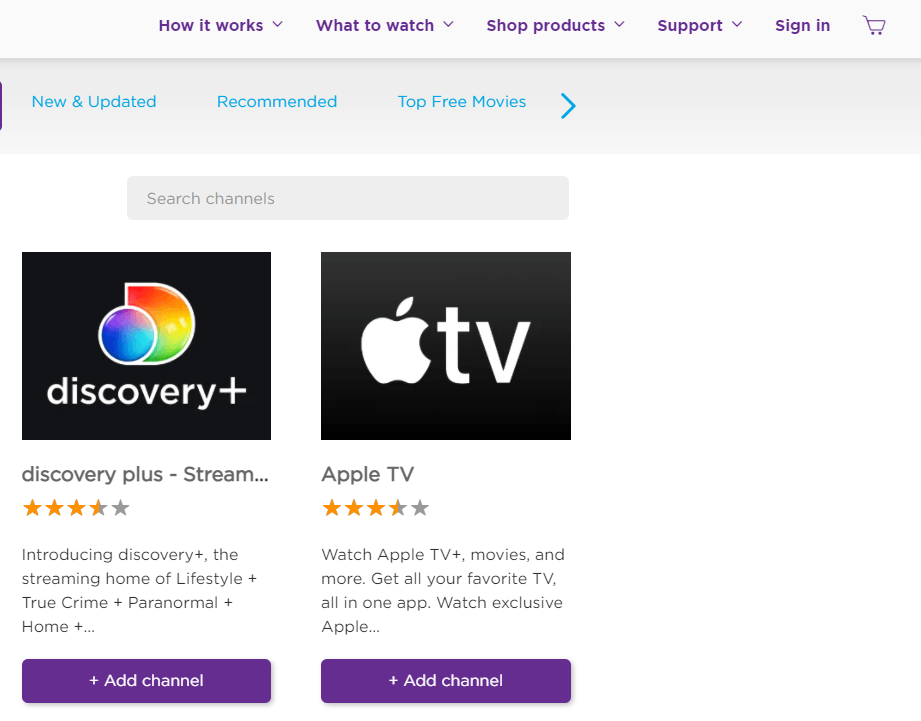
(4) In the Search channel bar, enter AsianCrush and choose AsianCrush from the search results.
(5) Select Add channel to install AsianCrush on Roku.
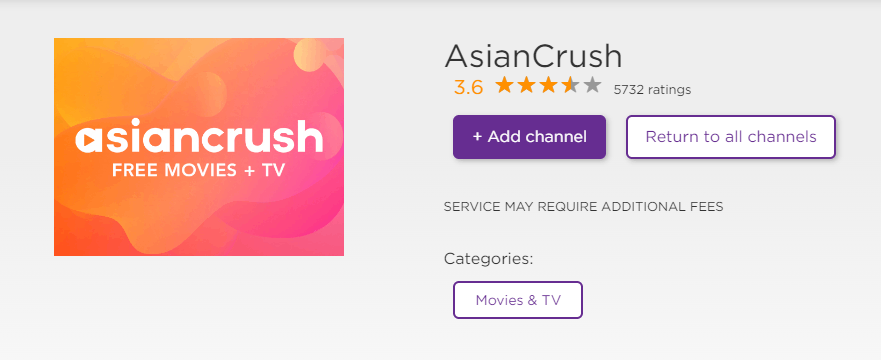
AsianCrush has a 30-day free trial. It has movies and TV shows from countries like Japan, China, South Korea, Malaysia, Thailand, Taiwan, etc. Hope you like this article, and please leave your thoughts in the comments section.
Related: OnDemandKorea on Roku
FAQ
(1) Is AsianCrush free on Roku?
AsianCrush is free to download on Roku, but you need to subscribe for a Premium Plan to use all the available features on AsianCrush.
(2) Does AsianCrush contain only films and TV series from Asia?
You can only watch films and TV series from Asia on AsianCrush.
(3) In which countries are AsianCrush available?
AsianCrush is available in the United States and Canada.