Retro TV is an American broadcast television network. It mainly airs classic television sitcoms and drama series during the cold war period from the 1950s to the 1980s, and it also includes recent programs from the 1990s and 2000s. Its headquarters is in Chattanooga, Tennessee, United States, and is owned by Get After It Media. Retro TV is available on Roku, and here are the ways for you to add it to Roku.

Popular Shows on Retro TV
- Petticoat Junction
- The Lucy Show
- The Beverly Hillbillies
- Roy Rogers Show
- Ozzie and Harriet
- Doctor Who
- Route 66
- The Ray Bradbury Theater
How to Add Retro TV on Roku?
(1) Launch your Roku device and press Home on your Roku remote.
(2) Select Streaming Channels and choose Search channel.
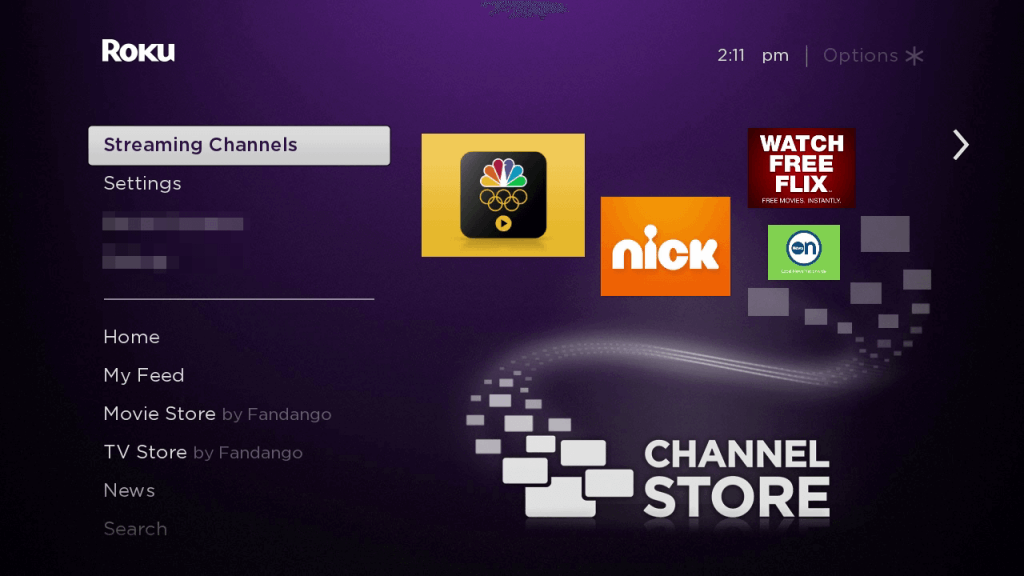
(3) Enter Retro TV in the search bar and choose Retro TV from the search results.

(4) Select Add channel to add Retro TV on Roku on the app overview page.
(5) You have now added Retro TV on your Roku.
Alternate Method
Alternatively, you can screen mirror the content to the TV. Before proceeding, you have to enable the screen mirroring option on your TV. Follow the steps below to enable:
Go to Settings -> System Settings -> Screen Mirroring Option -> Enable Screen Mirroring -> Choose Prompt or Always Allow.
How to Cast Retro TV on Roku Using Screen Mirroring Option Available on Your PC?
(1) Launch your browser, which is available on your PC.
(2) Enter Retro TV on the search bar and select Retro TV Official Website from the search results.
(3) Select the three parallel dots or Customize and control Google Chrome on the top right corner of your screen and select Cast.
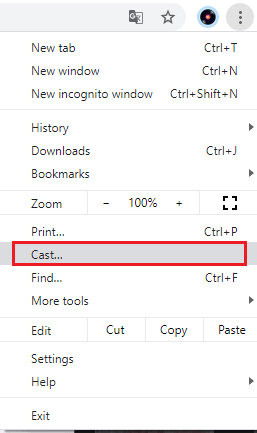
(4) Choose your Roku device from the list of available devices.
(5) The contents on your screen will be mirrored to your Roku.
(6) Select Watch Web Feed Live! on the Retro TV website, and you will be able to watch Live Reto TV on Roku.

Conclusion
Retro TV does not provide any programming schedules, and you will not be able to pause or rewind either. You will need to watch those TV shows just like when they are being aired. I hope you like this article, and kindly leave your thoughts in the comments section.
Related: Troom Troom on Roku
FAQ
(1) Is there a Retro TV app on Roku?
Yes, A separate Retro TV app is available in the channel store. You can install it directly on your device.
(2) Why is my Retro TV app not working on Roku?
It may be due to some software or technical issues. Once you solve the problem, the Retro TV app will start working.
(3) How to solve the Retro TV app not working on my device?
Restart your Roku device, update your Roku, reinstall the app, and check your internet connection.
