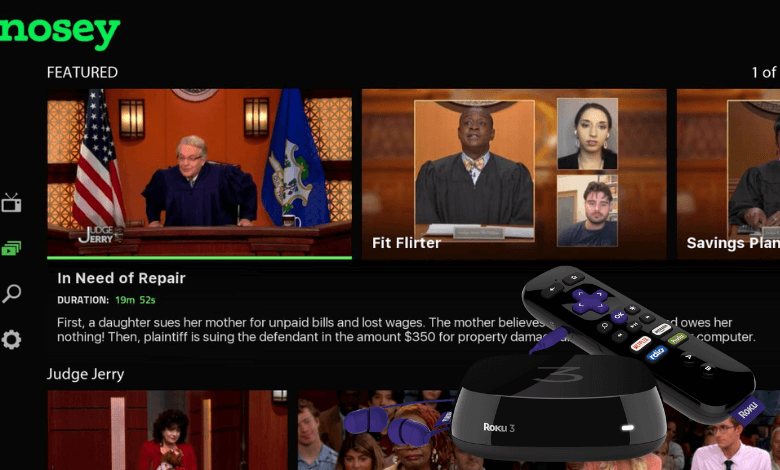Nosey is a TV app that offers various TV shows and series on your streaming devices. It is a free TV app that offers all episodes of famous shows like Maury Povich, Jerry Springer, Steve Wilkos, Flavor of Love, Sally Jess Raphael, Blind Date, Divorce Court, Judge Mom, Judge Dad, Trisha Goddard, Emergency, etc. Nosey offers real life, real stories, real people, and real consequences. They aren’t made up shows or characters. It addresses various life issues faced by youngsters. Let us see how to watch these shows with Nosey on Roku.
How to Stream Nosey on Roku?
1. Make sure to sign up for the Nosey account beforehand.
2. Now, turn on your Roku Streaming device and connect it to the internet or WiFi network.
3. From the Roku home screen, click on the Streaming Channels option to navigate the Roku Channel Store.

4. On the Roku Channel Store, click on the Search Channels option.
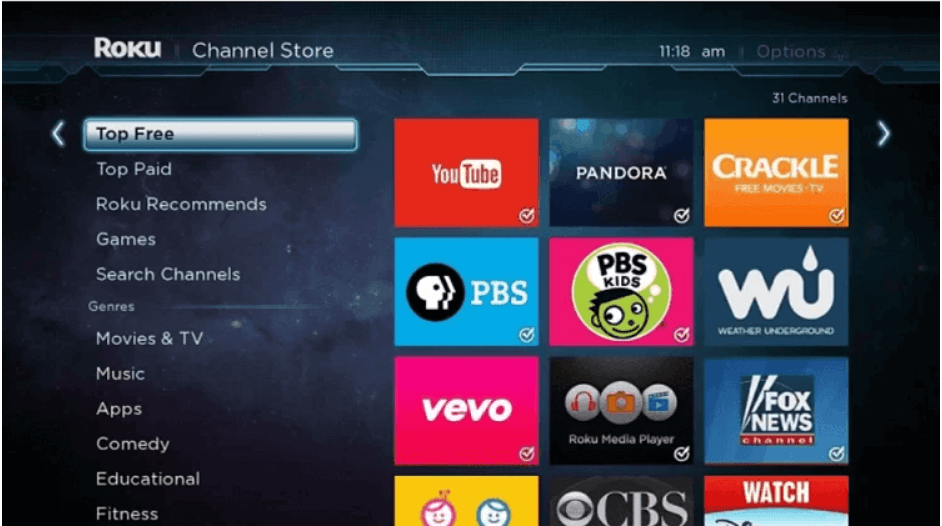
5. On the Roku search screen, type Nosey and select the Nosey channel from the search results.

6. On the app info screen, click on the Add Channel button. The app will be added to your Roku home screen.
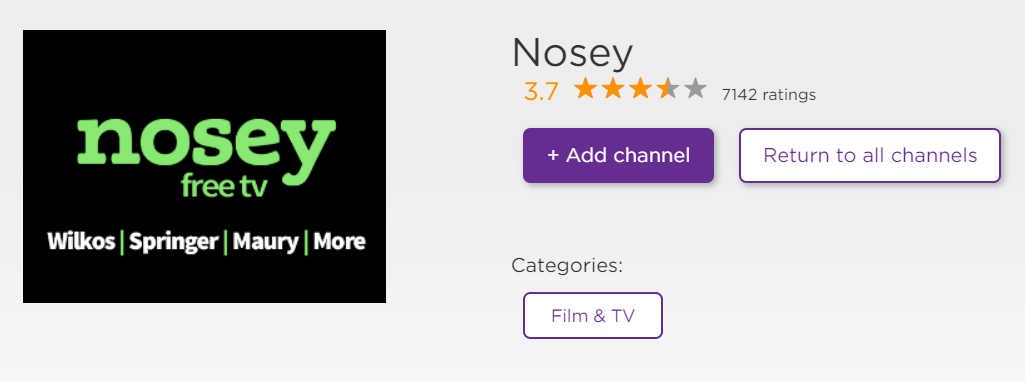
7. Launch the channel by clicking Go To channel. Finally, log in to your account to start streaming the contents.

Related: GoNoodle on Roku
Frequently Asked Questions
How do I get Nosey on Roku?
You can install the Nosey channel from the official Channel Store. Then, with the help of the above guide, you can easily add the channel.
What shows are on the Nosey app?
With Nosey, you can stream Maury Povich, Jerry Springer, Steve Wilkos, Flavor of Love, Sally Jess Raphael, Blind Date, etc.
How do I get Nosey on my TV?
You can get the channel from Google Play Store on your Android and Google TVs, Apple TV from App Store, Roku Channel Store, Amazon Firestick App Store, etc.