Kidoodle TV is a video streaming platform that provides content for children. It allows you to watch your kid’s favorite show on Roku. This app is available in 160 countries on major platforms like the App Store, Google Play Store, Roku, and Fire TV. It has both paid and free plans. You can use limited features using the free plan and get unlimited features using the premium subscription. This is one of the safest platforms to stream on your Roku device. Roku users can add the Kidoodle TV from the Roku Channel Store.
Features of Kidoodle TV
Here are the features of the Kidoodle TV:

- You can create your own profile, title selection and age group.
- Kids will enjoy dancing all day with musical sing-a-longs.
- Children’s can watch and learn with Kidoodle app on educational cartoons and live-action shows.
- This app is available on more than 140 countries and working on plenty of devices like Mac Pc, Windows and more.
- You can access the app for free with limited features as well.
How to Add Kidoodle TV on Roku?
The Kidoodle TV is available officially on the Roku Channel Store. Here are the ways to add Kidoodle TV on your Roku:
1. Turn on your Roku device and press the Home Button to get to the Home page.
2. Head over to the Streaming Channels option from the main menu.
3. Click on Search Channels under the Streaming Channels section.
4. Type Kidoodle TV using the on-screen keyboard.
5. Select the app from the search list.
6. Click on Add Channel option to download the app and click OK from the prompt.
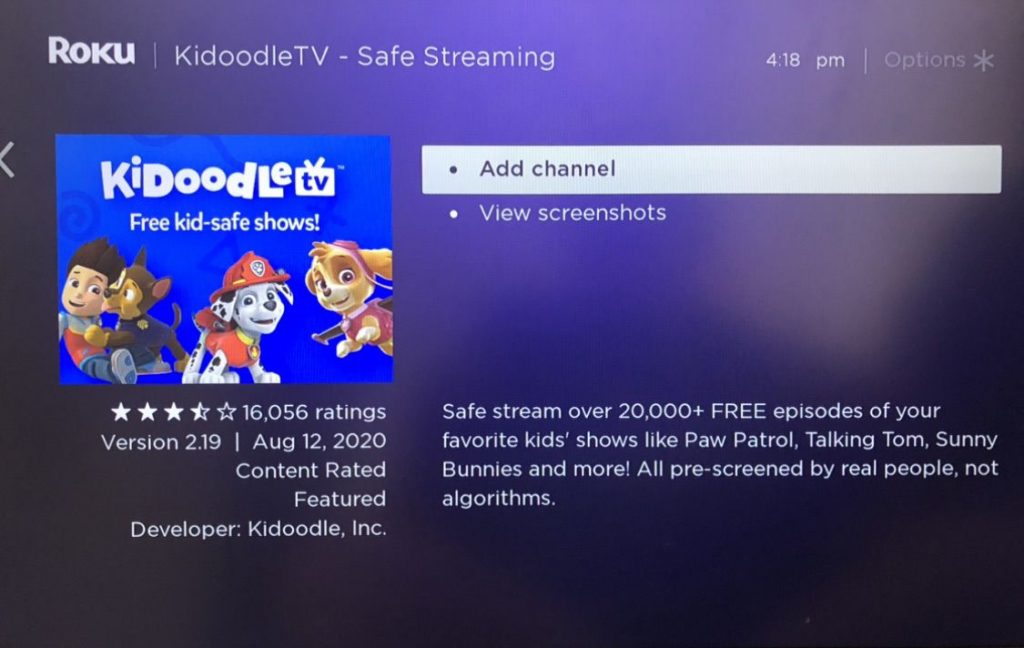
7. Select Go to Channel to launch the app and stream the Kidoodle on your Roku TV screen.
Alternative Method to Watch Kidoodle TV on Roku
Casting is one of the best choices to watch Kidoodle TV on Roku. Follow the below steps to cast the app from Android or iPhone:
1. Go to Google Play Store to install Kidoodle TV.
2. Type Kidoodle TV and install the app on your Android or iPhone.
3. Play video on Kidoodle app to cast on your Roku device.
4. Click on the cast icon or the screen mirroring icon at the top of the screen.
5. Choose your Roku device from the list available.
6. Now, the video played on Kidoodle TV will be cast on your Roku TV screen.
Related: CoComelon on Roku
Conclusion
These are the two methods to watch Kidoodle on your Roku device. You can follow these simple steps to stream Kidoodle on your Roku device. Watch popular shows like PAW Patrol, Peppa Big Minis, Talking Tom, The Bear, and many more on Roku using the app. If you have kids in your home, allow your children to watch Kidoodle TV gain knowledge.
