The Epix app on the Roku Channel Store was removed and it was rebranded as MGM+. From January 2023, you need to install the MGM+ app on your Roku streaming device or TV. If you already have the Epix app on your Roku, it will be uninstalled from your Roku device. You need to activate the MGM+ app with your account to watch all the video content.

Features
- With the MGM+ app, you can watch more than 1000 movies and series.
- New episodes are added to the app on a weekly basis.
- The app has dedicated sections like Continue Watching, Trending, Originals, and more to access video titles easily.
- On the movie page, you will get other related content like Cast, Crew, Episodes, Synopsis, and more.
MGM+ (Epix) Subscription
MGM+ offers two types of subscriptions.
- $5.99 per month
- $49.99 per year
You can get a free trial for seven days in the monthly pack. There is no free trial available on the yearly pack.
How to Get a Free Trail on MGM+
1. Go to the MGM+ website on your PC.
2. Click the Subscribe button on top of the webpage.
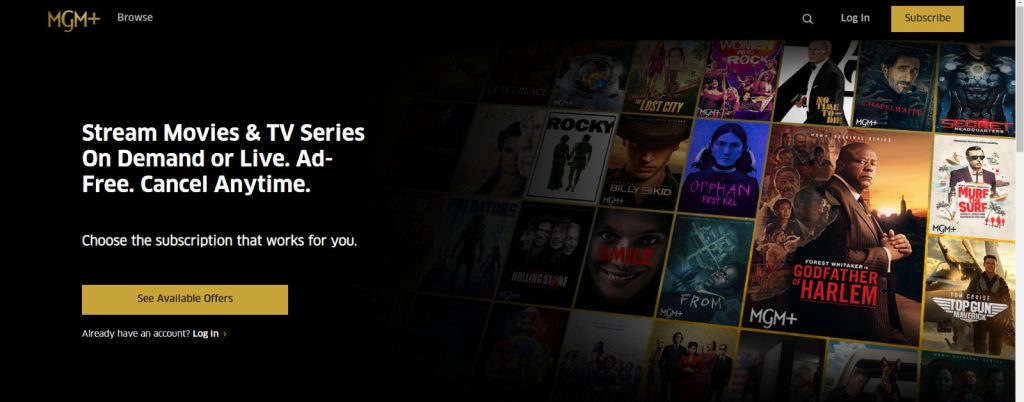
3. Then, choose the monthly plan and tap the Continue button.
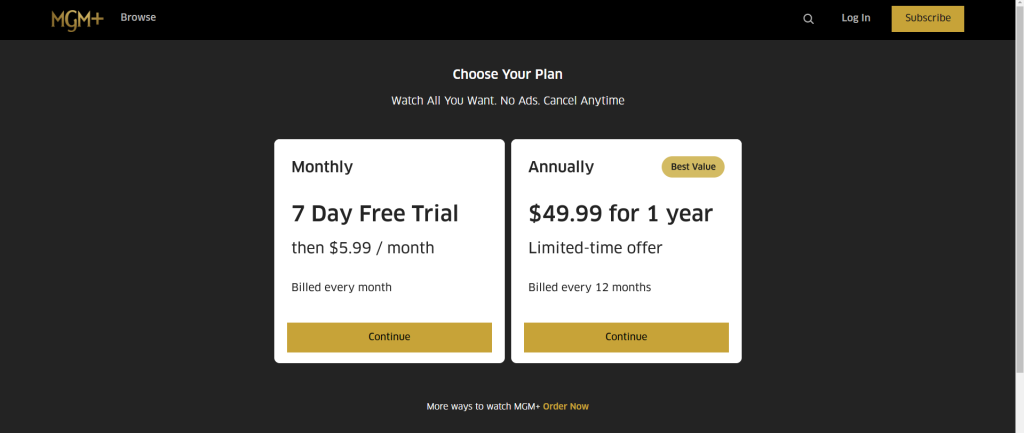
4. Create your MGM+ account on the next screen.
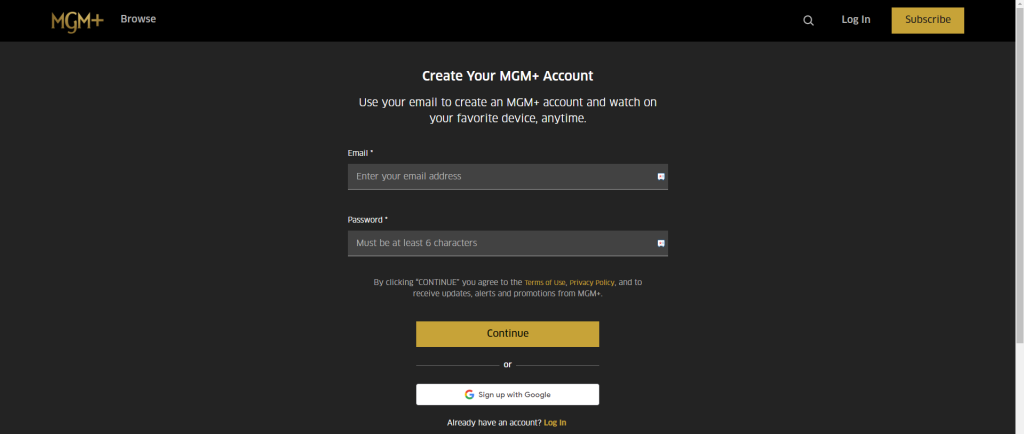
5. Then, enter your payment information and complete the payment. Don’t worry; you won’t be billed for the next seven days.
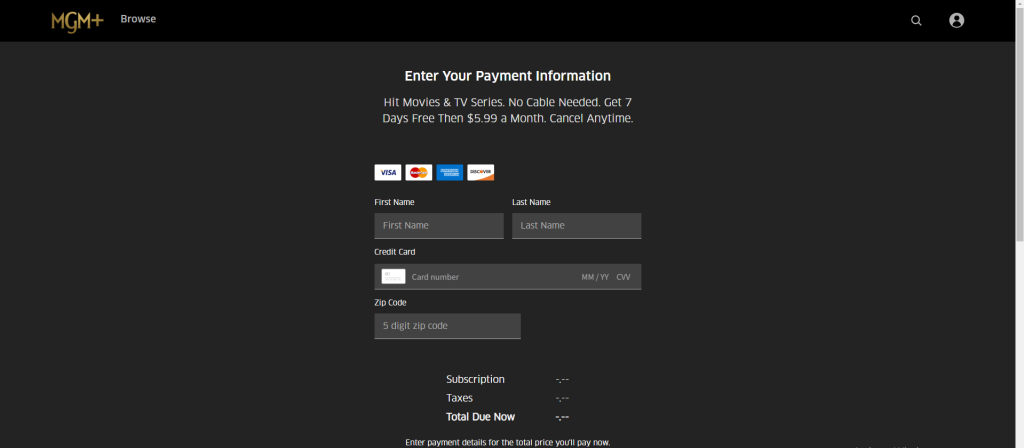
How to Add Epix on Roku
1. Turn on your Roku device and go to the home page by pressing the Home button on your Roku remote.
2. Navigate to the Search option from the menu.
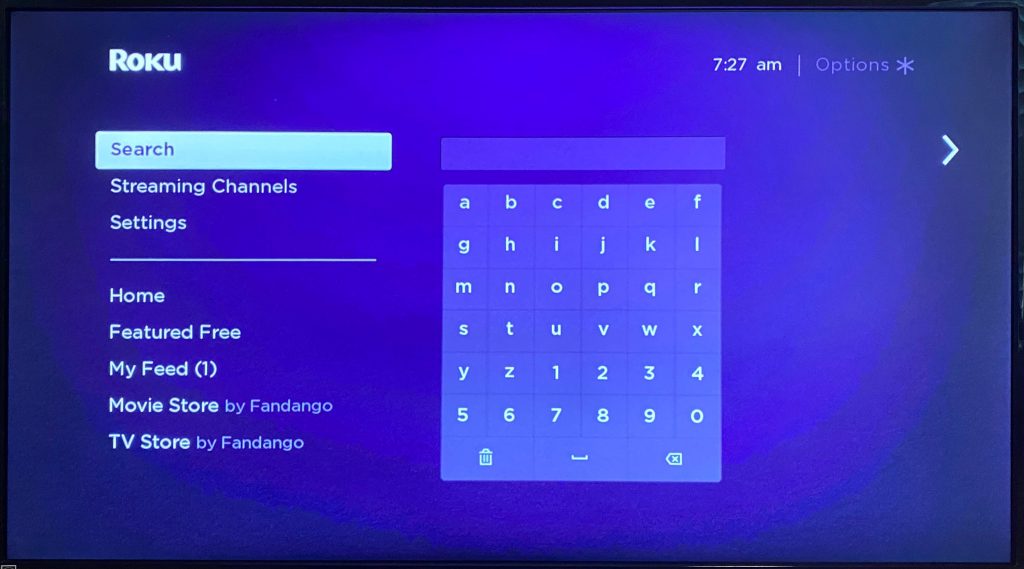
3. Type Epix on the search bar. If it is not yielding any results, search for the MGM+ app.
4. Select the MGM+ app from the search results.
5. Select the Add Channel option to download the app on the Roku device.
6. Once the app is downloaded, you will get a confirmation pop-up message.
7. Launch the MGM+ app by tapping the Go to Channel option.
Alternate Way to Get MGM+ (Epix) on Roku
1. On your PC, go to the Roku Channel Store website (https://channelstore.roku.com/).
2. Sign in with your Roku account.
3. Go to the Search bar and type MGM+.
4. Select the app from the search results and tap the Add Channel button.
5. Within a few minutes, the MGM+ app will be added to your Roku.
How to Activate MGM+ on Roku
1. Launch the MGM+ app and note the activation code that appears on the Roku screen.
2. Visit the MGM+ activation website (https://www.mgmplus.com/activate/) from any browser on your smartphone or PC.
3. Sign in with your MGM+ account if asked.
4. Then, enter the activation code and click the Submit button.
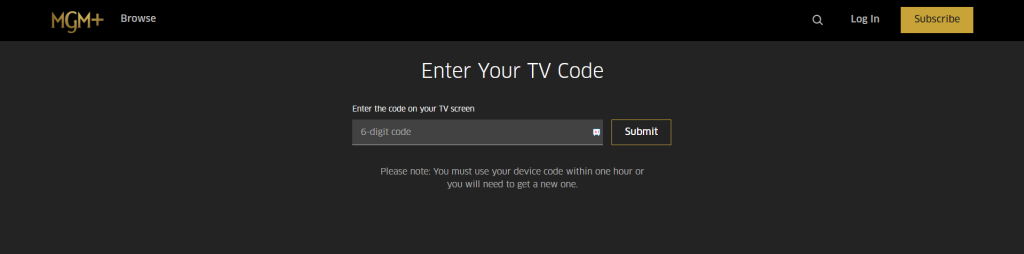
5. Once your account is verified, the MGM+ app on your Roku device will reload.
6. Now, you can watch all the Epix shows on your Roku streaming device.
If you don’t want the MGM+ channel, cancel the subscription on Roku before the free trial ends. Otherwise, you need to pay for next month’s subscription.
FAQ
No, both are the same. Epix app is rebranded as MGM+ app.
