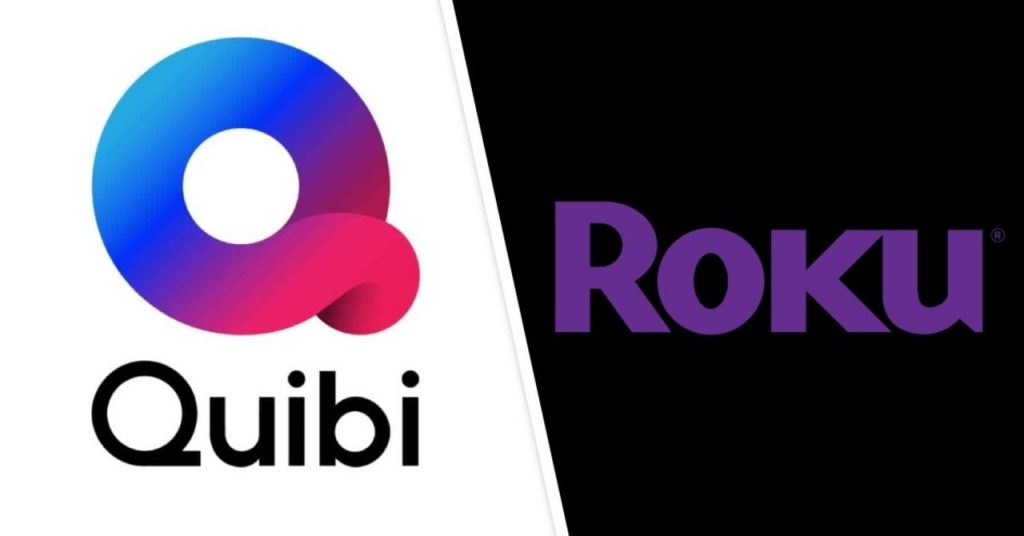Quibi is not like other streaming services, as it is all about original content. It will offer movies in chapters with 7 to 10 minutes in length, unscripted series and docs, and daily essentials which recap news, sports, and entertainment. Quibi was launched on The Roku Channel in January 2021. The Roku channel is a free, ad-supported streaming service. Roku plans to stream Quibi shows for free on The Roku Channel. Quibi costs $4.99 per month with ads and $7.99 for an ad-free version, and so it is offering a better deal for the same content. So let us see how to watch Quibi on The Roku channel.

IMPORTANT UPDATE: Quibi is no longer compatible with Roku and is currently not available on the Roku Channel Store. It was shut down on October 22, 2021.
How to Watch Quibi on Roku
Quibi can be watched on Roku for free by launching The Roku Channel from your channel.
1. Connect on your Roku device and turn on It.
2. Press the Home button on your Roku remote and go to the Home page.

3. Select the Search option from the menu.
4. Enter as The Roku Channel using the on-screen keyboard.
5. Select The Roku Channel from the suggestions.
6. Click on Add Channel option and wait for the channel to add.
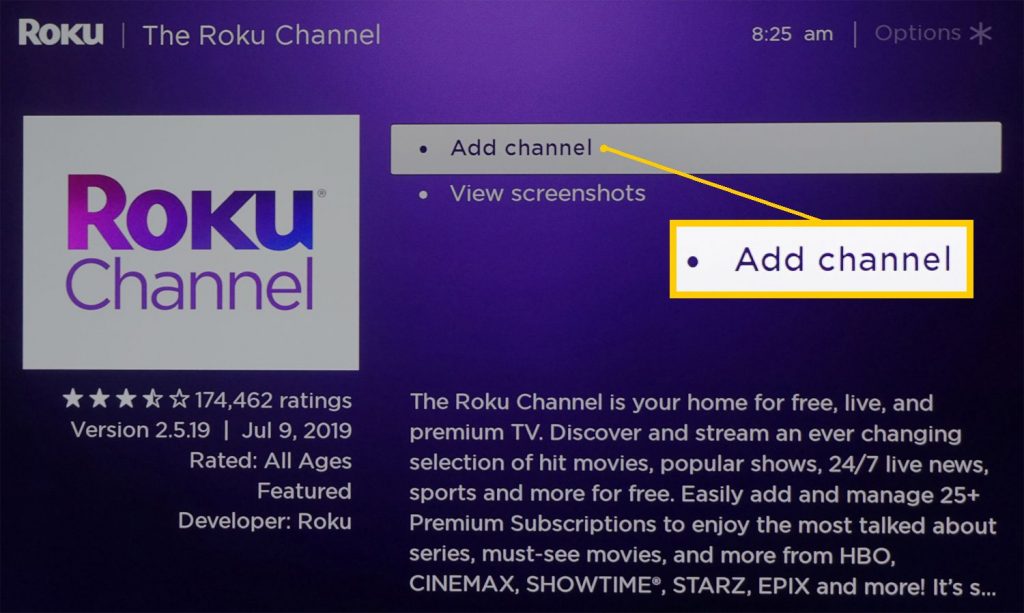
7. Once the channel is added, click on Go to Channel to launch the app,
8. Select The Roku Channel from the channel list.
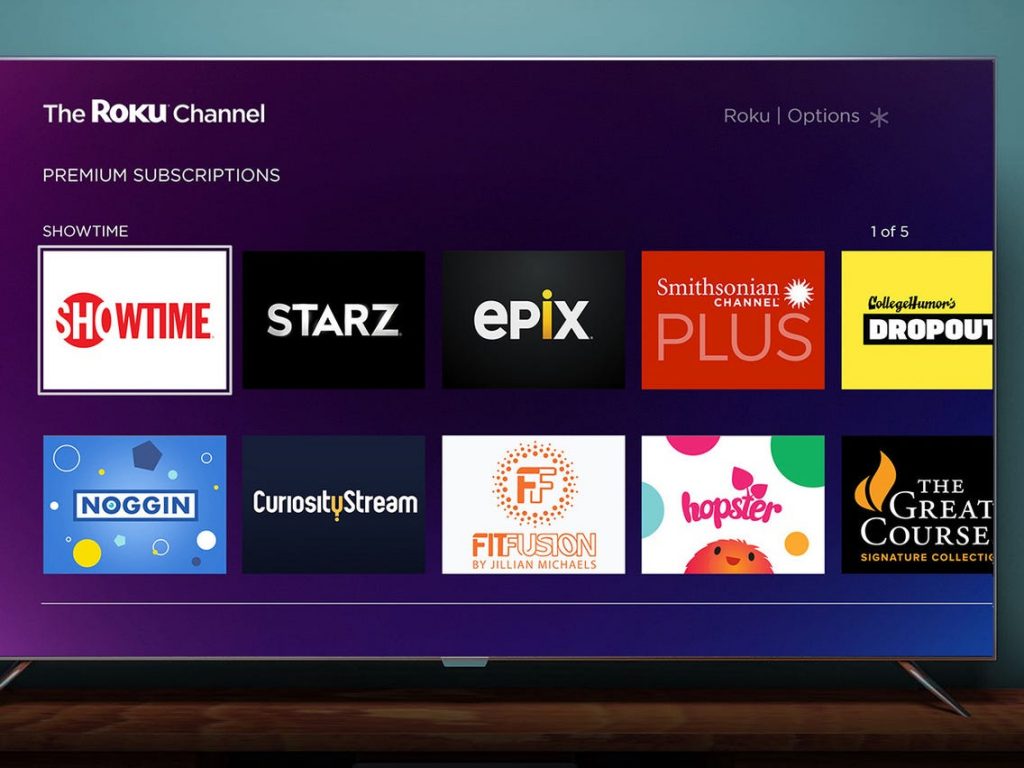
9. Find all Quibi contents from the Quibi section.
10. Select your favorite content and start streaming Quibi shows for free.

Related: How to Install Kartina TV on Roku Device
Conclusion
Quibi does not own any of the big-budget premium content. All the subscribers of Quibi get a 90-day free trial. If you are a T- mobile subscriber, you will get a year free of service. You will find the reality shows, docu-series, and movies in chapters released every weekday and some daily essentials released twice a day. Hope we have given clear information about Quibi and watching it on Roku. If you have any suggestions, you can suggest to us on this topic. Enjoy watching the shows on The Roku Channel.