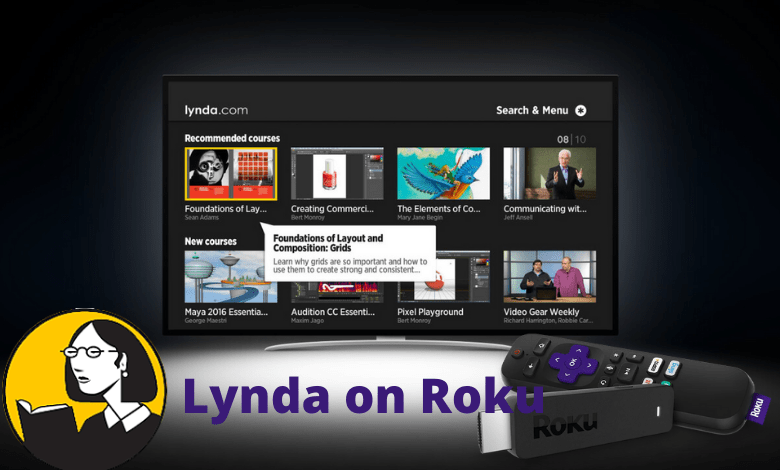Lynda.com is an online classroom that features thousands of videos that are related to various subjects. Experts in the relevant field make those videos. Lynda offers educational online tutorials in 3D+ Animation, Audio + Music, Business, CAD, Design, Developer, Education + Learning, IT, Marketing, Photography, Video, and Web. It offers nearly 4000 video tutorials based on subscriptions. It will be nice to stream those videos on a bigger screen. You can install the channel on your Roku Streaming device and stream it on Roku-connected TV. Let us see how to install and stream Lynda on Roku.
Lynda on Roku
Make sure to sign up for a Lynda account and subscribe. It also offers a basic channel that will have limited content. But in order to access it fully, you need to subscribe to any of the following packages.
- Basic – $24.99/month if billed on a monthly basis
- Basic – $19.99/month if billed annually
- Premium – $34.99/month if billed on a monthly basis
- Premium – $29.99/month if billed annually
How to Stream Lynda on Roku?
Step 1: Make sure to set up your Roku device with your TV. Turn on the Roku and connect it to the internet network.
Step 2: Now press the home button and go to the home screen. Click on the Streaming Channels option on the home screen.
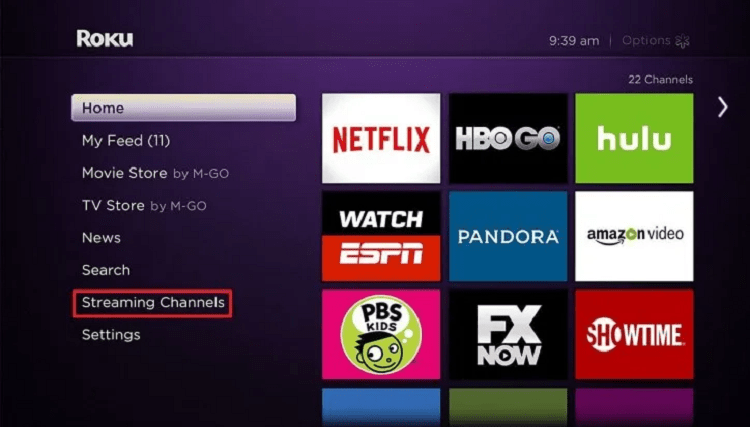
Step 3: You are now on the Roku Channel Store. Click on the Search Channels option.
Step 4: The search screen will appear. On the search field, type Lynda with the help of the remote to navigate the on-screen keyboard.
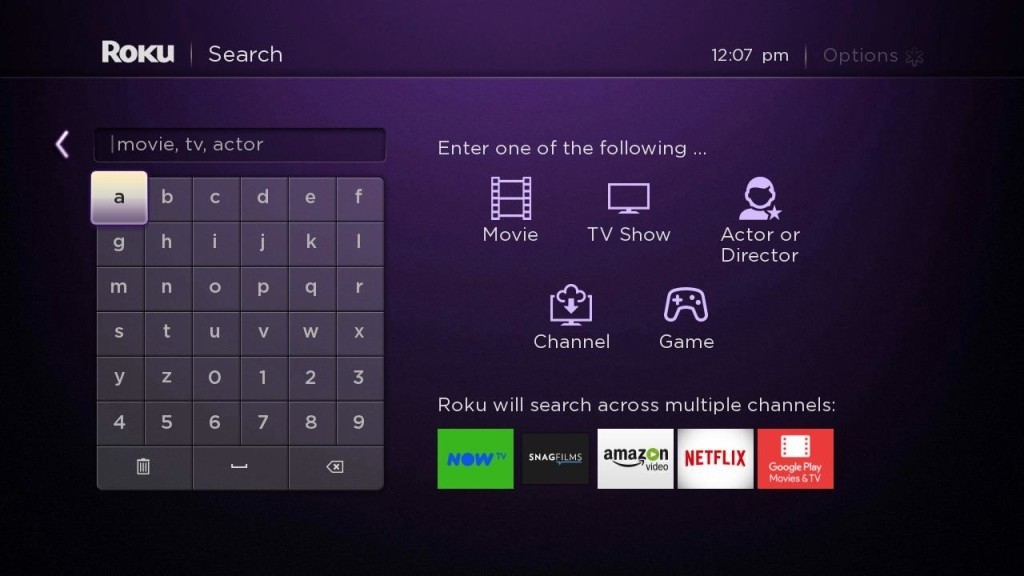
Step 5: On the search results screen, you can find the Lynda app. Click on it.
Step 6: Click on the Add Channel button on the app info screen. Lynda app will be added to your Roku device. You can find the channel on the Roku home screen.
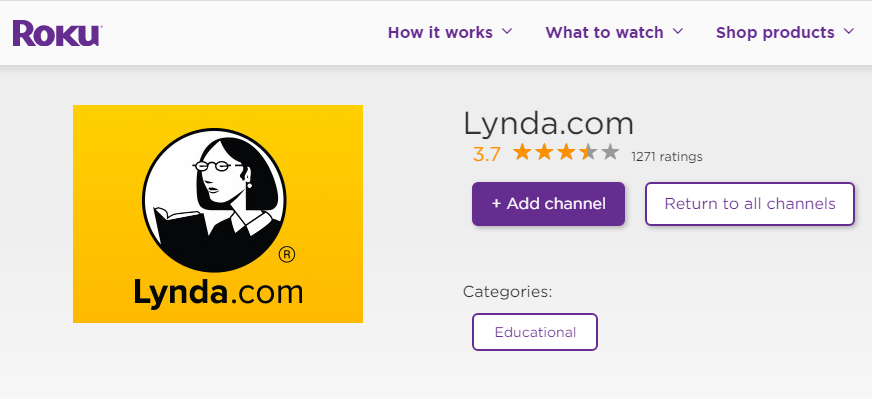
Step 7: Launch the Lynda app. Then sign in with your existing account. You can also sign in with your Likedin account.
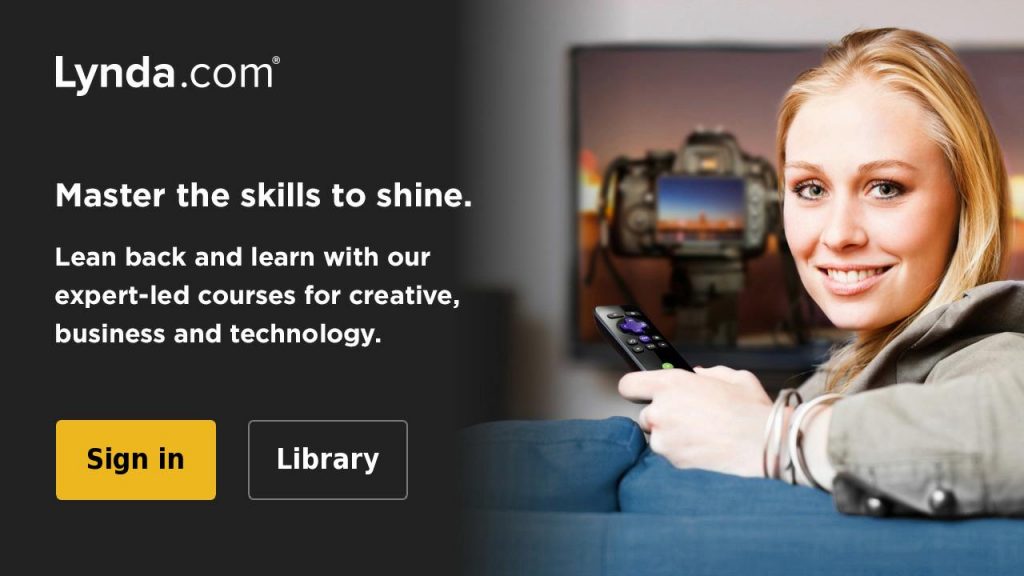
Related: New Japan World on Roku
Frequently Asked Questions
1. Is Linkedin Learning on Roku?
Yes, Lynda.com belongs to Linkedin that offers various educational and learning online video tutorials from various experts.
2. Is Lynda Free?
Lynda basic version is free for many users. You can access few contents on the library. Still, in order to access all you may need a subscription.