Are you an ardent fan of TED talks? Then you would have wondered how to stream those talks on your TV. If you own a Roku device like Roku TV or Roku Stick, you could possibly install the TED apps on your Roku device from the Roku Channel Store. TED talks are videos from the experts or achievers in each relevant field like Education, Sports, Cinema, Business, Tech, Creativity, Science, and more. TED Roku channel features 1700 TED talks and 100s of playlists under each category.
Stream TED on Roku
Step 1: Connect your Roku device to your TV and make sure to turn it on. Then connect your device to the internet.
Step 2: Now, press the home button. Click on the Streaming Channels option.
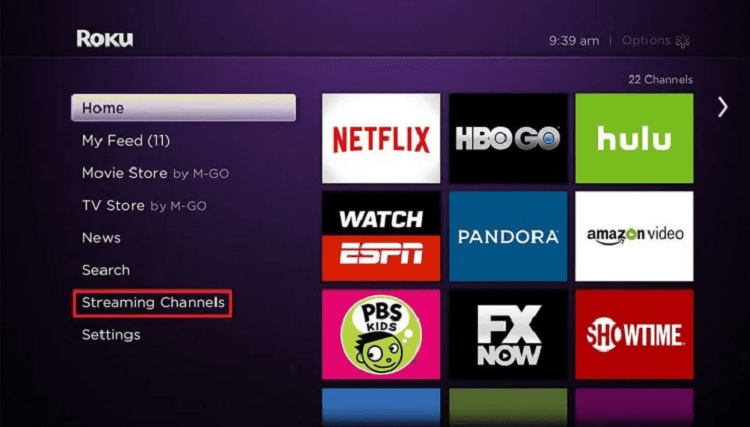
Step 3: You will get the Roku Channel Store. Now click on the Search Channels option.
Step 4: On the search field, type TED with the help of the remote to navigate the on-screen keyboard.

Step 5: Then, choose the TED app from the search results.
Step 6: Now, click on the Add Channel button on the app installation screen. The TED channel will be added to the Roku home screen under the Your Channels section.
Step 8: Now, click on the Go to Channel option to launch the channel on Roku.
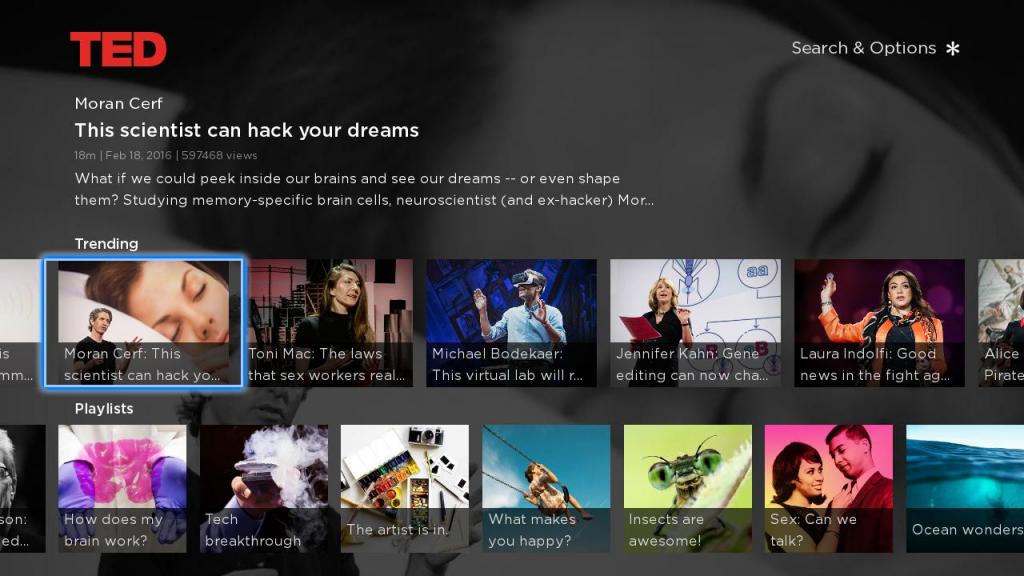
Step 9: Log in to your TED account to access the contents you prefer.
Related: How to Add and Stream Pure Flix on Roku.
FAQ
How can I watch TED Talks on TV?
Most Android and Smart TVs have got the official TED apps to stream. Likewise, you can connect the streaming devices like Firestick, Roku, Apple TV, to your TV and install the TED app to stream the talks.
How to stream TED talks on Roku, and how much does it cost?
TED channel is available on Roku Channel Store, which is available for free. There is no subscription required. You don’t have to pay money to install or stream the talks.
